Turn any table into a revenue-driving AI engine
Omnitable automates inbound and outbound sales
and marketing processes in seconds
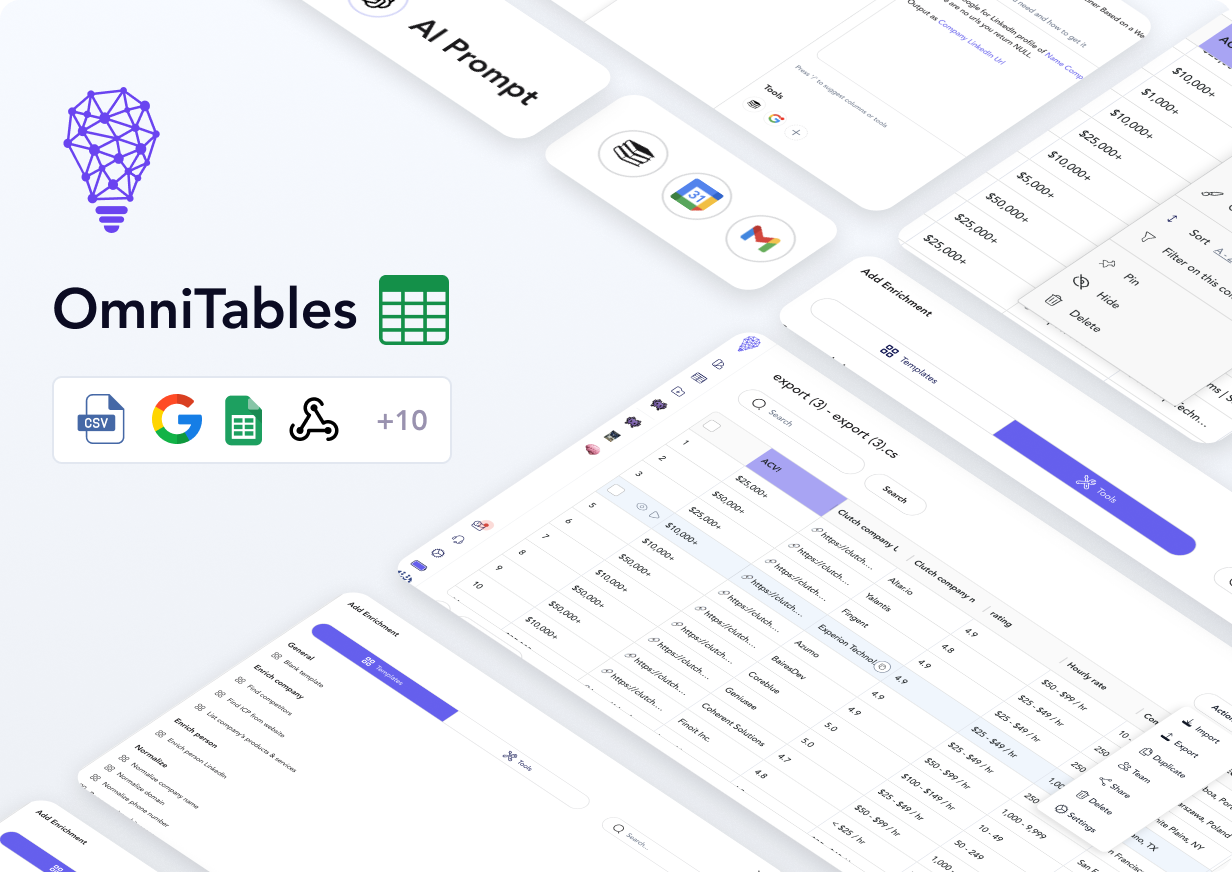
Manual Routines Are Killing
Your Productivity
Still copying leads from LinkedIn? Still juggling CSVs, scraping tools, CRMs, and 5 browser tabs to qualify a prospect? You’re wasting hours on tasks that could be automated in seconds.
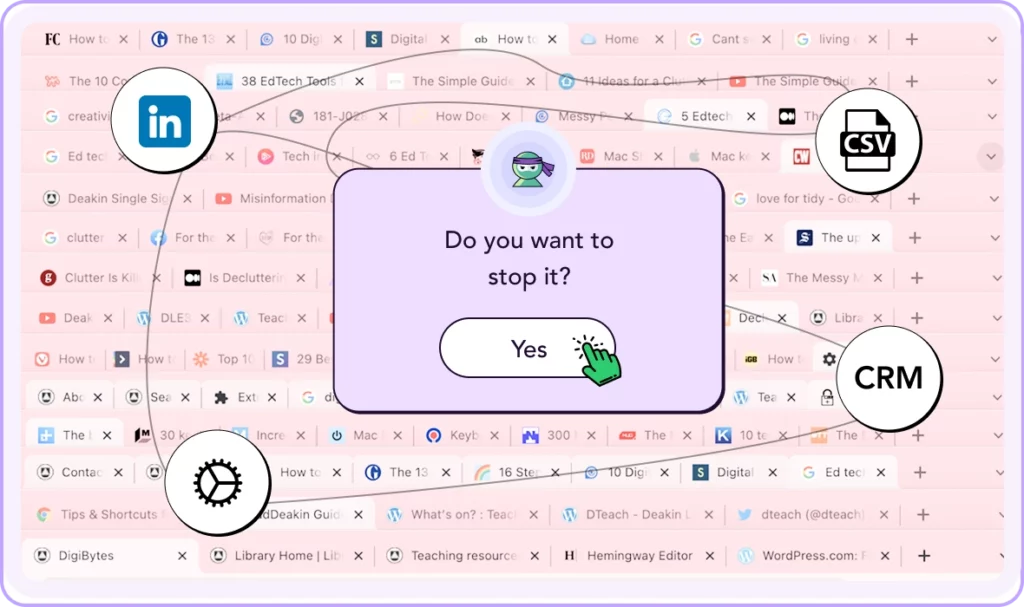
Why Teams Love Omnitable
From Simple Spreadsheet to Smart AI Agent in 4 Steps
With Omnitable, you can turn any basic data table into a team of AI-powered assistants. Just add new columns, assign tasks, and let the AI handle the heavy lifting.Each AI column = 1 smart agent that can research, enrich leads, push data to your CRM, generate personalized content, send email or analyze patterns. Got 10 columns? That’s 10 AI assistants working together — right inside your spreadsheet.
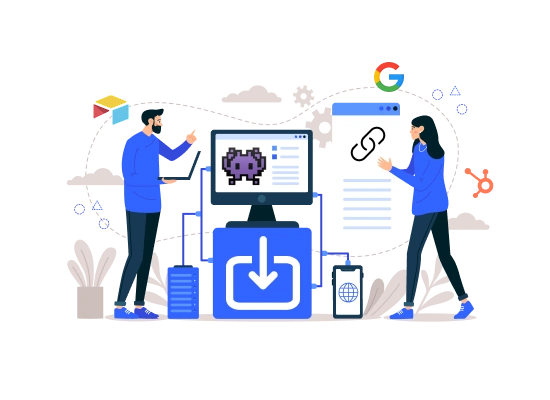
Import data from your favorite tools
Add a new column and choose the tool that fits your goal
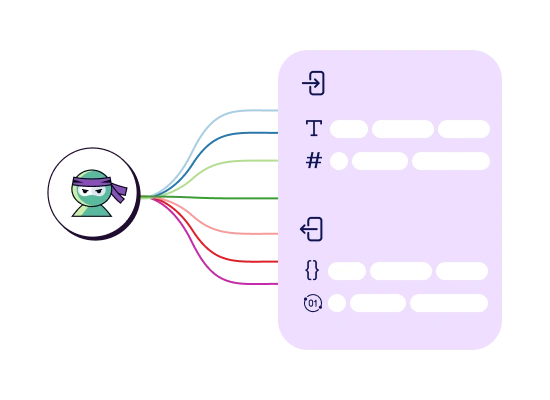
Set up the tool’s input and output parameters, and tweak the prompt if needed
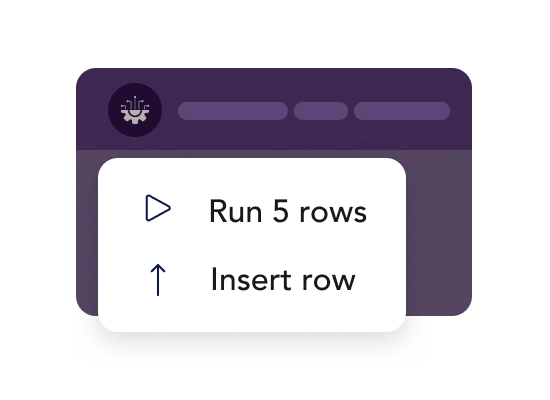
Run the process on the first 5 rows or the entire table
Don’t Just Take
Our Word for It
Hear how we’ve made AI believers out of even the biggest skeptics.

Omnitable saves me hours of manual research and personalized message generation. I use it constantly when prepping for cold emails or calls while looking for new partners. It’s fast, simple, and gives me the insights I need to take action—perfect for outreach and prep.”

“Omnitable took about 10 seconds to do what used to take me 20 tabs and 10 minutes. I like how it instantly clarifies key company info and helps me find decision-makers’ contact details. It also helps with lead qualification and makes my daily work smoother.”

“With Omnitable, I get a quick breakdown of a company’s ICP, personas, industries, and core value proposition just from the domain. It’s our go-to for quick competitor analysis—super useful, especially when working with multiple accounts.”

I like Omnitable for its accuracy. I just upload a table of LinkedIn profiles and get verified personal emails that actually work. It’s super easy to use—and it’s made our outbound campaigns way more efficient

“Omnitable helps us quickly categorize companies based on industry, size, tech stack, and more—all in one place. What used to take hours of manual research and spreadsheet cleanup now takes minutes.”
Your New Superpower for Lead Gen, Data Reaearch, and Outreach
Try Omnitable for free and watch your workflow transform
F.A.Q.
Choose a plan that’s right for your growing team.
Simple pricing. No hidden charges.
Pretty much anyone who works with data or outreach can get a boost from Omnitable. Marketing folks can pull in fresh leads without wrestling with spreadsheets. Sales reps get neat, AI-enriched contact lists ready to use. Even non-tech teammates—think customer success or ops—can set up simple automations by typing instructions in plain English. No coding degree required!
You can upload your contacts from a CSV—or just connect Omnitable to your favorite data source like Google Sheets, HubSpot, Airtable, Apollo, or even a custom Webhook. Then simply pick the tool you need, and our AI takes over: transforming raw columns into the insights you actually care about. Think company summaries, key decision-makers, personalized messages, and more. Use it to build targeted prospect lists, enrich your CRM, score inbound leads, or generate custom research reports in minutes instead of hours.
Forget the days of copy-pasting data and drafting generic emails. Omnitable does the heavy lifting: it researches companies, finds decision-makers, and drafts tailored outreach so you can hit “send” with confidence. That means way less manual grind and way more time talking to real people (and grabbing coffee).
Omnitable is just one part of the full Omnimind platform. Paid plans for the whole platform start at only $79/month, and every new user gets a 14-day free trial with full access to all Pro features—basically, an all-access pass to everything Omnimind can do. Not ready to commit? No problem. We also offer a forever-free plan with limited credits, so you can explore the platform at your own pace before going all in.
OmniTables is all about simplicity and speed. You type your setup instructions in plain text, and AI kicks in automatically on every column—no extra juggling steps. Plus, with plans starting at $79/month, it won’t break the bank. Clay users pay more and need to wire up scraping before their AI can do its magic, with OmniTables, the AI runs by default, right out of the box.