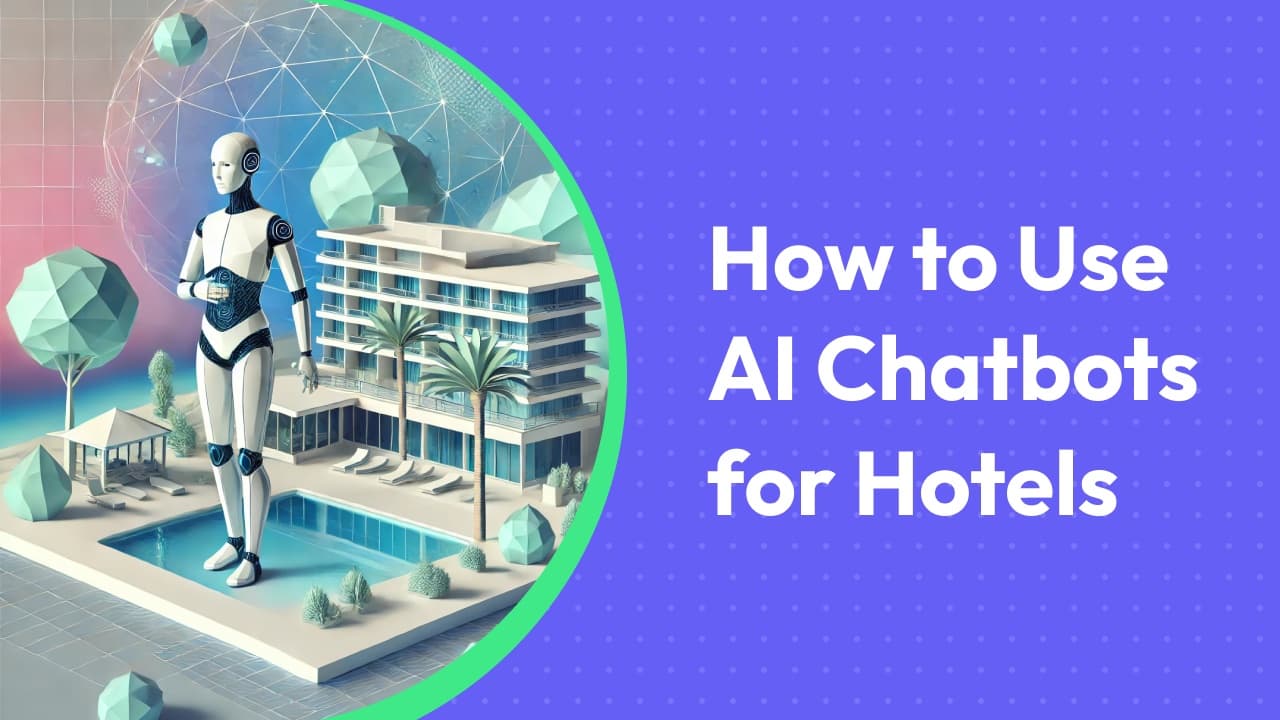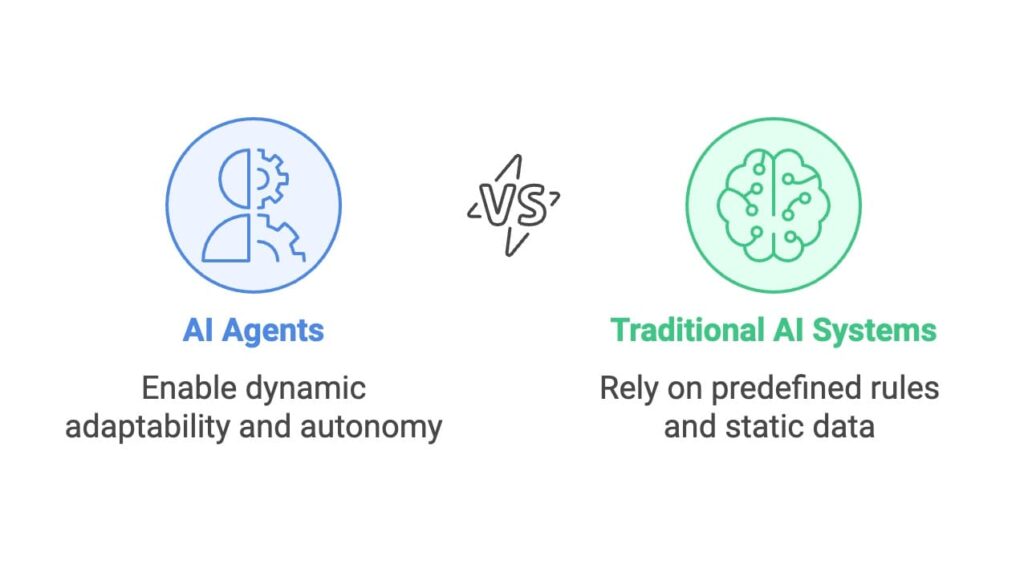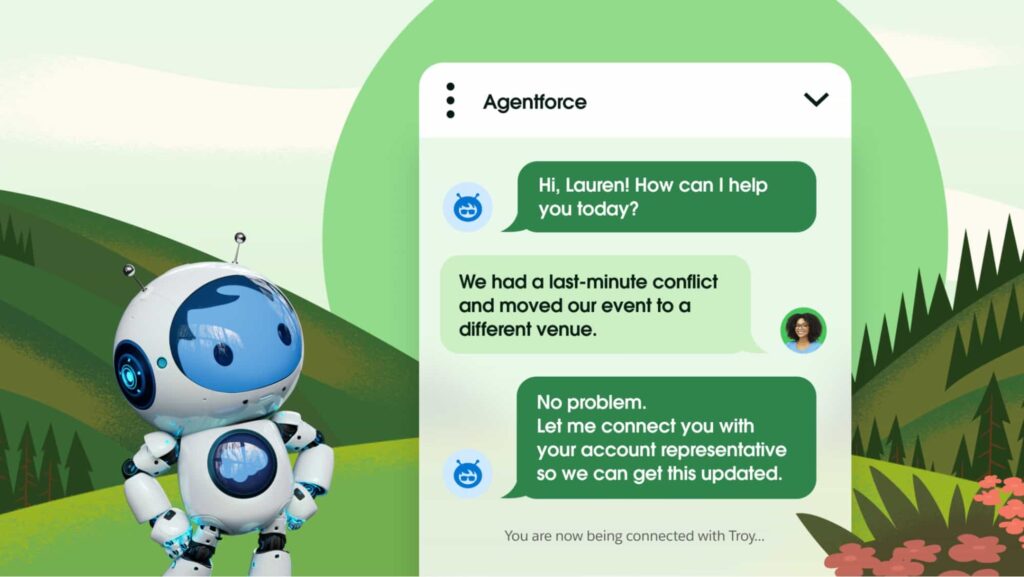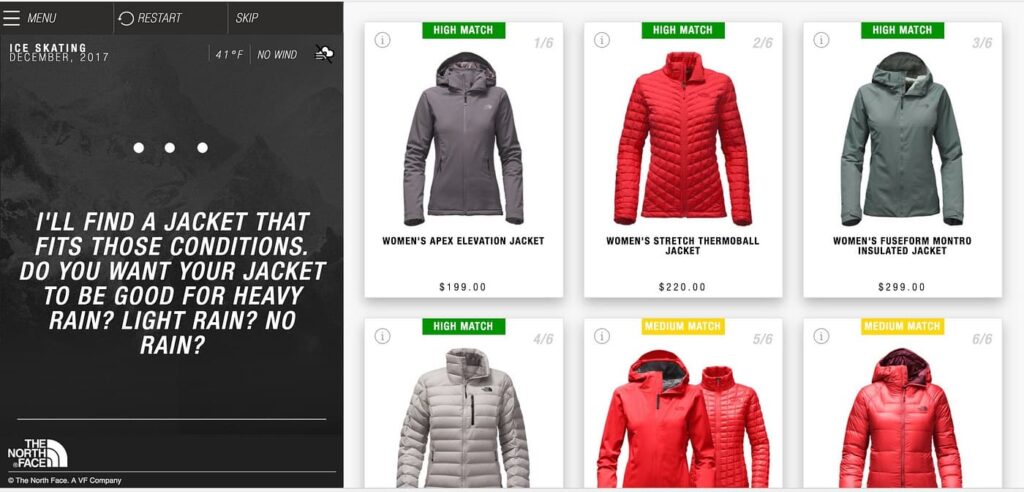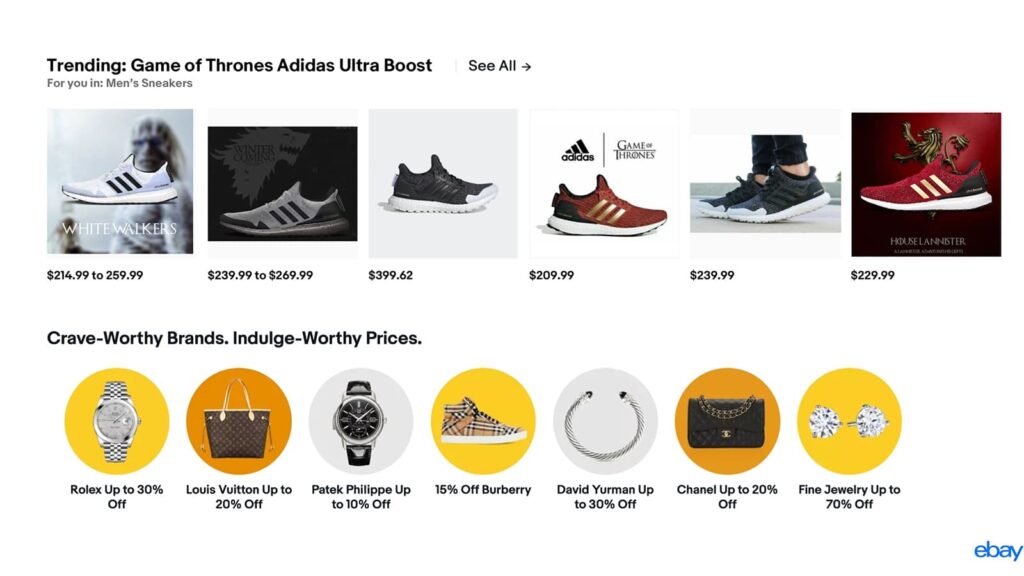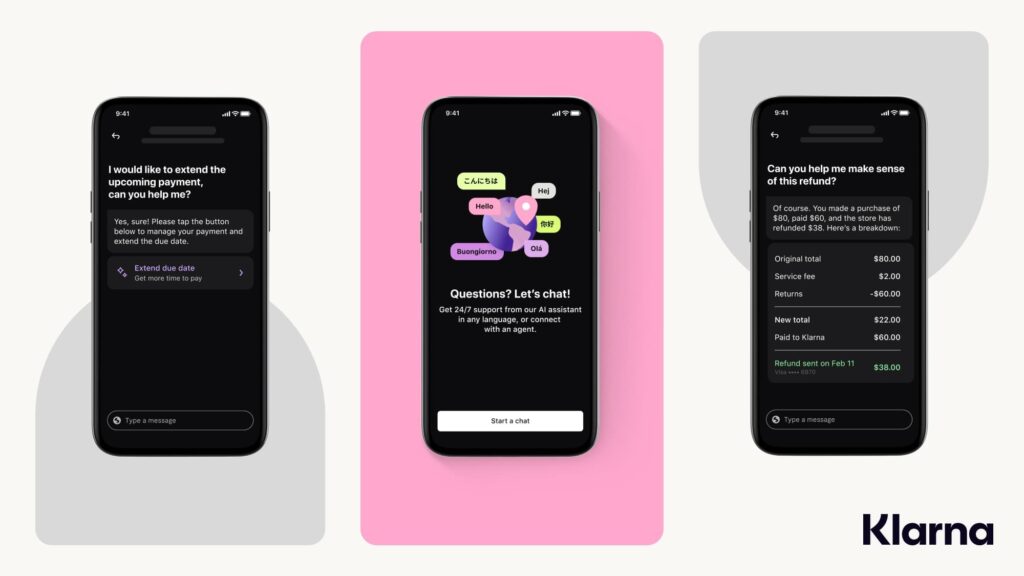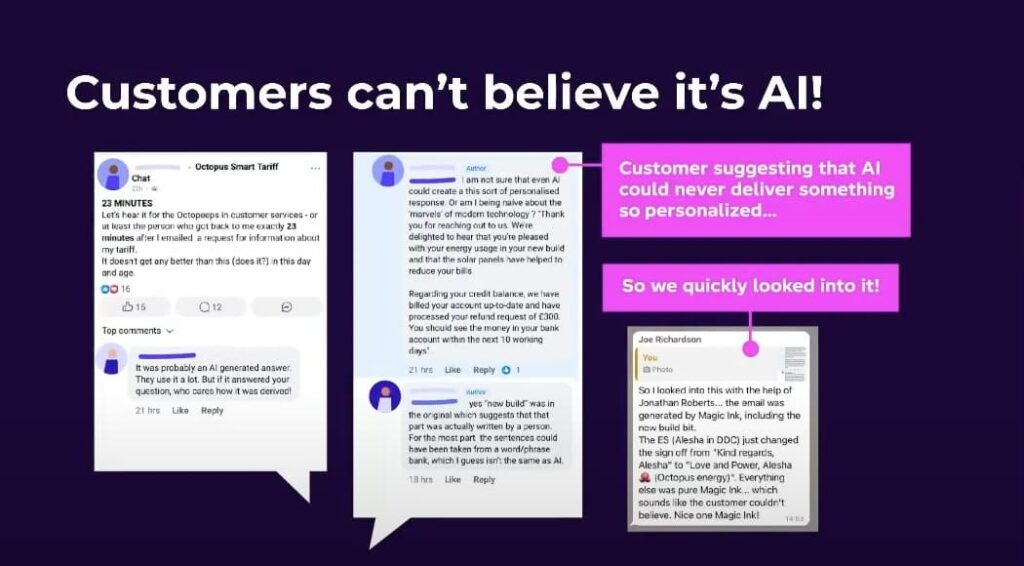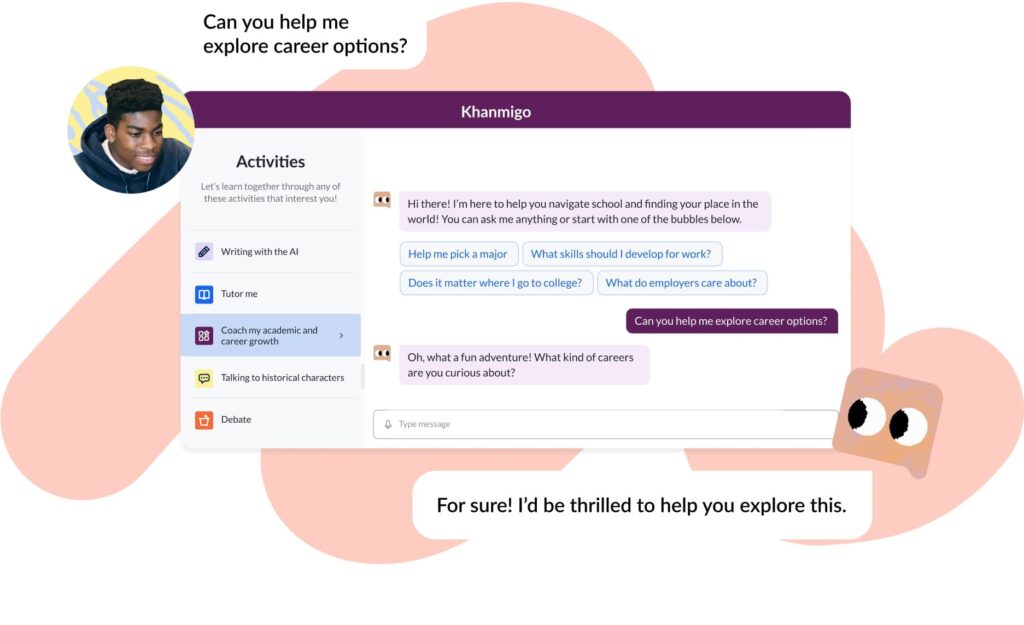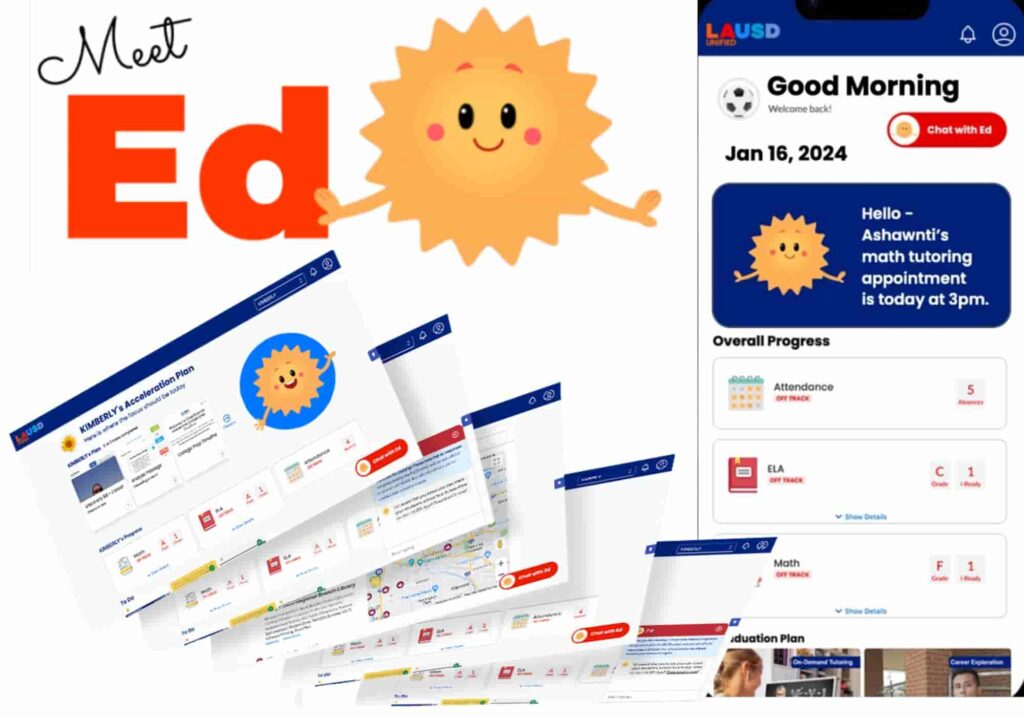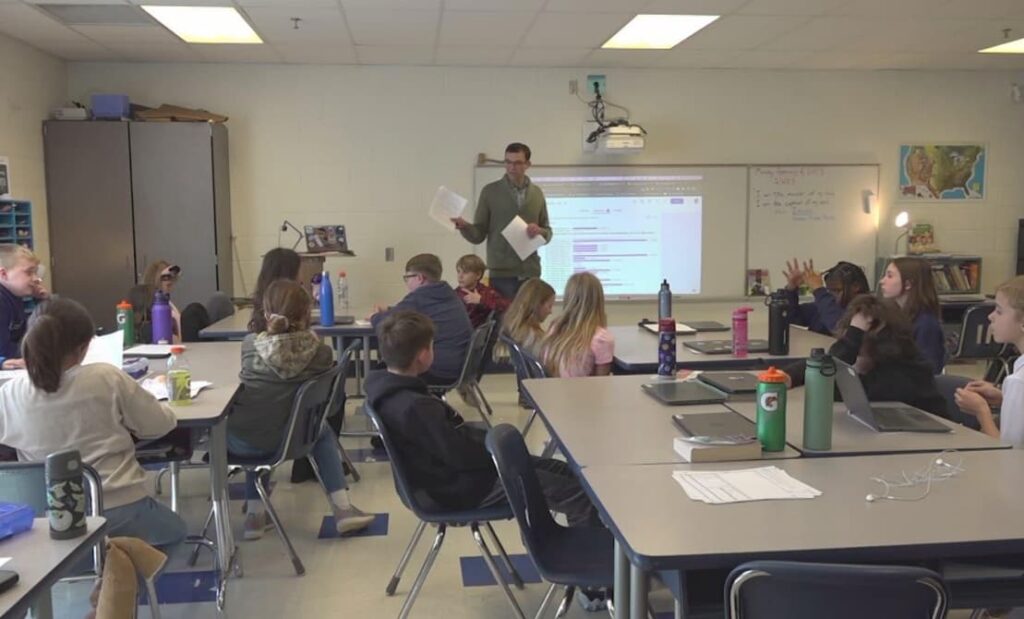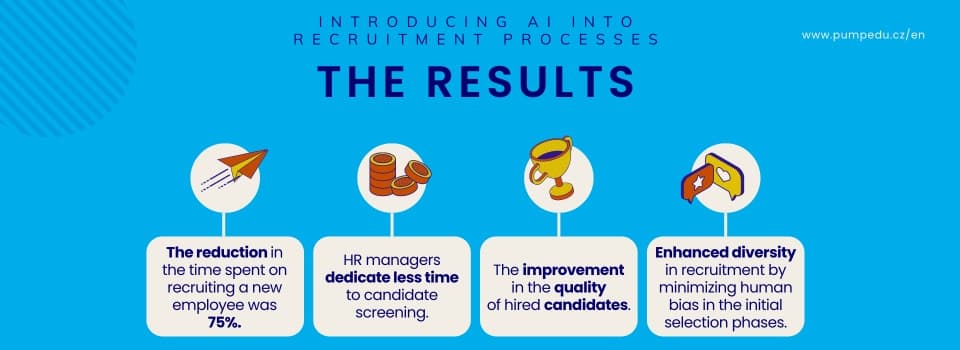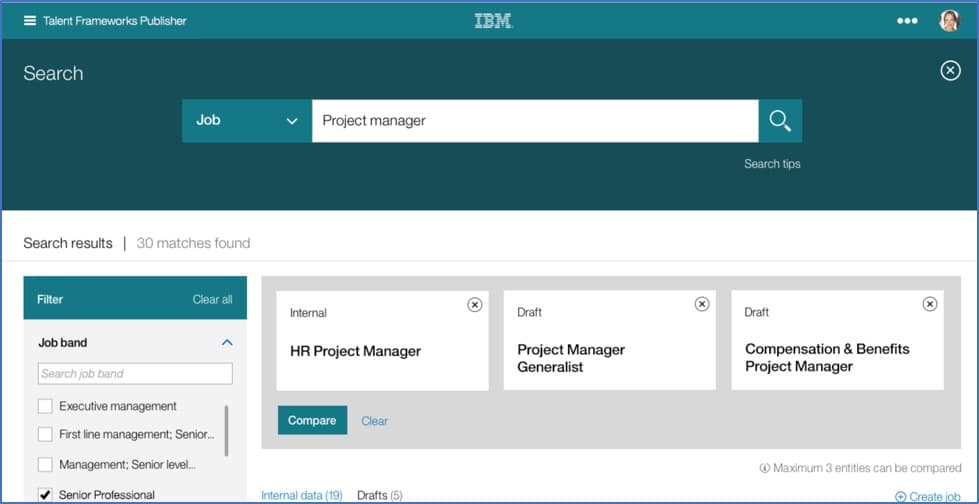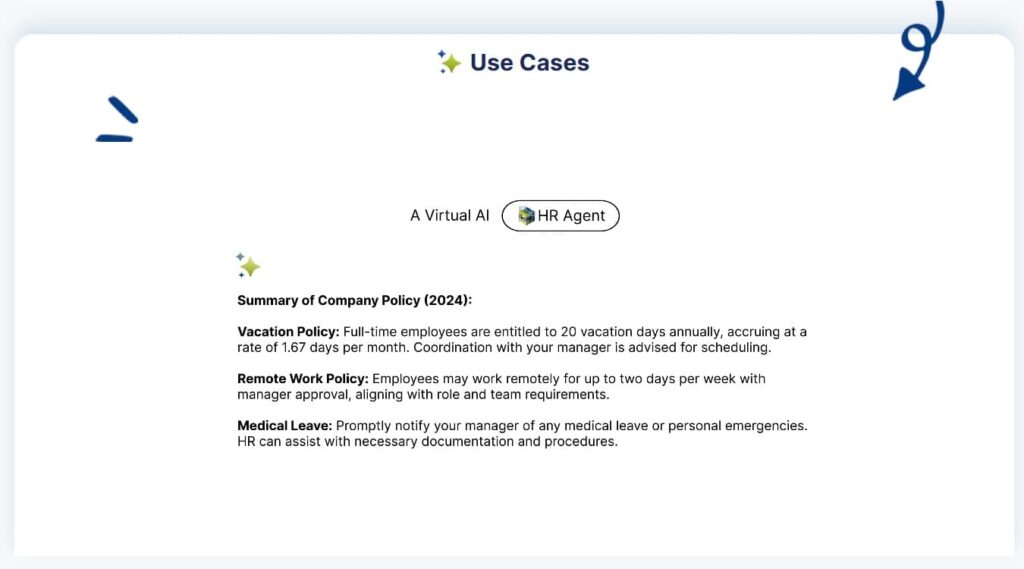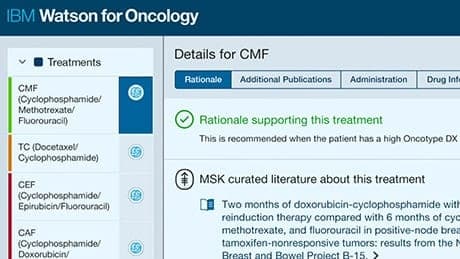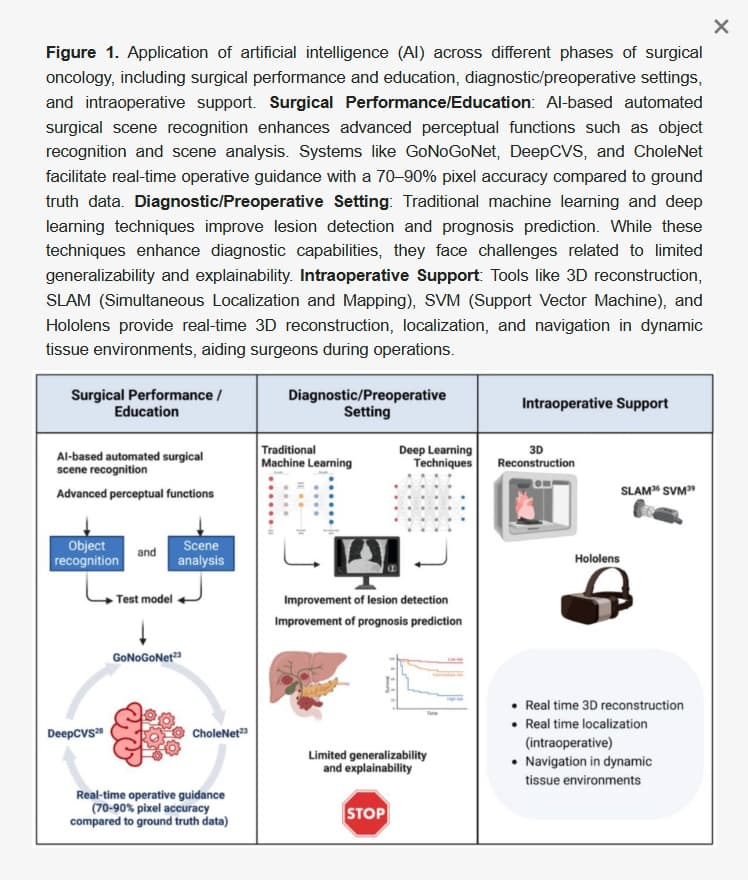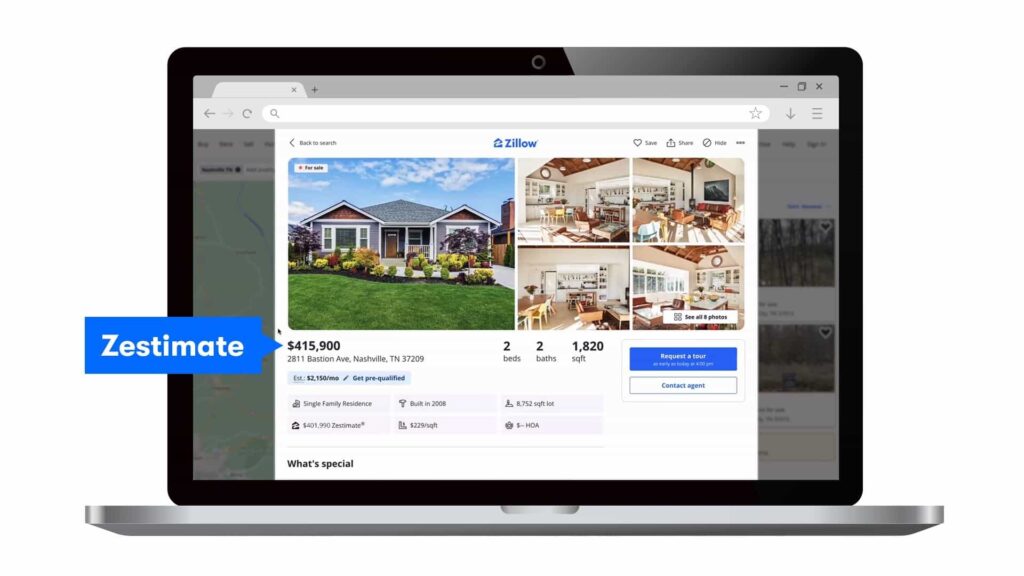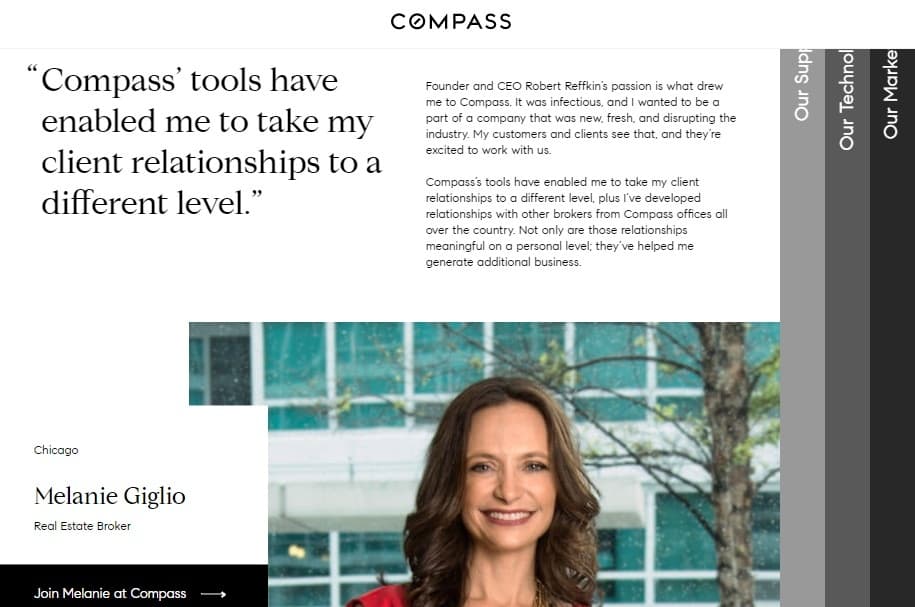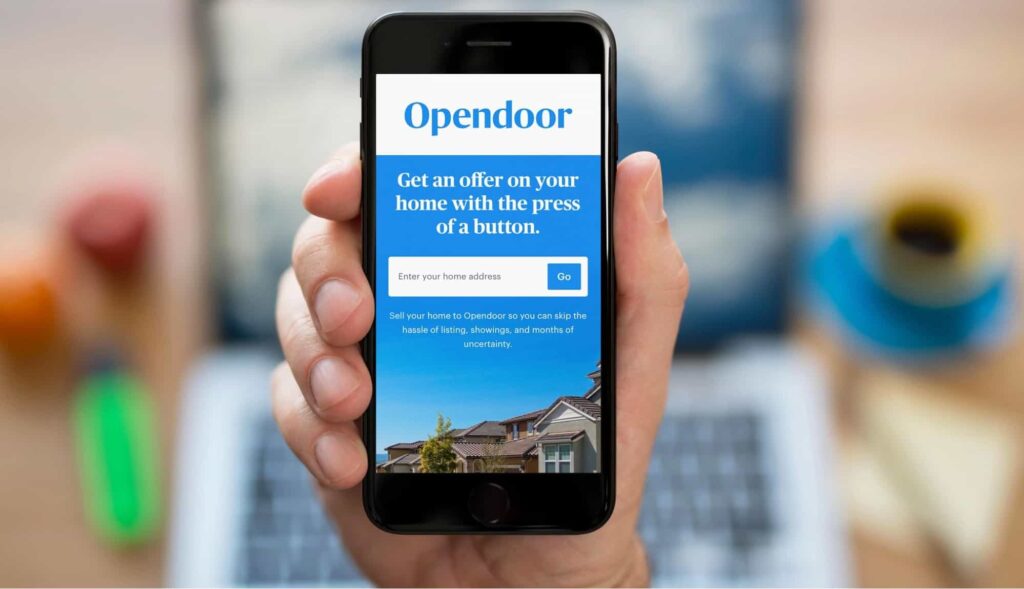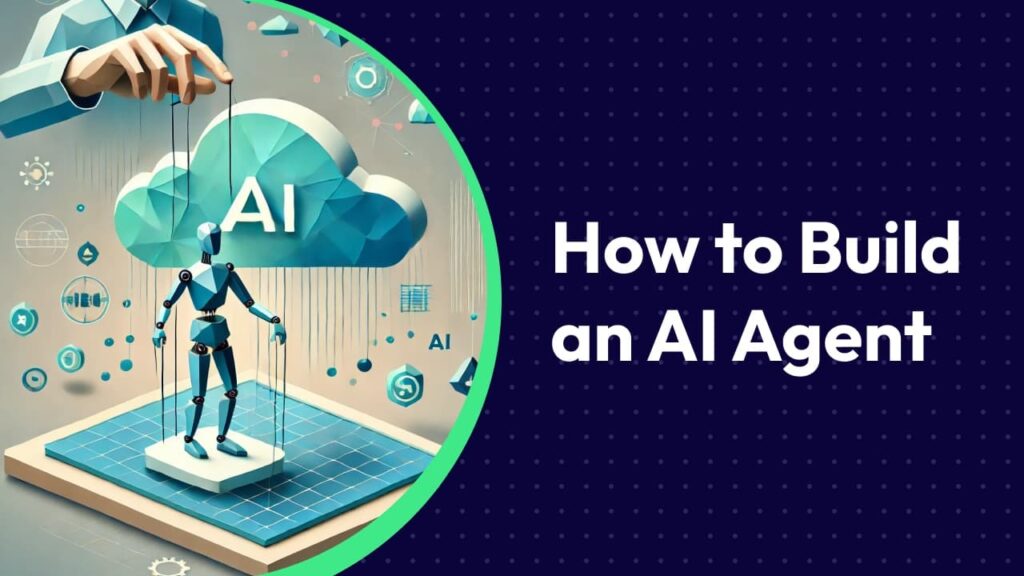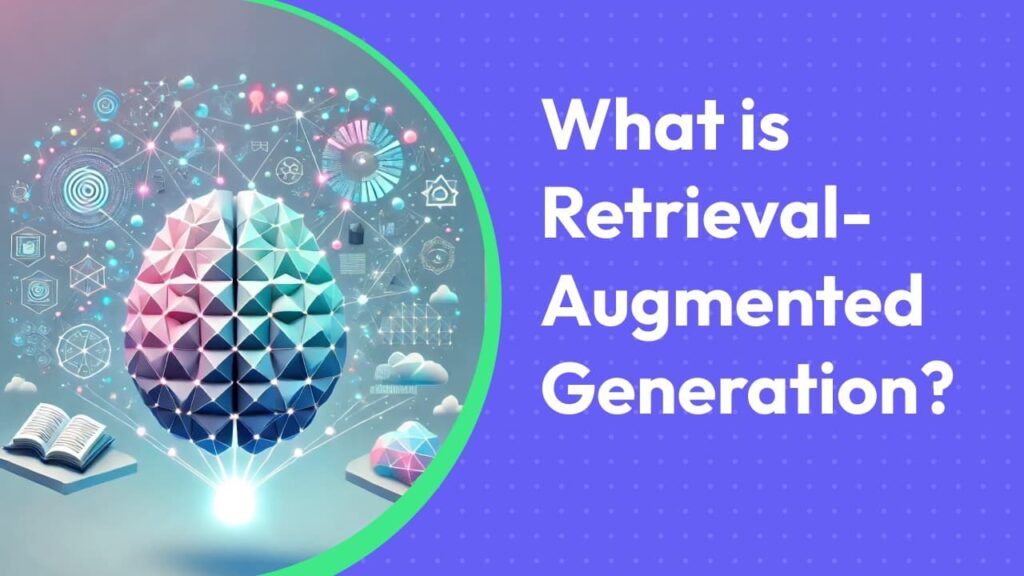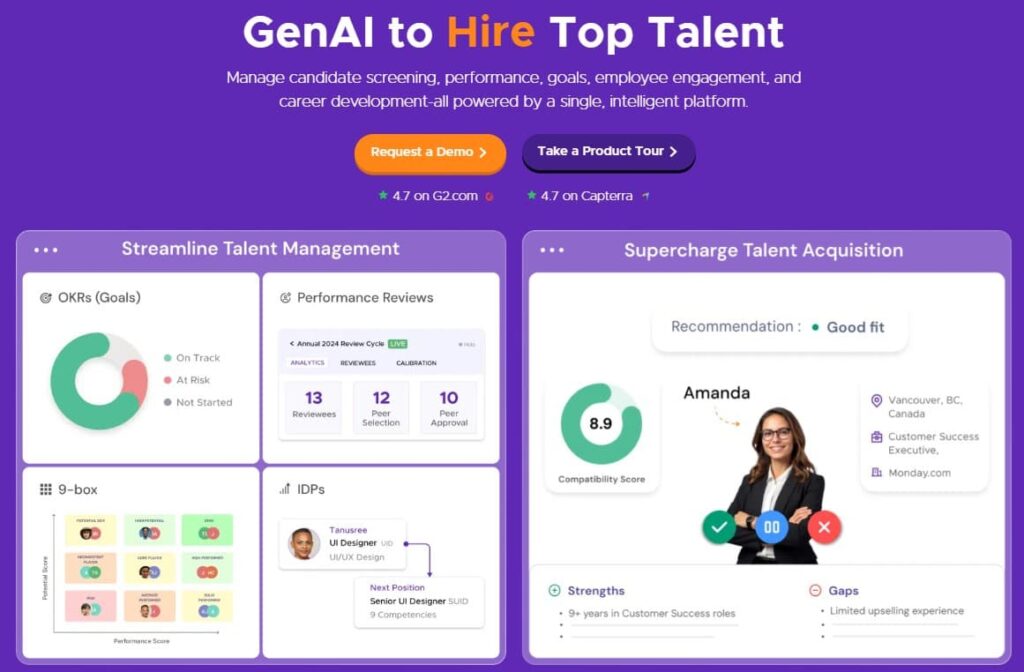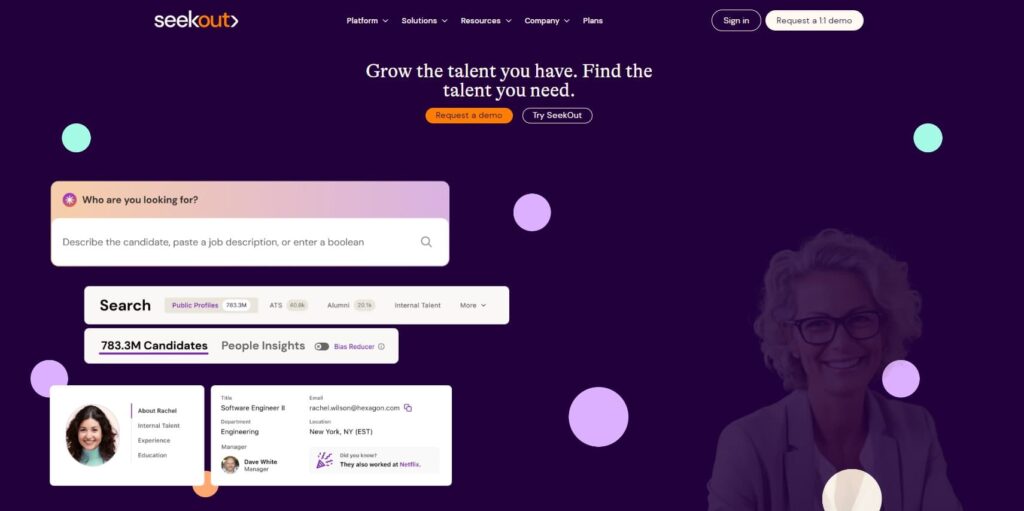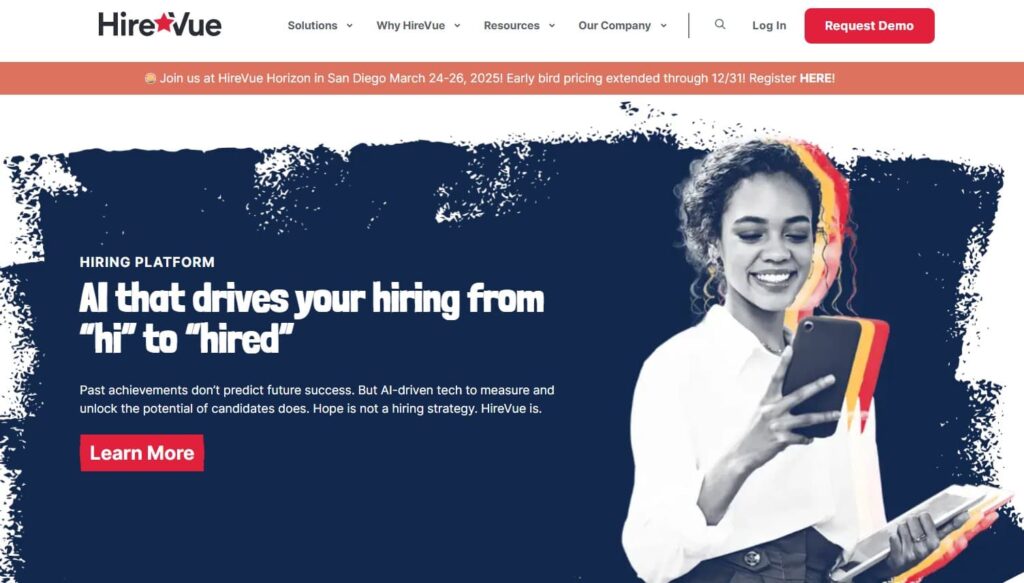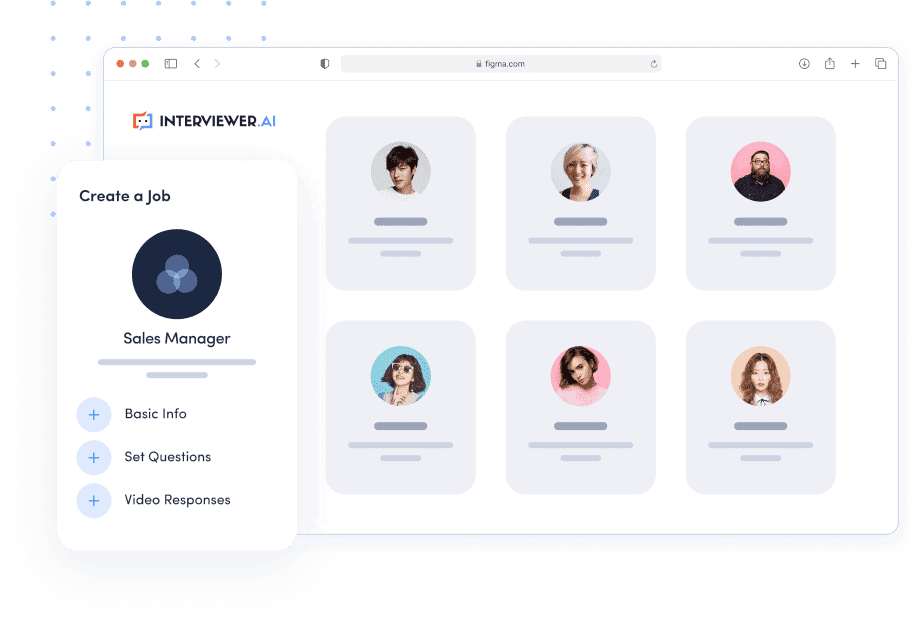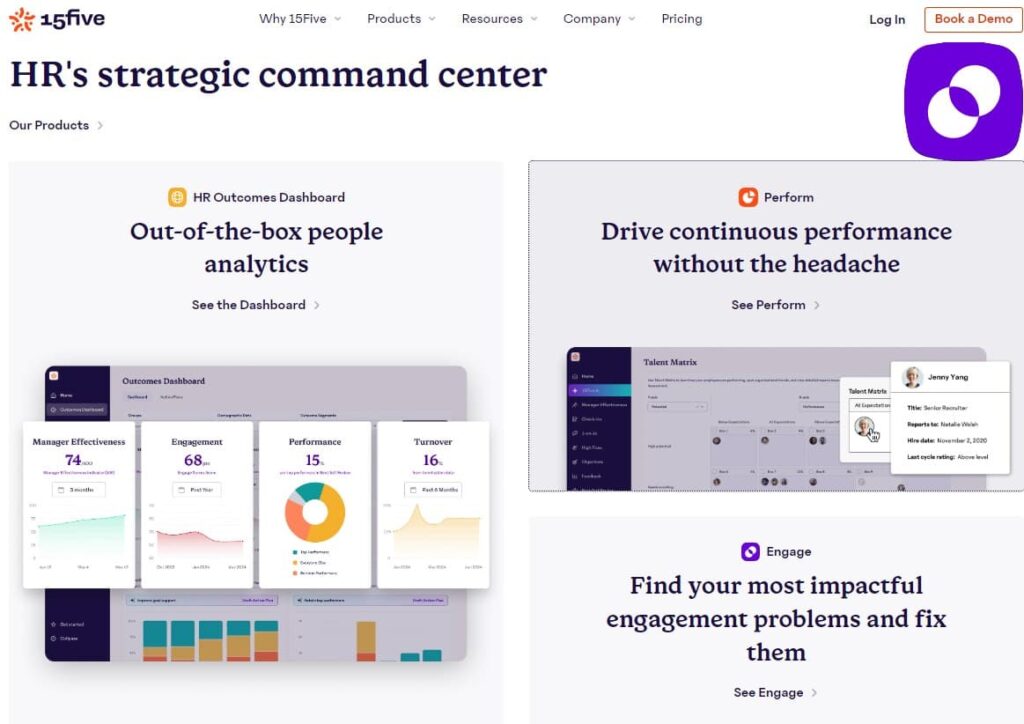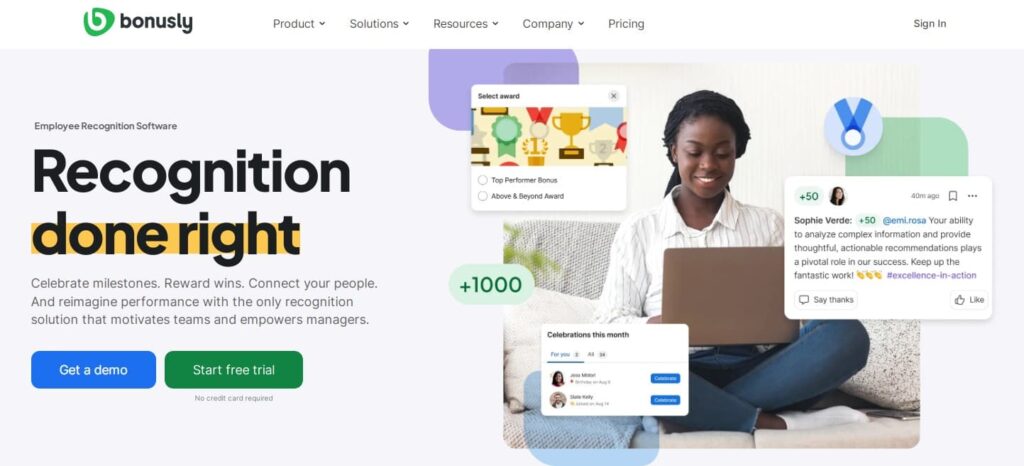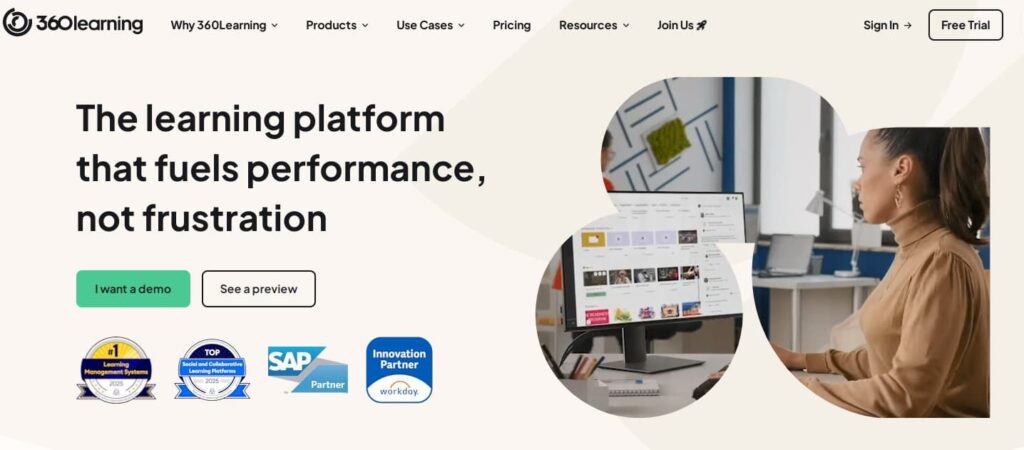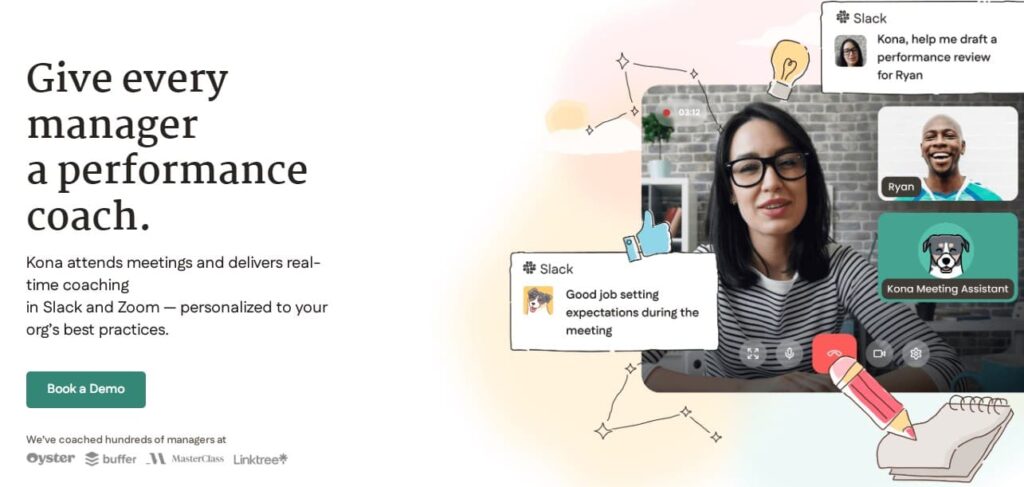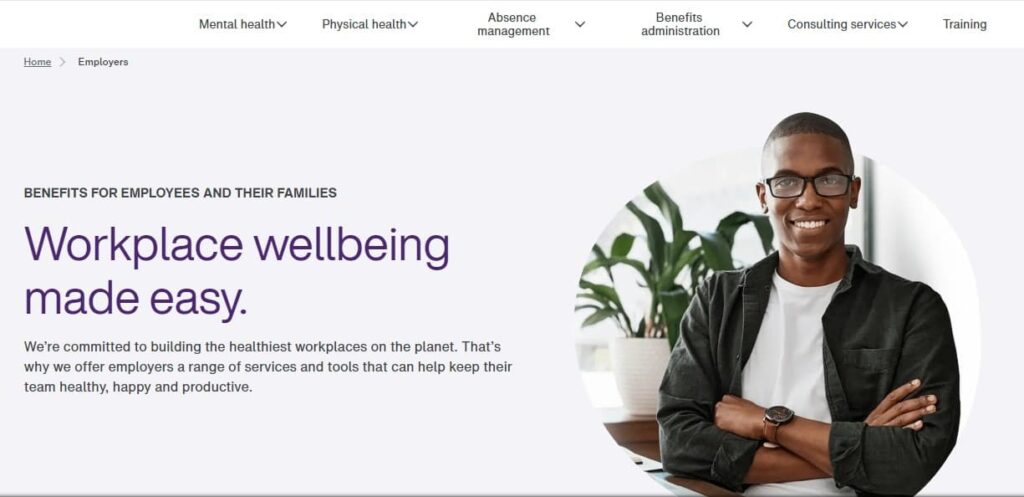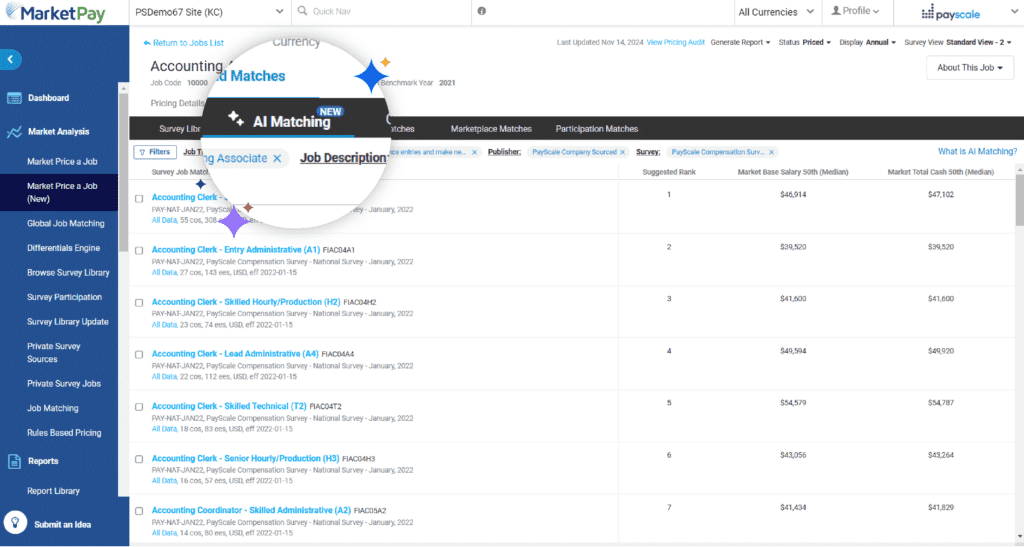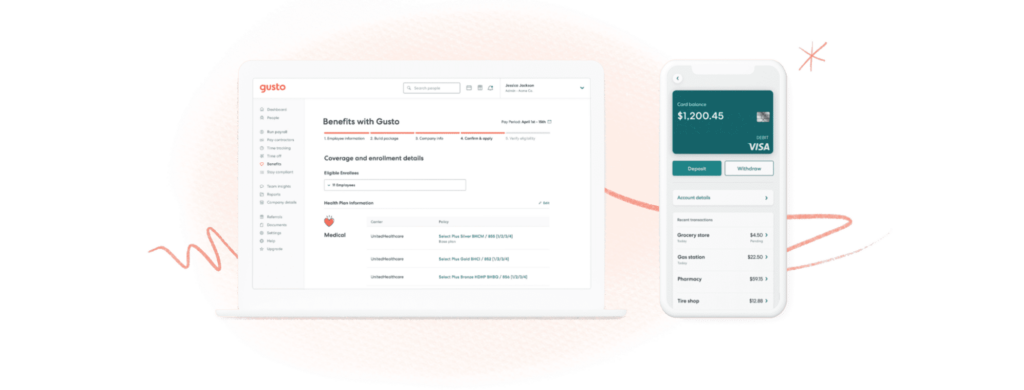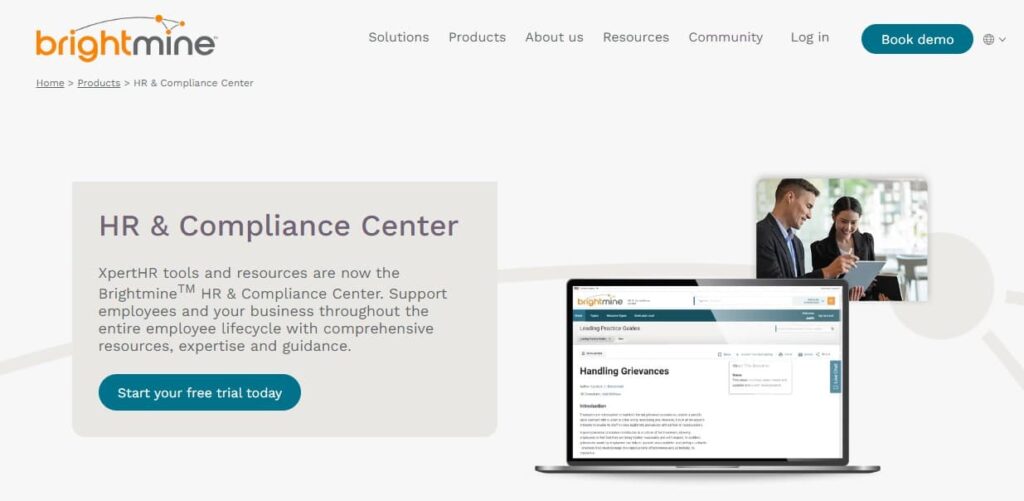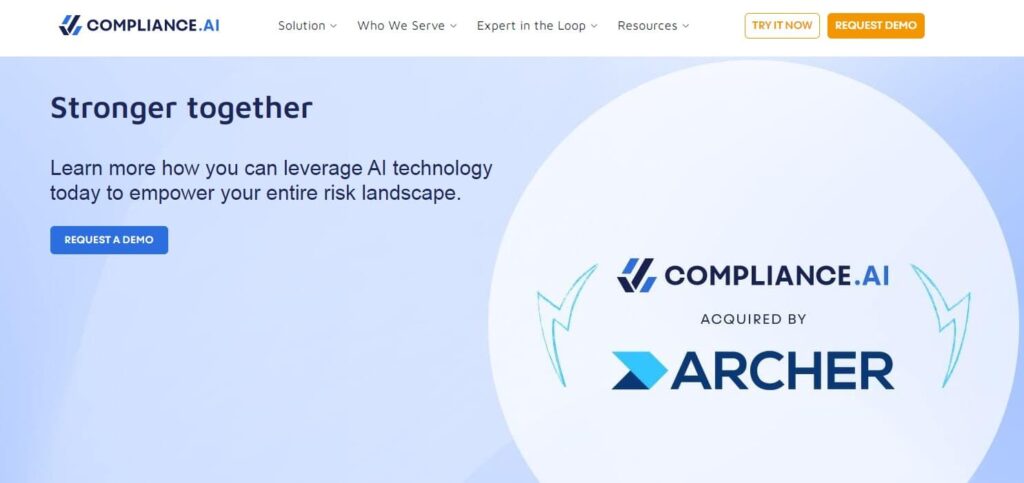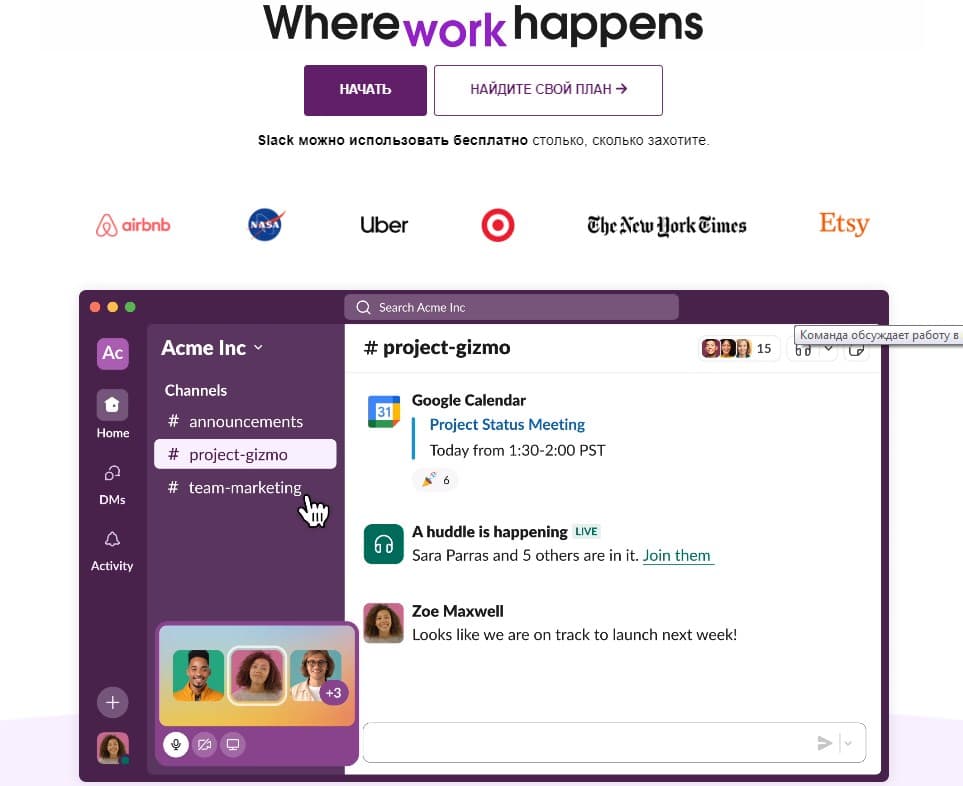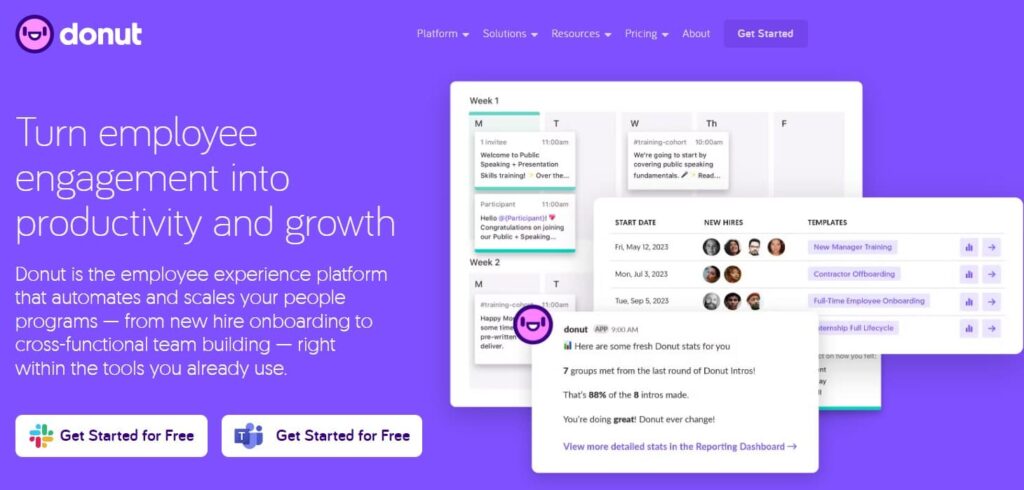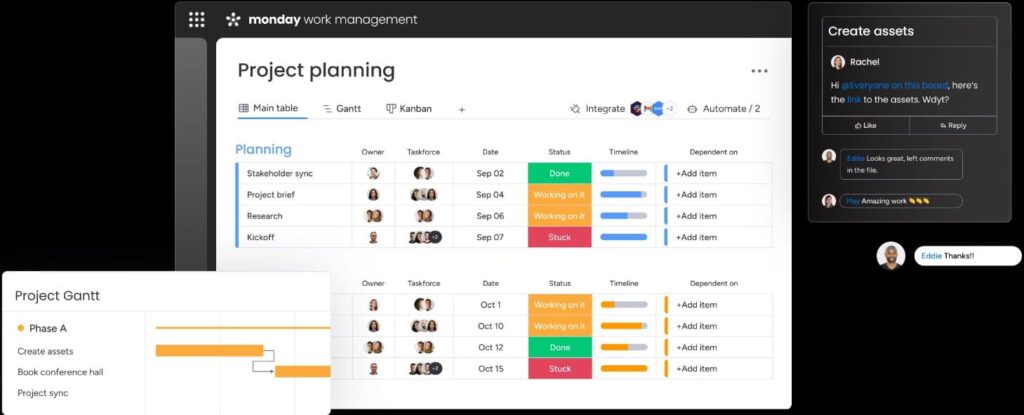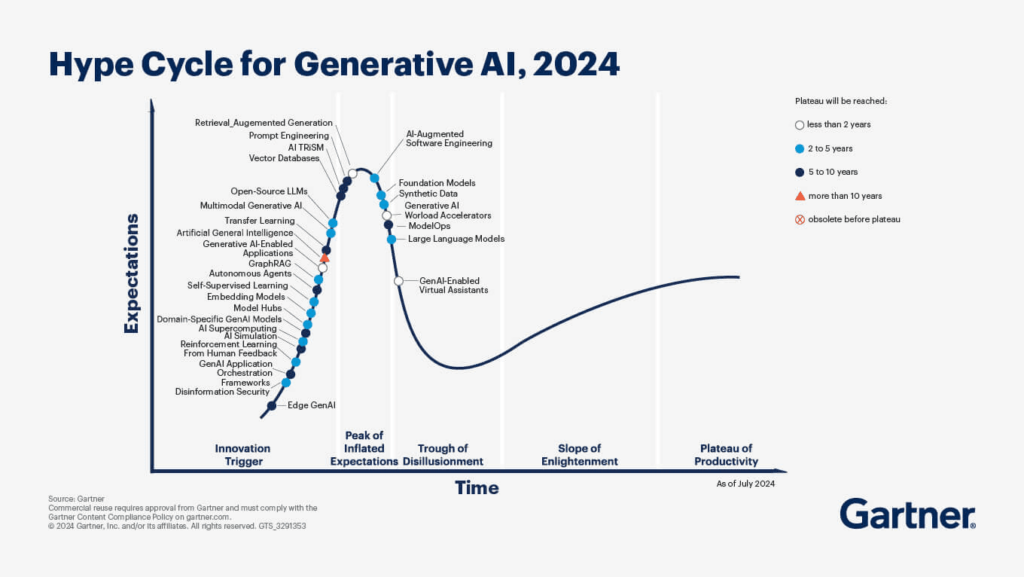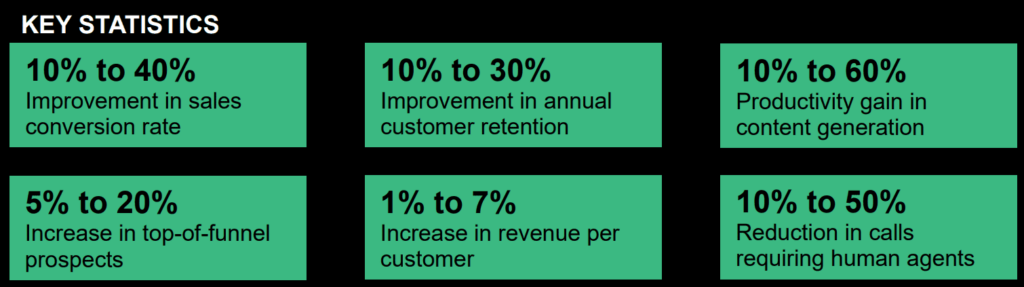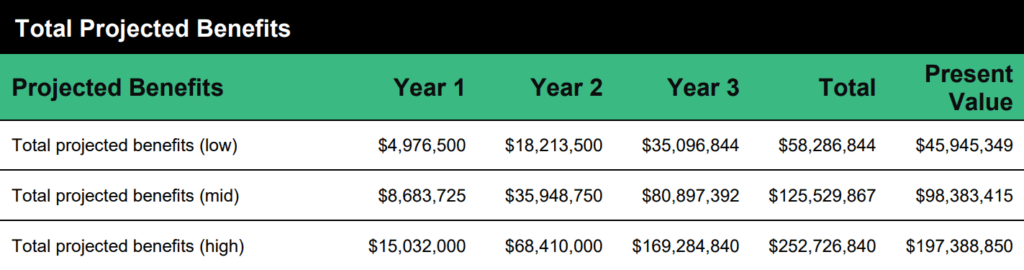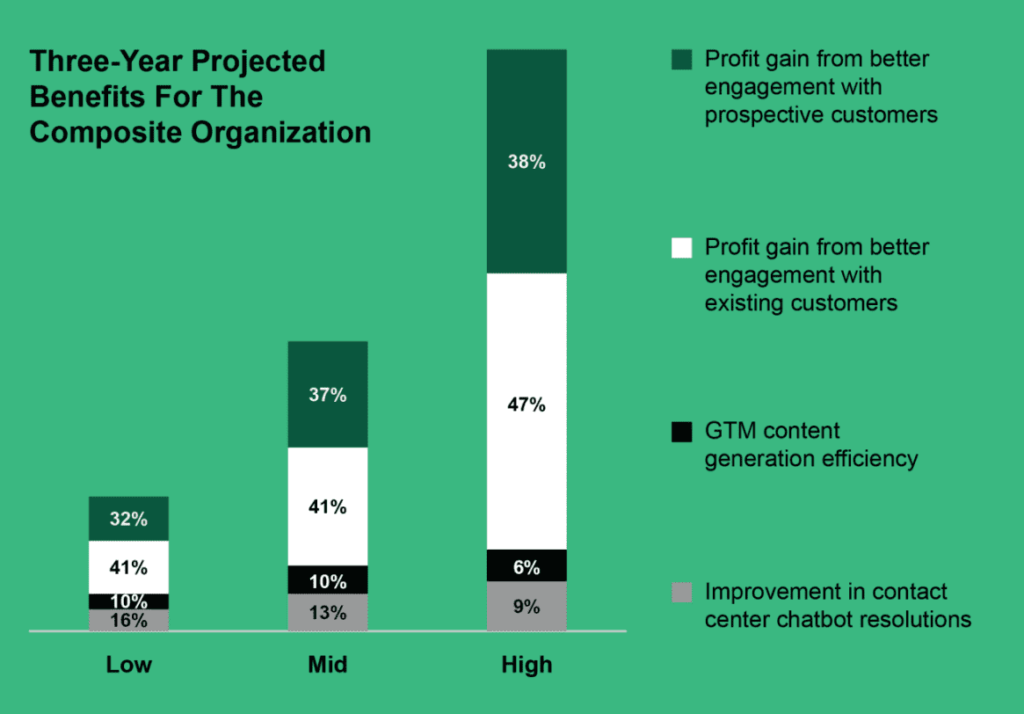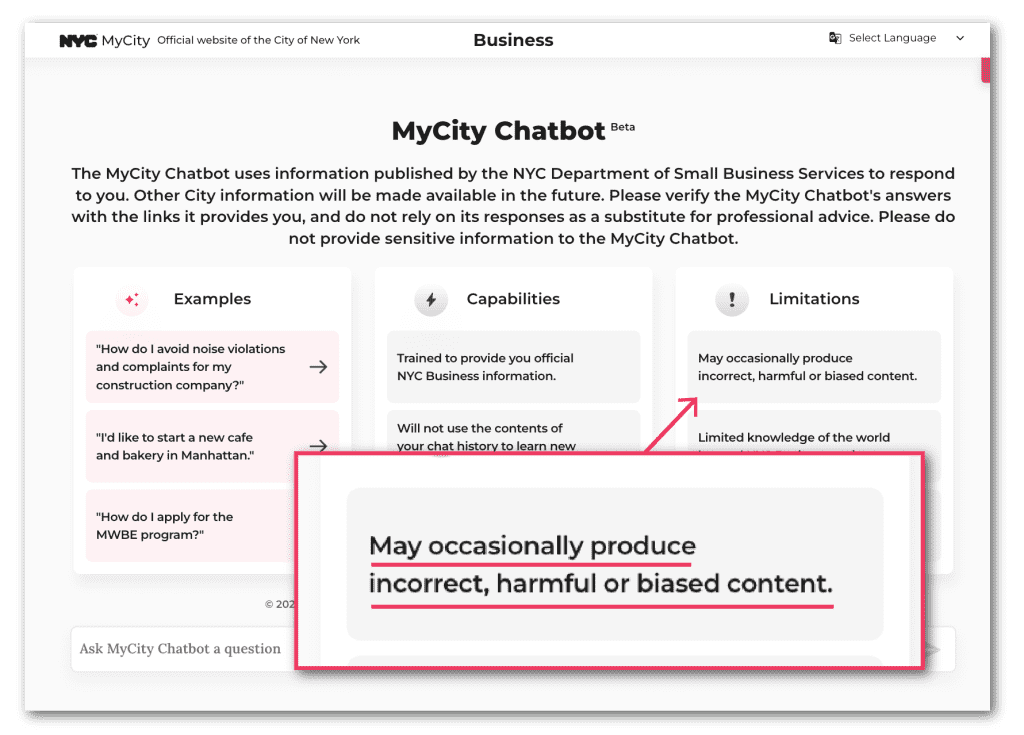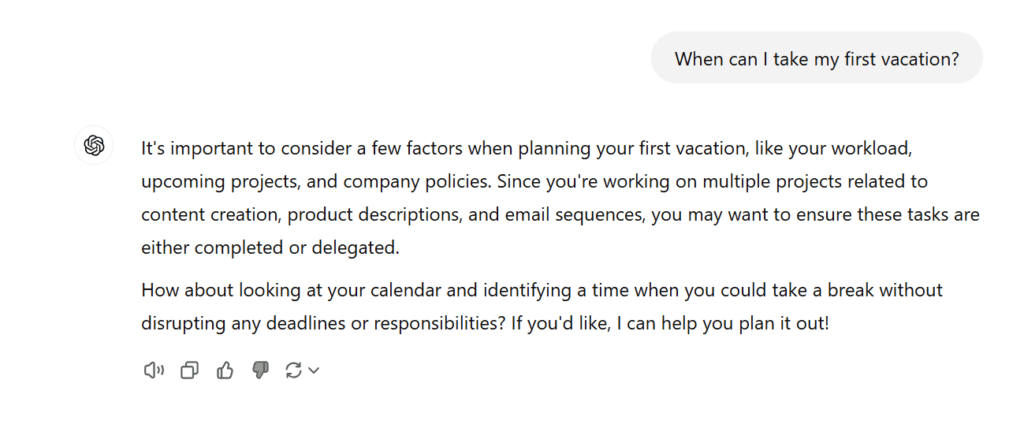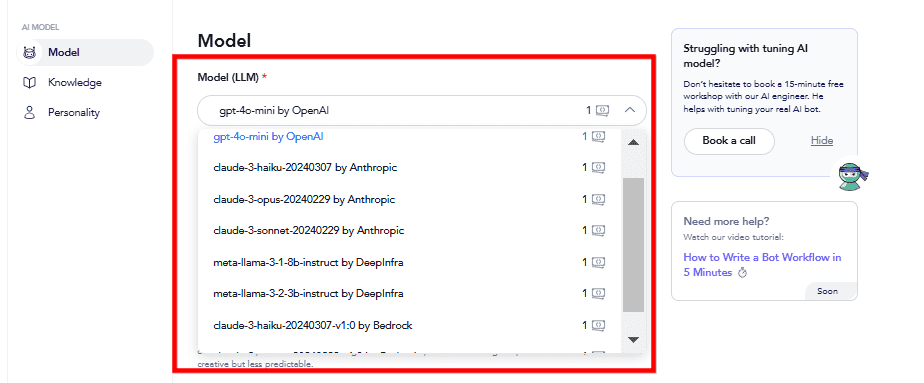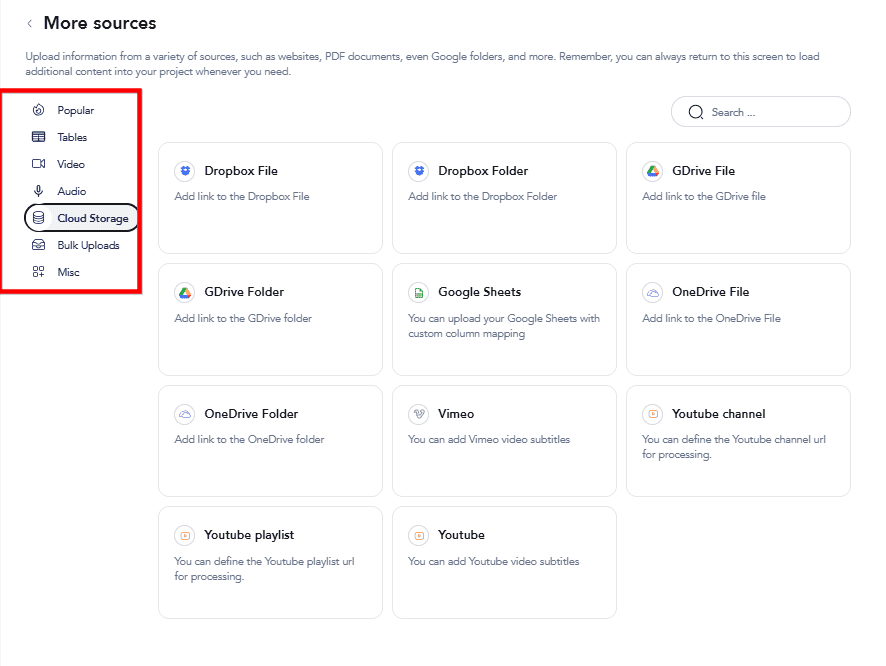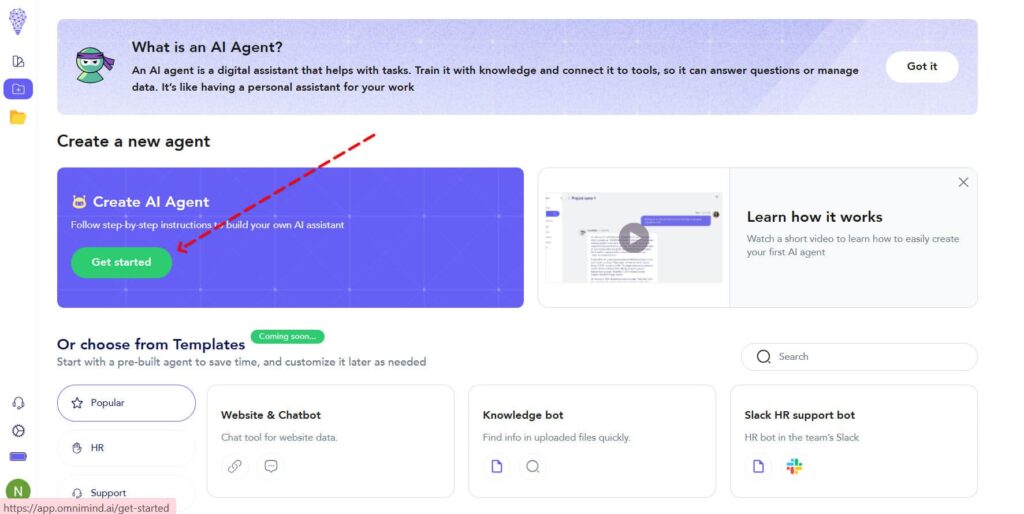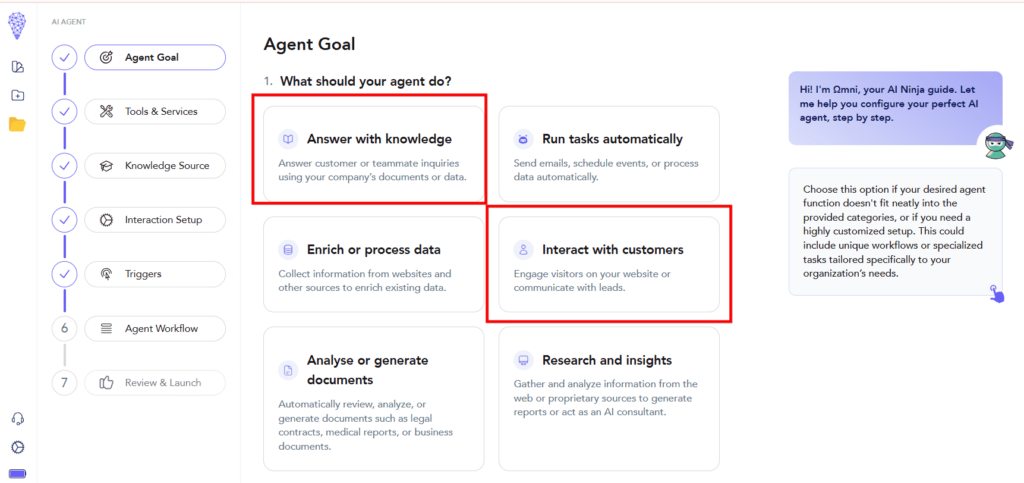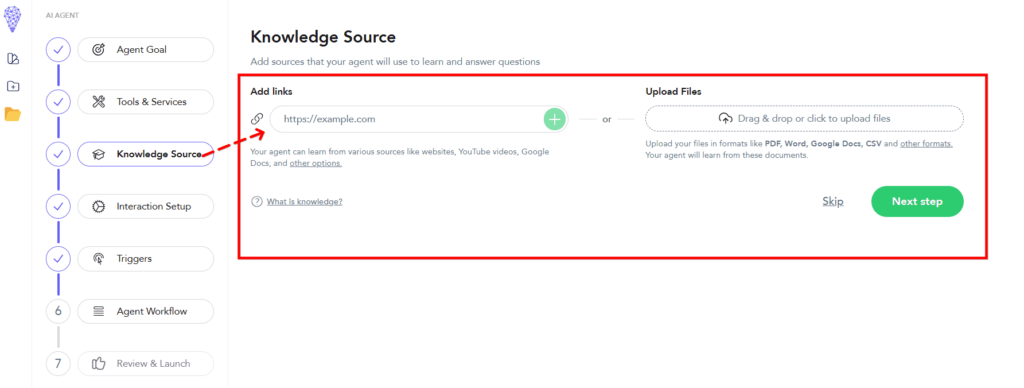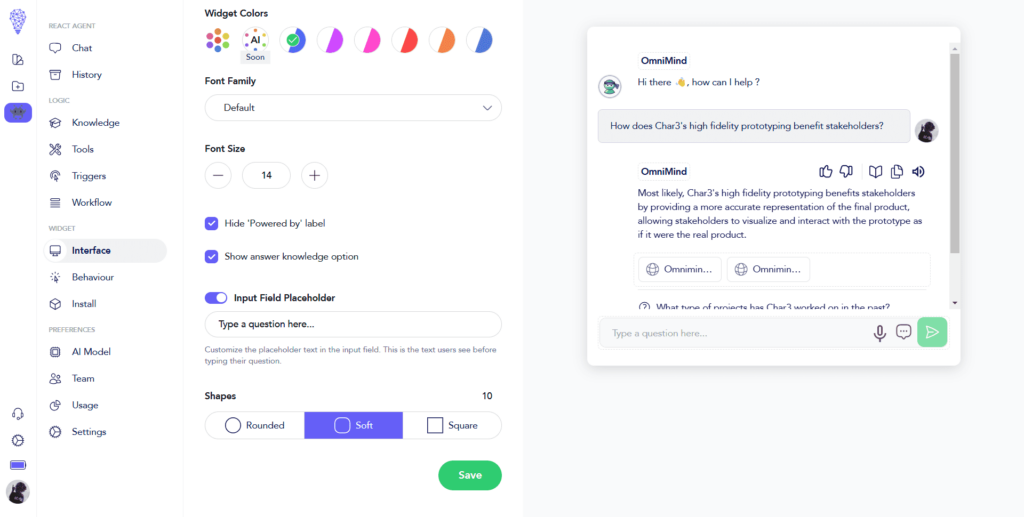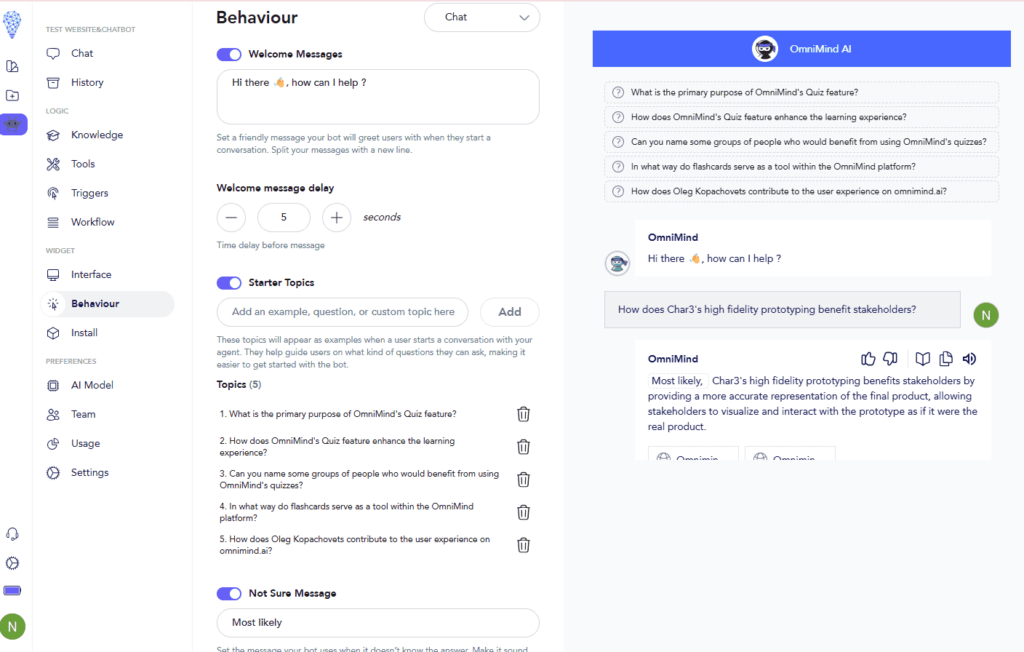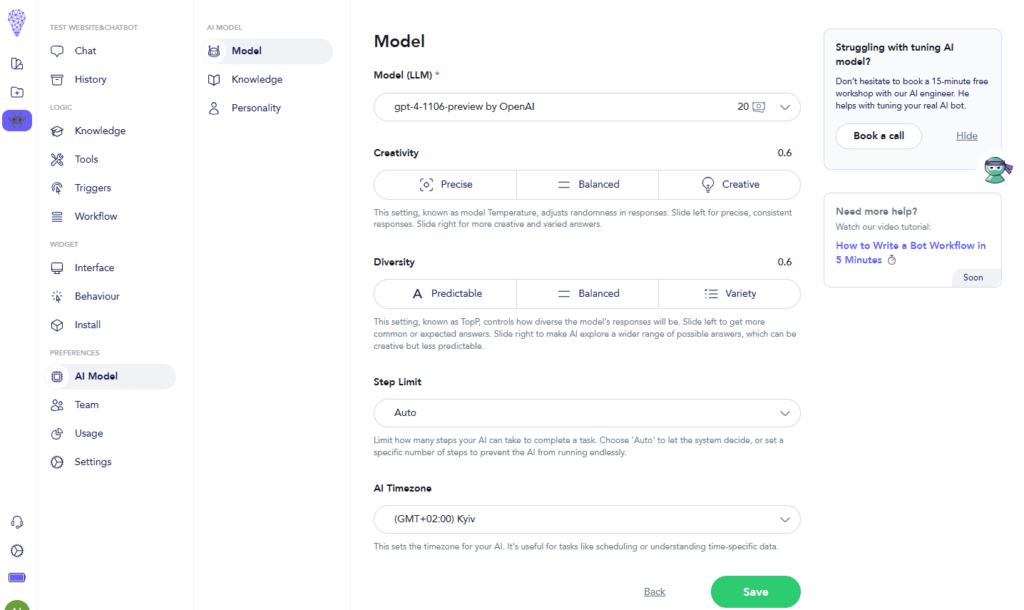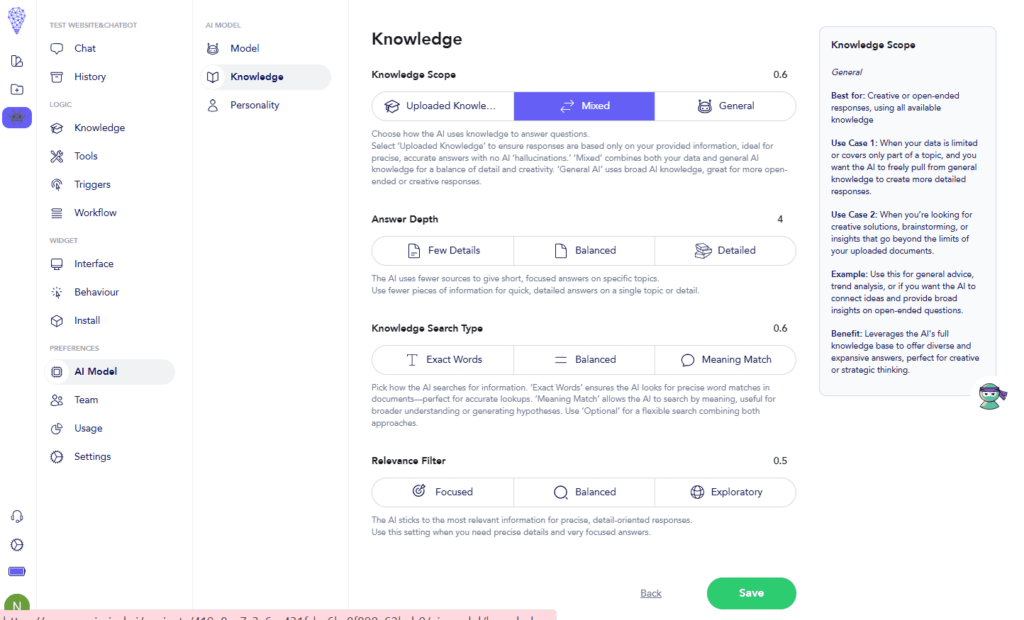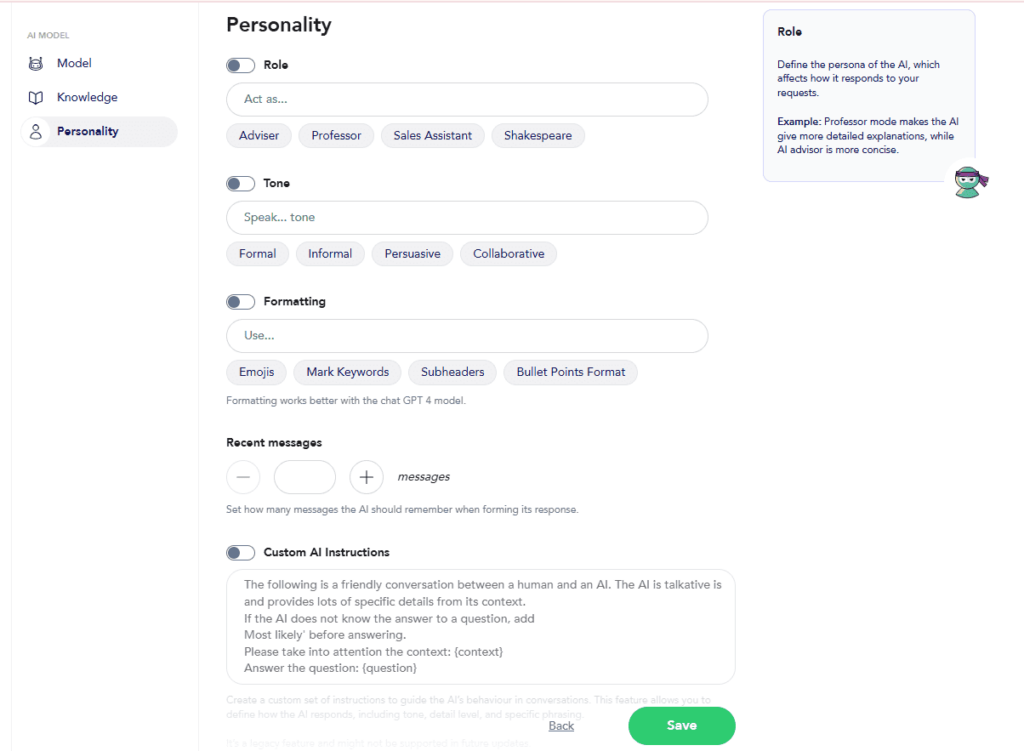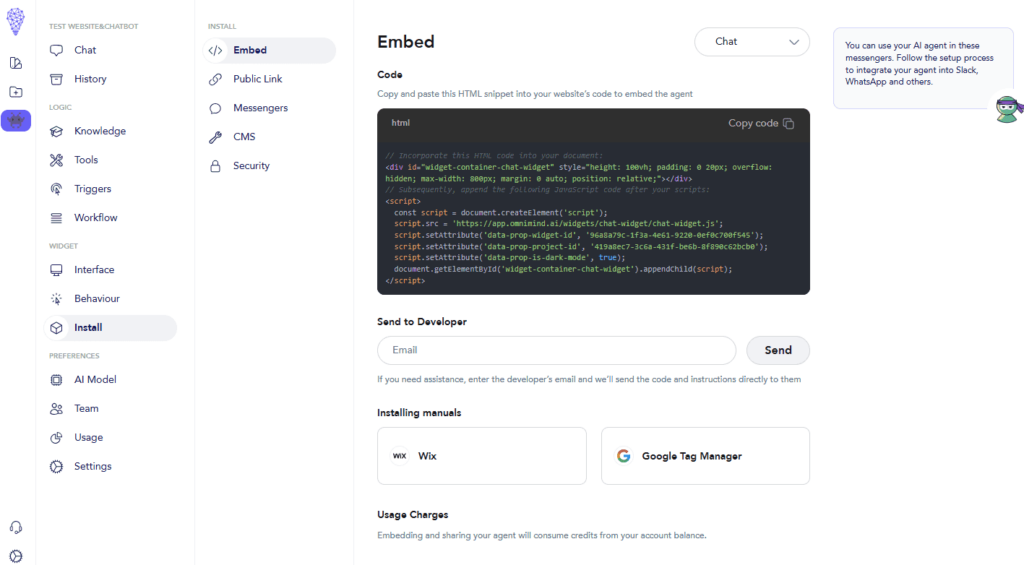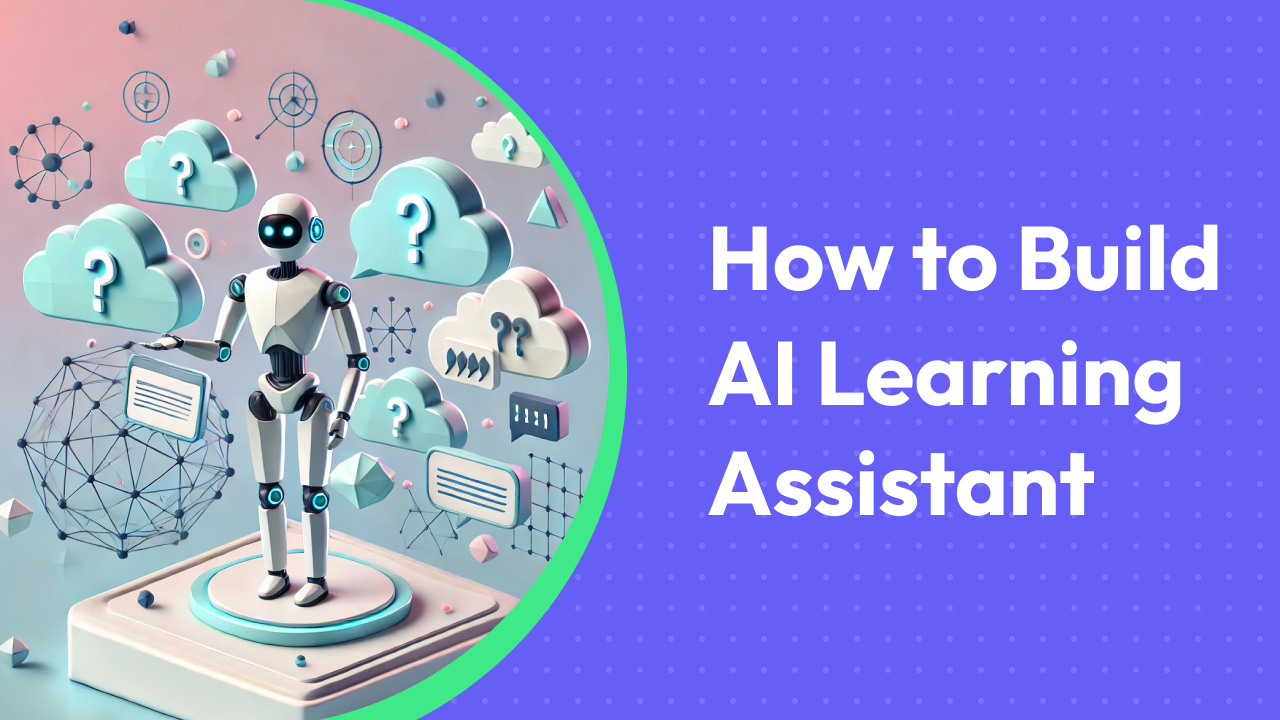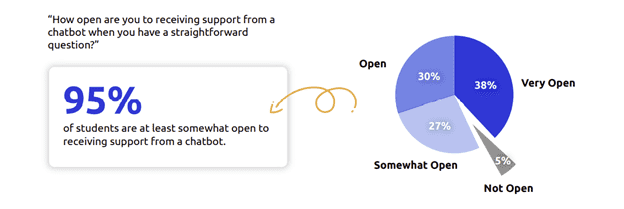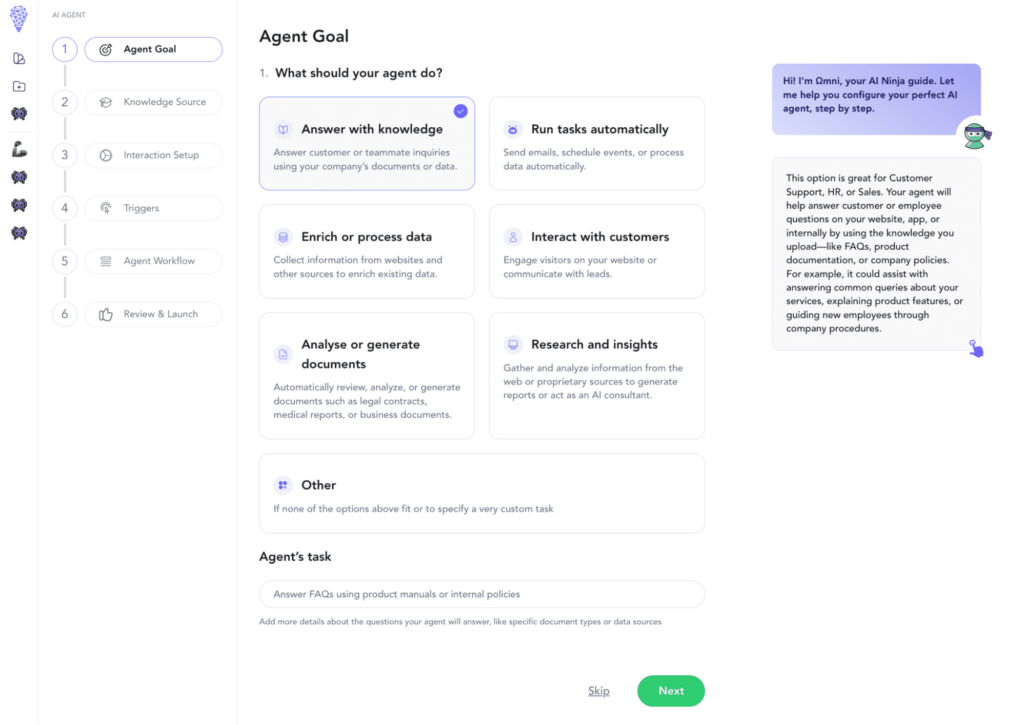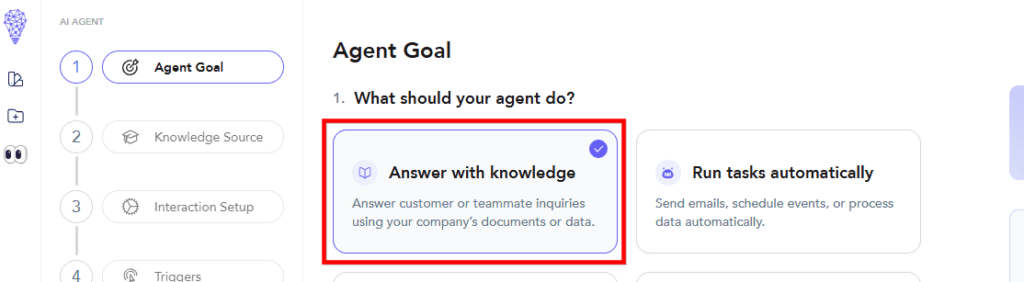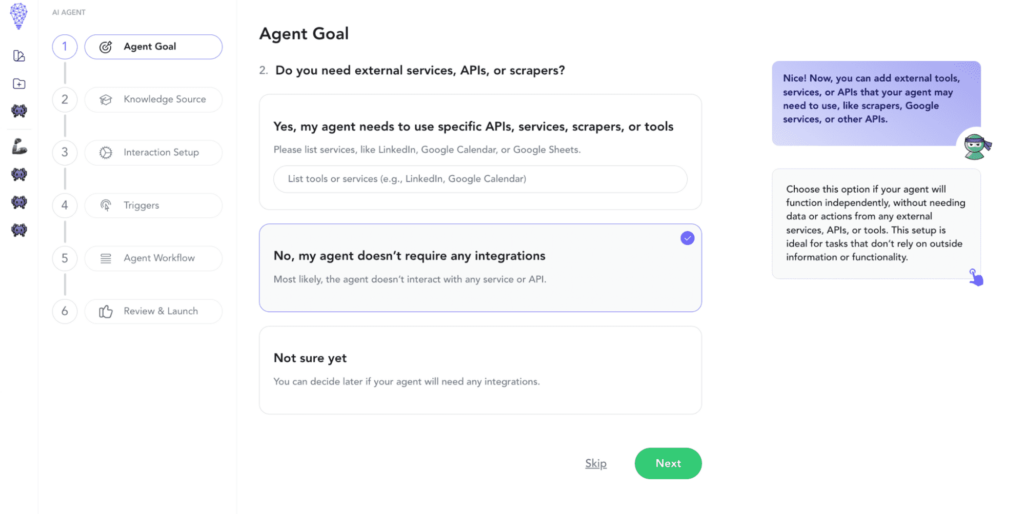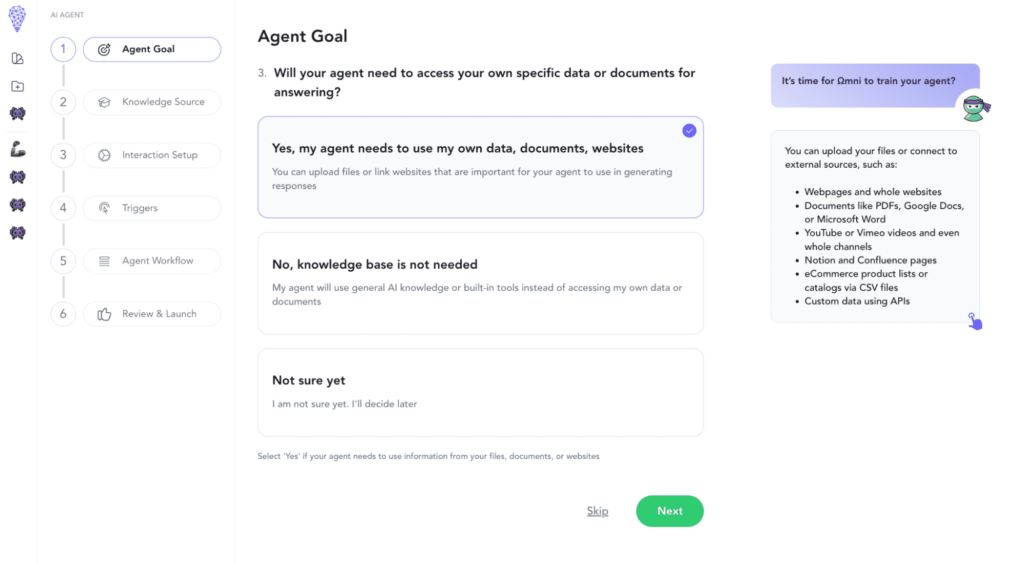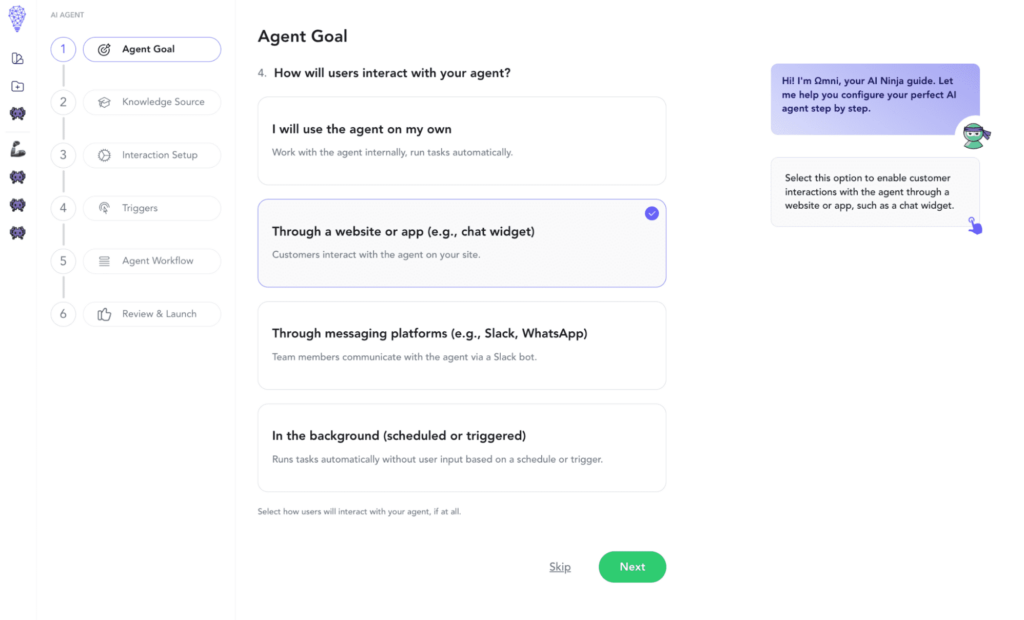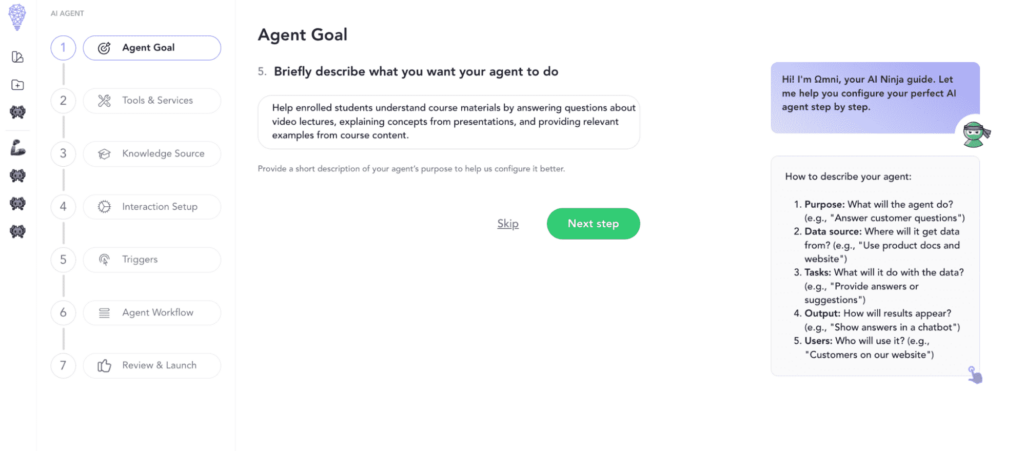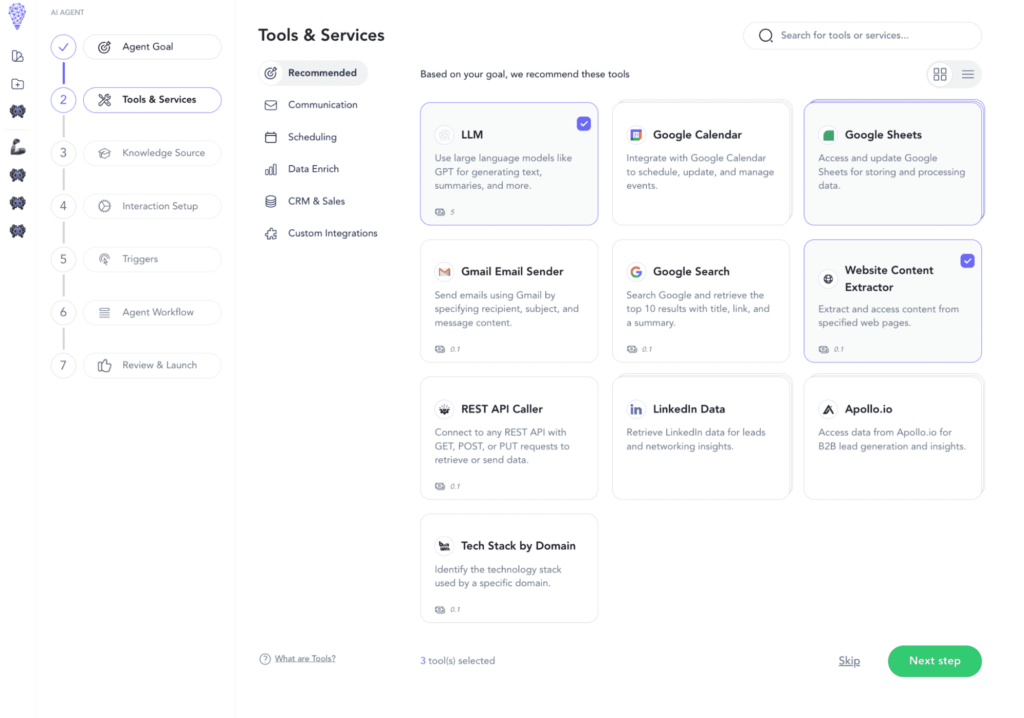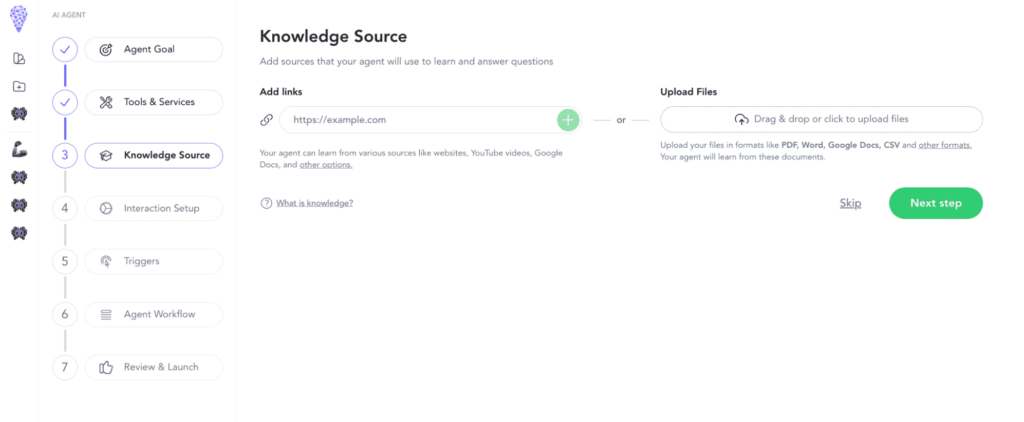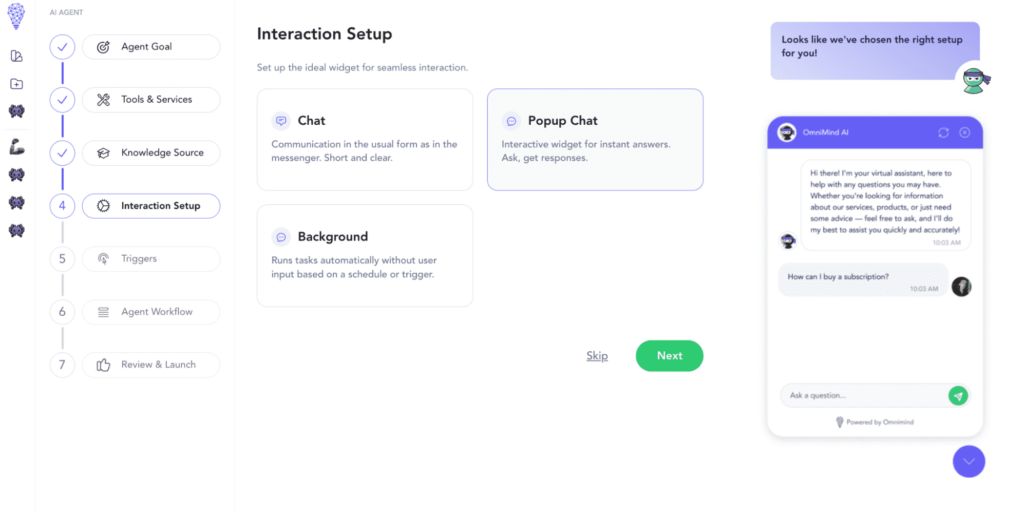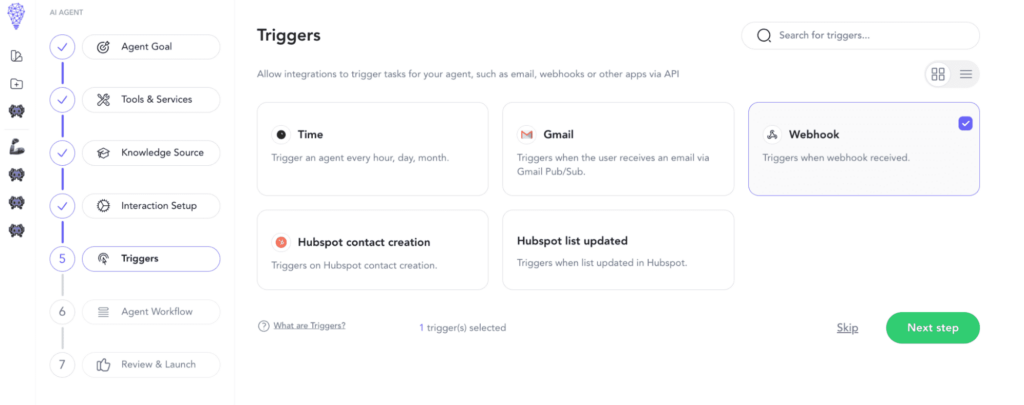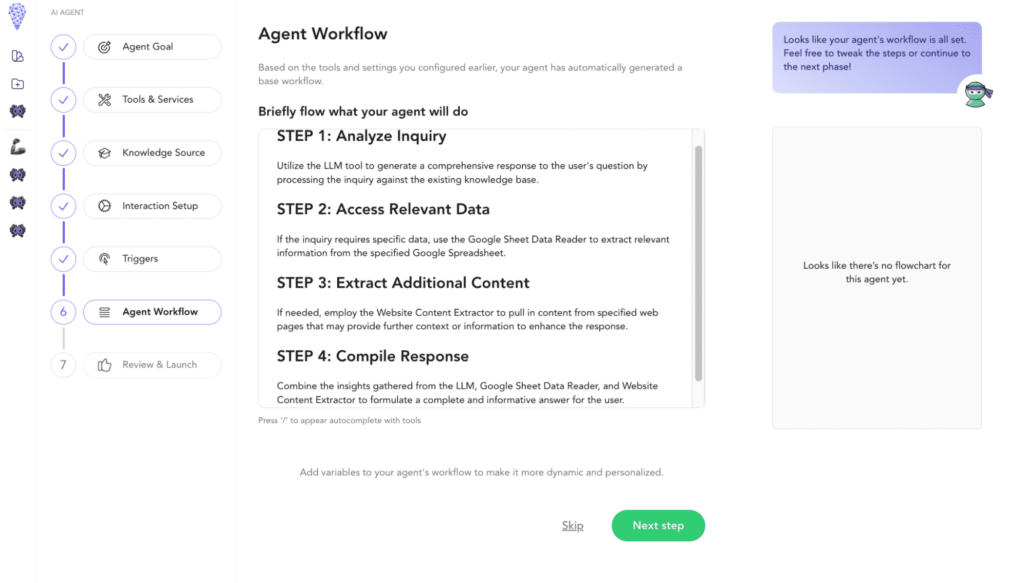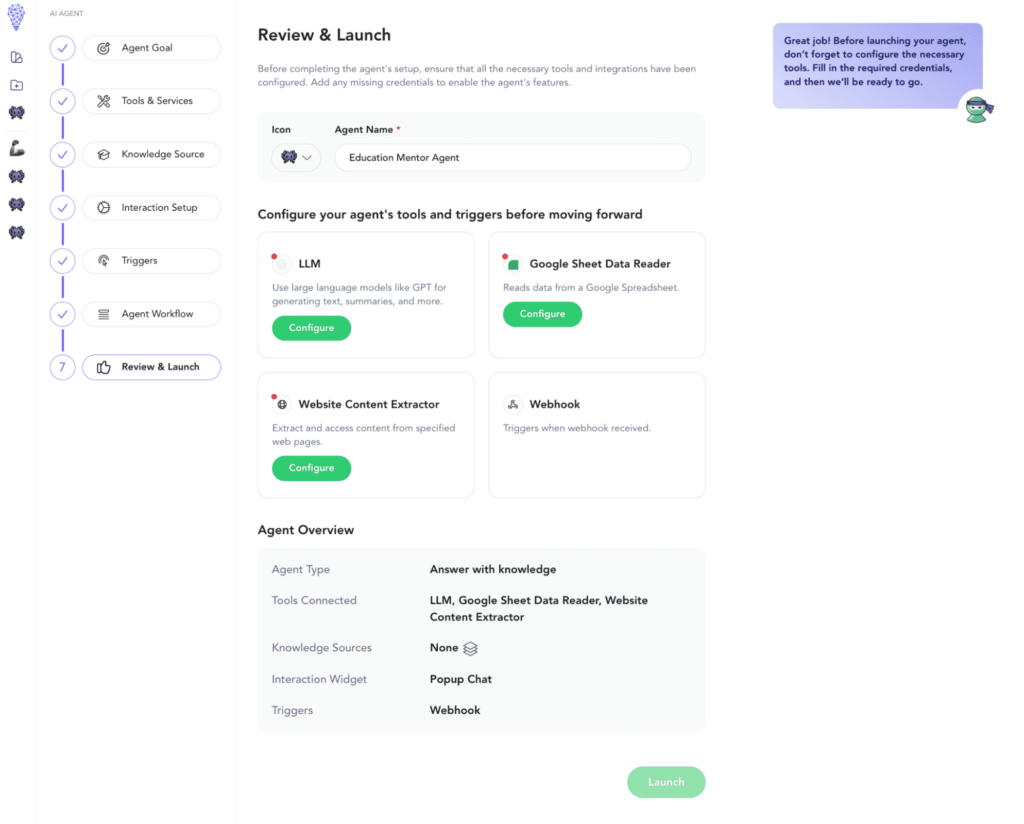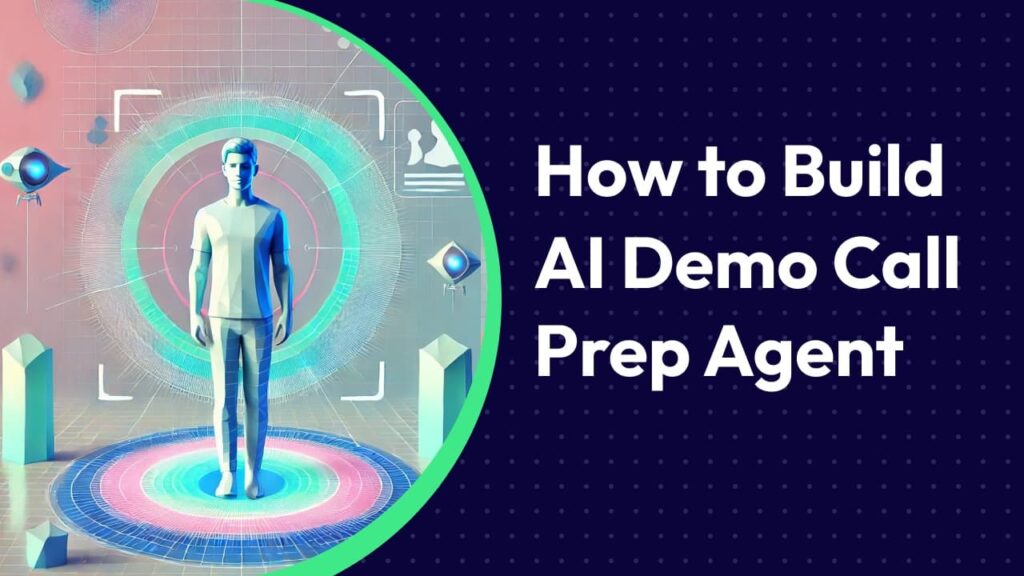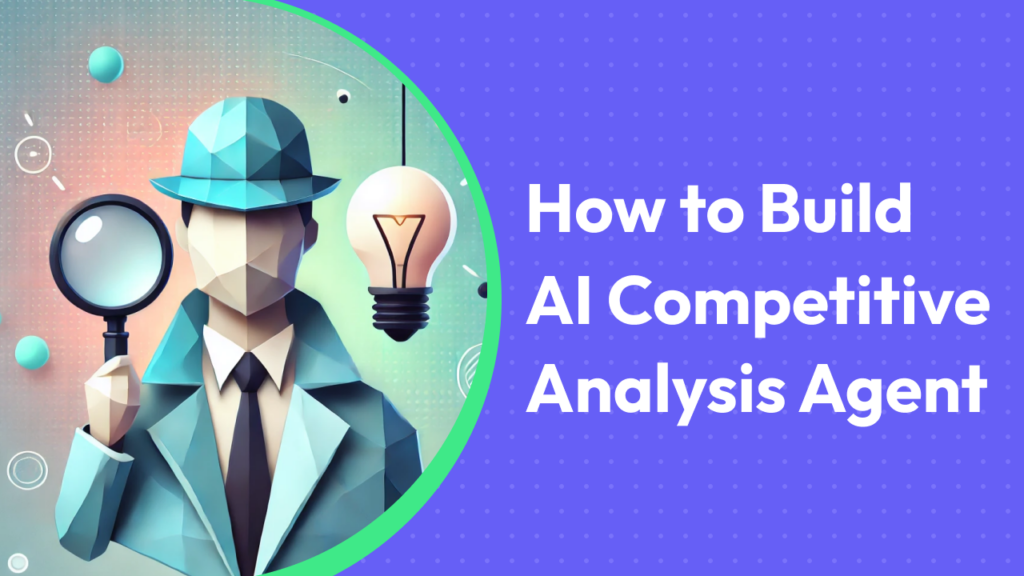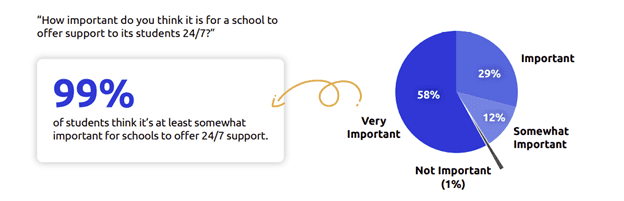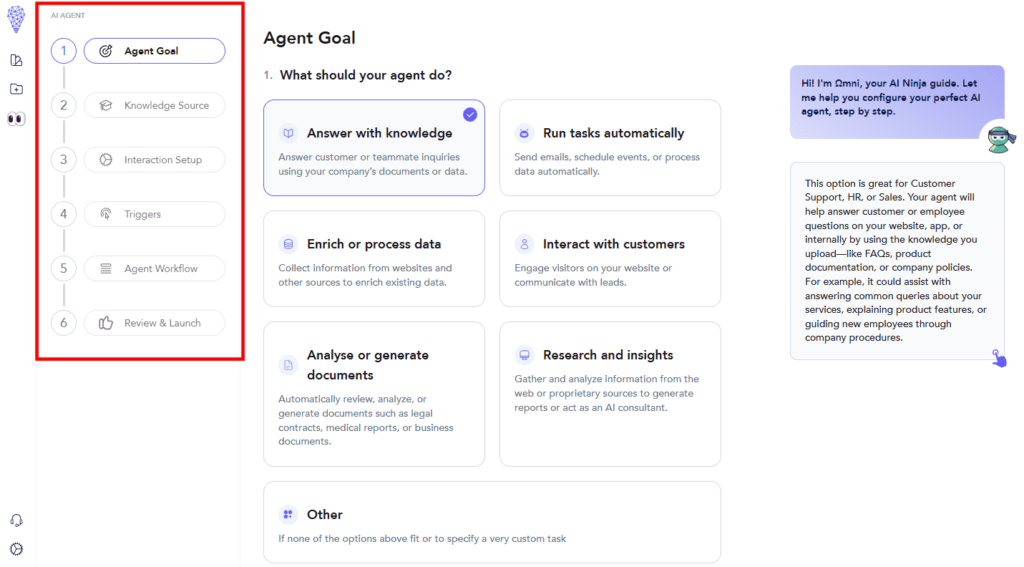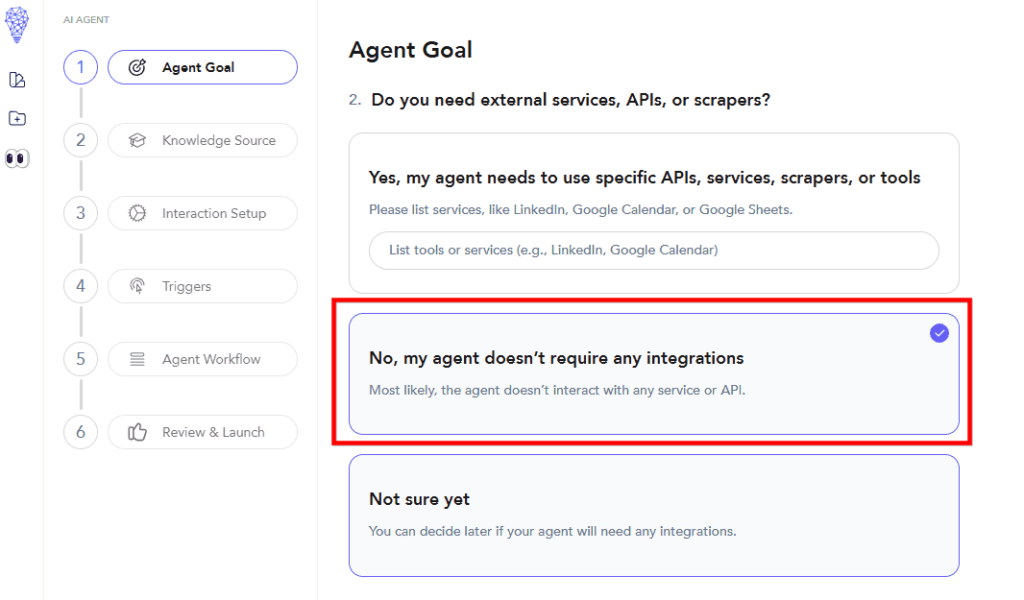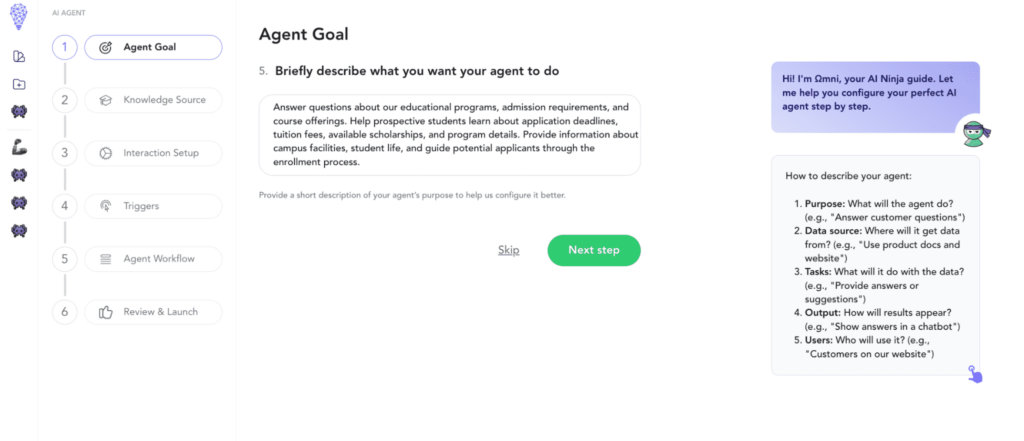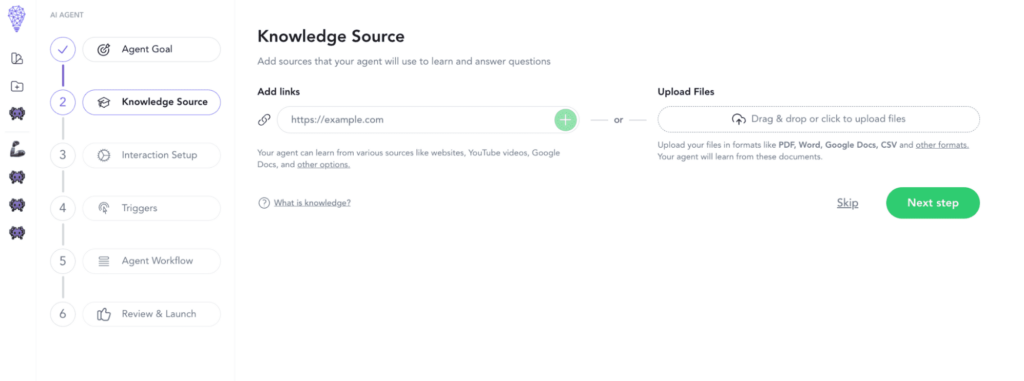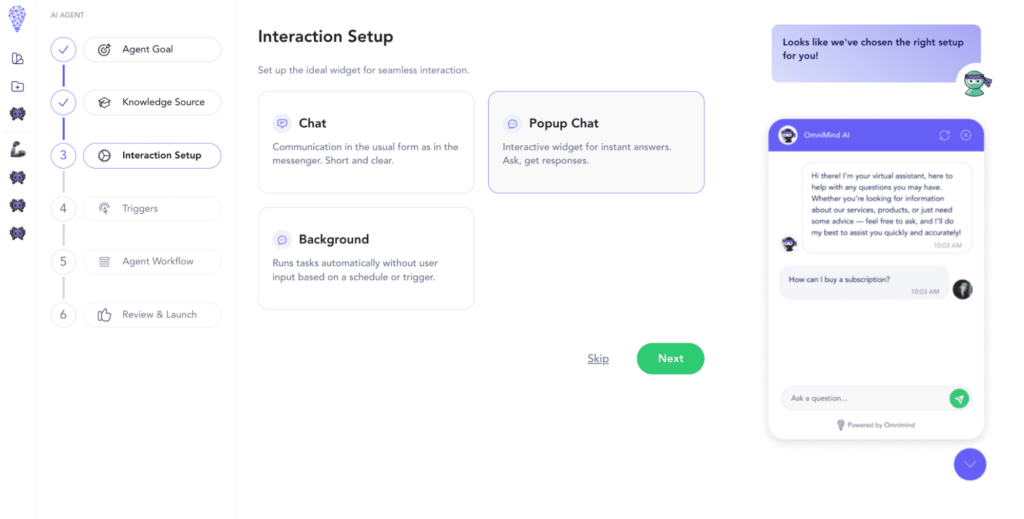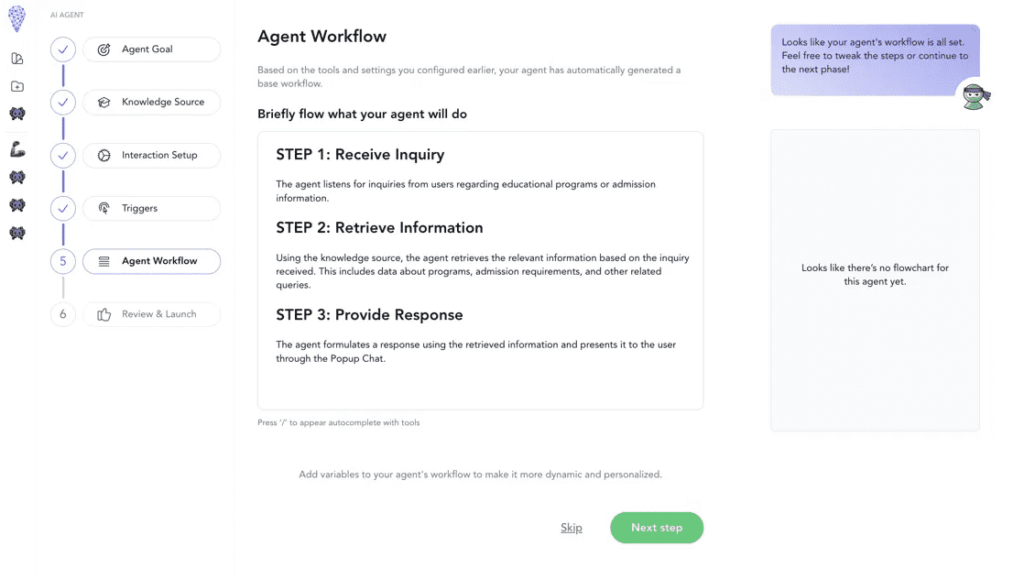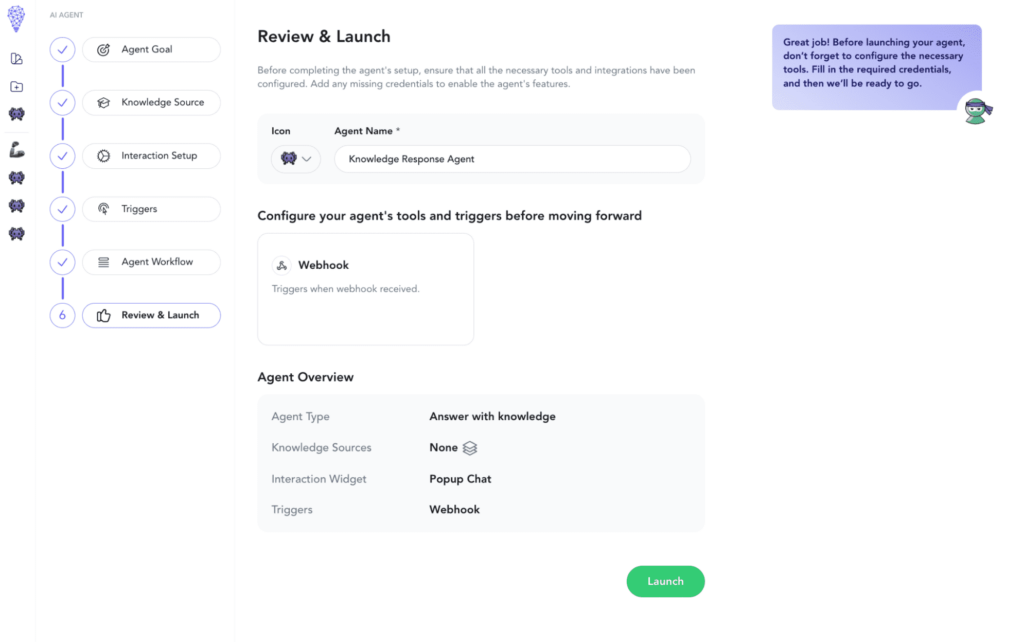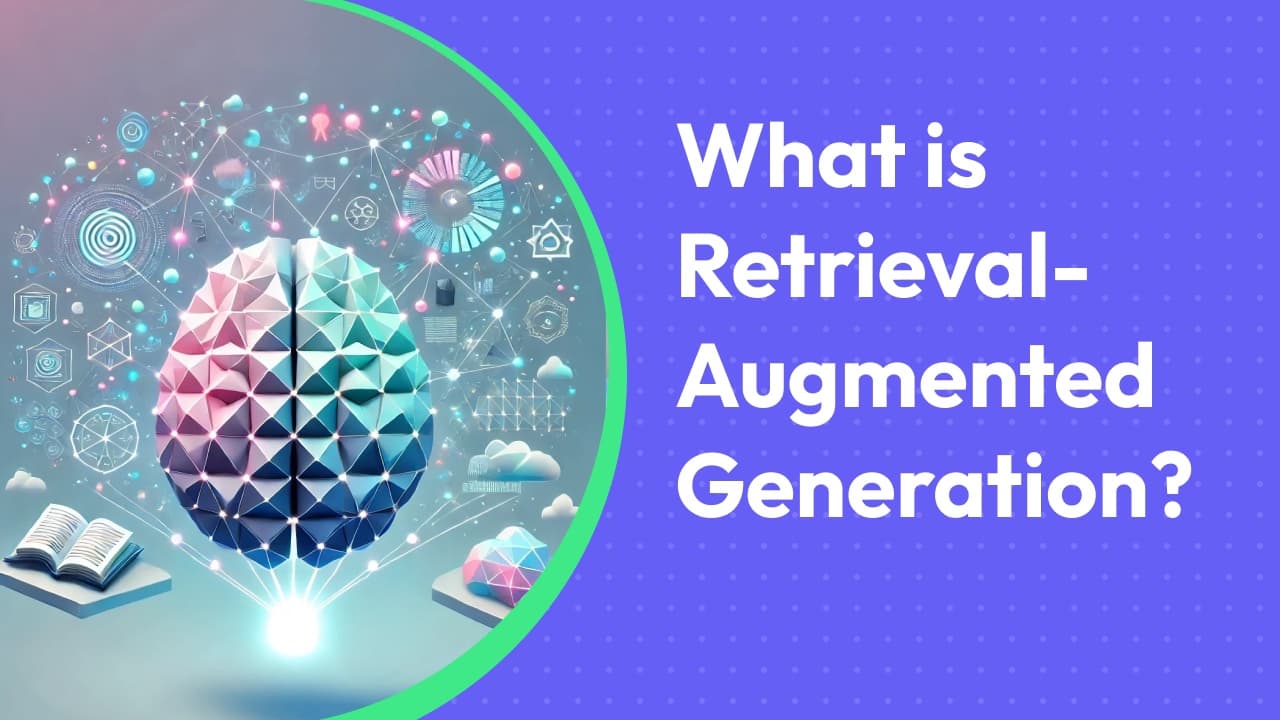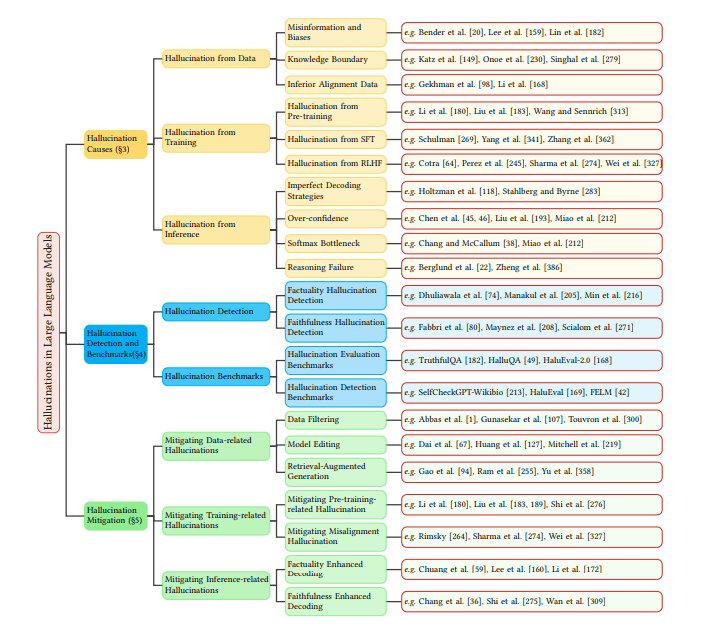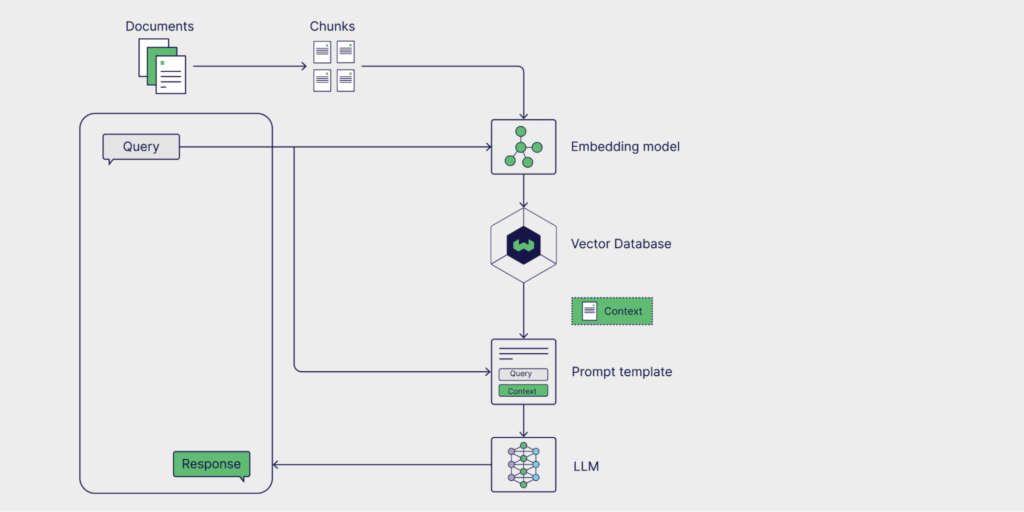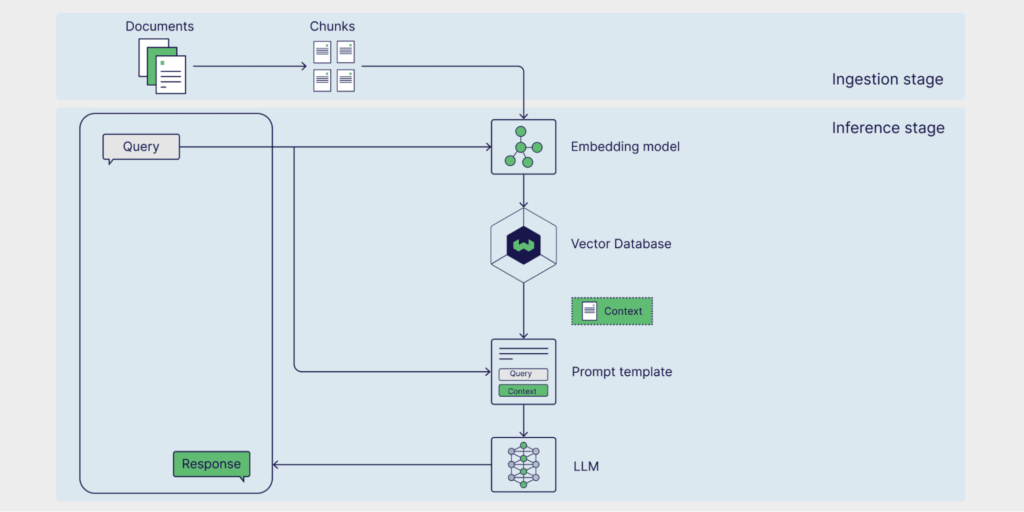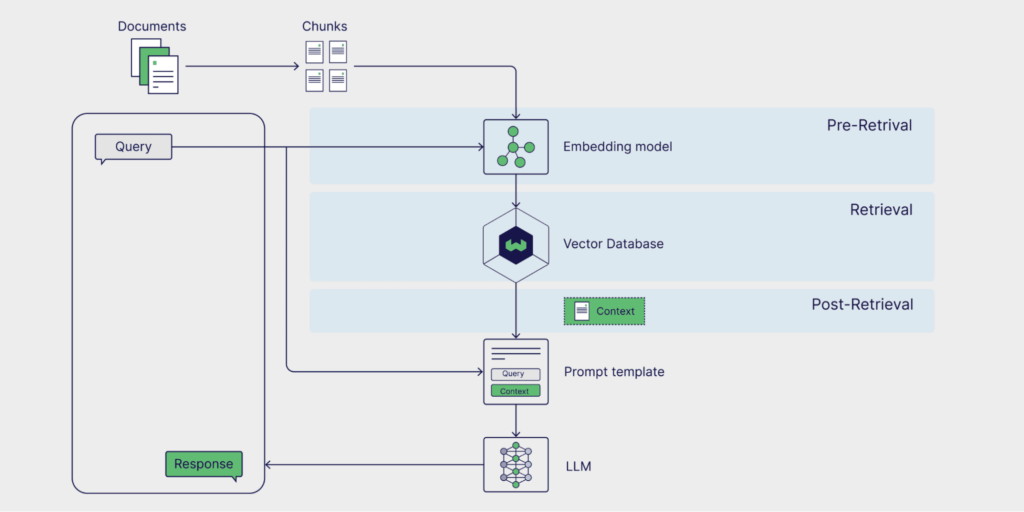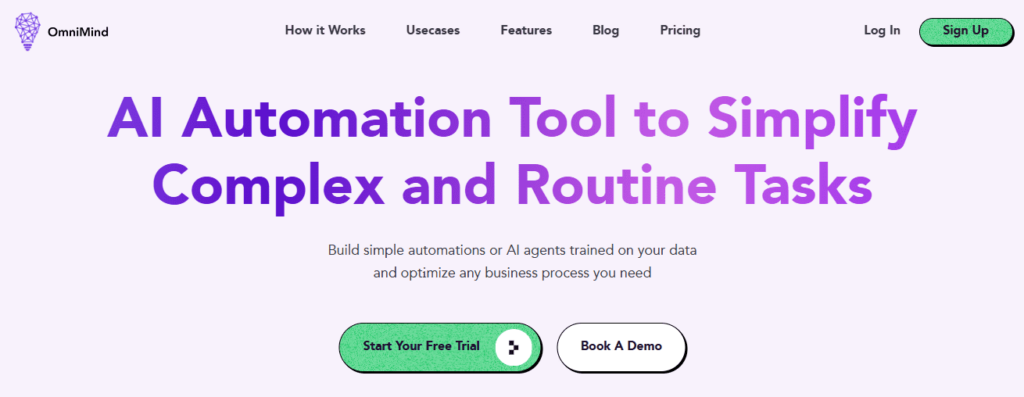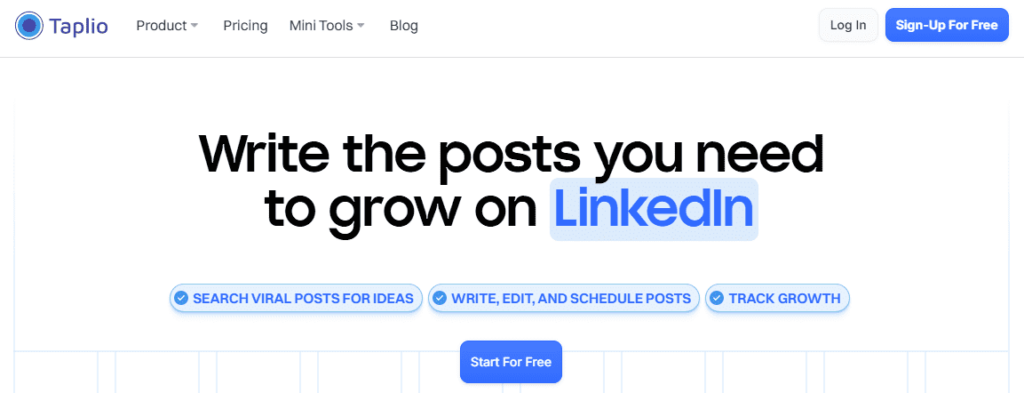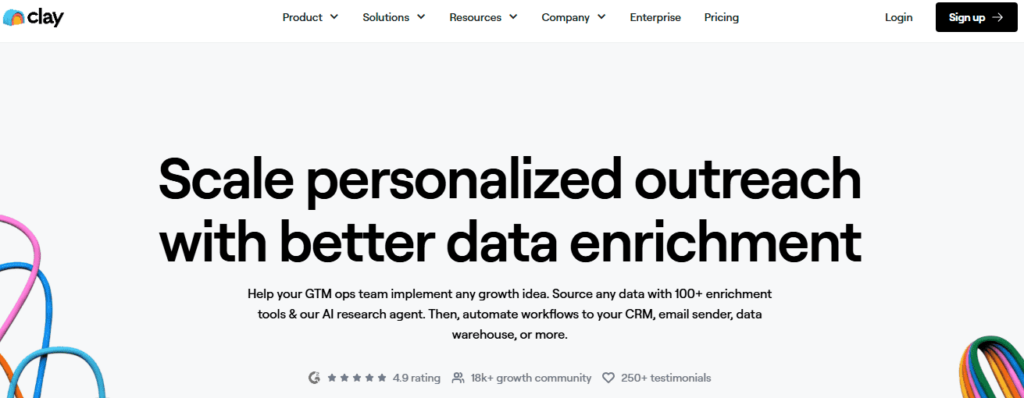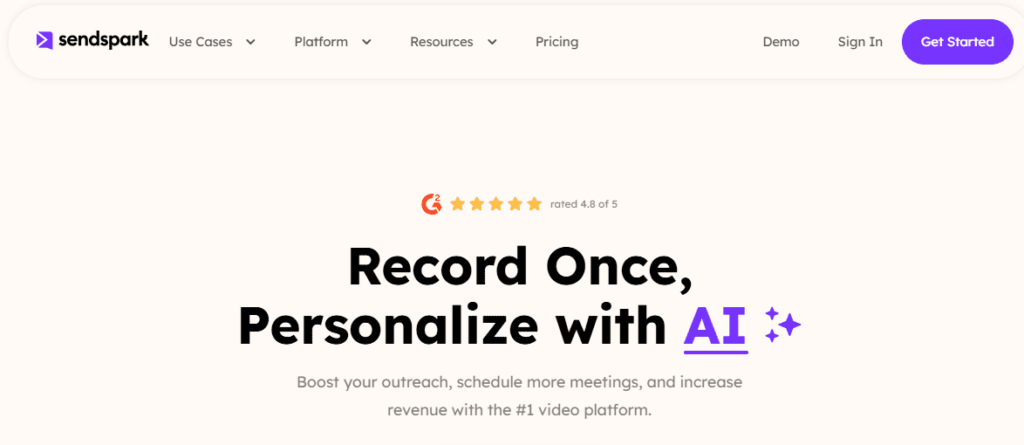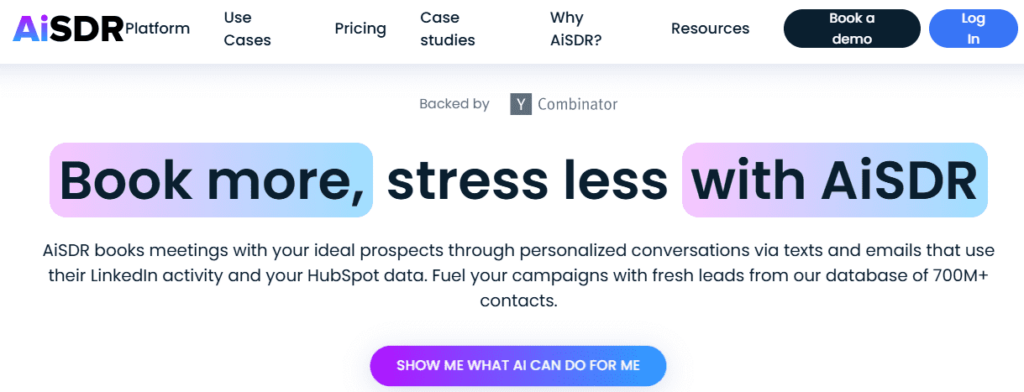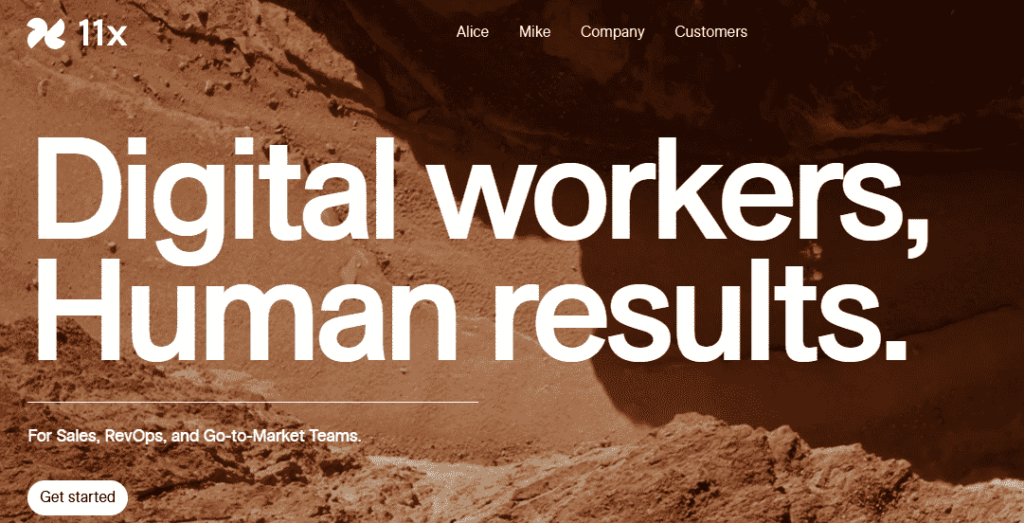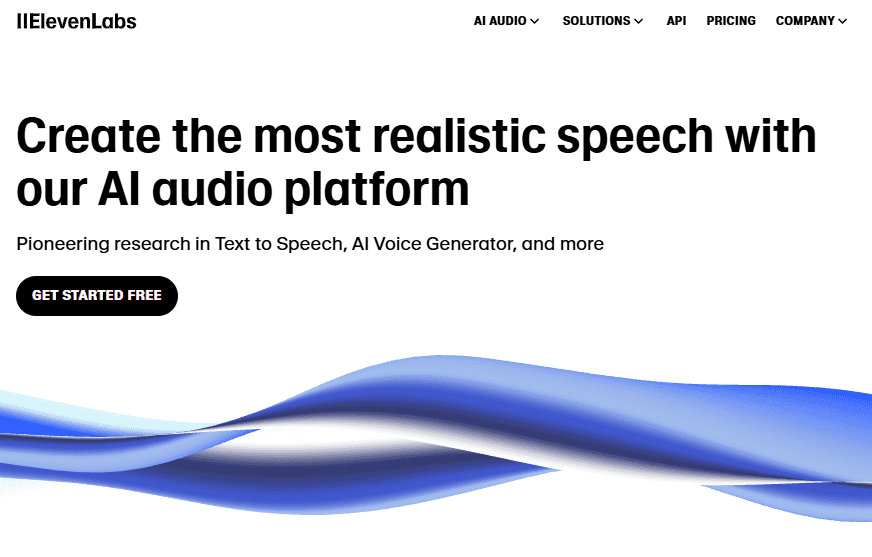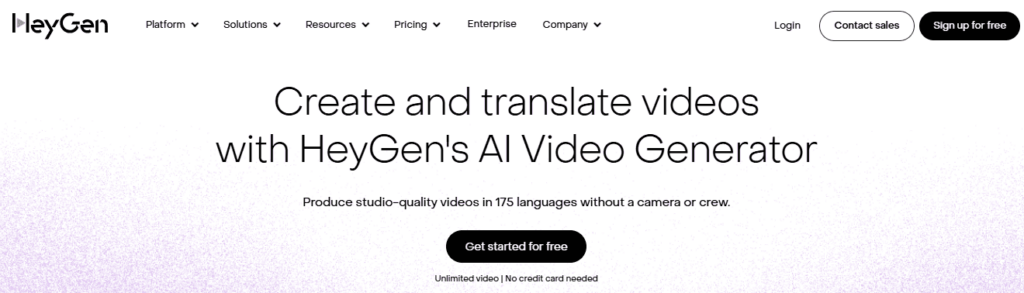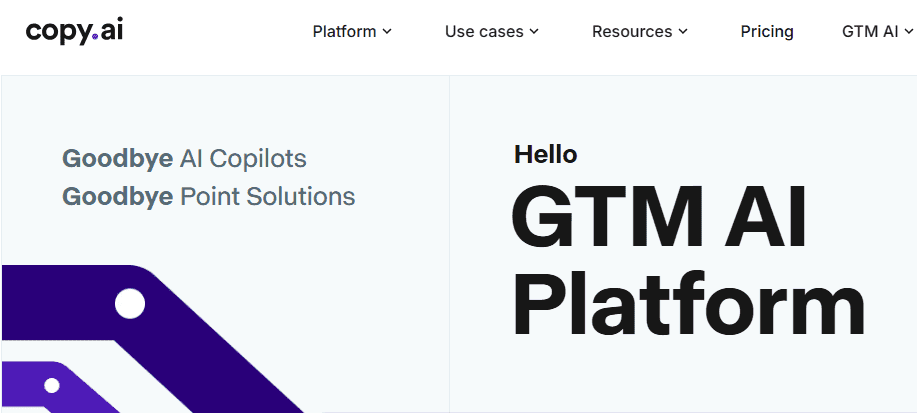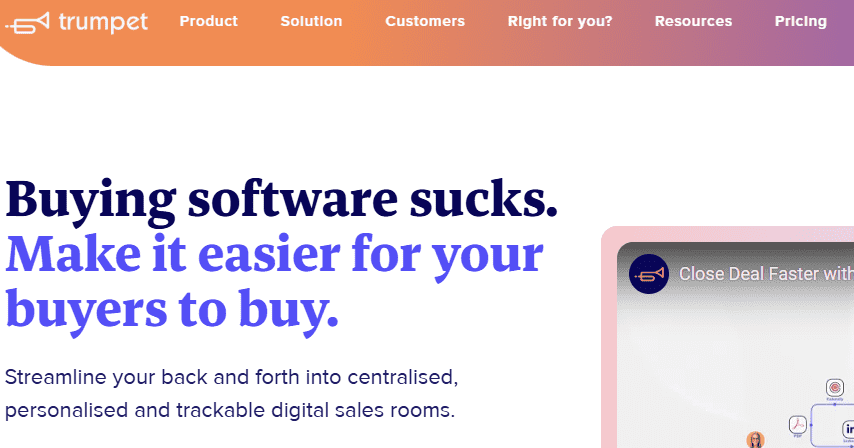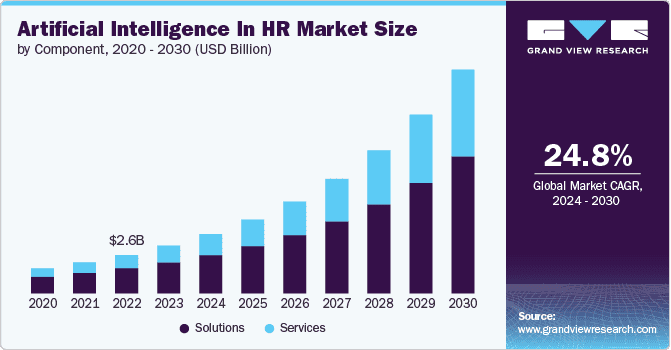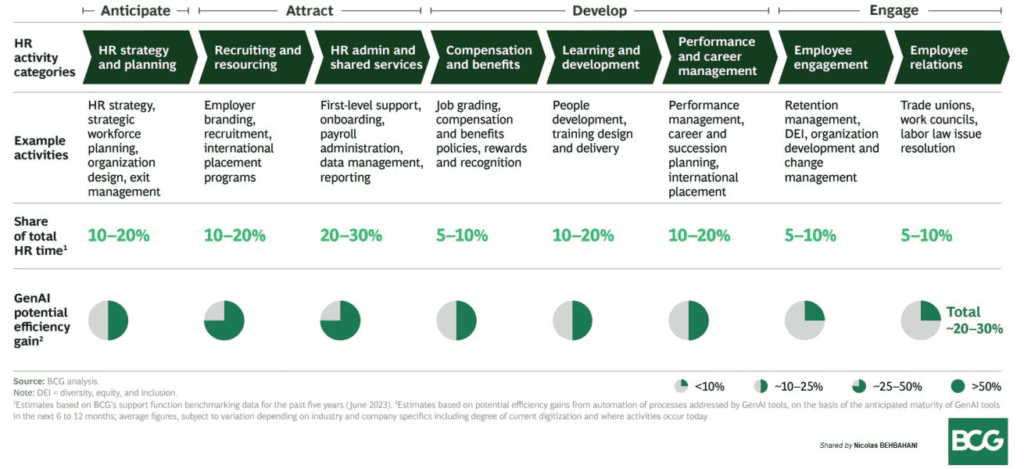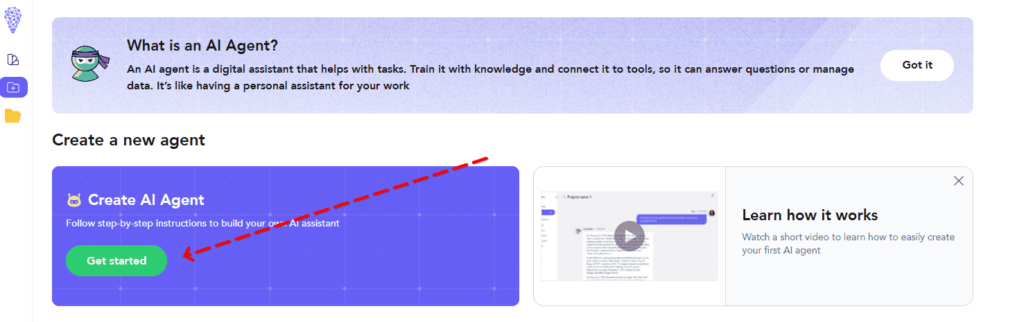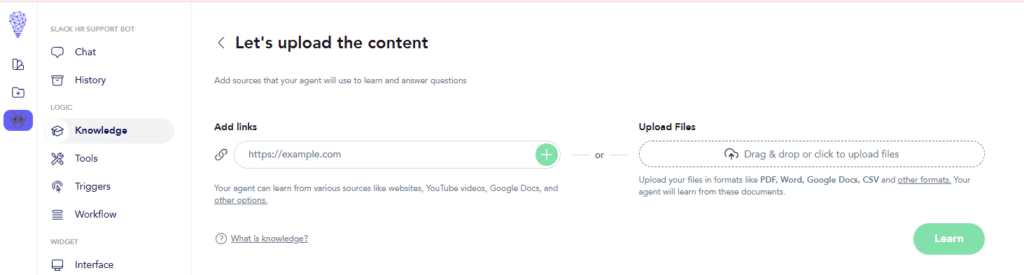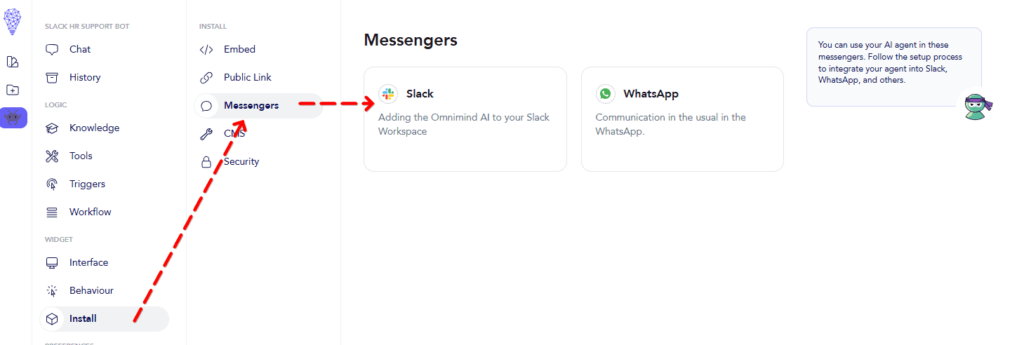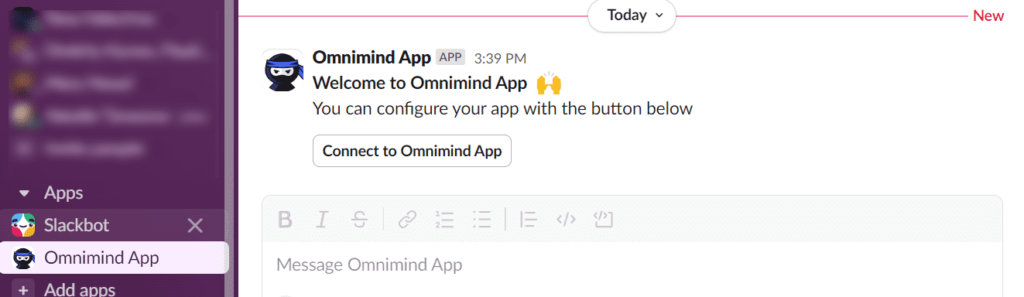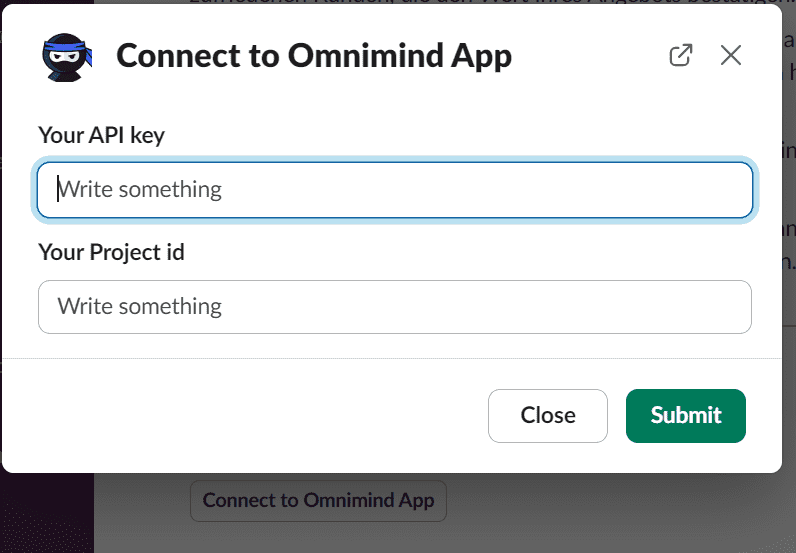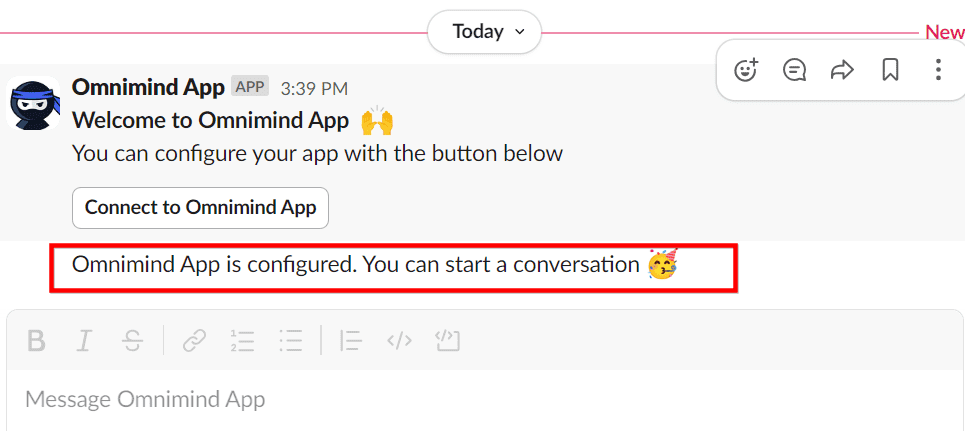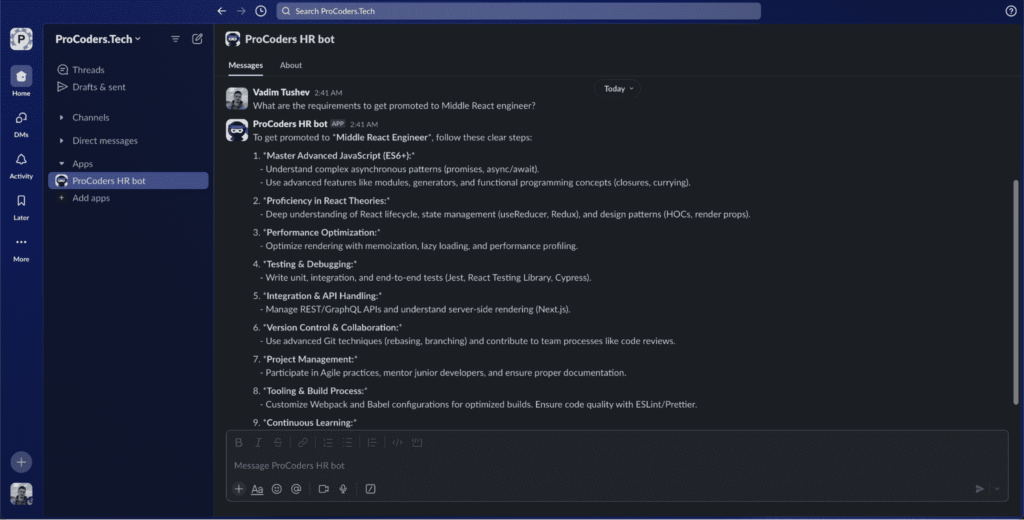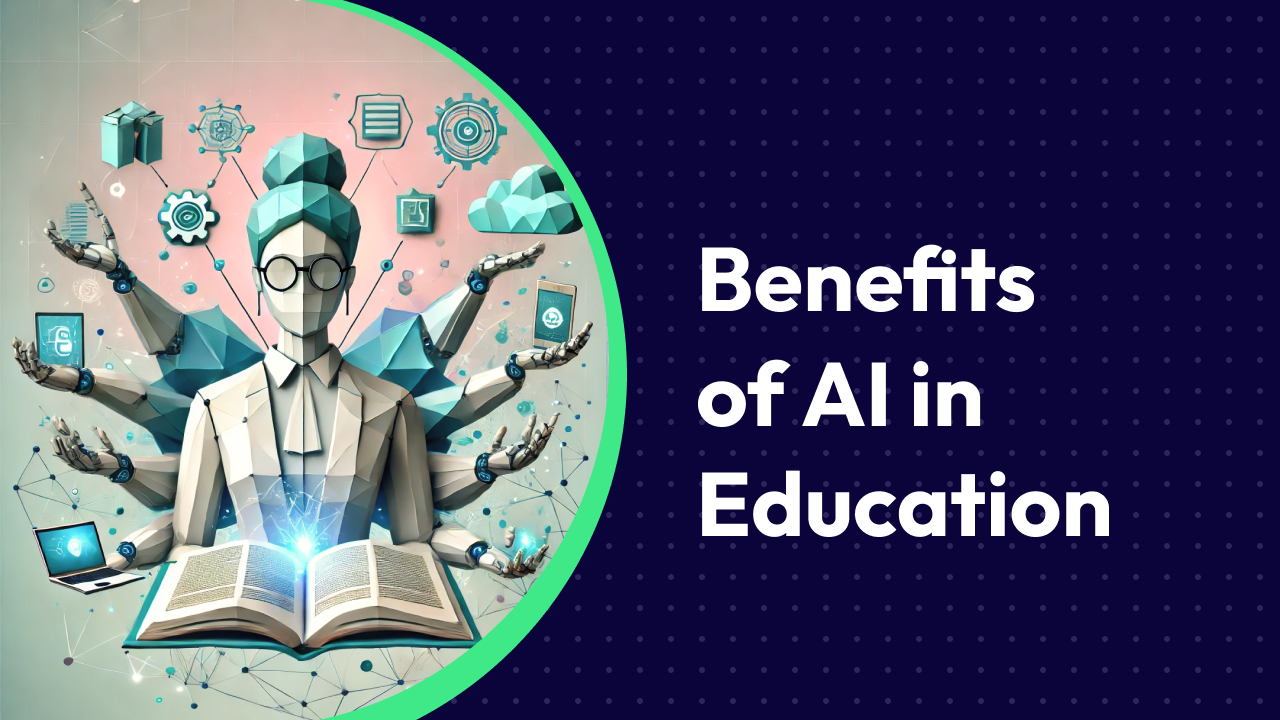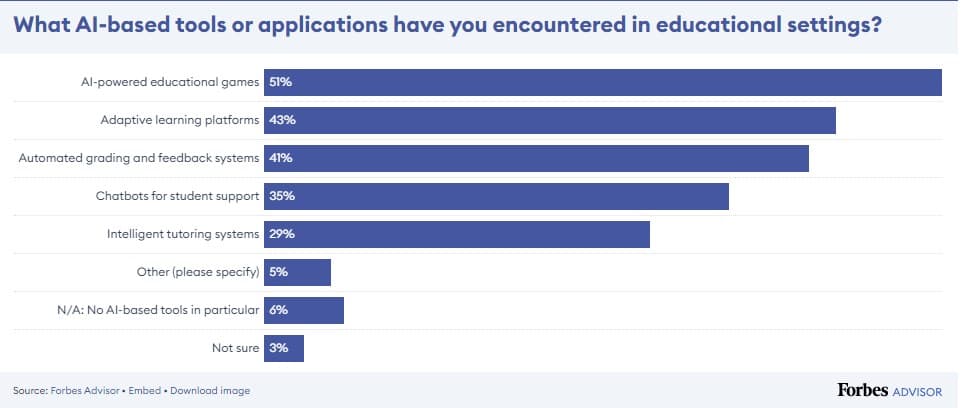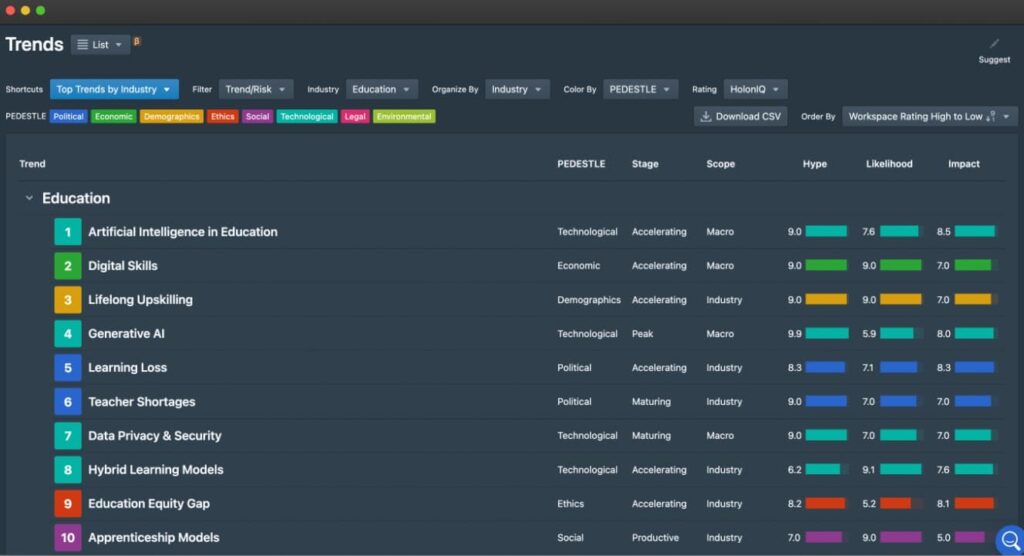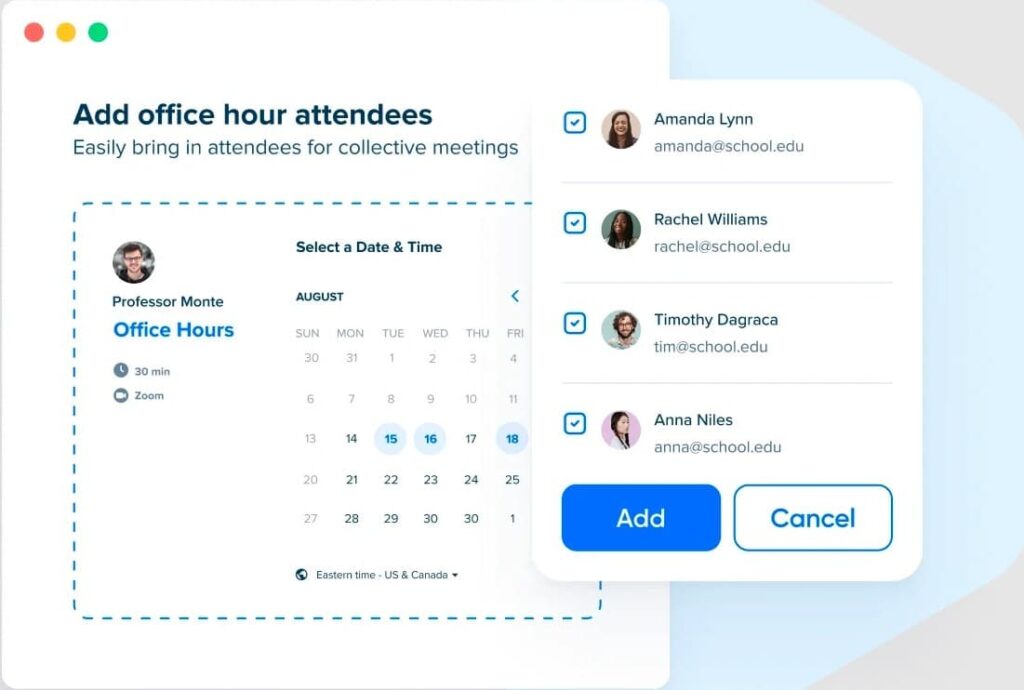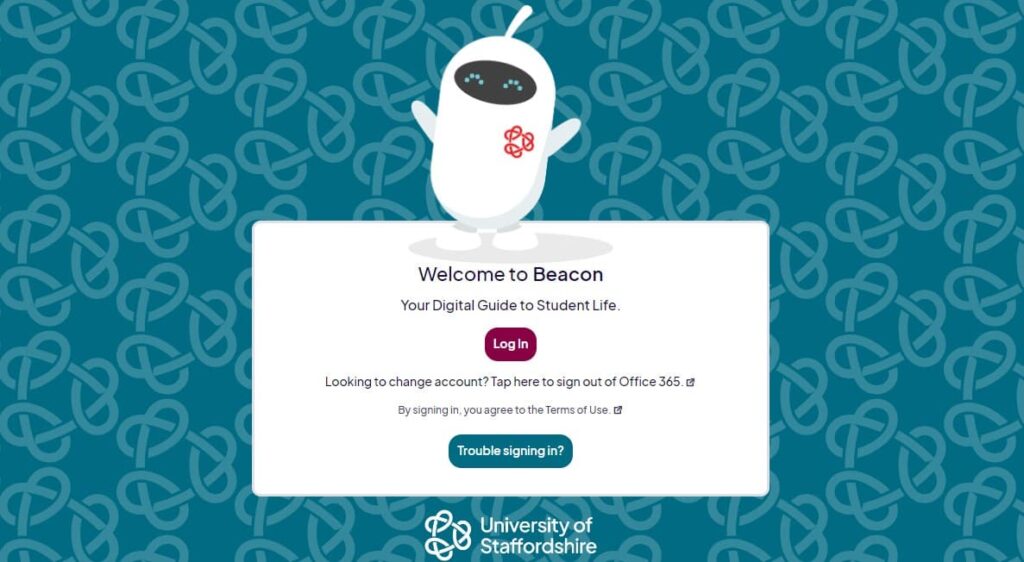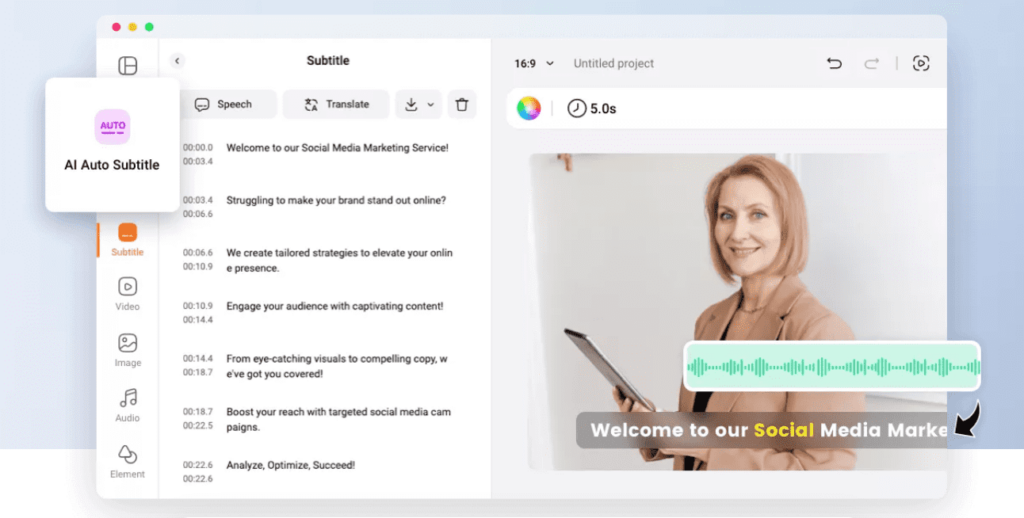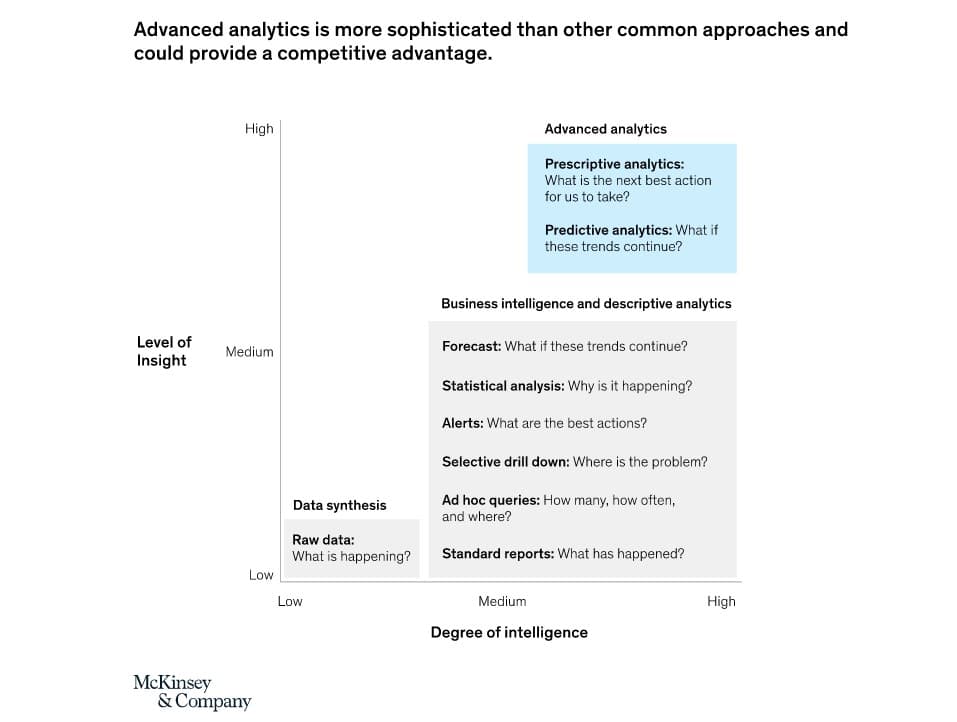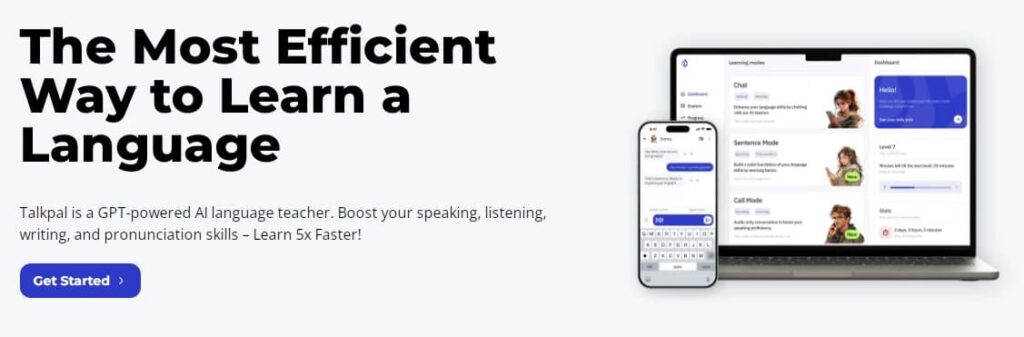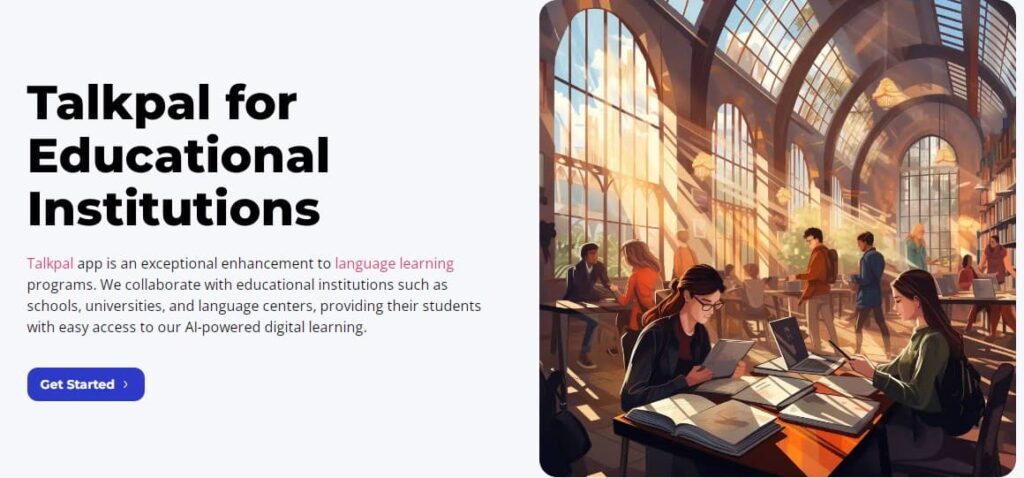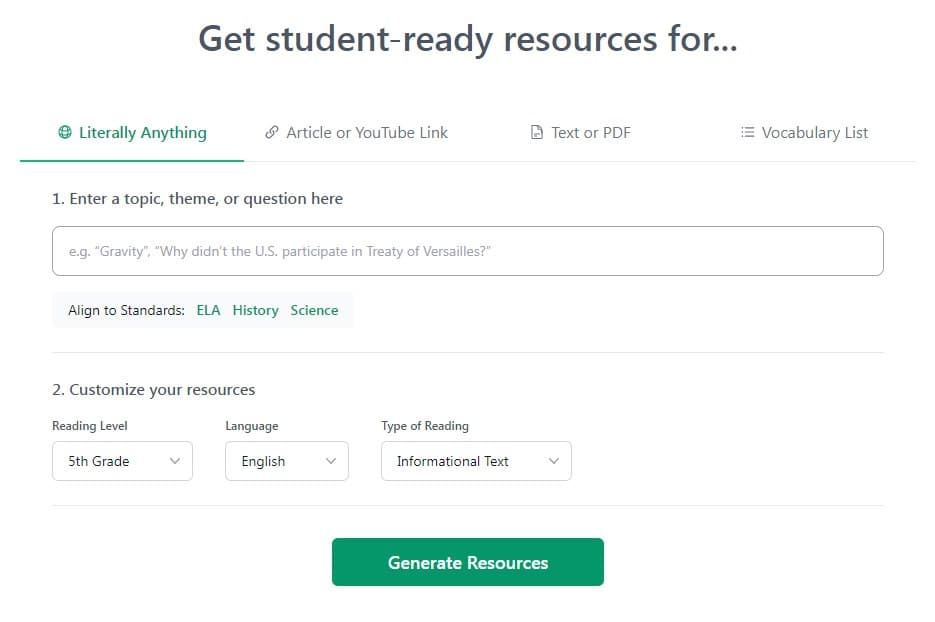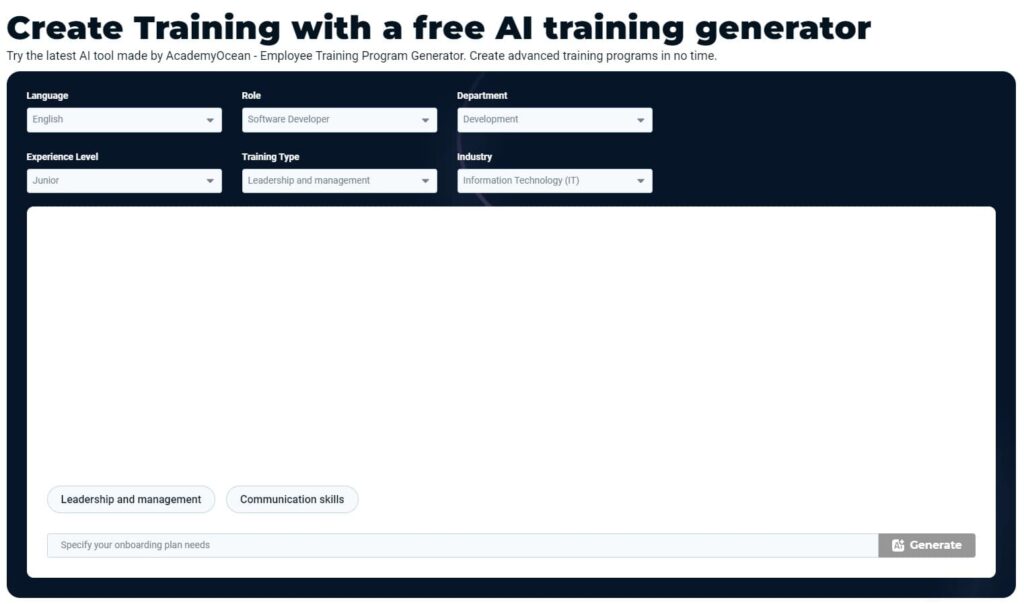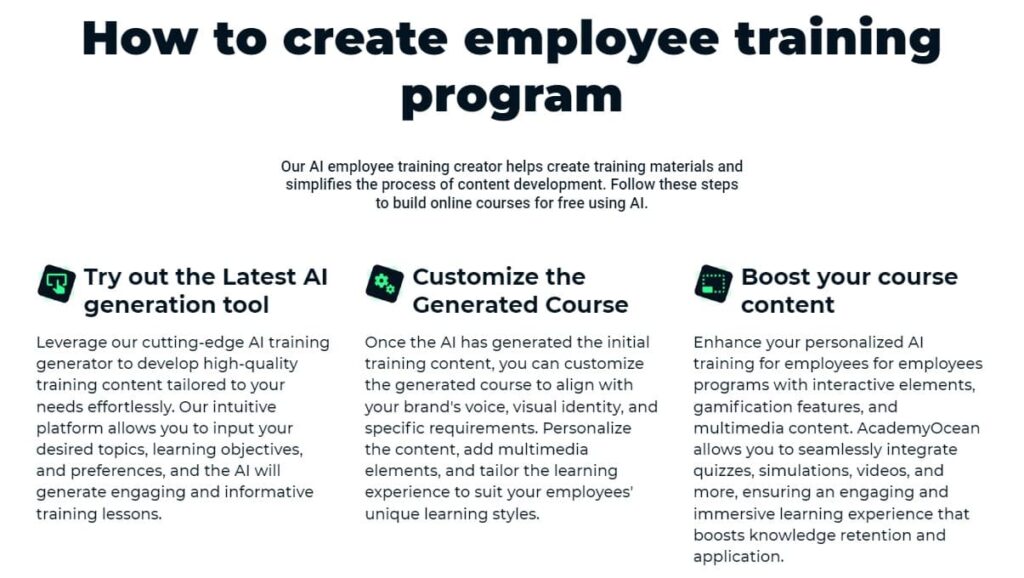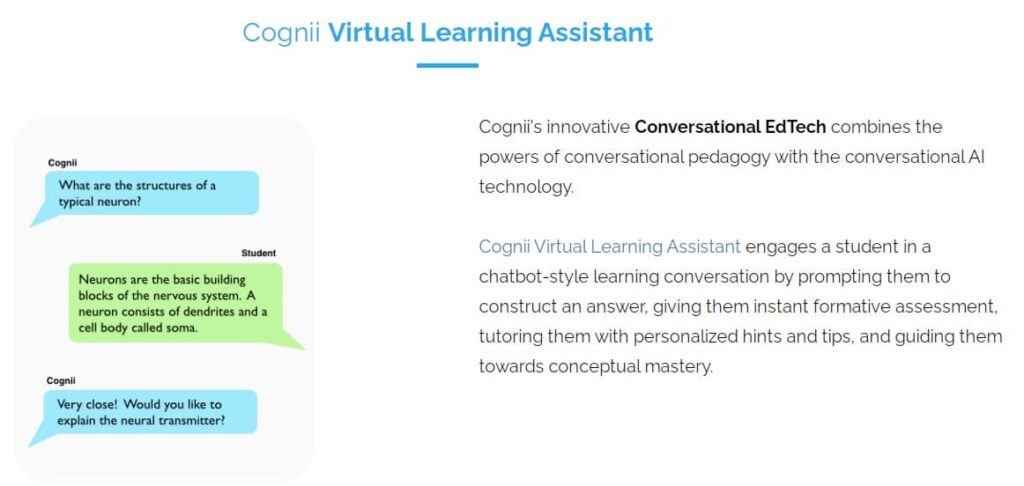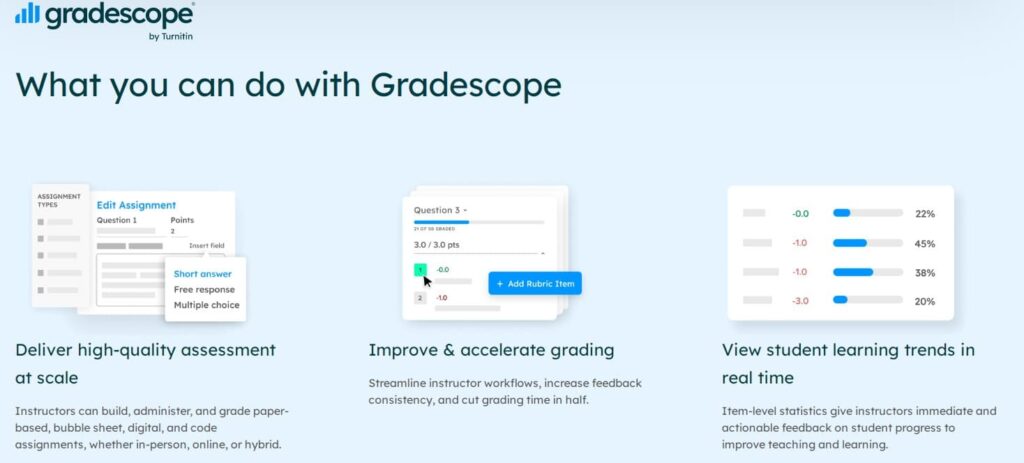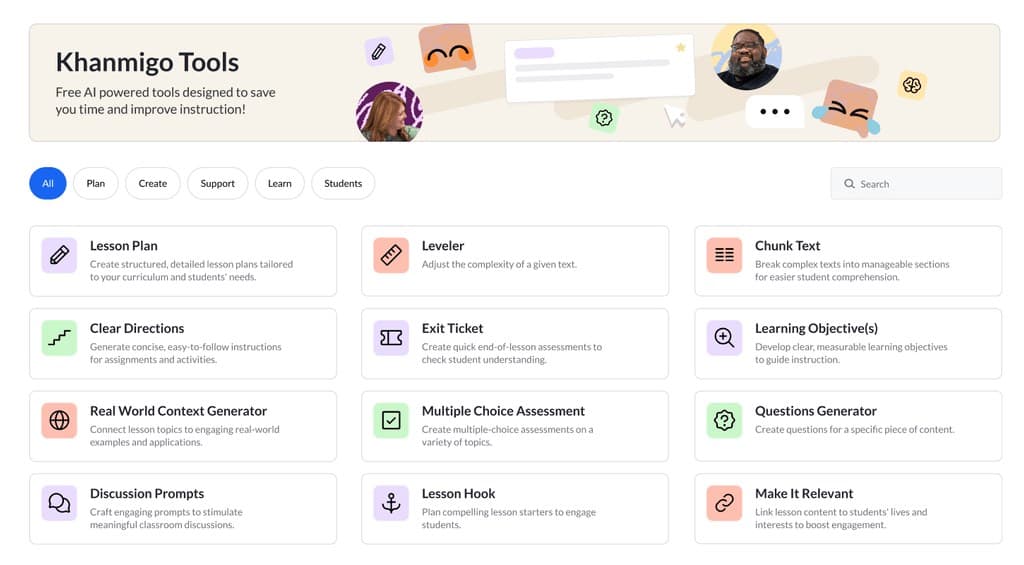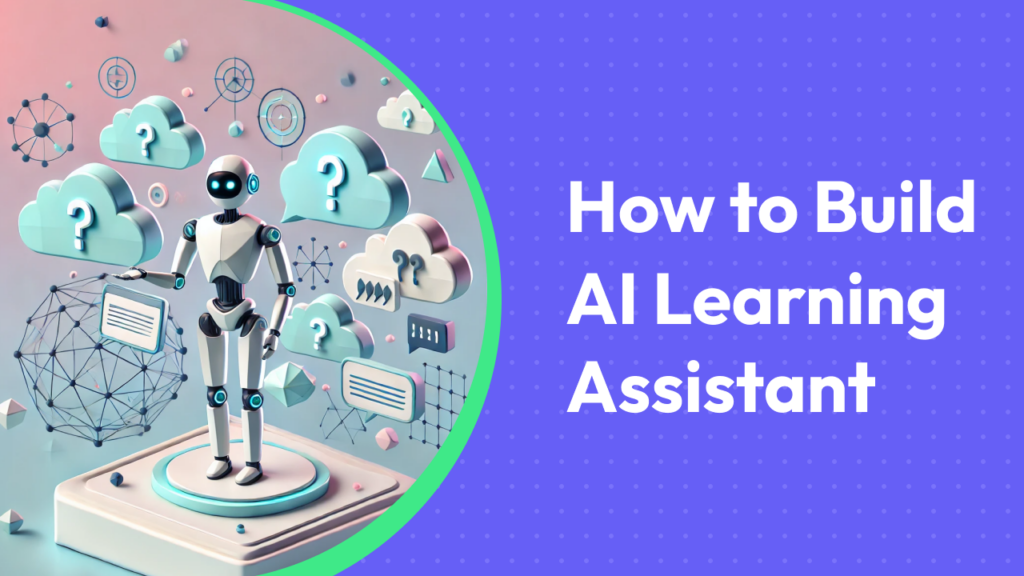- Why AI for Hotels Can Be Useful (+ Use Cases)
- Challenges of AI Chatbots for Hotels
- Tools for AI Chatbots in Hotels
- How to Implement an AI Chatbot for Your Hotel
- Conclusion
- FAQ
AI chatbots are everywhere in hospitality these days. They’re helping guests book rooms, answering questions at any hour, and even giving great local tips in seconds.
You’ve probably chatted with one already, maybe without even realizing it.
We know we did, at least once in a lifetime.
So, what’s the deal with chatbots? Why are so many hotels and businesses jumping on board? Well, according to 2024’s State of Hotel Guest Technology Report, 70% of guests found chatbots helpful for simple inquiries.
And what can stop you from doing something at least 70% of your guests will love?
In this article, we’ll cover:
- real-world examples
- AI tools for hotels that make it all possible
- challenges you’ll want to keep in mind.
By the time you’re done reading, you’ll know exactly how chatbots can work for your business.
Why AI for Hotels Can Be Useful (+ Use Cases)
What is so special about these chatbots? There has to be something! Otherwise, there wouldn’t be all the buzz around AI assistants, right?
Meeting Guest Expectations
Guests don’t like waiting—and who can blame them?
Whether they’re checking room availability, asking about check-in times, or trying to tweak a reservation, they want answers right away. That’s where an AI chatbot for hotels takes charge.
It’s available 24/7 to handle these questions instantly, keeping potential guests from losing interest. Plus, quicker responses mean more successful bookings, which is a win for everyone.
Reducing Operational Load
After check-in, the questions don’t stop—“Where’s the gym?” “How do I book the conference room?”
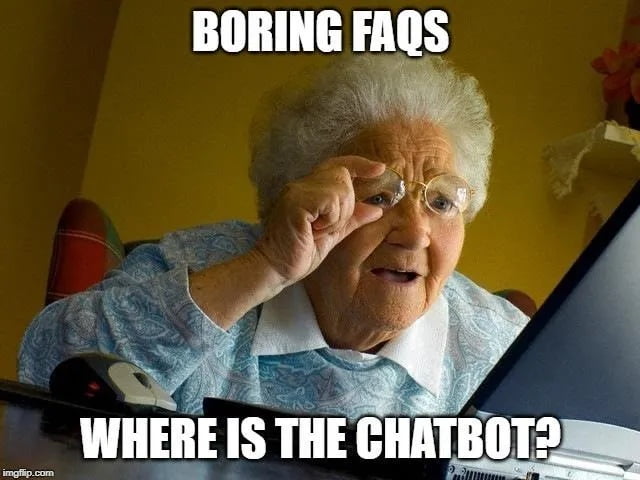
Chatbots handle these routine queries instantly, so your staff doesn’t have to. That means employees can spend more time focusing on the guests themselves, making their stay more personal and enjoyable.
Happier guests are more likely to come back—and isn’t that what every hotel wants?
Providing Multilingual Support
Not every guest speaks the same language, but that doesn’t have to be a problem. Chatbots with multi-language support make communication easy.
Whether it’s helping a French guest find the spa or assisting a Japanese traveler with late checkout, chatbots ensure every guest feels understood and taken care of—no awkward language barriers in sight.
Personalizing Guest Interactions
AI chat support for hotels does more than just answer questions—it makes every guest feel like the stay was made just for them.
Imagine this: a quick preferences form at check-in, and suddenly, the chatbot knows exactly what to suggest.

A relaxing spa treatment?
A guided tour?
The best local café?
With recommendations like these, guests get a stay that feels personal and memorable—and they’ll probably be telling their friends about it, too.
Internal Task Coordination
AI chatbots don’t just assist guests—they also improve hotel operations behind the scenes
They automate requests like “Can we get extra towels?” or “The lightbulb in my room is out.” You can set your AI agent to go directly to the right department—housekeeping, maintenance, room service, etc.
These tools can also manage feedback and surveys, gathering guest reviews and ideas for improvement, reporting only clear insights to you.
This speeds up response times and keeps everything running smoothly without requiring extra effort from your staff.
What Famous Hotels Already Use AI?
Marriott International
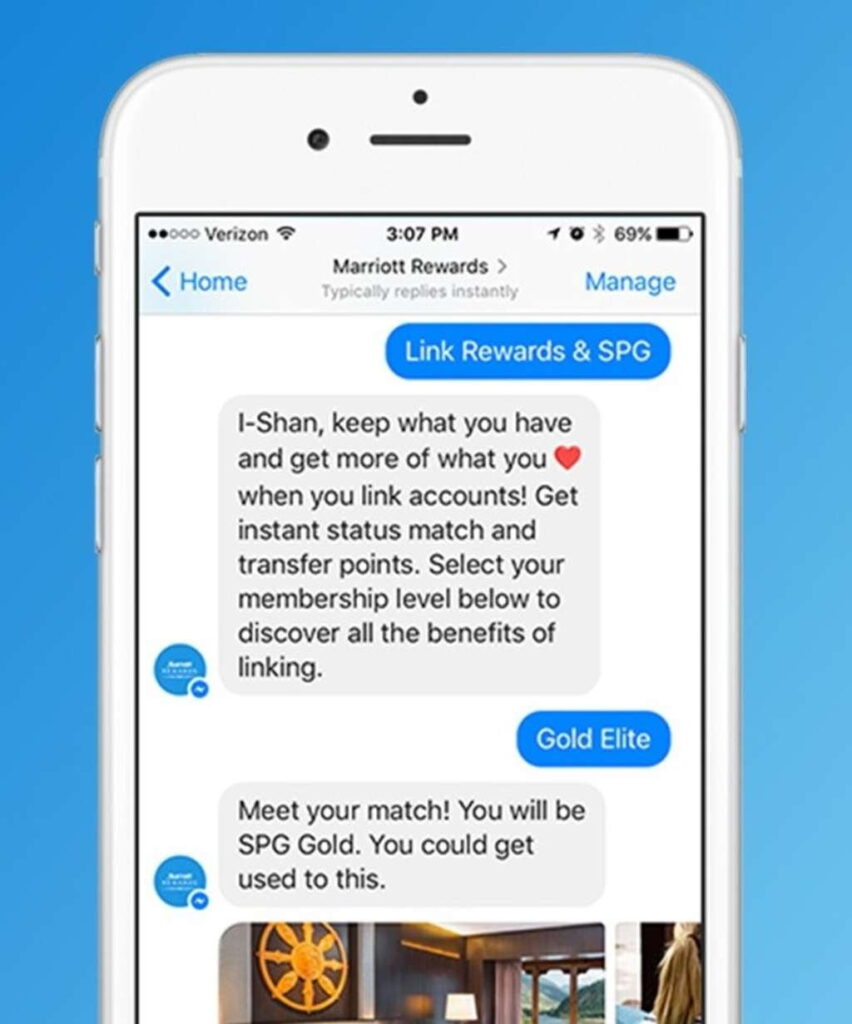
Marriott’s chatbot, available on platforms like Facebook Messenger, Slack, and WeChat, helps guests with:
- bookings
- checking reservations
- sharing travel tips
Whether you need to confirm a room or ask about nearby attractions, the chatbot is ready to help—no waiting in line or holding on the phone.
Hilton
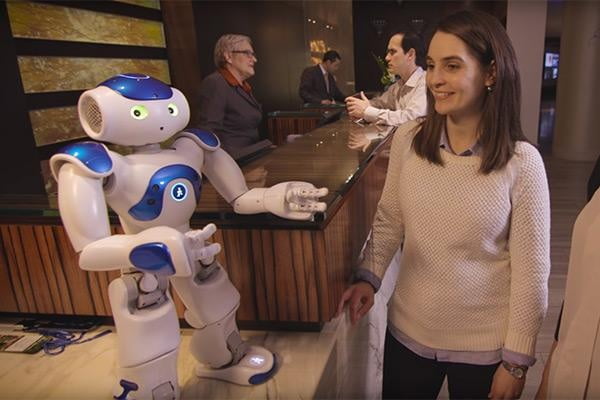
Meet Connie, Hilton’s robot concierge powered by IBM Watson.
Standing just under two feet tall, Connie chats with guests about:
- local attractions
- hotel amenities
- dining options
The more Connie interacts, the smarter it gets, offering better recommendations with each conversation.
Edwardian Hotels

Edwardian Hotels rolled out “Edward,” a chatbot you can text during your stay.
Need room service? Want to know what time breakfast ends?
Just text Edward, and you’re sorted. Guests love the convenience—and fun fact: those who used Edward for room service often spent more than those who ordered over the phone.
Challenges of AI Chatbots for Hotels
Keep in mind that we don’t shy away from challenges here. We want you to know every side of the topic.
Limited Understanding of Context
Ever had a chatbot completely miss the point of your question? It’s frustrating, right?
Sometimes, chatbots struggle with complex queries or unusual phrasing.
That’s where OmniMind steps in. Using your detailed knowledge base, it learns to respond more accurately and handle even the trickiest questions without confusing guests.
Integration Issues
Getting a chatbot to play nice with your existing systems—like your PMS or CRM—can feel like a headache waiting to happen.
OmniMind makes this easy with integration into the tools you already use. No need to overhaul your setup; everything works together smoothly.
Language and Cultural Barriers
Guests from around the world mean lots of different languages—and not all chatbots can keep up.
OmniMind supports over 50 languages and even lets you customize the tone and accuracy to match your hotel’s style. Whether your guest speaks Spanish, Ukrainian, or French, they’ll feel right at home.
Guest Resistance
Let’s face it: not everyone loves talking to chatbots. Some guests prefer that human touch.
OmniMind solves this with a hybrid approach. The chatbot seamlessly escalates the query to a real staff member for more complex questions or when a personal touch is needed. Guests get the best of both worlds—speedy help when it’s simple and a human when it’s not.
To sum up, AI chatbots have limitations, but the right technology minimizes them. A smart solution like OmniMind improves responses, integrates easily, and supports multiple languages.
The key is choosing the right tool, not avoiding chatbots.
Tools for AI Chatbots in Hotels
OmniMind
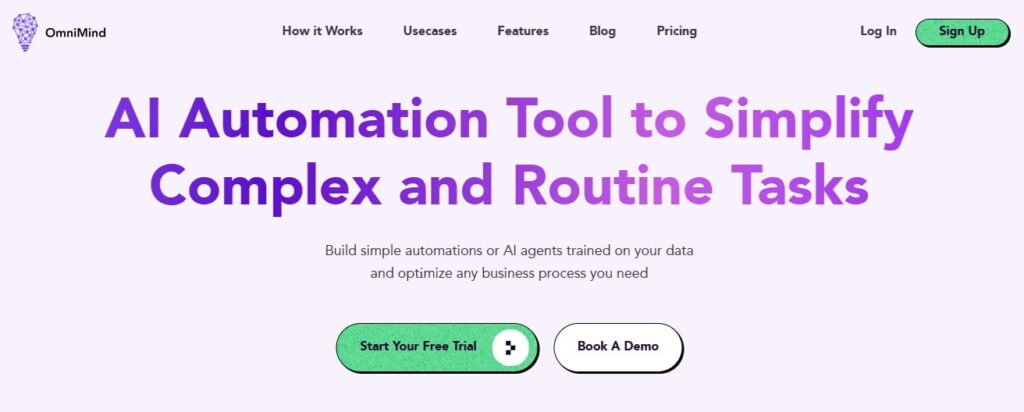
Think of OmniMind as your hotel’s personal assistant—only smarter, faster, and always avaulable. It helps you create AI agents that can handle FAQs, assist with bookings, and automate workflows effortlessly.
The best part? OmniMind is fully customizable.
You can adjust its tone of voice, color scheme, and even decide if it should pull in external data or stick strictly to your knowledge base.
Speaking of knowledge bases, you can upload yours in over 20 formats, making setup quick and easy. It also integrates seamlessly with platforms like Slack, WhatsApp, and your website, so it fits right into your existing tools.
HiJiffy
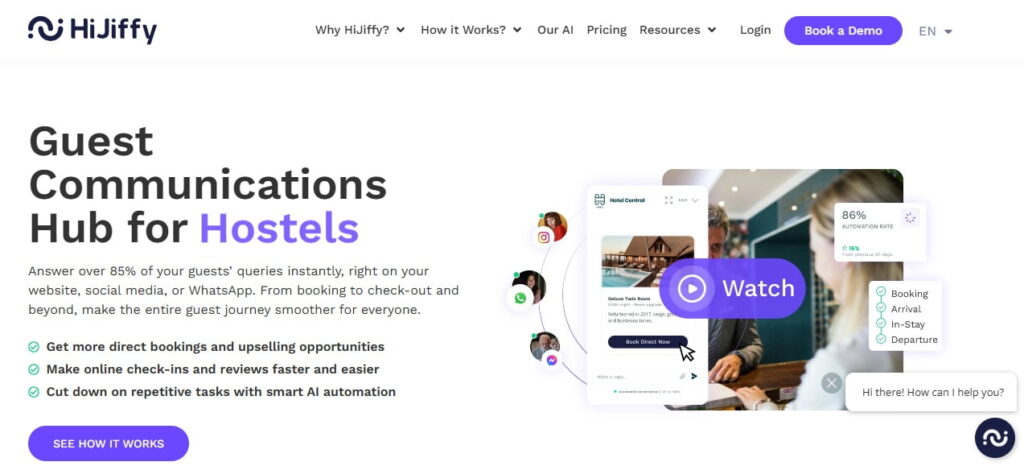
HiJiffy focuses on guest communication and booking assistance, making it easier for guests to connect with your hotel. It’s especially great for fast responses and simplifying the booking process.
Asksuite
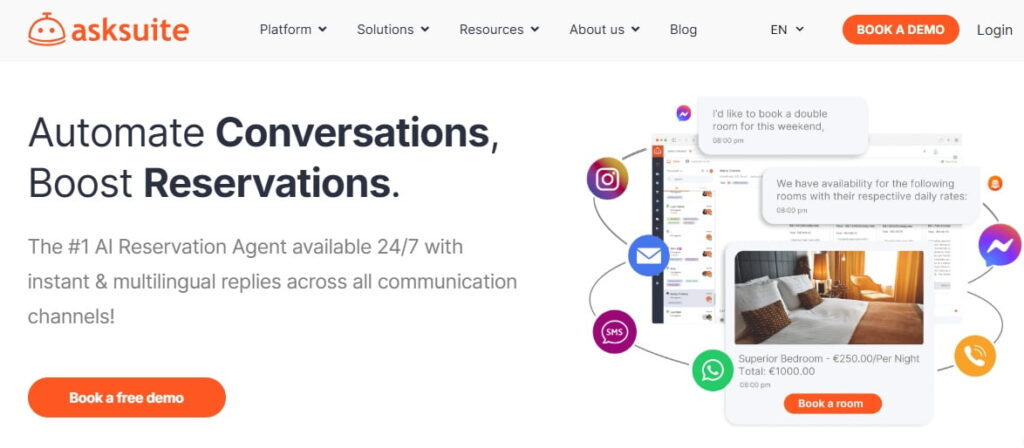
Asksuite’s multichannel chatbot covers all your bases. Whether a guest reaches out through your website, social media, or other channels, Asksuite ensures consistent and reliable support for answering questions and managing reservations.
Zoho SalesIQ
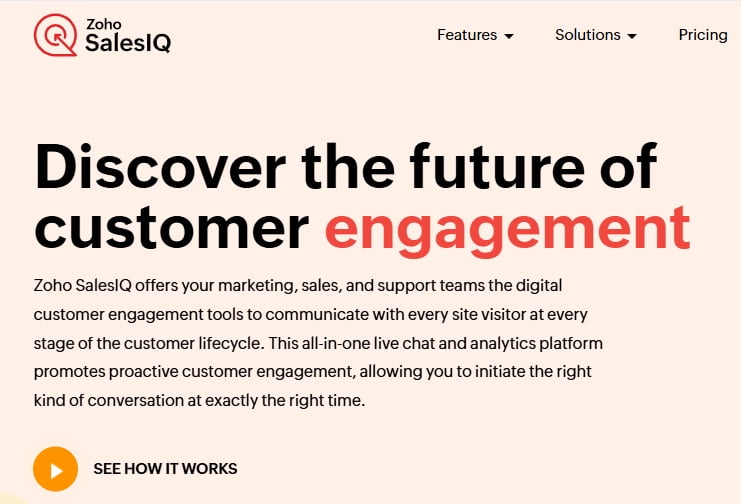
Zoho SalesIQ is all about engaging website visitors in real time. Its chatbot tracks who’s on your site, starts conversations, and keeps potential guests interested by answering questions and offering guidance—all while running 24/7.
Recommended: Retrieval Augmented Generation (RAG)—Everything You Need to Know
How to Implement an AI Chatbot for Your Hotel
Step 1. Define Objectives
Before jumping into implementation, take a step back and ask yourself: What do I want this chatbot to do?
- Is it answering FAQs like “Where’s the gym?” or “Are pets allowed?”
- Is it guiding guests through the booking process?
- Or maybe you’re looking for something more personalized, like a digital concierge recommending restaurants and activities based on guest preferences.
Defining these goals upfront ensures the chatbot is tailored to your hotel’s needs.
For example, if guest communication is your main focus, a platform like OmniMind can create an agent with advanced workflows for:
- FAQs
- bookings
- personalized guest interactions, and more.
If your goal is to reduce staff workload, automation features like task coordination with housekeeping or room service can be a game changer.
“Having a clear plan not only helps you choose the right chatbot tool but also sets the foundation for a smoother implementation process.”
Step 2. Choose a Tool
Choosing the right AI powered tech for real estate and hotels is like picking the best partner for your team—it needs to be:
- reliable
- adaptable
- easy to work with
Start by asking yourself: What exactly do I need this chatbot to do?
Then, compare tools based on these key factors:
- Features. Does it handle all your priorities, like FAQs, booking assistance, and concierge services? Can it automate internal requests like room service or housekeeping?
- Integration. Will it connect with your existing systems, such as your PMS, CRM, or even website booking engines? The fewer technical headaches, the better.
- Ease of Use. Can your team manage it without needing advanced technical skills? A user-friendly dashboard can save time and training costs.
- Customization. Does the chatbot reflect your brand? Look for options to tweak its tone of voice, color scheme, and other details to make it feel like part of your hotel.
- Multilingual Support. If your guests come from all over the world, make sure the chatbot can speak their language—and do it well.
- Analytics. Can you track how guests are interacting with it? Insights like these are invaluable for improving its performance.
- Pricing. Is the tool within budget? Does it offer a free trial or credits to test before committing?
OmniMind checks all these boxes and more.
It’s designed to adapt to your needs, whether you’re running a small boutique hotel or a large chain. We offer 1,000 free credits to try it out and various pricing tiers. Like that, OmniMind makes it easy to start small and scale up when you need.
Plus, its flexibility lets you do things like upload your own knowledge base in 20+ formats and choose whether it uses external data to enhance answers.
It’s a tool built to evolve with you.
CTA: Try OmniMind Today!
Step 3. Build and Train
Once you’ve chosen your chatbot tool, it’s time to get it up to speed. Think of this step as introducing your new assistant to everything it needs to know about your hotel.
Start by uploading your knowledge base—things like:
- FAQs
- policies
- details about amenities
- brand identity, etc
If you’re using OmniMind, this is a breeze, as it supports over 20 different file formats, from PDFs to actual YouTube channels.
Don’t stop at just the basics.
Add anything your guests might ask about:
- Room types and availability.
- Dining options and menus.
- Pet policies, spa hours, or gym locations.
- Local attractions or events.
Once the data is in, you’ll want to train the chatbot.
The best tools, like OmniMind, let you set up advanced workflows to handle more complex interactions. For example, you can teach it to guide guests through booking a room, suggest upgrades, or even coordinate internal requests like room service.
And remember, training doesn’t stop after setup.
Keep refining the chatbot as you learn more about how guests interact with it. Tools like OmniMind offer analytics to show you where the chatbot is thriving and where it might need a little extra help.
Step 4. Test and Deploy
Before letting your chatbot interact with guests, you’ll want to make sure everything runs like clockwork.
Start by testing it thoroughly. Ask team members to try out different scenarios—simple ones like “What time is checkout?” and trickier ones like “Can I get a list of pet-friendly restaurants nearby?” This helps you catch any gaps in the chatbot’s knowledge or workflows.
Look for these key testing areas:
- Accuracy. Are the answers clear and correct?
- Speed. Does it respond quickly?
- Flow. Are conversations smooth, or do they feel clunky?
Once you’re confident it’s working perfectly, it’s time to launch!
Embed the chatbot where your guests are most likely to need it—your website, booking pages, or messaging platforms like WhatsApp.
For OmniMind users, deployment is simple. Its integration options make it easy to add the chatbot without needing a tech team.
After deployment, don’t just set it and forget it.
Keep an eye on how guests interact with it!
Conclusion
Having an AI chatbot for hotels is becoming a must. It handles everyday questions, helps with bookings, and even makes guests’ stays more personal—all while giving your staff more time to focus on what matters most.
OmniMind takes it a step further.
It’s:
- flexible
- easy to customize
- grows with your business
Want to upload your own knowledge base? Done.
Need multilingual support or advanced workflows? It’s got you covered.
OmniMind isn’t just a chatbot; it’s a tool that works alongside you to keep things running smoothly.
If you’ve been thinking about bringing a chatbot to your hotel, now’s the time to dive in. Start small, test things out, and see how it can make a difference for your team and your guests. OmniMind is ready when you are.
FAQ
01. What tasks can AI chatbots perform for hotels?
AI chatbots can answer guest questions about room availability, amenities, or policies. They help with bookings by guiding guests through the process and suggesting upgrades. They can also recommend local attractions and activities or handle internal requests like housekeeping or room service coordination.
02. Are AI chatbots better than traditional customer support?
They’re not better but different. Chatbots handle routine questions and tasks instantly, no matter the time, freeing staff to focus on personalized guest experiences. They’re great for boosting efficiency while still leaving complex or sensitive interactions to your team.
03. How much does it cost to implement an AI chatbot for a hotel?
The cost depends on the chatbot platform, features, and level of customization you choose. Some tools have subscription-based pricing, while others charge based on usage. OmniMind, for instance, provides flexible pricing tiers to suit hotels of all sizes. Plus, it gives you 1,000 free credits to test its features before committing, which is great for exploring its potential without upfront risk.
04. Do AI chatbots integrate with hotel systems?
Yes, many AI chatbots are built to integrate with key hotel systems. OmniMind, for example, connects with PMS, CRM, booking engines, and even communication platforms like Slack or WhatsApp. This means you can centralize guest interactions, streamline bookings, and ensure data flows smoothly between tools—all without complicated setups or disrupting operations.
05. Can chatbots work in multiple languages?
Yes, advanced chatbots like OmniMind are equipped to handle over 50 languages. This makes them ideal for hotels with international guests. Beyond just translating responses, OmniMind allows you to adjust the tone and phrasing to match your brand’s style, ensuring the chatbot feels personal and professional, no matter the language. This kind of flexibility helps make guests from different countries feel more at home.
06. How can AI chatbots improve guest satisfaction?
AI chatbots provide quick, accurate responses to common questions, reducing wait times and keeping guests happy. They’re available 24/7, so guests can get help whenever they need it. Tools like OmniMind also personalize interactions by suggesting upgrades, amenities, or activities based on guest preferences, creating a tailored experience that guests will remember.7. Are chatbots difficult to set up for a hotel?
Not at all! Platforms like OmniMind are designed to be user-friendly, even for non-technical teams. You can upload your knowledge base in over 20 formats, set up workflows, and customize the chatbot’s tone and design with minimal effort. Most platforms also offer support or tutorials to guide you through the process, so you can have your chatbot up and running quickly.

How useful was this post?
Click on a star to rate it!
Average rating 5 / 5. Vote count: 2
No votes so far! Be the first to rate this post.