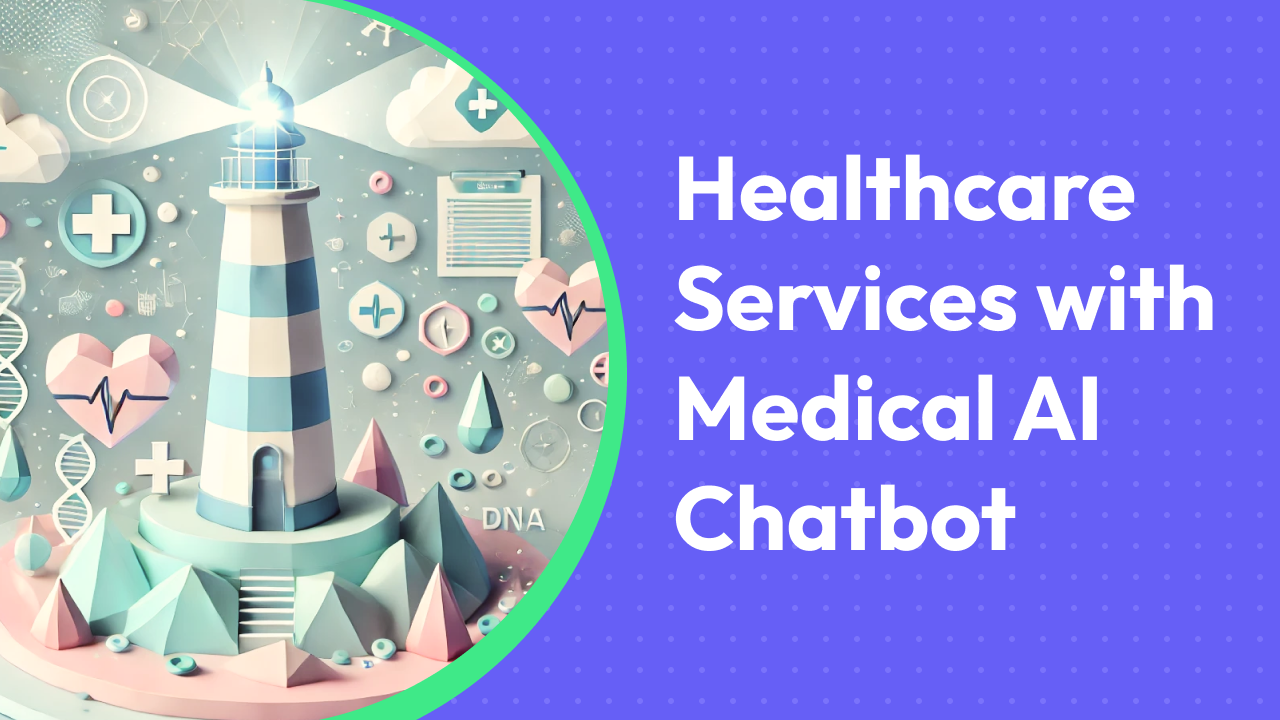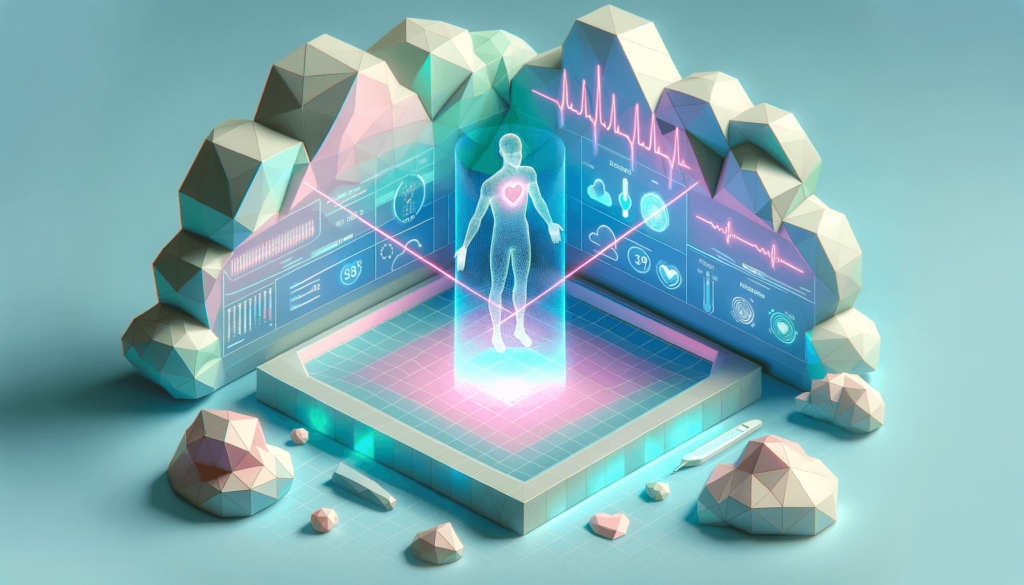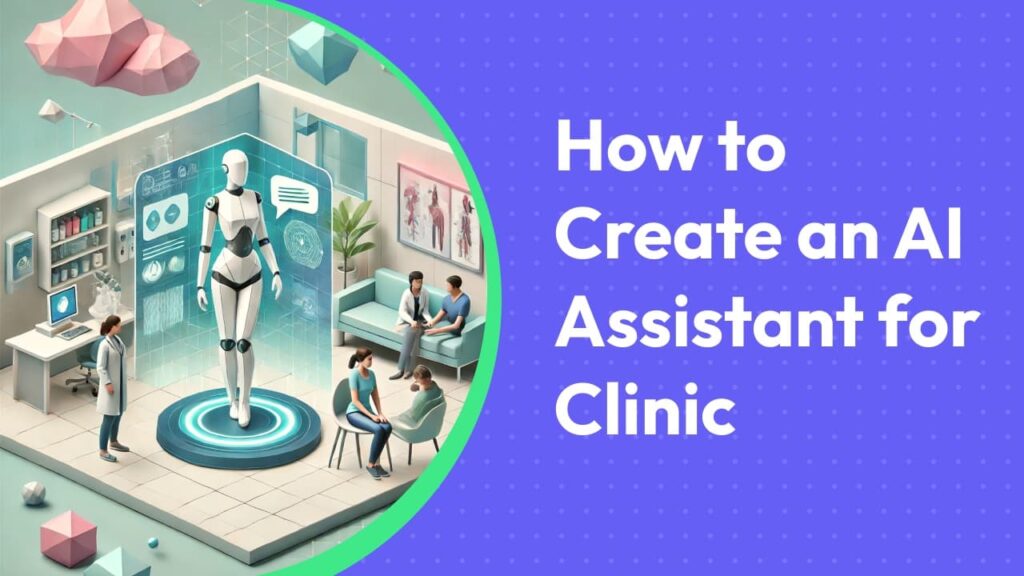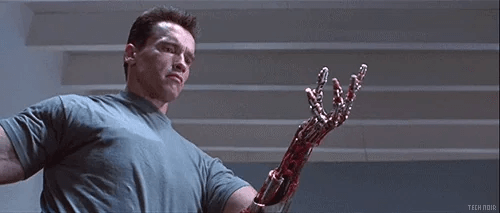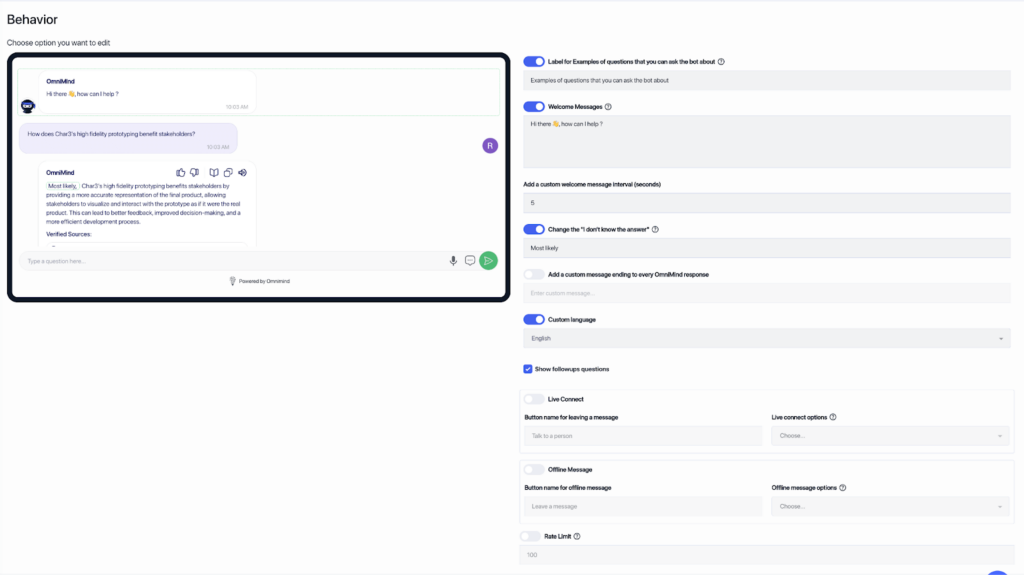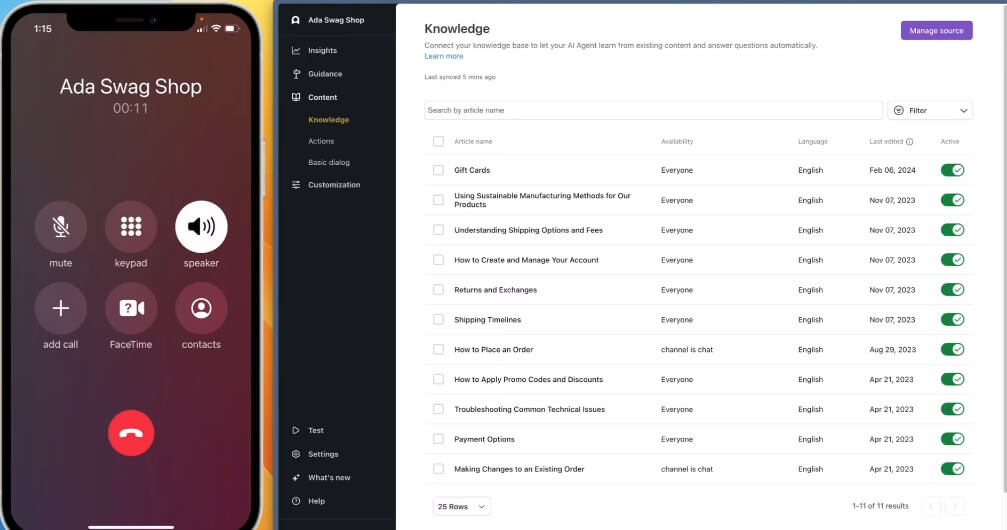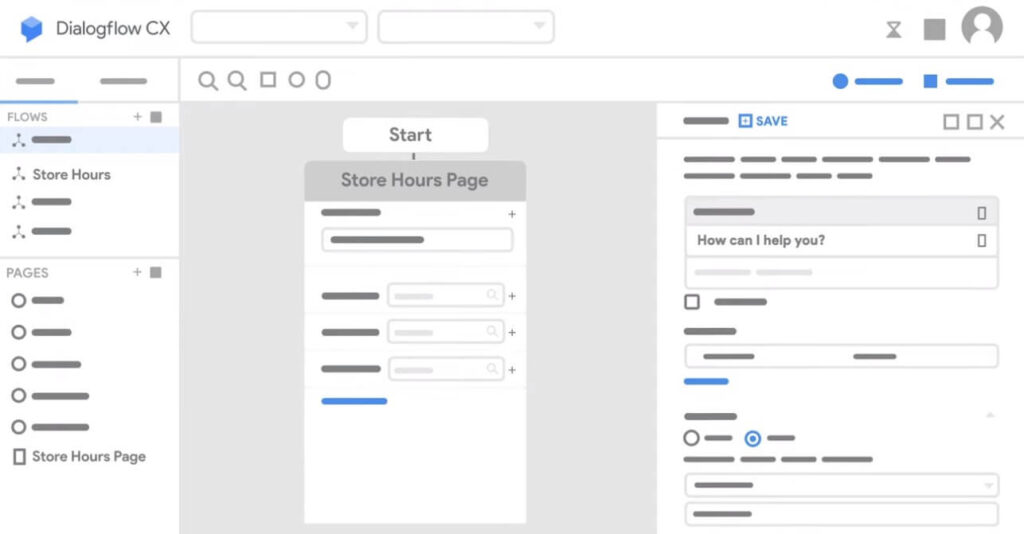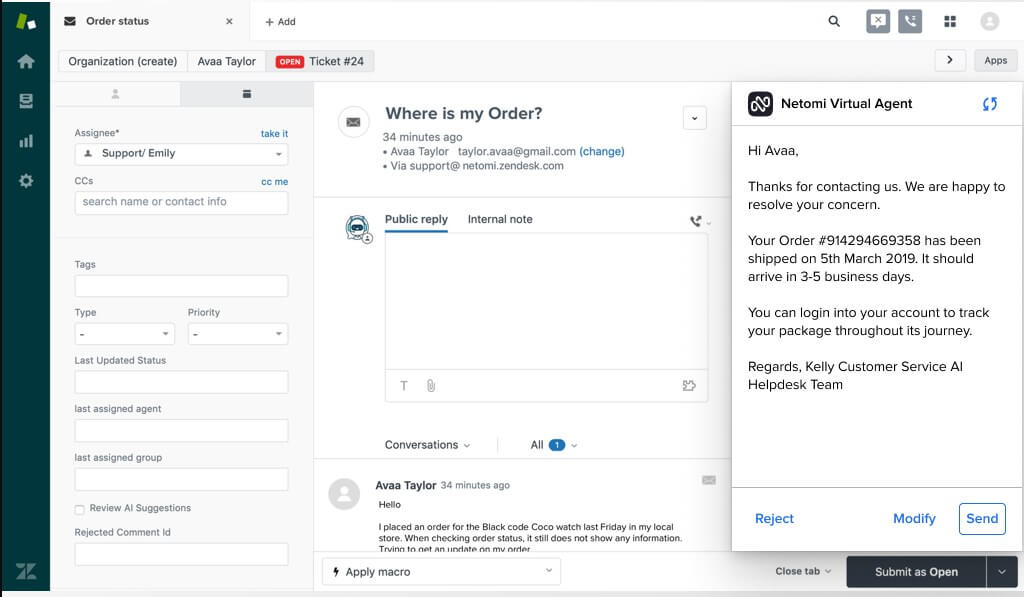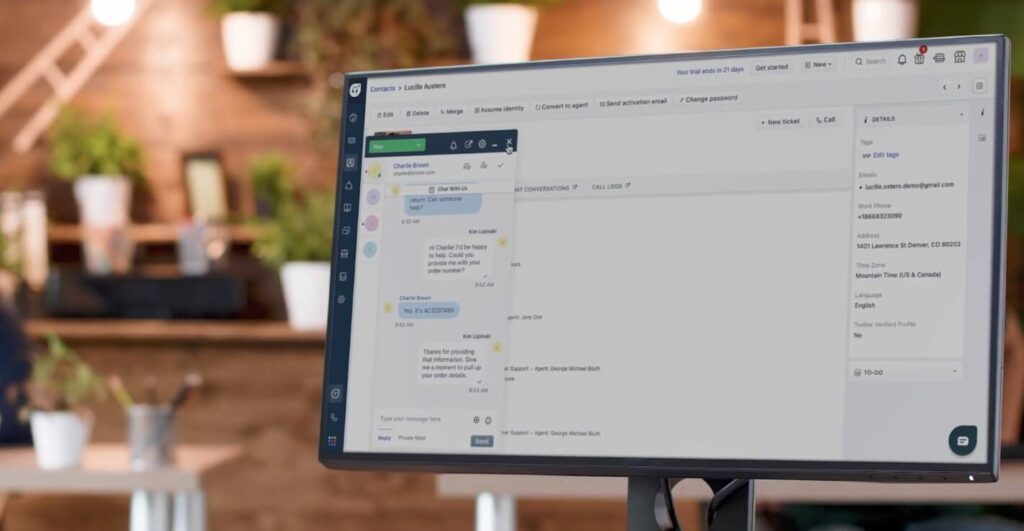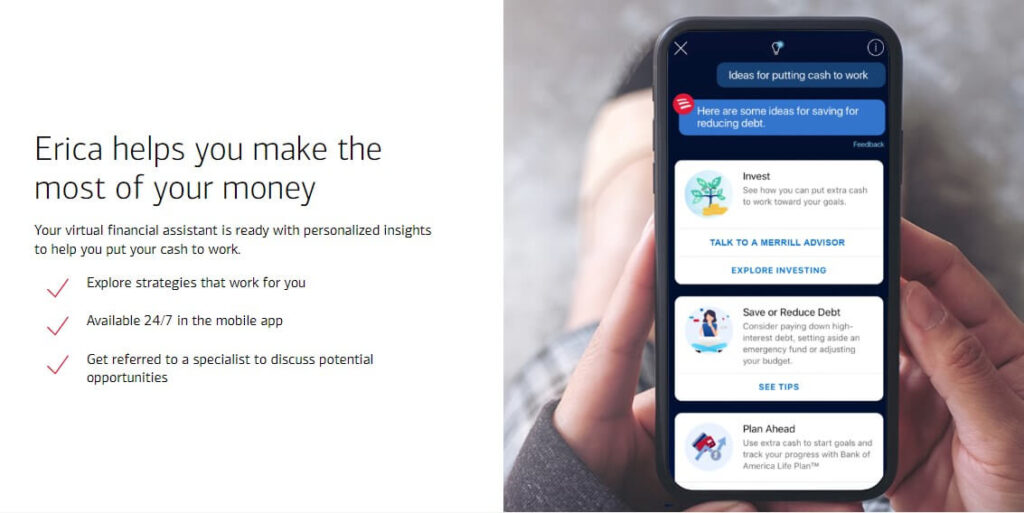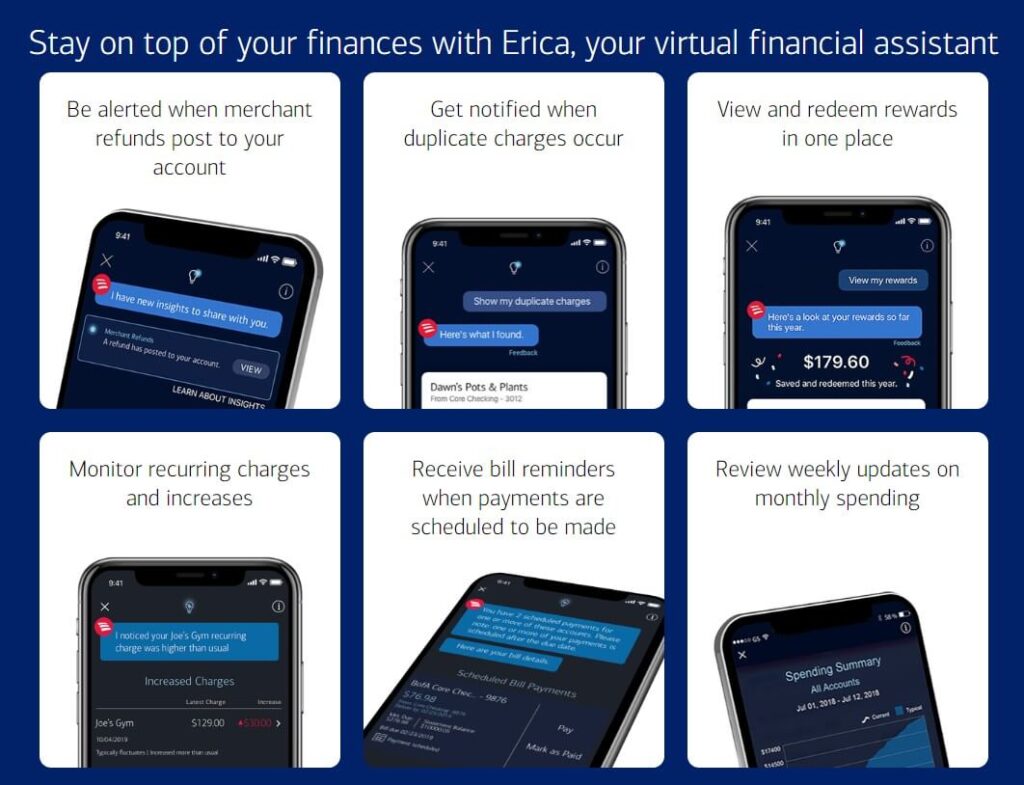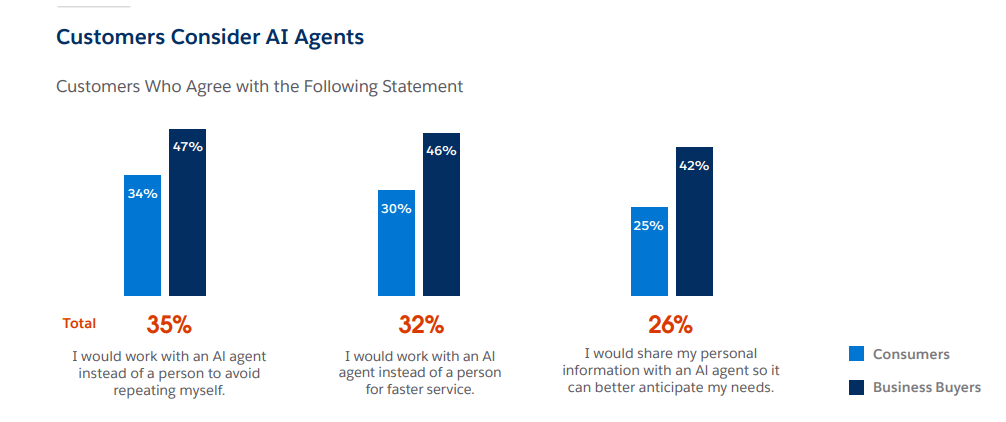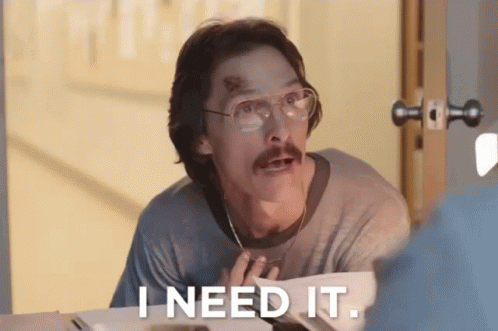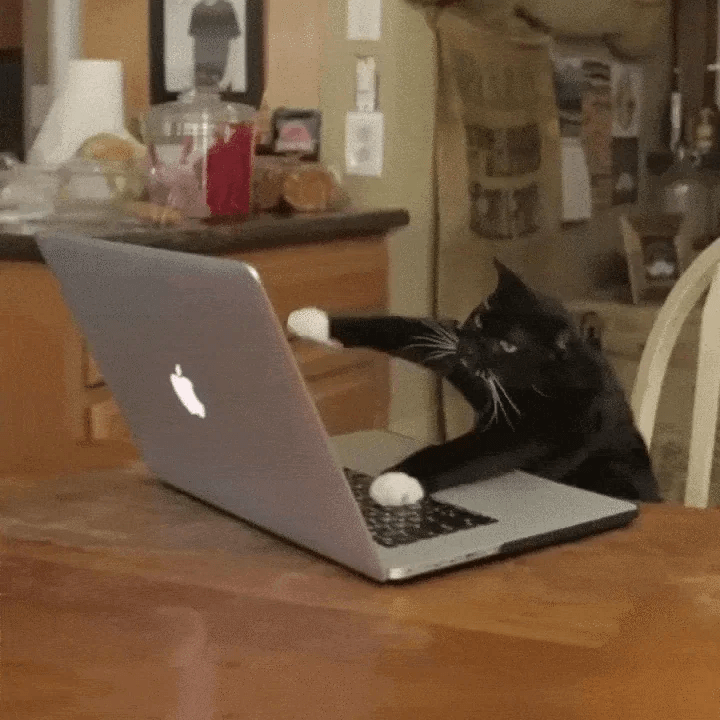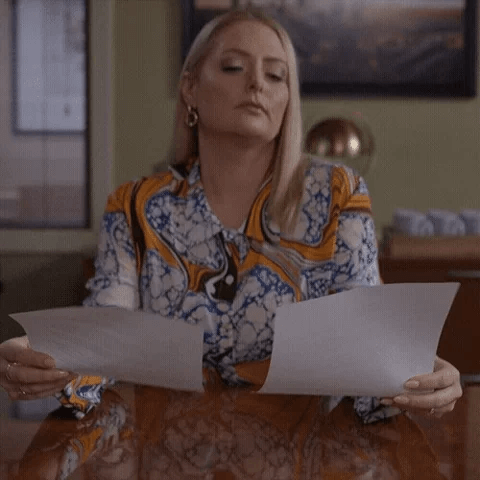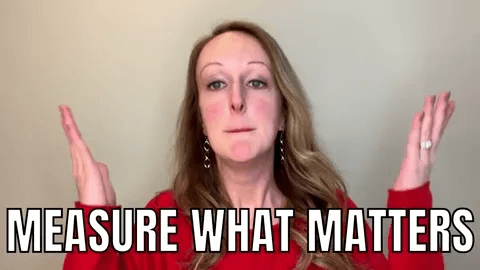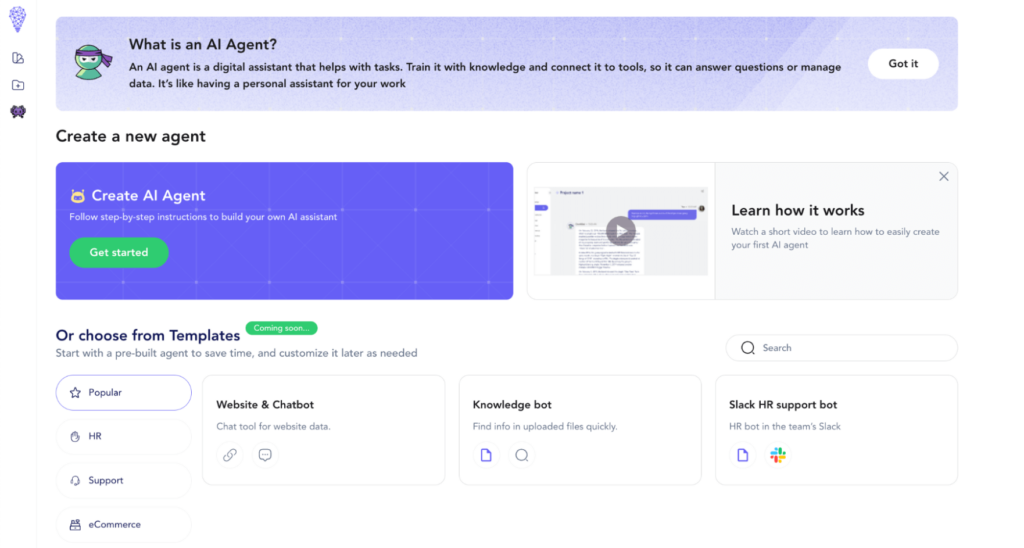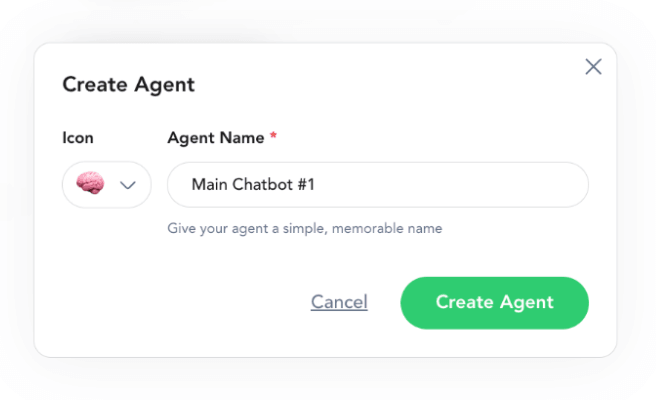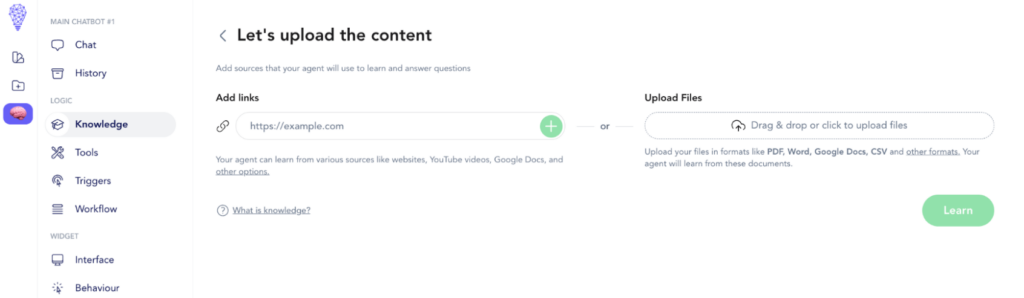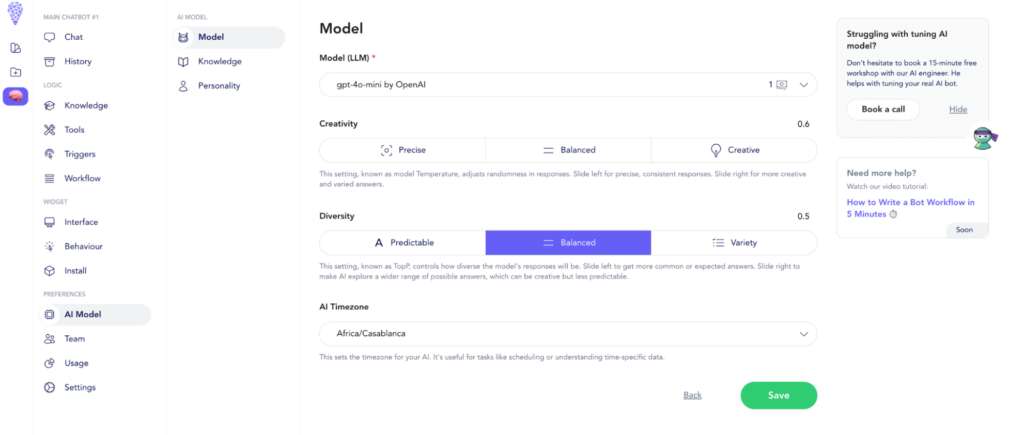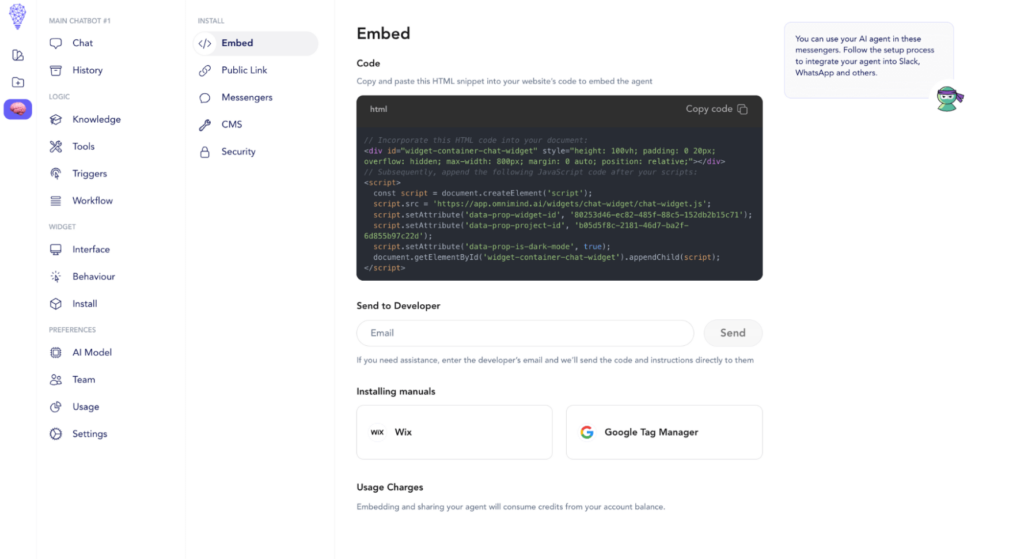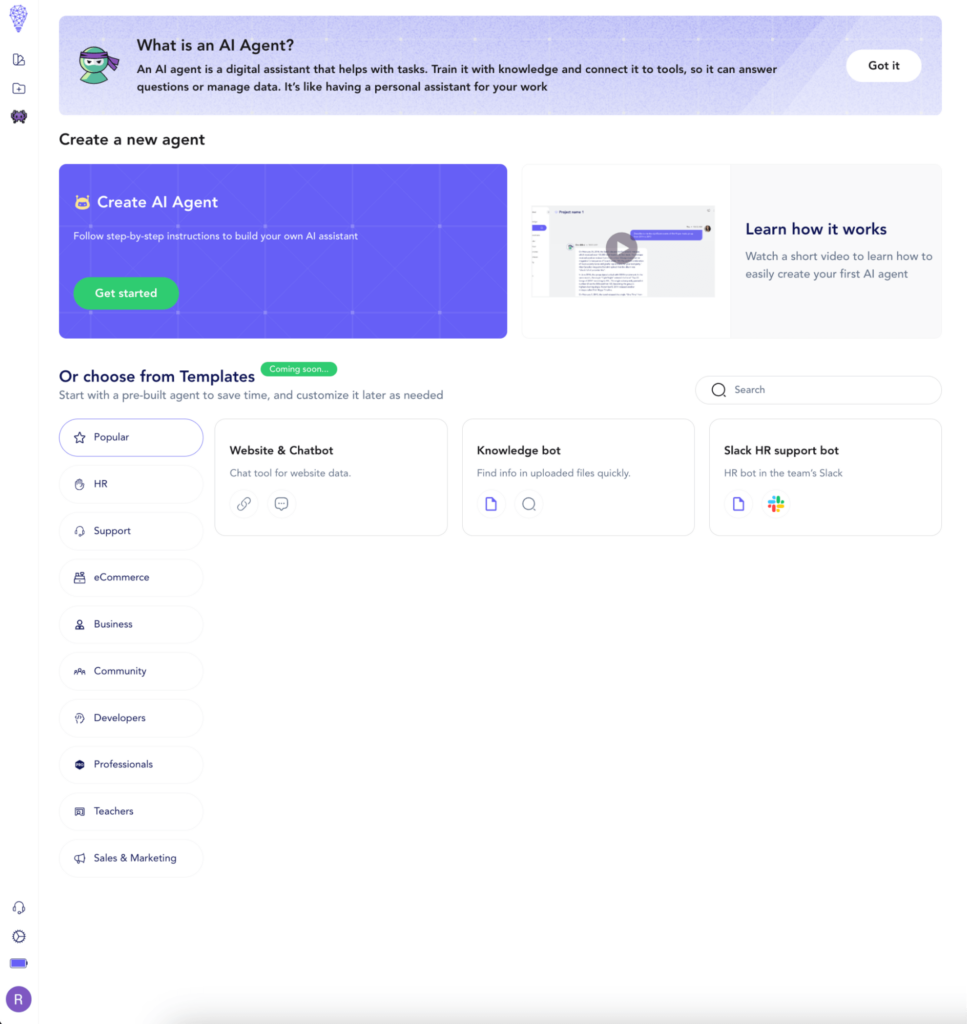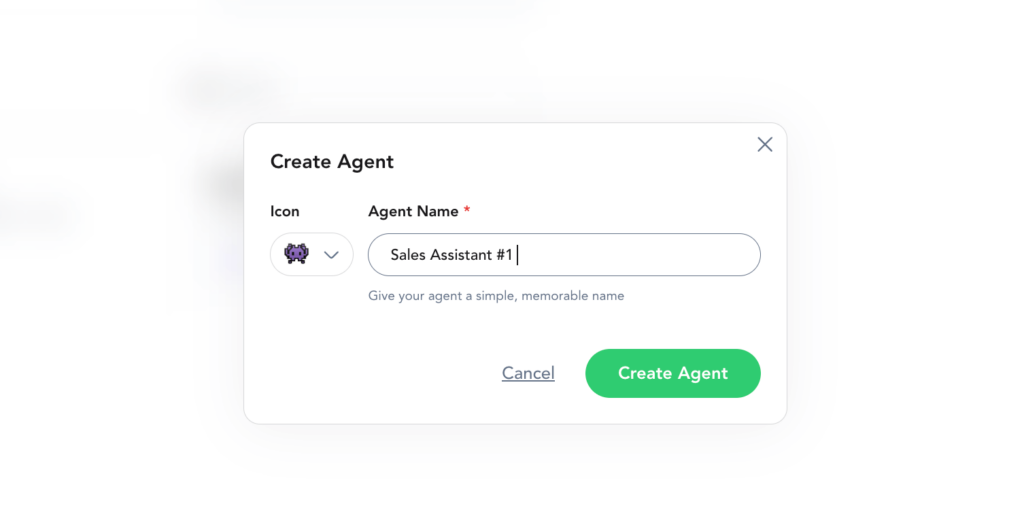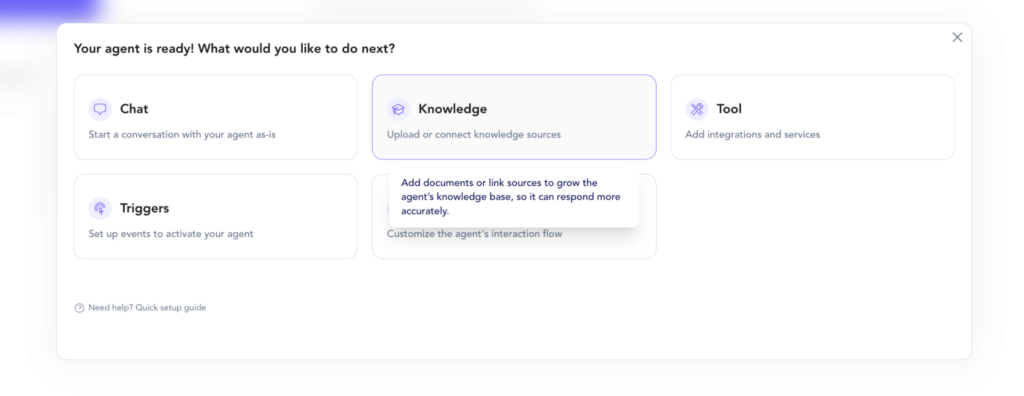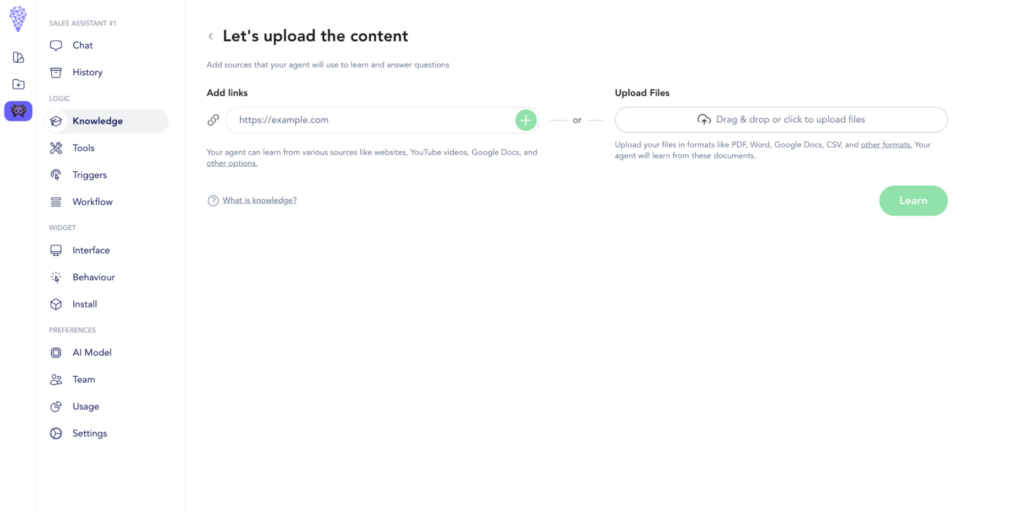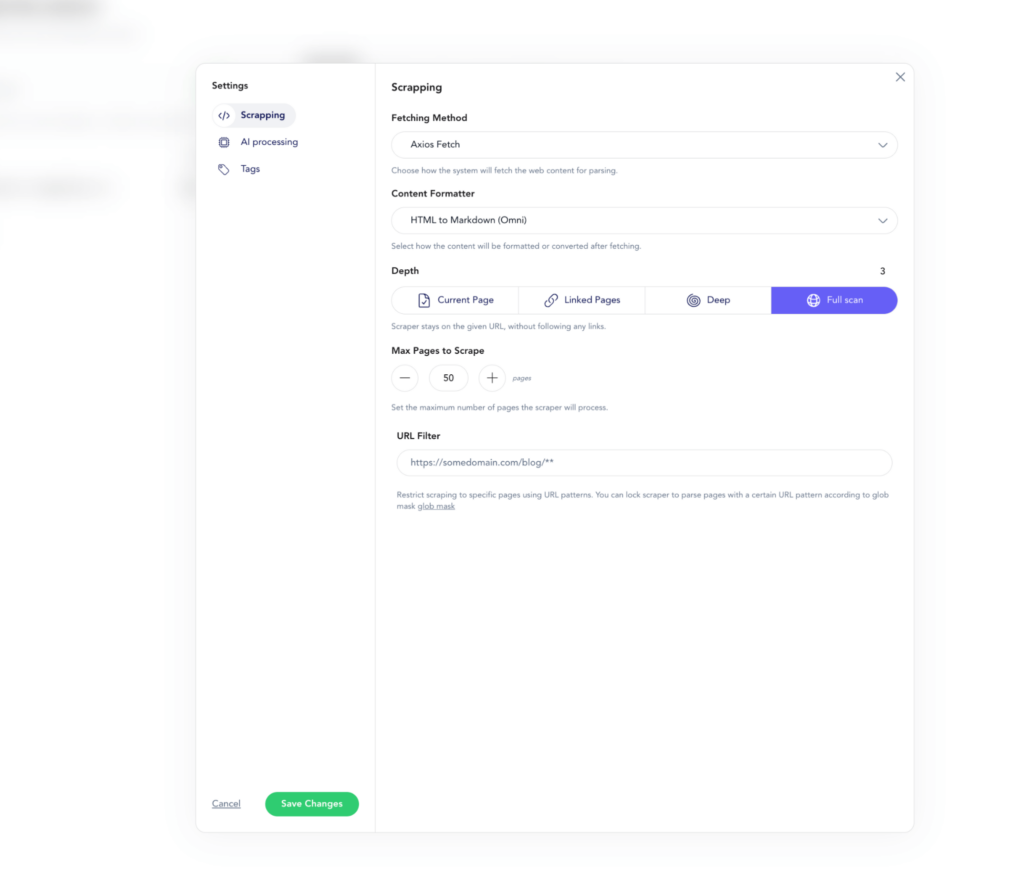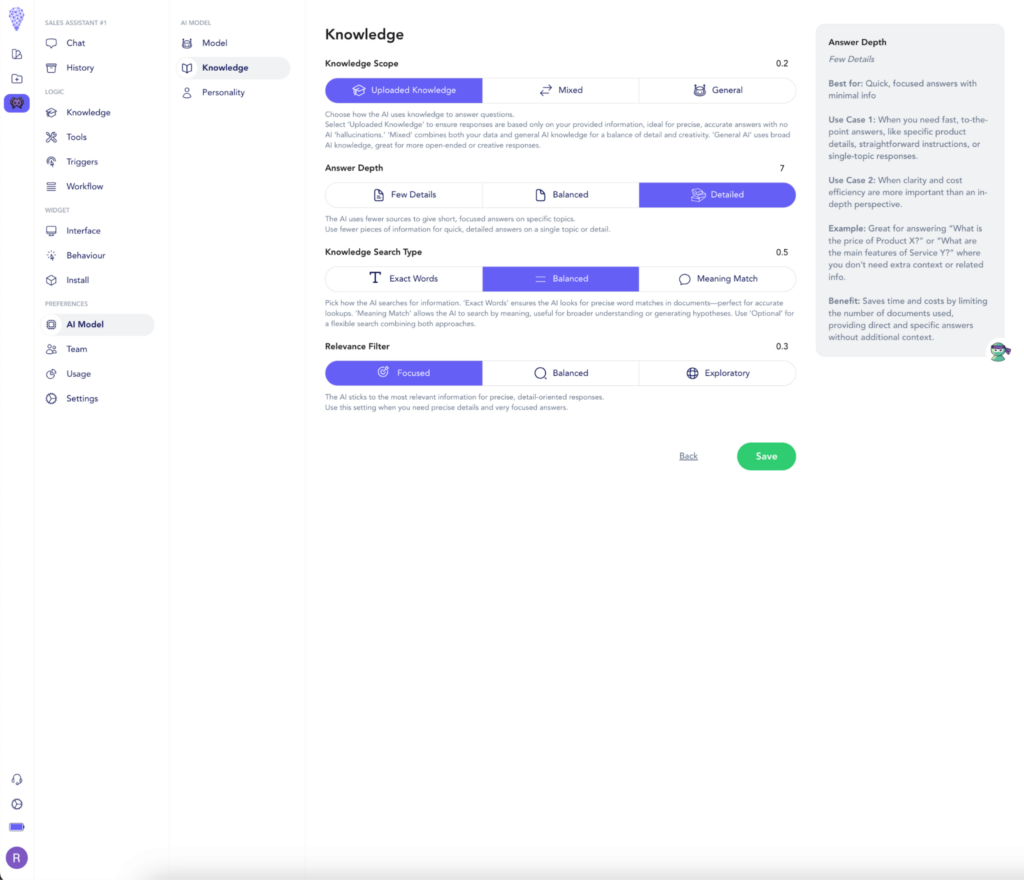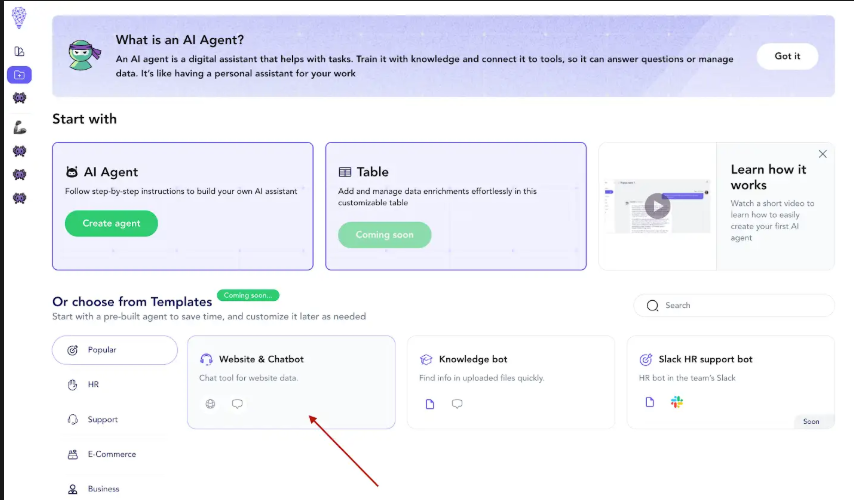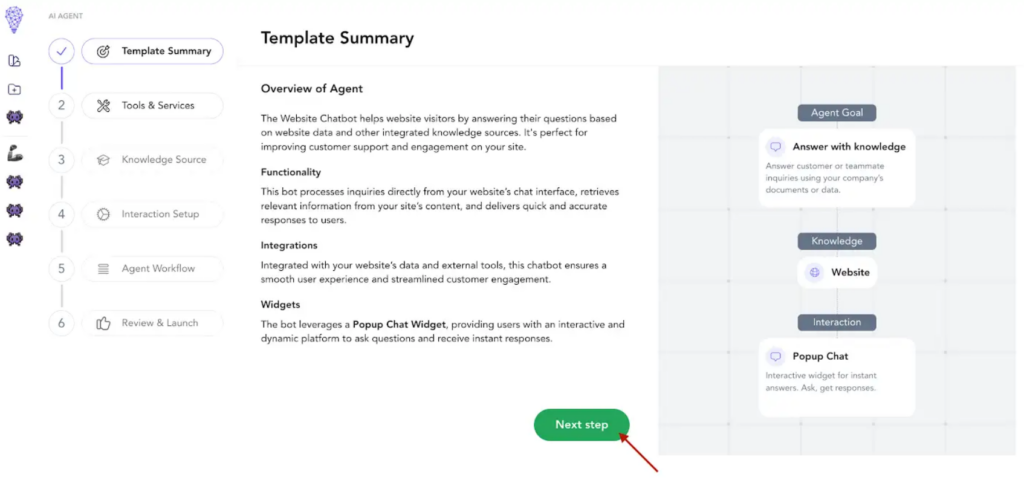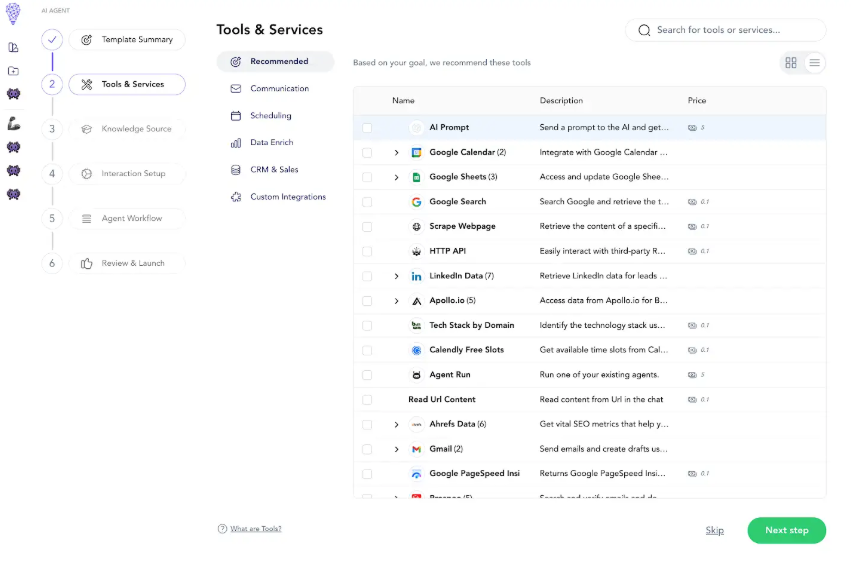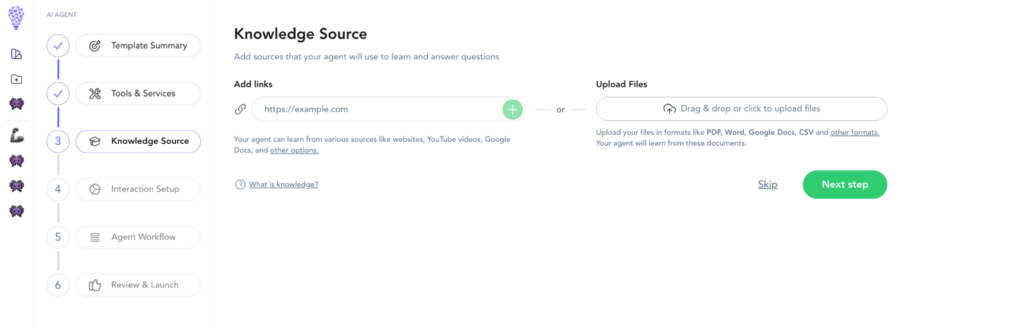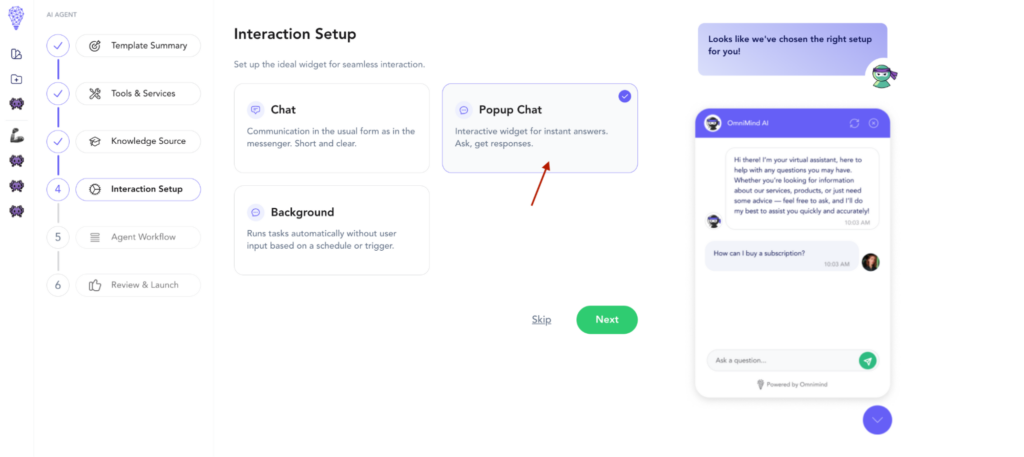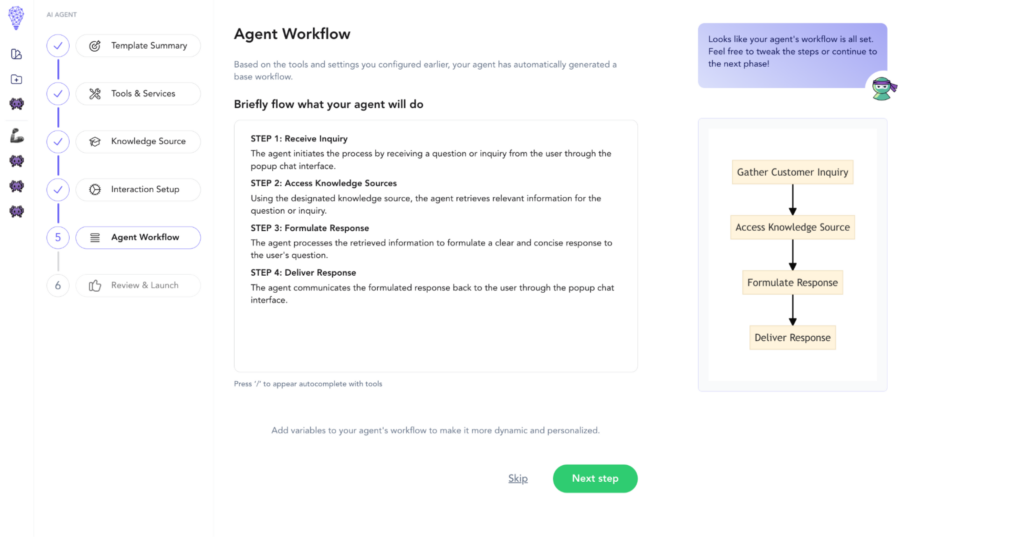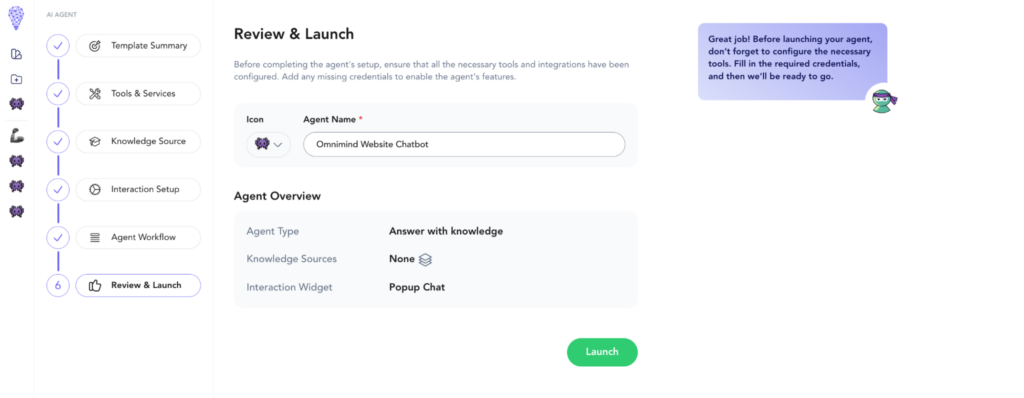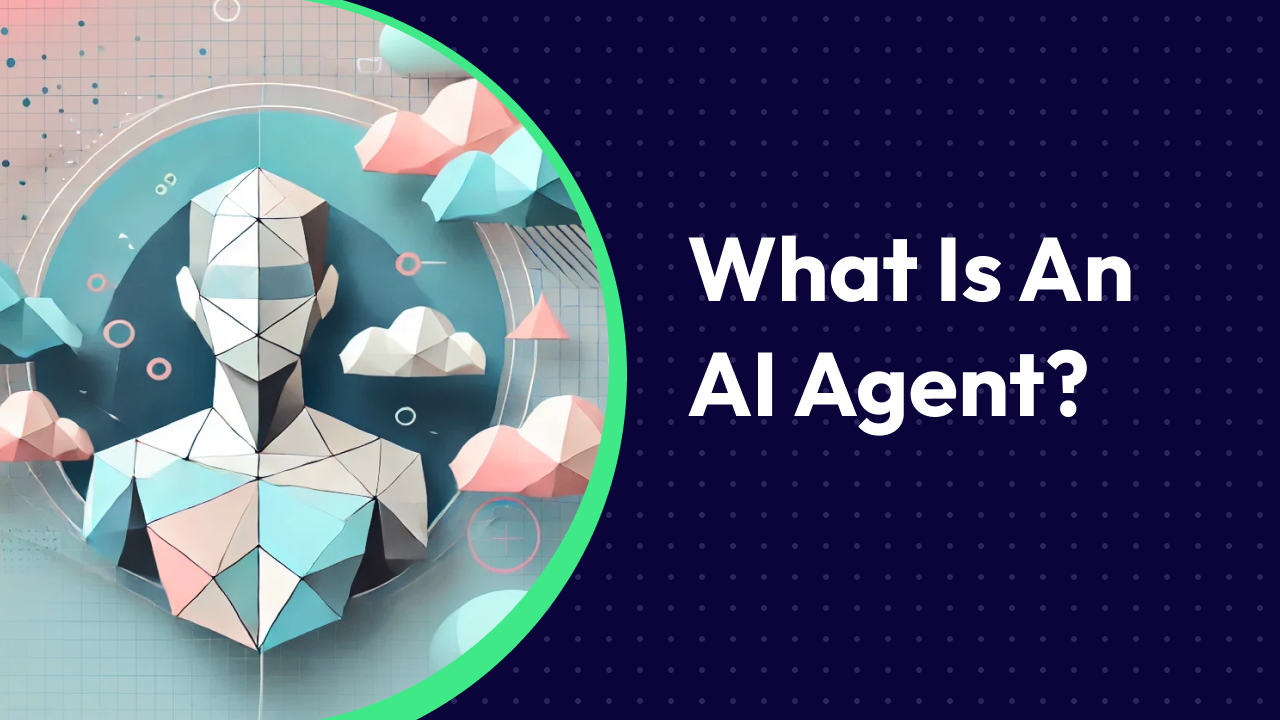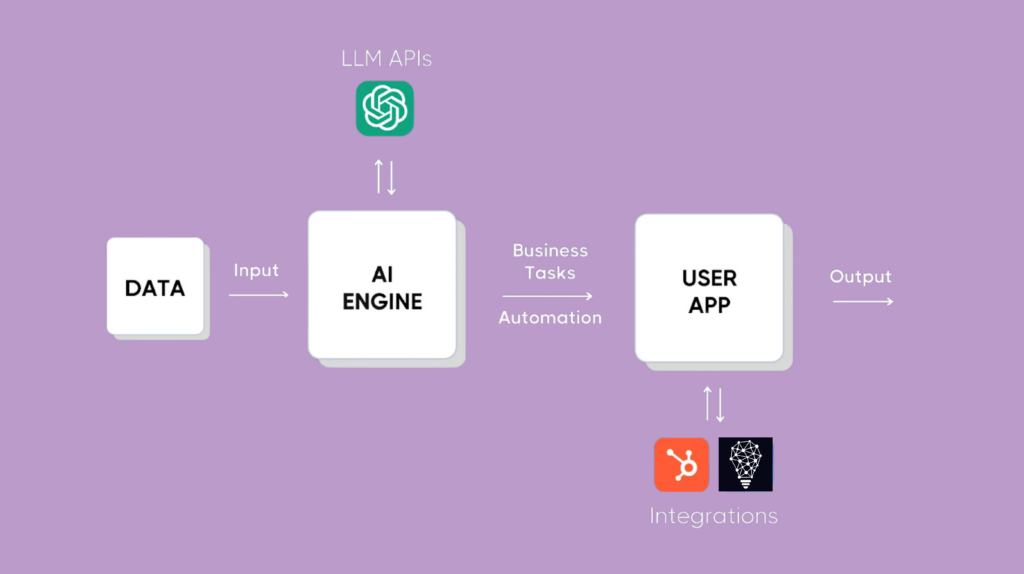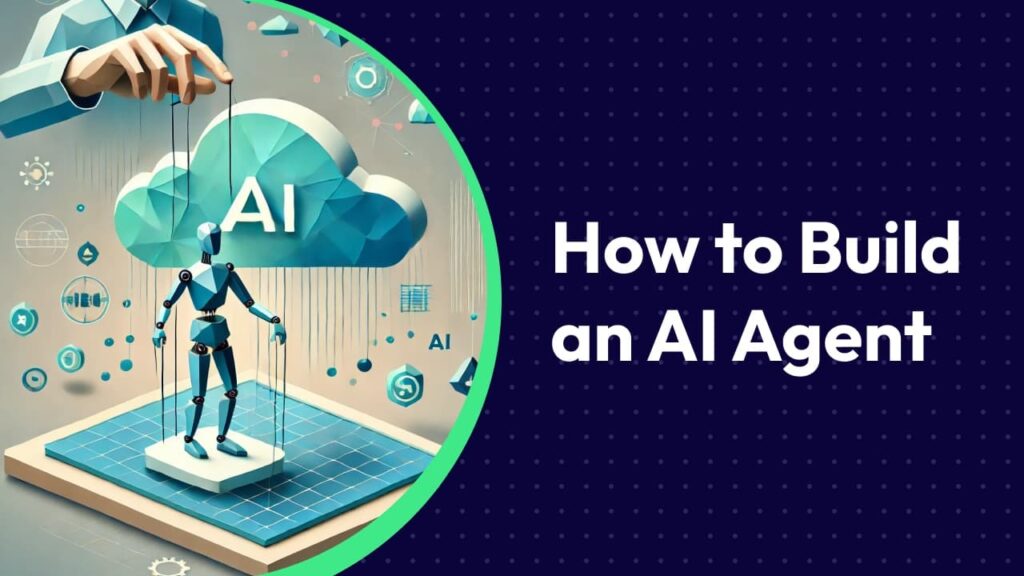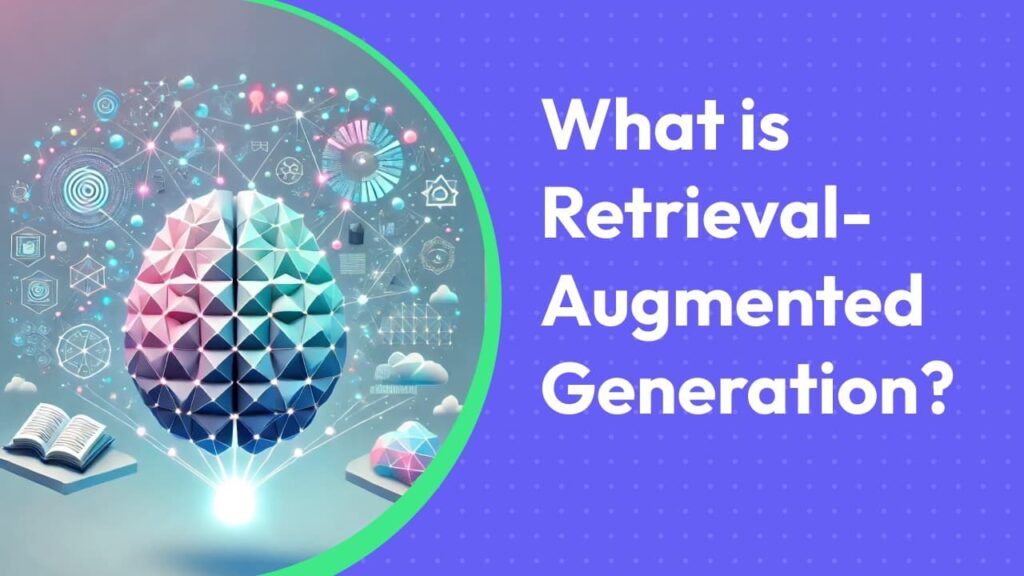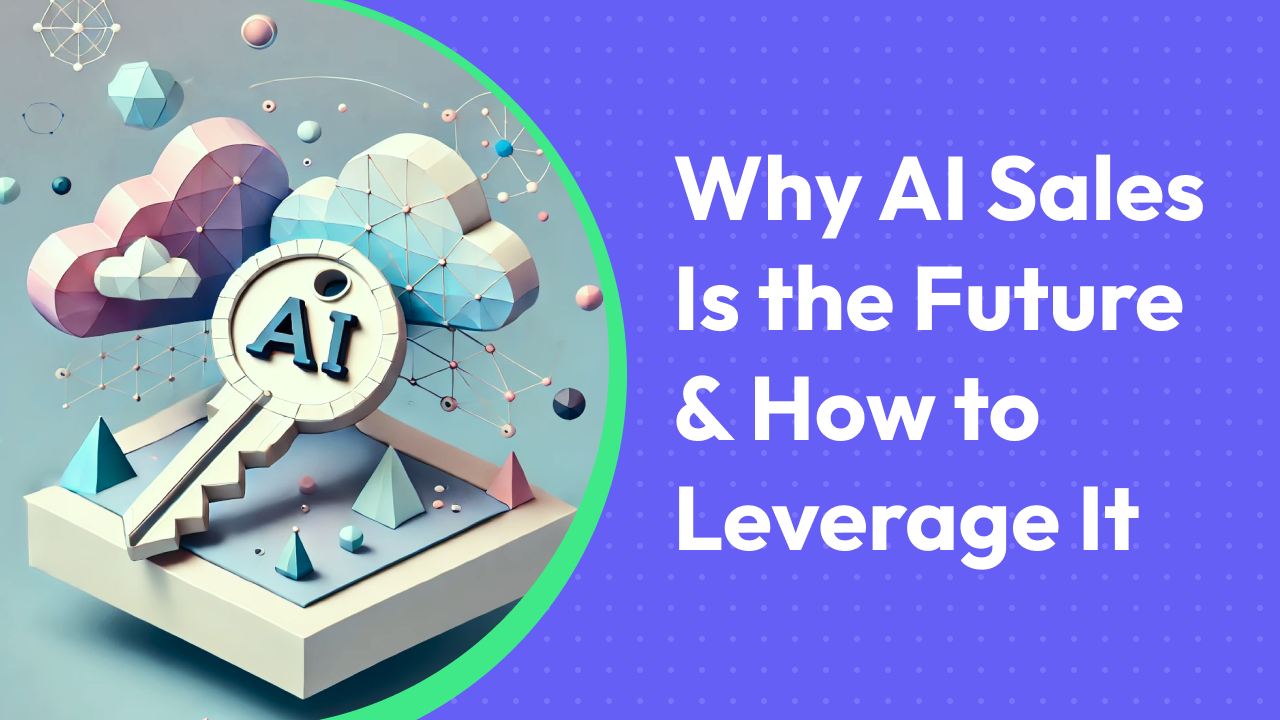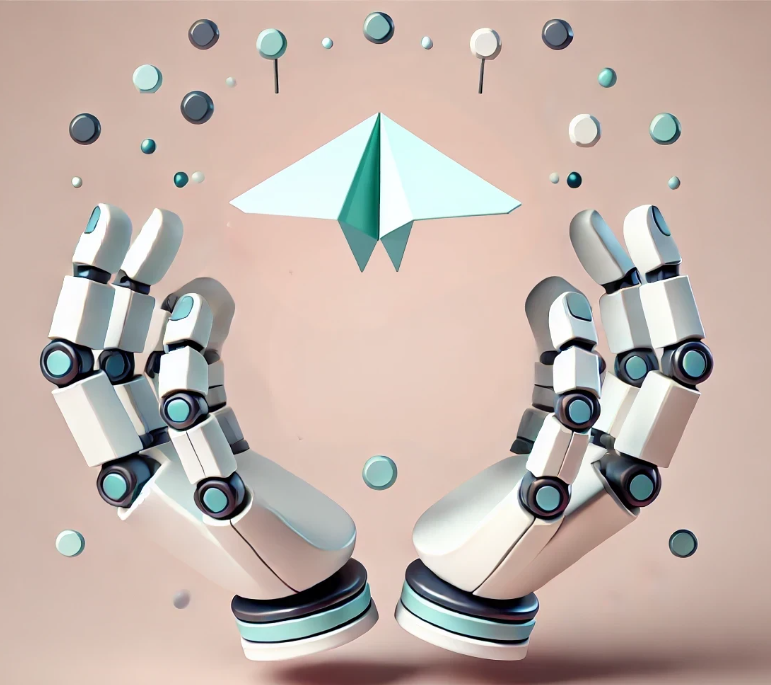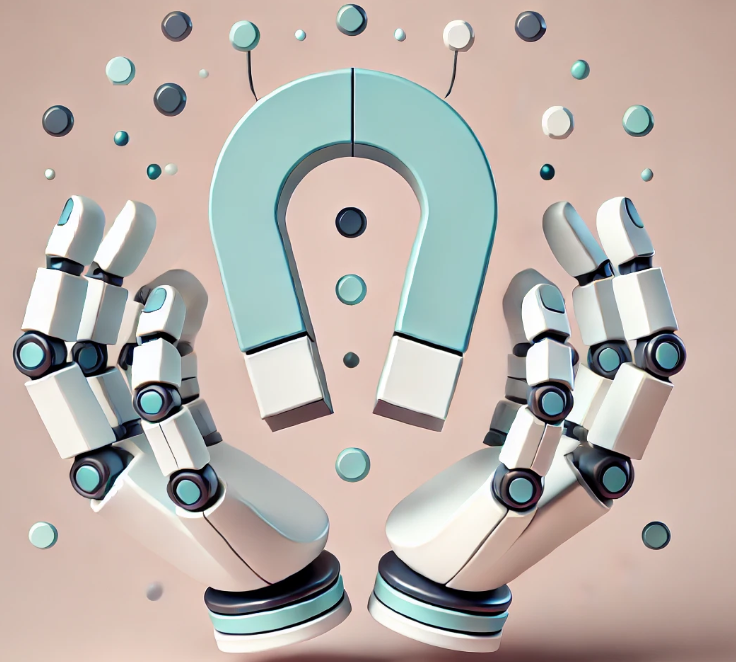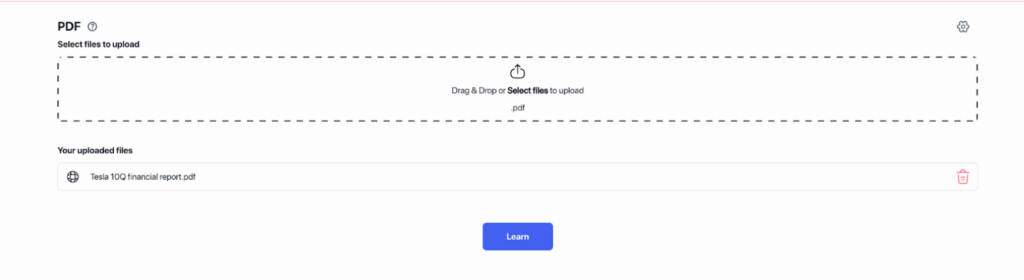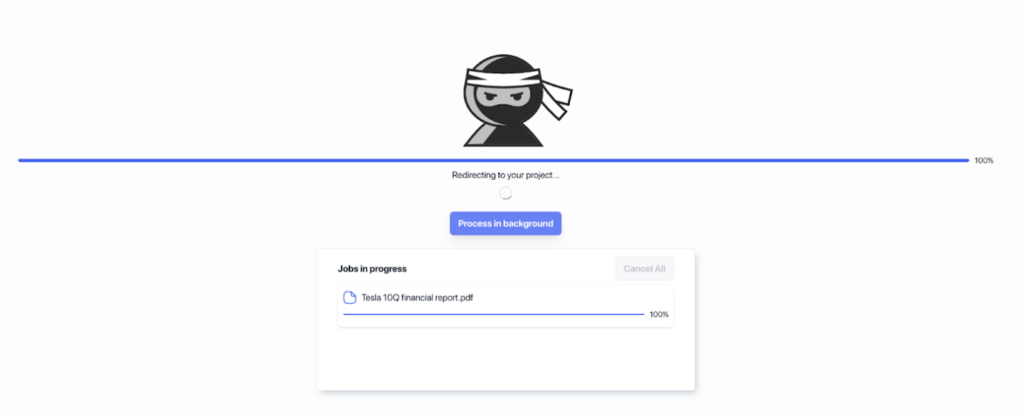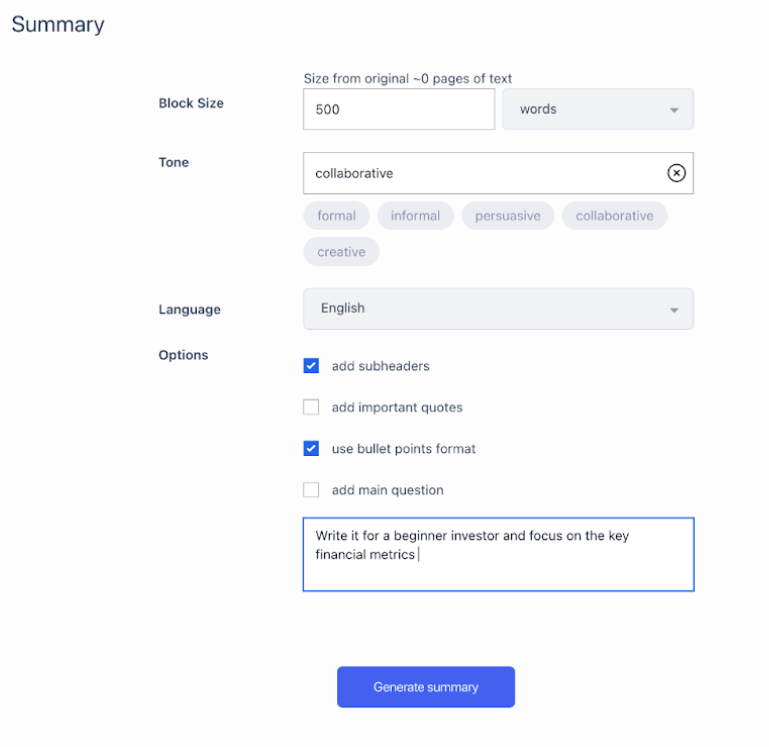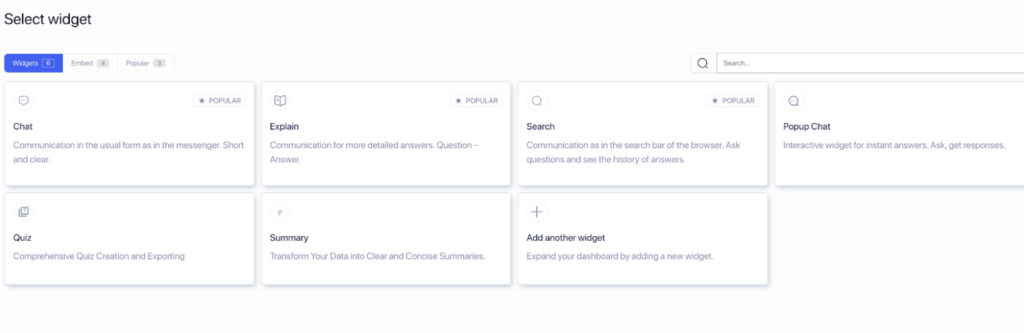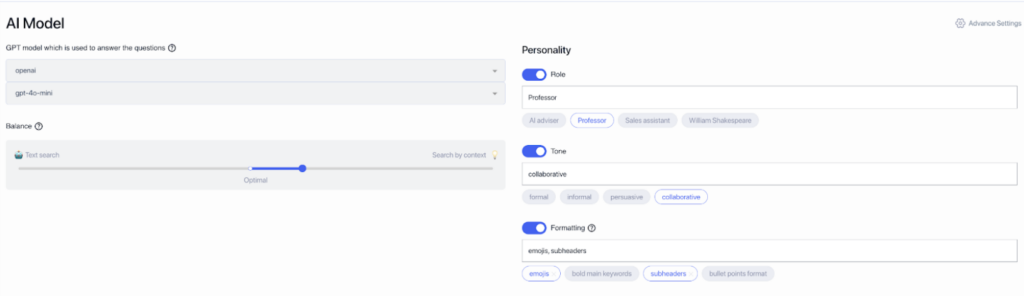- Why Car Parts AI is Essential for E-commerce, Especially in Car Parts Stores and Auto Services
- Level Up the Car Parts and Auto Service Industries
E-commerce in the automotive industry is a high-stakes game. It’s all about speed. personalization, and precision. People want to spend as little time as possible looking for the exact car part or accessory. Digging through endless listings isn’t in their plans.
And that’s just the tip of the iceberg. Businesses also face:
- compatibility challenges
- detailed technical requirements
- the demand for a smooth shopping experience
One misstep, and customers could turn to a competitor in seconds.
We’ve noticed that AI can make a difference in this race. With tools like OmniMind, businesses and their support teams can cut through the noise, automate time-consuming processes, and create personalized shopping experiences.
Imagine an AI system covering specific needs of car parts businesses. It doesn’t just answer generic customer questions—it tackles your pain points:
- Database Integration: Easily connect your own parts database so customers can ask directly in chat, and the bot suggests the exact parts they need.
- OEM System Compatibility: Integrate with systems like TechDoc to retrieve original parts based on VIN codes, ensuring compatibility and accuracy. The bot can check availability in your database and streamline the buying process.
- Customer Consultation Made Easy: From asking the right questions to guiding choices, the bot acts as a virtual SDR (Sales Development Representative), helping customers with alternatives and recommendations.
- Localized Integration: Connect with local services that pull vehicle data from license plate databases. Customers simply enter their plate number, and the bot provides ready-to-buy links, prices, or answers questions.
The cherry on this cake—all of this doesn’t add strain to your team.
In this article, you can see for yourself how AI car parts services work and how tech is amping up the industry. We’ll show you why embracing it isn’t just smart—it’s necessary for staying competitive.
Why Car Parts AI is Essential for E-commerce, Especially in Car Parts Stores and Auto Services
A car parts ecommerce store comes with challenges. You and your team have to manage thousands of SKUs, each tied to specific vehicles. On the other side of the screen, there are customers expecting a high level of service. They want to be confident they buy the right items and need clear guidance.
AI helps solve these challenges by making operations simpler and more efficient:
- Automates Product Catalog Updates
AI automates the tedious process of updating product catalogs and verifying compatibility for specific makes and models. It ensures customers see only the parts that fit their vehicles, reducing confusion and returns. - Speeds Up Customer Support
Common customer questions—like “Will this fit my car?” or “What are the installation steps?”—don’t need human attention. AI replies in seconds. It takes the pressure off your support team. Besides, AI works around the clock, which means customers will get quick answers, day or night. - Improves Product Search
AI-driven search tools make it easier for customers to find what they need. Even vague queries, like “brake pads for Honda,” can lead the agent to ask questions to specify your search term and then pull up the right options by interpreting the customer’s intent and filtering results accurately. - Offers Personalized Recommendations
By analyzing customer behavior and vehicle data, AI suggests relevant accessories or complementary products. For instance, if a customer is searching for brake pads, the system could recommend a compatible brake caliper or rotor. This not only improves the customer experience but also increases revenue through sales automation. - Builds Customer Trust
Accurate information and helpful recommendations create a better experience. It, in turn, encourages repeat visits to your online store. When customers feel confident shopping with you, they’re more likely to return.
AI isn’t just a tool for improving the speed of support replies. It’s an innovative and practical way to resolve the complexities of selling car parts online while delivering the experience customers expect.
Level Up the Car Parts and Auto Service Industries
Staying ahead of the competition involves:
- keeping track of complex inventory
- helping customers find the right fit when they need it
OmniMind is designed to solve these problems head-on. It makes life easier for both businesses and their customers.
CTA: Try OmniMind Today and See for Yourself!
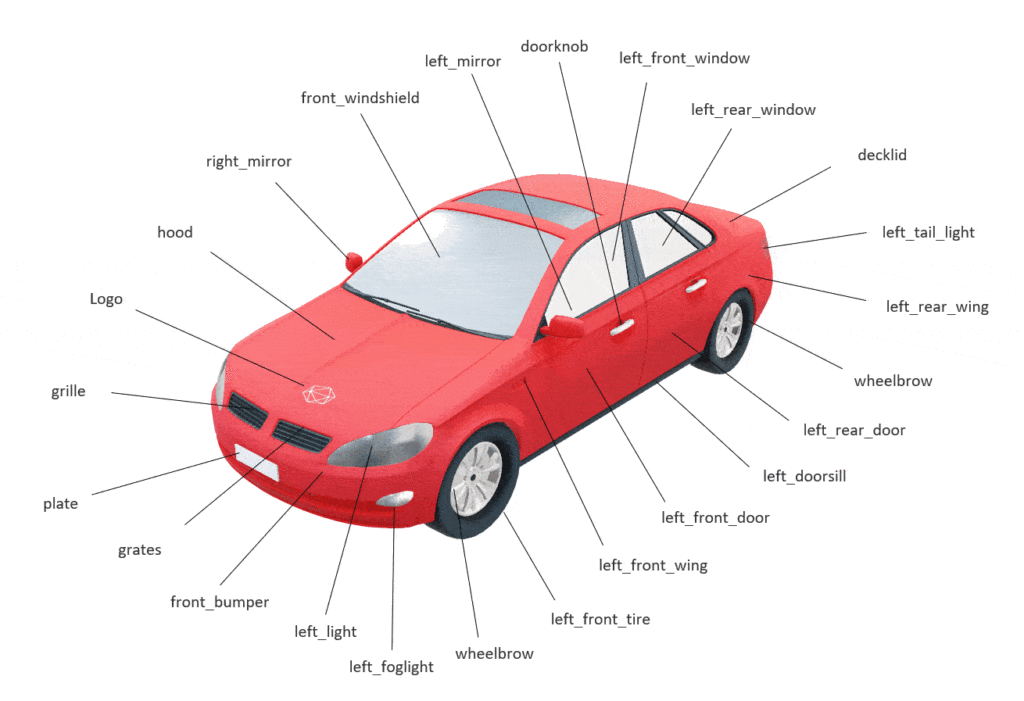
Use Case #1: Car Parts Selection
Finding the right car part can feel overwhelming. Customers often face challenges like sorting through countless filters or trying to identify compatible parts for their specific vehicle model.
Imagine instead being able to simply type, “I need brake pads for a 2018 Toyota Corolla,” and instantly receiving the exact match or a filtered list of options or a follow-up questions if more specifics are needed.
With AI-powered tools, even more advanced queries—like providing a VIN number to pinpoint precise compatibility—can become effortless, saving time and reducing frustration.
Here’s how OmniMind helps:
- Detailed Compatibility Databases
OmniMind integrates with OEM databases and widely-used systems like TecDoc and AutoCare’s ACES & PIES standards. By cross-referencing vehicle make, model, year, and even VIN numbers, customers are shown only the parts that are guaranteed to fit their vehicle. This reduces the risk of errors and helps build trust in the purchasing process. - Intelligent Search
Customers can quickly find the exact part they need using a fast and intelligent search system that cross-references their vehicle details with a comprehensive database. This process eliminates guesswork and ensures that only the correct parts are recommended. - Alternative Suggestions When Items Are Unavailable
If a part isn’t in stock, OmniMind doesn’t just suggest compatible alternatives—it also provides options across different price ranges. Customers can choose between original equipment manufacturer (OEM) parts, known for their reliability, and more affordable aftermarket alternatives. This flexibility helps buyers find a part that fits both their vehicle and their budget. - Convenient Booking for Replacements
OmniMind makes the replacement process more convenient by integrating with scheduling tools like Google Calendar. This allows businesses to automatically check their availability and offer customers real-time booking options for part replacements or installations, saving time for both parties.
OmniMind takes the complexity out of car parts shopping. By optimizing the process, it creates a better 24/7 experience for customers!
Use Case #2: Vehicle Selection Assistance

Choosing a vehicle isn’t just about picking a model—it involves navigating logistics, understanding costs, and handling paperwork. These extra steps can overwhelm customers. OmniMind takes the guesswork out of the process, offering clear, actionable support to help them make confident decisions.
Here’s how OmniMind makes vehicle selection easier:
- Simplified Vehicle Filtering
OmniMind makes finding the right vehicle easier by allowing customers to specify their needs directly in chat—such as budget, model year, or seating capacity. If a customer provides limited information, the system guides them with clarifying questions like “What model year are you considering?” or “How many seats do you need?” This step-by-step approach helps customers refine their choices - Customs Clearance Guidance
Importing a vehicle involves taxes and a lot of paperwork. With a clear, accurate knowledge base in place, OmniMind can offer clear, straightforward information about these requirements. It helps your buyers avoid surprises and delays using the data you provide. - Step-by-Step Car Import Assistance
Again, using a rich database with instructions and other inOmniMind provides easy-to-follow instructions that guide buyers through the entire import process.
With OmniMind, customers don’t just get standard information. They get a simplified path to finding and acquiring the right vehicle or its part, no matter how complex the logistics.
Note: A lot depends on the knowledge base you upload. The better and more structured it is, the better answers your AI solution for car parts will provide.
Use Case #3: Streamlined Auto Service Booking

Booking an auto service appointment shouldn’t be a hassle. For customers, it should be quick and simple. For businesses, it needs to be efficient and error-free. OmniMind bridges this gap, making the process smooth for everyone involved.
Here’s how OmniMind makes it work:
- Real-Time Booking System
Customers can schedule services directly through a chat interface, complete with real-time availability. This avoids double bookings and reduces scheduling conflicts. - Smart Appointment Booking
OmniMind simplifies scheduling by allowing customers to book services directly through chat. What sets it apart is its ability to factor in the time required for different procedures. For example, replacing fluids or bulbs may take just 30 minutes, while a full brake replacement could take over an hour. By accessing a database of service durations, the system ensures appointments fit into available time slots accurately. If only a 30-minute slot is open, OmniMind won’t schedule longer procedures, reducing overlap and keeping business operations running smoothly.
OmniMind turns auto service booking into an easy and efficient process, ensuring a better experience for customers while helping businesses operate smoothly.
Use Case #4: Car Listings for Sales Platforms
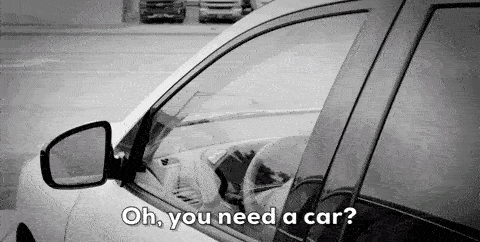
For businesses looking to sell vehicles on their platforms, OmniMind simplifies the process, making it faster and more user-friendly for both sellers and buyers.
- Automated Data Parsing: OmniMind can pull data from other car listing websites and populate the business’s own platform, ensuring a wide selection of vehicles without manual input.
- Smart Description Generation: Not everyone is a skilled writer. OmniMind generates polished, detailed car descriptions based on basic information (e.g., make, model, mileage) and any initial notes provided by the seller.
- Auto-Fill Vehicle Details: Integrating with OEM databases, OmniMind allows sellers to enter just the VIN number. The system automatically fills in all key details—make, model, year, engine specs, and transmission type—saving time and improving listing accuracy.
This use case helps businesses attract more sellers to their platforms while providing buyers with reliable, well-detailed car listings.
Key Benefits of OmniMind for Car Parts and Auto Service Businesses
OmniMind offers practical tools that solve everyday challenges for businesses while improving the customer experience. Here’s what it brings to the table:
- Operational Efficiency
- Automates repetitive tasks like answering product availability questions or checking part compatibility, reducing the workload for support teams.
- Speeds up customer interactions by instantly identifying the right part using VIN codes, OEM systems (e.g., TecDoc, AutoData), or customer databases, freeing up time for complex inquiries.
- Streamlines appointment scheduling by factoring in the time required for specific services, ensuring no overlaps and efficient use of resources.
- Better Customer Satisfaction
- Simplifies complex purchases by offering accurate part recommendations based on VIN codes, vehicle compatibility databases, or customer preferences.
- Provides alternative options for unavailable parts, including pricing comparisons between OEM and aftermarket parts, giving customers flexibility in quality and cost.
- Offers a smarter booking experience, where the system asks clarifying questions to guide users through selecting parts or scheduling services, even if they’re unfamiliar with the details.
- Stronger Market Position
- Supports integration with local services, such as vehicle registration databases, to retrieve key data (e.g., VIN, model) based on license plate numbers, simplifying customer interactions.
- Expands reach by supporting both local and international sales with region-specific vehicle data, part availability, and customer support in multiple languages.
OmniMind helps businesses save time, provide better service, and stay competitive in a fast-changing market.
Conclusion
AI is no longer a luxury for car parts and auto service businesses. It’s confidently becoming a necessity for high-quality 24/7 service. OmniMind offers practical, easy-to-implement solutions that help support teams handle the complexities of:
- offering smarter part recommendations
- improving customer experiences
- streamlining operations
Whether it’s finding the right car parts, guiding customers through vehicle selection, or making auto service booking more effective, OmniMind will make the process simpler.
The result? Happier customers, more efficient support team operations, and a stronger position in a competitive market.
If you’re ready to take the next step, OmniMind can help you meet your goals with tools designed specifically for your requirements. Let’s make car parts and auto services easier—together.

How useful was this post?
Click on a star to rate it!
Average rating 0 / 5. Vote count: 0
No votes so far! Be the first to rate this post.