- Why AI Chatbots Are Game-Changing for Ecommerce
- How to Choose an AI Chatbot for Ecommerce: Key Features to Look For
- How Omnimind.ai Can Help Ecommerce
- Setting Up Omnimind.ai for Your Ecommerce Store
- Best Practices for Optimizing Your Ecommerce Chatbot
- Conclusion
In ecommerce, interactions with customers create their experience, as well as the quality of products and the ease of use of your store. The time it takes to reply, your tone, and the information you provide all matter.
Year after year, our demands for online stores increase. You know that because you’re a consumer, too — we all are!
With more shoppers looking for quick answers, Individual approaches, and convenience, businesses have to find new approaches to keep up and grow their buyer bases.
Did you know that 40% of consumers who shop through social media expect a response within the first hour? Moreover, a whopping 79% expect a response within 24 hours.
The latter is not surprising, though. It’s fair.
That being said, that’s a tall order for any support team, especially with growing demand.
So, what’s the solution?
More support operators to reply to all the same questions? Sounds good, but it comes with extra costs—more office space, technology, vacations, benefits, salaries, etc.
If you read our blog, you already know where we’re heading.
Yes, we’re going to talk about AI again. An AI chatbot for ecommerce, to be precise.
Think of them as digital assistants that never sleep. They’re designed to answer questions, help with product searches, and provide support — all in real-time, 24/7.
You can:
- train your bot using your own data
- customize its tone of voice to fit your branding
- integrate the bot with your website and/or app
- monitor customer interactions and adjust communication style
- trigger human intervention whenever there’s a unique customer concern
and more!
AI chatbots help save your money and your buyers’ time. Doesn’t this sound fantastic?
We at Omnimind are here to tell you more on the topic and prepare you for a proper setup and use of an AI assistant.
Why AI Chatbots Are Game-Changing for Ecommerce
An AI chatbot platform for ecommerce has quickly become essential, and for a good reason—they bring real results. Let’s look at how they’re making a difference, with some real-world examples to show the impact.
Improved Customer Support
Ecommerce customers have questions—and they expect quick answers. From checking order statuses to asking about product details, they don’t want to wait. AI chatbots can handle it all, whether it’s a basic query or a complex issue, like understanding return policies or troubleshooting. This frees up human agents to focus on more intricate cases and ensures that customers are never left waiting.
Take Sephora, for instance. They implemented a chatbot that doesn’t just handle queries but guides customers through the product selection process. Not only does this bot recommend products, but it also answers common questions about ingredients and application, providing an experience similar to an in-store beauty advisor. Sephora saw higher customer engagement and satisfaction, as shoppers found exactly what they needed without delay.
Boosting ROI
AI chatbots are fantastic at increasing sales with upsell and cross-sell tactics. By analyzing customer behavior, they make suggestions that feel tailored, not pushy. Imagine a customer browsing winter jackets. A chatbot might suggest a matching scarf or gloves based on the customer’s previous interactions, increasing the chances of a sale.
For example, H&M’s chatbot on messaging apps not only assists with shopping but also makes personalized recommendations. Doing so increases the chances of a bigger check per customer.
In addition, these chatbots work around the clock, capturing sales even at odd hours when no human agent is available.
Isn’t that terrific?
Improved ROI through both increased sales and lower cost-per-acquisition.
Personalized Shopping Experiences
There are so many stores today that it can be difficult to stand out and be unique.
One way to pass this challenge is to create a journey for every buyer. For that, AI chatbots can use customer data. For example, they can suggest products based on browsing history, preferences, and even current trends.
We love to feel special, which can be smartly used by businesses.
Make the shopper experience feel like it’s built just for them, and you’ll get more purchases.
Consider Nike, for instance.
They launched a chatbot to help customers find the perfect pair of shoes. Yes, huge businesses that seem to never have problems with buyer attention also implement new things. So, there are no excuses.
Getting back to the topic, their bot asks simple questions about the customer’s activity level, style preferences, and fit. Based on the answers, the chatbot can suggest products that would suit them best.
This personalization feels like VIP treatment! As a result, buyers feel like the brand cares about them, which strengthens connection and trust.
Reducing Cart Abandonment
One of the biggest pain points in ecommerce is cart abandonment. Shoppers often get to checkout only to leave without buying. AI chatbots can step in here, engaging customers who are hesitating with reminders, answers to last-minute questions, or even special offers to seal the deal.
For instance, eBay uses a chatbot that reminds users of items in their cart and even offers discount codes on occasion. By addressing potential doubts or hesitation directly, eBay’s chatbot has helped reduce cart abandonment rates significantly. This timely intervention can be the final push that converts a visitor into a customer.
How to Choose an AI Chatbot for Ecommerce: Key Features to Look For
There are thousands of AI tools available, and more are created every year. So, choosing the best AI chatbot for ecommerce that would cover all your requirements may seem impossible.
But it’s not! Let us help you with the features to look for in an ecommerce AI assistant.
Feature 1. Natural Language Processing (NLP)
The whole idea behind these chatbots is that they should understand natural language and respond to it in the same, well, natural manner.
That’s where NLP or Natural Language Processing is necessary. With NLP, your chatbot can understand context and reply to questions accurately, even if the wording of the query isn’t standard.
Ask “When will my order arrive?” or “What’s the status of my shipment?”—an NLP-powered bot will know exactly how to respond.
This helps customers feel like they’re chatting with a real person rather than a bot.
Feature 2. Integration with Ecommerce Platforms
Your chatbot needs to fit into your platform. Look for one that’s compatible with the platform you use. Or, if you haven’t chosen one yet, consider compatibility with major platforms like:
- Shopify
- WooCommerce
- Magento
With direct integration, an ecommerce AI chatbot can access product information, inventory, and customer orders, making it easy to assist users without redirecting them to another page. This saves your team time on setup and improves buyer experience.
If you sell through your own website, Omnimind allows you to connect your database—or even simple tables with product lists, descriptions, and additional details—as a knowledge base for your chatbot.
Feature 3. Product Recommendations
Product recommendations, if not random, help people spend more and get more. It’s good for them since they get a set of useful stuff. It’s also good for your business as the number of items in carts grows.
Look for a chatbot that can analyze user behavior to suggest products in a natural way, boosting upselling and cross-selling opportunities.
For example, if a customer is looking at a winter jacket, the chatbot could recommend a matching hat or gloves.
Feature 4. Order Tracking and Status Updates
This is pretty specific but very useful. Order tracking questions are some of the most common in ecommerce.
A high-quality chatbot should handle these very well.
Instead of sending an email or calling, customers should be able to simply ask, “Where’s my order?” and get an instant update.
Easy, quick, and shows that your business has everything in order.
Feature 5. Multi-Channel Support
People nowadays shop everywhere — on websites, in mobile apps, on social media. And you need to be where they are.
Look for a chatbot that can work with multiple channels. Multi-channel support means customers can reach out wherever they are, making it easier for them to get help—and for you to capture sales.
That’s care!
How Omnimind.ai Can Help Ecommerce
When it comes to AI chatbots, Omnimind.ai takes things to the next level.
That’s a whole new level. With Omnimind, you’re not just getting automated responses — you’re building a smart, adaptable enterprise AI chatbot solution for ecommerce that knows your store like the back of its hand. Let’s look at a couple of real-world ways Omnimind can make a difference.
Use Case #1: Smart Product Catalog Assistant
Imagine having a sales associate who knows every detail about every product, always ready to offer the perfect recommendation. Now, imagine that the same expertise is available around the clock, ready to assist every customer—no matter the time zone. That’s exactly what Omnimind delivers.
How to Build Your Product Expert with Omnimind
- Import your product catalog and specifications
- Add expert sales insights, FAQs, and detailed product information
- Include customer reviews, ratings, and buying guides
What It Delivers
- Intelligent Product Discovery. Omnimind guides customers through complex product choices, providing comparisons, recommendations, and even answers to technical questions.
- Personalized Shopping Experience. Omnimind remembers individual customer preferences and tailors suggestions. If a customer is browsing for a laptop, Omnimind can suggest a matching sleeve or mouse based on their past behavior.
Tutorial:
Step 1:
Get started by creating a new Agent, if you are planning on implementing multiple chatbots – make sure to name your chatbot depending on its use case.
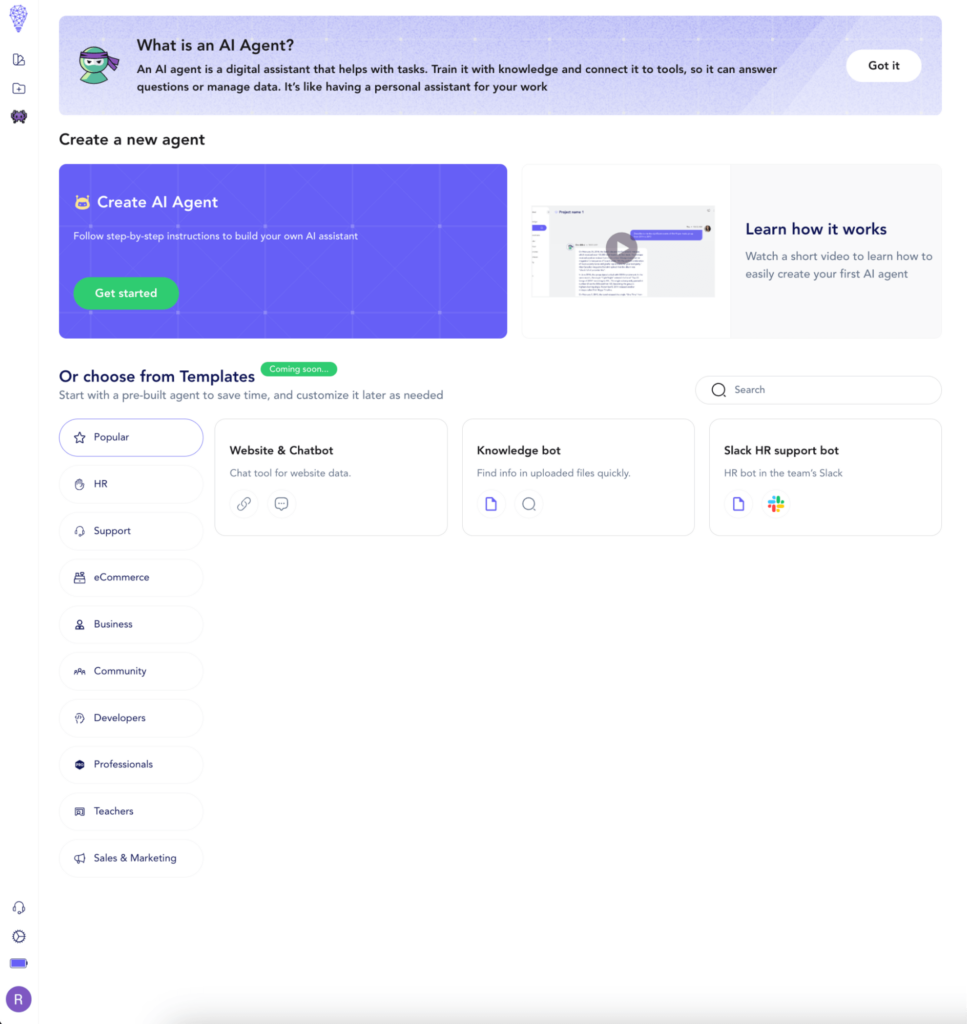
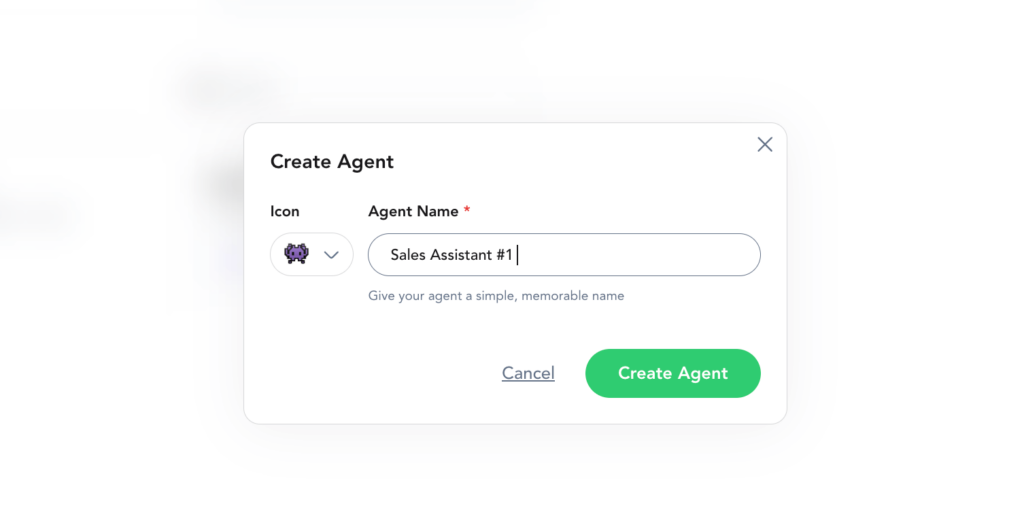
Step 2:
Omnimind’s AI agent can interact with multiple data inputs. For this use case, select the knowledge option.
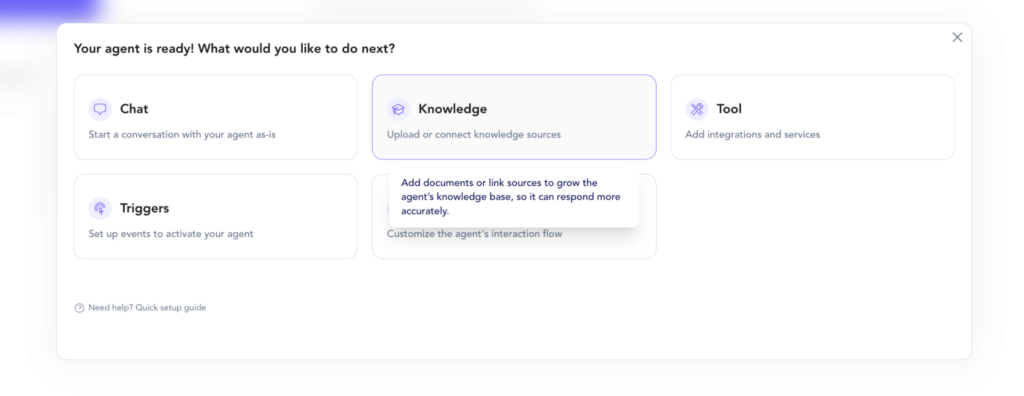
Step 3:
Head to the knowledge tab on the left of your screen. Here you can start feeding all the relevant data about your products. Starting from the website itself all the way to any documents containing product information.
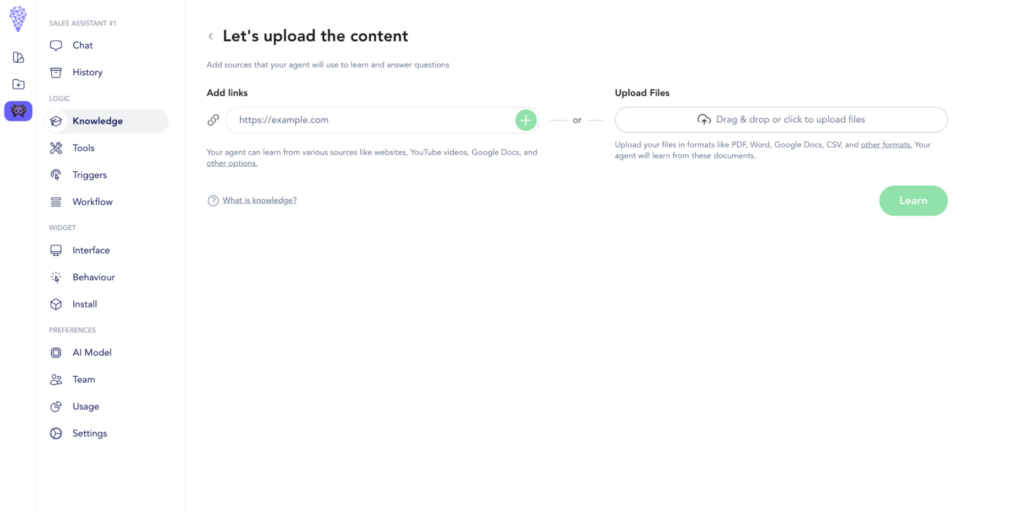
Step 4:
For larger websites, you can easily alter the data scrapping parameters by choosing to scan all webpages, or a particular webpage. Omnimind also allows you to further personalize your scrapping by choosing different fetching methods or content formatting.
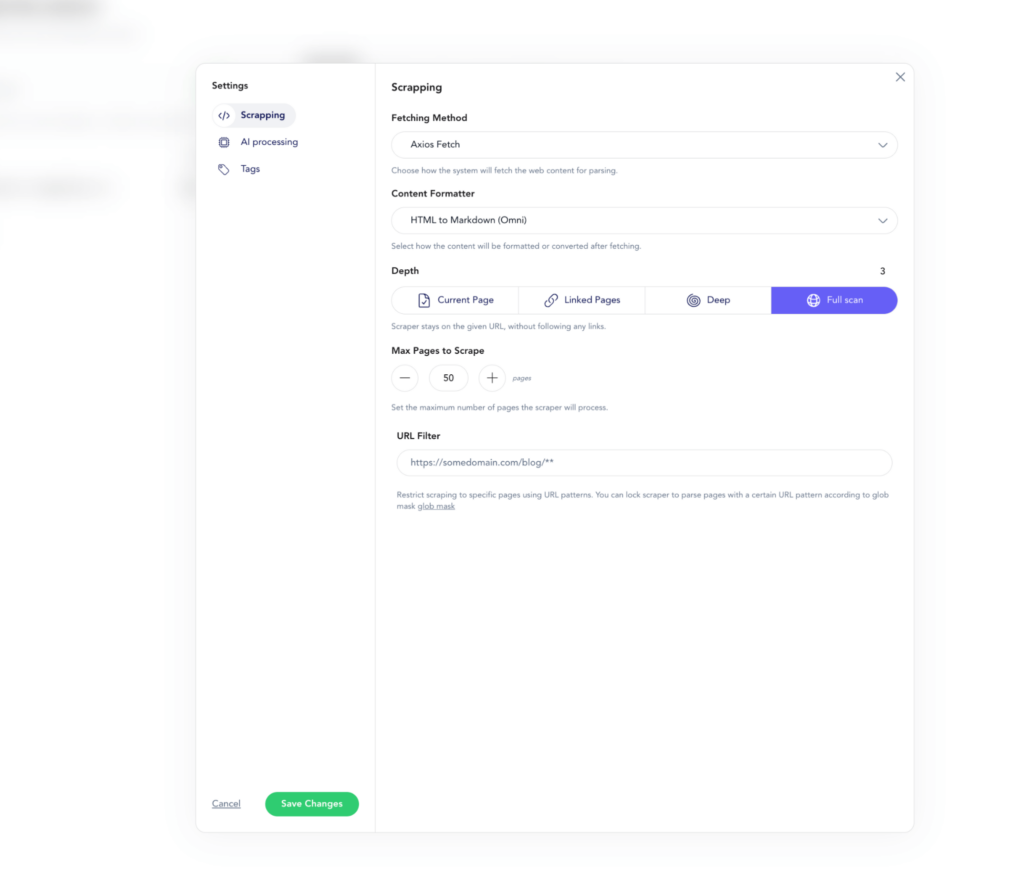
Step 5:
Once done adding all your knowledge sources, now your chatbot is ready to go!
Next, head to the “AI model” tab, where you can further personalize your chatbot. You want knowledge-specific answers or general knowledge? Detailed or short answers?
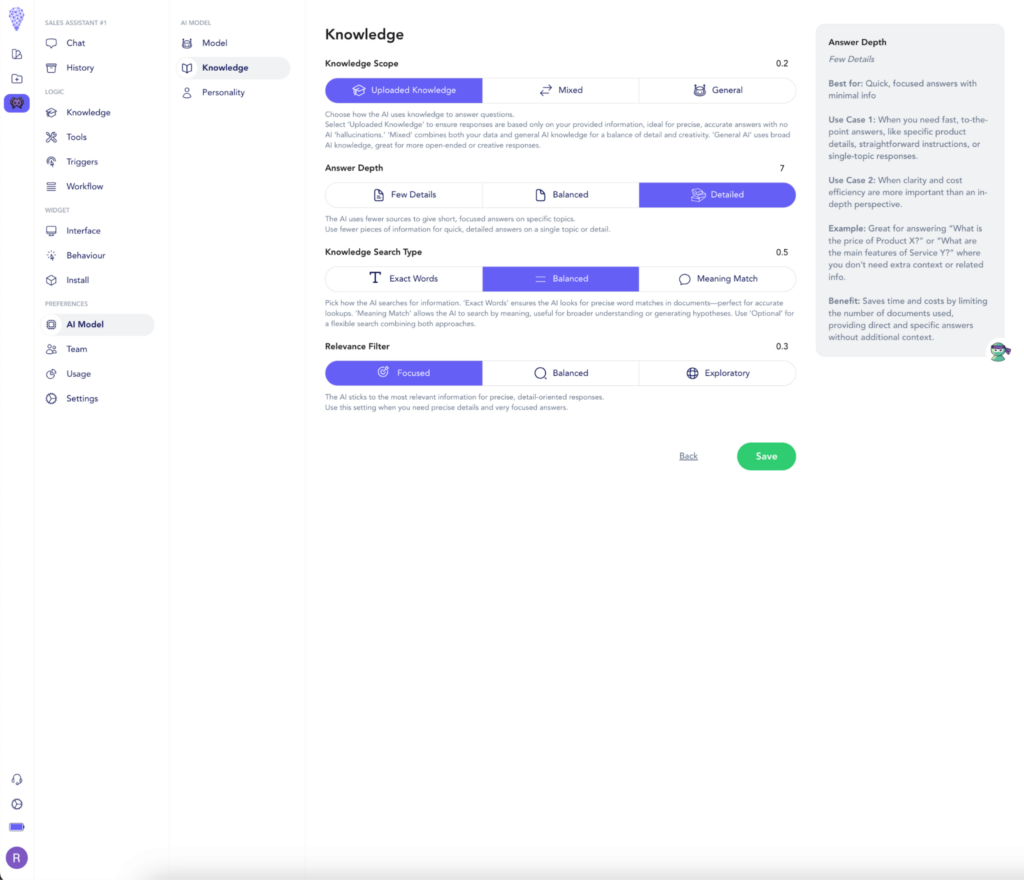
Use Case #2: The Customer Service Evolution
Great customer service should be available whenever customers need it—no waiting, no time zones, no ‘we’re currently closed’ messages. Omnimind transforms your support documentation into a 24/7 assistant that always provides consistent, accurate help.
Strategic Implementation with Omnimind
- Upload support documentation and FAQs
- Input shipping, return policies, and process information
- Add troubleshooting guides
Key Capabilities
- Proactive Support: Omnimind delivers real-time updates on orders, automates returns, and handles FAQs without human intervention.
- Enhanced Customer Experience: Customers get support whenever they need it, with the option to escalate complex queries to human agents for a seamless experience. Plus, Omnimind remembers interaction histories, so customers don’t have to repeat themselves.
Both of these use cases highlight how Omnimind doesn’t just provide support—it transforms it by:
- Ensuring round-the-clock accuracy
- Cutting support costs while boosting customer satisfaction
- Scaling support without additional team members
- Delivering personalized shopping experiences that increase sales
Omnimind’s real strength lies in learning from your business data, making every response accurate and perfectly aligned with your brand’s voice.
Omnimind Reviews
“We implemented Omnimind across our tech accessories store and saw an immediate impact. The chatbot now handles complex product queries with 93% accuracy, and our average order value has increased by 27% through intelligent cross-selling.” — Leading Electronics Retailer
Setting Up Omnimind.ai for Your Ecommerce Store
Whether you’re looking to boost customer service, streamline product recommendations, or automate order tracking, setting up Omnimind is a simple process.
Here’s how to get started.
Step 1: Import Your Product Catalog and Data
Begin by uploading your complete product catalog. This step forms the foundation for the chatbot’s responses, allowing it to assist customers with accurate product details, pricing, and availability. Make sure to include critical information like categories, product specifications, and descriptions to help Omnimind respond accurately.
Step 2: Add Support Documentation
Next, gather your customer support resources, including FAQs, shipping policies, return procedures, and troubleshooting guides. Uploading this content enables the chatbot to handle frequent support questions, automate order tracking, and assist with return requests—all without requiring a human agent. This step ensures that your chatbot can offer fast, consistent support across a variety of queries.
Step 3: Customize Responses with Brand-Specific Knowledge
To align the chatbot’s responses with your brand’s voice, add unique sales insights, customer service FAQs, and product tips. This is where you can include answers to frequently asked questions and sales techniques that reflect your brand’s personality. If you have specific buying guides, recommendations from sales experts, or unique product insights, this is the place to include them.
Step 4: Enable Personalization with Customer Interaction History
Omnimind can remember previous customer interactions, allowing it to offer a more personalized experience. This feature lets the chatbot recognize repeat customers and remember their preferences. As a result, it creates recommendations based on previous browsing behavior or past purchases. This creates a better experience that can increase customer loyalty.
Step 5: Set Up Multi-Channel Support
To reach customers wherever they are, configure Omnimind to support multiple channels. You can integrate the chatbot with your:
- website
- application
- shopping platform
- messenger, etc.
By offering support across channels, you provide customers with the flexibility to reach out in ways that are convenient for them. This means better response times and, as a result, higher satisfaction rates.
Step 6: Test and Refine the Chatbot’s Responses
Before you go live, it makes sense to test your AI chatbot for ecommerce website. You can do it by acting like a customer. Ask your bot questions about product information, order tracking, returns, support requests, etc.
Do you feel valued by the business through these answers? Do you get all the needed information fast?
Omnimind’s analytics tools can help you spot areas for improvement, making it easy to fine-tune the chatbot’s responses based on real-time feedback.
Step 7: Launch and Monitor Performance
Once you’re confident in the chatbot’s setup, launch it across your selected channels. Use Omnimind’s built-in analytics to track customer interactions, measure response times, and identify common questions or issues. This ongoing monitoring will help you continually improve the chatbot’s performance, ensuring it keeps meeting your customers’ needs while driving sales and reducing support costs.
Best Practices for Optimizing Your Ecommerce Chatbot
Once your Omnimind chatbot is up and running, you need to keep it sharp and effective. Here are some best practices for making sure your chatbot delivers maximum value to customers and stays aligned with your business goals.
Omnimind approved!
Craft Engaging and Helpful Responses
The tone of your chatbot should feel friendly, helpful, and, most importantly, human. Think of it as an extension of your best customer service representative. Here are some tips for crafting responses:
- Keep it clear and concise. Avoid long, complicated sentences. Instead, go for short, straightforward responses.
- Add a touch of personality. Reflect your brand’s voice by using friendly, conversational language. Whether that’s a warm greeting or a light-hearted closing, little touches make a difference.
- Be direct with solutions. Customers want answers, not long-winded explanations. Provide clear responses that quickly address the question or issue at hand.
Regularly Update the Knowledge Base
Your chatbot’s knowledge is only as current as the information it holds. Make it a habit to update your knowledge base with new FAQs, product information, and any policy changes. This ensures the chatbot continues to provide accurate and relevant information to customers. Whenever there’s a product launch or a seasonal promotion, add related details so the chatbot can support customers seamlessly.
Monitor and Refine Using Omnimind.ai’s Analytics
Omnimind offers a suite of analytics tools to track how well your chatbot is performing. Regularly review customer interactions, popular questions, and areas where the chatbot might struggle to provide accurate responses.
This feedback loop is critical—analyzing interactions helps you spot gaps in the knowledge base and uncover opportunities to improve the customer experience. Using this data, you can make targeted adjustments, ensuring the chatbot continues to deliver helpful, timely support.
By following these best practices, you’ll keep your Omnimind chatbot optimized, engaging, and aligned with your customers’ needs. Let me know if there’s anything specific you’d like to add or further personalize!
Conclusion
An AI-powered chatbot like Omnimind isn’t just a support tool. It’s a valuable asset that can elevate your entire ecommerce experience.
From answering questions and recommending products to assisting with orders, a well-optimized chatbot keeps customers engaged, satisfied, and returning for more. By implementing best practices—like crafting engaging responses, regularly updating the knowledge base, and monitoring performance—you’ll ensure that your chatbot continues to meet and exceed customer expectations.
With Omnimind.ai, you’re setting up more than just a chatbot—you’re creating a seamless, 24/7 shopping experience that supports your brand’s growth and success.

How useful was this post?
Click on a star to rate it!
Average rating 5 / 5. Vote count: 2
No votes so far! Be the first to rate this post.




