- What’s Wrong with ChatGPT?
- What Makes the Best ChatGPT Alternative?
- 28 Chat GPT Alternatives for You to Choose From
- Conclusion
ChatGPT is cool and all—but let’s be real, it has its moments. Sometimes, it spits out outdated info, refuses to answer certain things, or just… makes stuff up. And if you’re using the free version? Good luck getting through a long work session without hitting that usage limit.
The good news? There are plenty of AI tools out there that do things ChatGPT can’t—whether it’s pulling in real-time data, helping with coding, or making content creation way easier. Some are great for SEO, some handle automation, and others are a lifesaver for developers.
But here’s the real kicker—what if you had an AI that didn’t just write or make calculations but actually helped qualify leads and even handled part of your sales process? Sounds wild, right? Well, one of the tools on our list does exactly that. Let’s check it out.
What’s Wrong with ChatGPT?
ChatGPT is widely used, but it has its fair share of limitations. If you’ve worked with it long enough, you’ve probably noticed a few recurring issues. Here’s where it struggles the most:
It’s Not Always Accurate and Sometimes Makes Things Up
ChatGPT delivers answers confidently, but that doesn’t mean they’re always correct.
- It struggles with real-time data. If you ask for stock prices, sports scores, or the latest news, it either avoids answering or provides outdated information.
- It can invent facts. When discussing niche technical topics, ChatGPT sometimes generates responses that sound plausible but contain incorrect details. Read more about it here. Developers often report that it suggests non-existent coding functions or outdated syntax.
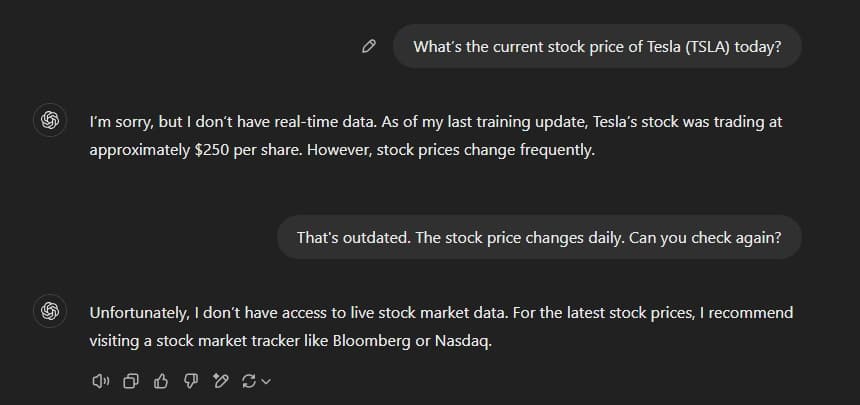
Free Users Face Strict Limits
Using ChatGPT for free comes with significant restrictions:
- Message caps. After a certain number of messages, it locks you out for hours.
- Downgrading. When free users reach their GPT-4o limit, they are switched to GPT-3.5, which is less reliable.
- Slower responses. During peak hours, responses can take longer, making it inefficient for time-sensitive work.
- Advanced features. Access to tools like data analysis, file uploads, web browsing, and DALL-E is limited. Free users may face stricter usage limits, and DALL-E is currently unavailable for them.
No Real Customization
ChatGPT is built as a general AI, which means it doesn’t easily adapt to specific business needs.
- Businesses can’t fine-tune it for their niche. While custom AI solutions exist, ChatGPT itself doesn’t let companies train it on their proprietary data.
- It doesn’t always retain user preferences. Memory is rolling out but isn’t available to all users, and recall can be inconsistent.
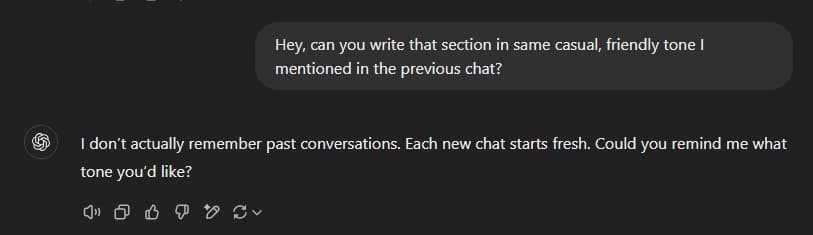
Struggles with Long Conversations
Even though GPT-4o has a large context window, free-tier users don’t get full access, and even for those with access, context handling is not perfect.
- Loses track of details in long interactions. If a conversation goes on for too long, it might contradict itself or forget what was discussed earlier.
- Context resets in new chats. Every time you start a fresh conversation, all previous context is lost.
No Built-In Web Browsing for Free Users
By default, ChatGPT does not browse the web. While OpenAI offers a browsing feature, it is only available to paying users.
- Limited research capabilities. If you need up-to-date information from recent studies or emerging trends, ChatGPT can’t reliably provide it.
- Risk of outdated data. Since its knowledge is frozen at a certain point, it may not be useful for fast-moving industries.
So, What’s Next?
If you’ve run into any of these limitations, you might be wondering what better options are out there. Some AI alternatives are designed to fill these gaps—offering real-time data, improved accuracy, better customization, and advanced business automation.
What Makes the Best ChatGPT Alternative?
A good ChatGPT alternative isn’t just about answering questions—it’s about how much smarter, faster, and actually useful it can be in real-world tasks. The best AI tools don’t just try to be “another ChatGPT.” They do things differently, making work easier, automating tasks, and even making decisions.
So, what sets the best ones apart?
It Doesn’t Just Answer Questions—It Solves Problems
Some AI tools don’t just spit out an answer and call it a day. They break problems down, analyze multiple options, and suggest the best approach instead of just giving you a generic response.
- Making tough decisions? Some AI tools compare different strategies and predict possible outcomes.
- Need complex problem-solving? They explain the why behind the answer, not just the answer itself.
- Looking for fresh ideas? They brainstorm with you, refine concepts, and build on your thoughts, instead of just giving a one-time suggestion.
Example: Imagine an AI that doesn’t just list marketing strategies—it compares them, ranks them, and tells you which one is actually worth trying.
It Adapts to You Over Time
One of the biggest complaints about ChatGPT? Every time you start a new chat, it’s like a blank slate. Some AI tools fix that by learning from your past interactions—so the more you use it, the smarter it gets.
- It remembers how you write and adjusts its tone accordingly.
- It keeps track of what’s important to you so you don’t have to repeat yourself.
- It gets better at helping you over time instead of giving the same basic answers.
Example: Imagine working with an AI that gradually picks up on your brand’s voice, so you don’t have to tweak every single response.
It Works Everywhere, Not Just in a Chat Window
With ChatGPT, you’re stuck in one place: the chat box. But what if AI could jump into your favorite apps and actually help where you need it?
- Drafting emails? AI can suggest replies right inside your inbox.
- Managing tasks? It can connect with workflow tools like Zapier or Notion.
- Customer support? Some AI tools integrate with help desks and CRMs, so you don’t have to switch between apps.
Example: Instead of hopping between tabs, imagine an AI that lives inside your email or CRM, drafting responses and updating contacts without you lifting a finger.
It Takes Action, Not Just Generates Text
Most chatbots give you an answer and stop there. But some AI tools actually take action—whether that means automating a process, scheduling tasks, or updating records.
- Need to follow up with a lead? The AI can draft and send the email.
- Analyzing reports? It can organize the data and flag key trends.
- Managing a team? Some AI tools handle scheduling and send reminders automatically.
Example: Instead of just suggesting when to reach out to a client, an AI assistant schedules the email, updates the CRM, and even notifies you when it’s time to follow up.
It Understands More Than Just Text
ChatGPT is great with words, but some AI tools go further. They analyze images, process charts, and even generate graphics—saving time on manual work.
- Got a long report? Some AI tools extract key insights automatically.
- Working with visuals? They can process diagrams, read handwriting, or generate custom images.
- Need data analysis? AI can scan dashboards and summarize trends without you digging through numbers.
Example: Imagine taking a picture of a whiteboard full of notes and having AI instantly turn it into a structured document.
28 Chat GPT Alternatives for You to Choose From
We’ve found 28 AI tools to try in 2025, so you don’t have to spend your time looking for the perfect one among hundreds!
1. OmniMind
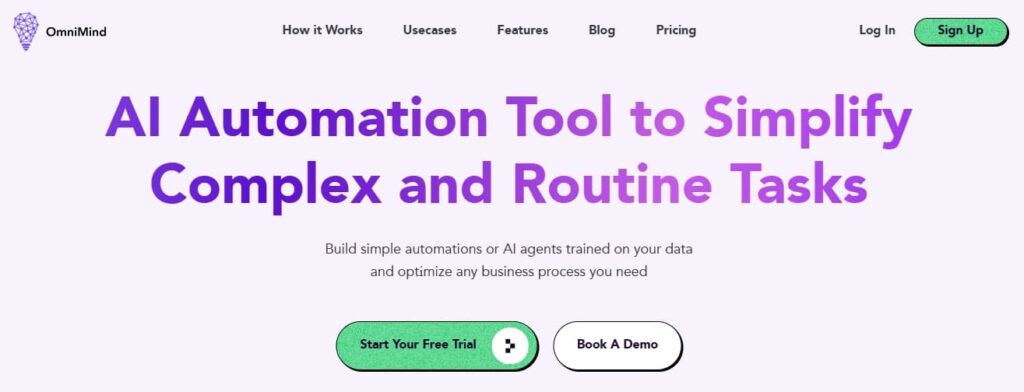
OmniMind is an AI automation tool designed to simplify complex and routine tasks. It lets users create everything from simple chatbots to advanced AI agents, all trained on proprietary data.
Features
- Personalized AI Training. Easily import data from various sources like Notion, PDFs, YouTube channels, audio, and Google Drive and many other to customize your AI bot.
- Customizable Appearance. Choose AI models, set custom rules, and align the bot’s appearance with your brand’s unique vibe.
- Tool Integration. Enhance functionality by connecting OmniMind with your favorite tools, allowing the AI bot to handle additional tasks.
- Versatile Deployment. Embed chat on websites, monitor conversations, and combine widgets and sources for various goals. Make agents that will work in background.
Pros
- User-Friendly Interface. Designed for ease of use, making AI features accessible to all users.
- Cost-Effectiveness. Offers affordable pricing plans suitable for individuals and teams.
- Scalability. Capable of growing with your business needs, from small projects to large-scale deployments.
- 24/7 Support. Provides round-the-clock assistance to ensure smooth operation.
Cons
- Learning Curve. New users may require time to utilize all features fully.
Pricing
- Essentials Plan. Priced at $79 per month, this plan includes 10,000 credits and 2 GB of knowledge storage. It’s suitable for small businesses starting their AI automation journey.
- Growth Plan. At $149 per month, this plan offers 40,000 credits and 10 GB of knowledge storage, catering to fast-growing businesses looking to optimize their processes.
- Pro Plan. For $299 per month, this plan provides 100,000 credits and 50 GB of knowledge storage, ideal for larger organizations with advanced AI automation needs.
Additionally, OmniMind offers a free plan with limited features and a trial that lets users test the product’s full functionality.
2. Claude
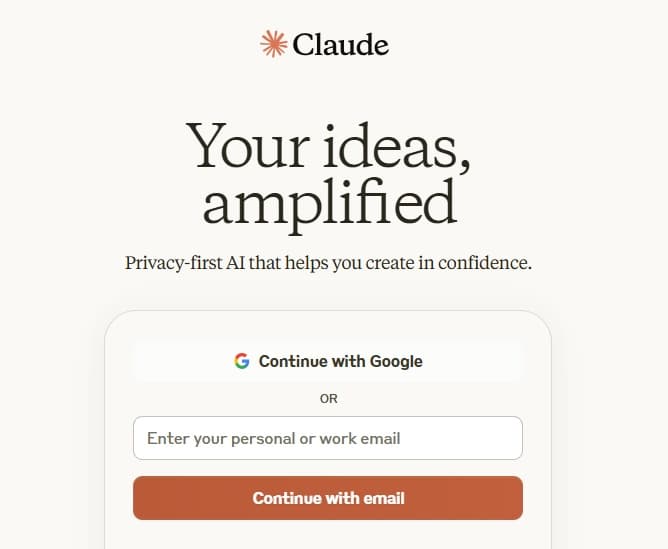
Claude is an AI assistant developed by Anthropic. It’s designed to engage users in natural, human-like conversations. It excels in tasks such as summarization, editing, Q&A, decision-making, and code-writing.
Features
- Natural Language Understanding. Claude is trained to have natural, text-based conversations, making interactions feel more human-like.
- Summarization and Editing. It can summarize large volumes of text and assist with editing tasks, enhancing productivity.
- Decision-Making Support. Claude aids in decision-making processes by providing insightful suggestions and analyses.
- Code Generation. It assists in writing code snippets across various programming languages, and facilitating development tasks.
Pros
- Ethical Design. Claude is built with a focus on being helpful, honest, and harmless, ensuring ethical interactions.
- Adaptability. It can handle a variety of tasks, from creative writing to technical coding, showcasing its versatility.
- User-Friendly Interface. Claude offers an intuitive interface that makes it accessible to users with varying technical expertise.
Cons
- Limited Real-Time Data Access. Claude cannot access real-time information or read URLs and videos, which may limit its ability to provide up-to-date data.
Pricing
Claude offers several pricing plans to cater to different user needs:
- Free Plan. Offers limited use with a daily limit of 30 messages.
- Pro Plan. Priced at $20 per month, this plan provides higher usage limits that reset every five hours.
- Team Plan. This plan is designed for collaborative use among teams at $30 per user per month (or $25 per user per month if billed annually).
- Enterprise Plan. Offers custom pricing and features suitable for large organizations.
3. Google Gemini
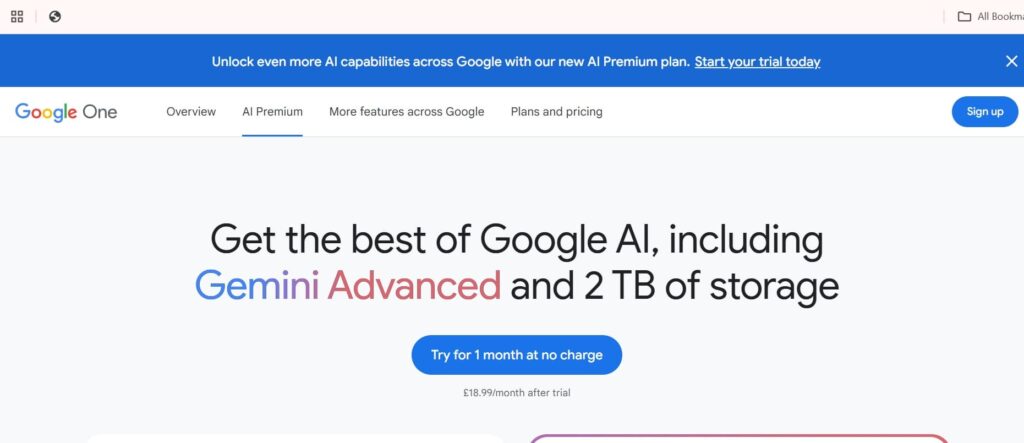
Google Gemini is a multimodal AI developed by Google DeepMind, designed to process and generate both text and images. It integrates seamlessly with various Google services, enhancing user experience across platforms.
Features
- Multimodal Processing. Gemini can handle and generate both textual and visual content, allowing for comprehensive interactions.
- Deep Integration with Google Services. It works seamlessly with Google Docs, Sheets, Gmail, and other services, enhancing productivity.
- Advanced Language Understanding. Gemini offers improved natural language understanding, providing more accurate and contextually relevant responses.
- Image Generation. Utilizing Google’s Imagen 3 AI, Gemini can generate detailed images based on text prompts.
Pros
- Comprehensive Functionality. Combines text and image processing, catering to various user needs.
- Enhanced Productivity. Deep integration with Google services streamlines workflows and increases efficiency.
- User-Friendly Interface. Designed for ease of use, making advanced AI capabilities accessible to a broad audience.
Cons
- Performance Variability. Some users have reported occasional inaccuracies and slower response times.
Pricing
Google Gemini offers a free basic version with limited features. For enhanced capabilities, users can subscribe to the Google One AI Premium plan at $19.99 per month, which includes access to Gemini Advanced and 2 TB of cloud storage.
4. Microsoft Copilot
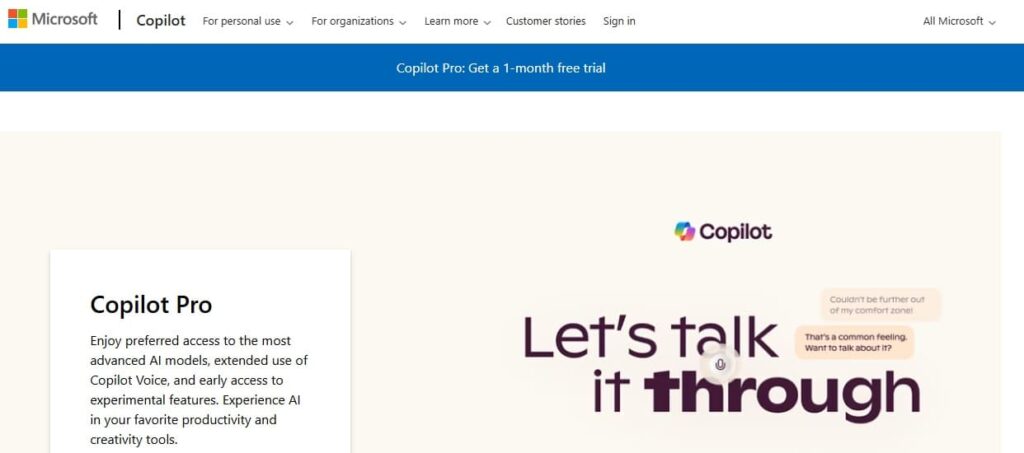
Microsoft Copilot is an AI assistant integrated into the Microsoft 365 suite, designed to enhance productivity by automating tasks, generating content, and providing intelligent suggestions across various applications.
Features
- Integration with Microsoft 365 Applications. Copilot assists users directly within applications like Word, Excel, PowerPoint, and Outlook, enhancing the user experience.
- Task Automation. Automates repetitive tasks such as data analysis in Excel, email drafting in Outlook, and content creation in Word, streamlining daily operations.
- Intelligent Content Generation. Generates text, designs presentations, and provides data insights, aiding in the creation of professional documents and presentations.
- Voice Interaction. With Copilot Voice, users can interact using natural language commands, enhancing accessibility and ease of use.
Pros
- Enhanced Productivity. By automating routine tasks, Copilot allows users to focus on more strategic activities, increasing overall efficiency.
- Deep Integration. Its integration with Microsoft 365 applications ensures a cohesive user experience without the need for additional software.
- User-Friendly. Designed to be intuitive, making it accessible for users with varying levels of technical expertise.
Cons
- Learning Curve. New users may need time to explore and utilize all of Copilot’s capabilities fully.
- Limited Customization Options. Users may find that Copilot offers limited customization options, which could affect its adaptability to specific workflows.
Pricing
Microsoft Copilot offers several pricing plans to cater to different users:
- Copilot Pro. Priced at $20 per user per month, this plan provides preferred access to the latest AI models, extended use of Copilot Voice, and early access to experimental features.
- Copilot for Microsoft 365. Designed for enterprise users, this plan is available at $30 per user per month and integrates Copilot features across Microsoft 365 applications.
5. Perplexity AI
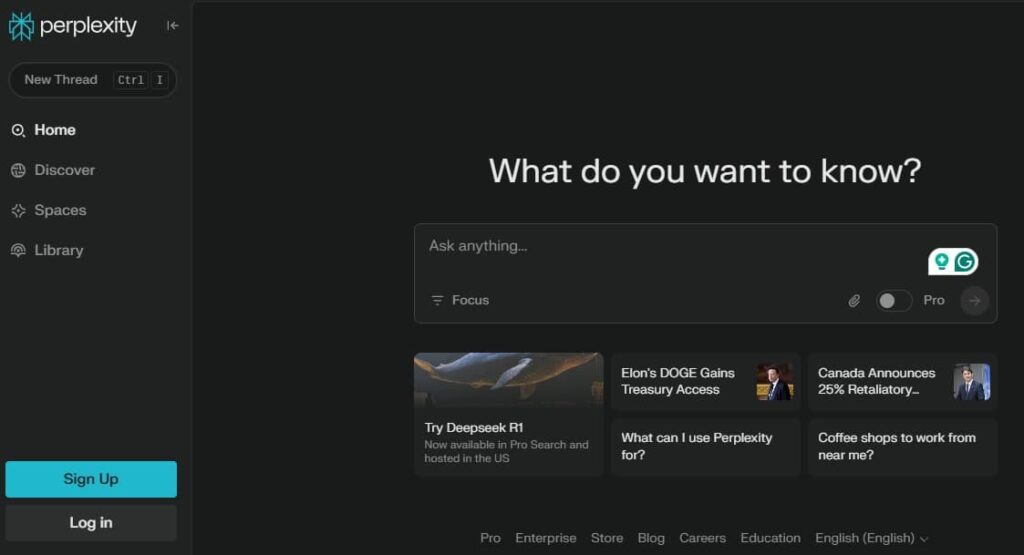
Perplexity AI is an advanced search engine that delivers real-time, factual information by processing user queries through large language models. It emphasizes transparency by providing citations for its answers, ensuring users can verify the sources of information.
Features
- Real-Time Information Retrieval. Perplexity AI processes user queries to provide up-to-date information, ensuring timely and relevant responses.
- Citation-Based Responses. Each answer includes citations from reputable sources, allowing users to verify and trust the information provided.
- Conversational Interface. The platform supports follow-up questions, enabling users to delve deeper into topics in a conversational manner.
- Diverse Source Integration. Perplexity AI aggregates information from various sources, including academic journals, news articles, and forums, to provide comprehensive answers.
Pros
- Ad-Free Experience. Users receive information without the clutter of advertisements, leading to a more streamlined search experience.
- Continuous Learning. The AI improves over time by learning from user interactions, enhancing the accuracy and relevance of its responses.
- User-Friendly Design. The intuitive interface makes it accessible for users of all technical levels, facilitating easy navigation and query input.
Cons
- Sensitivity to Input Precision. The AI’s performance can be affected by vague or ambiguous queries, requiring users to phrase questions clearly for optimal results.
- Limited Advanced Features. Some users may find that Perplexity AI lacks certain advanced functionalities present in other AI tools.
- High Computational Requirements. The platform’s advanced processing can lead to increased computational demands, potentially affecting performance on lower-end devices.
Pricing
- Standard Plan. Free. This plan offers unlimited quick searches, 5 Pro searches per day, and access to the standard AI model.
- Professional Plan. Priced at $20 per user per month, it includes unlimited quick searches, over 300 Pro searches daily, access to advanced AI models like GPT-4 and Claude-3, unlimited file uploads, image generation tools, and a $5 monthly API credit.
- Enterprise Plan. Custom pricing. This plan provides flexible pricing options, access to open-source models, Sonar models, and chat models, along with a $5 monthly API credit.
6. Meta AI
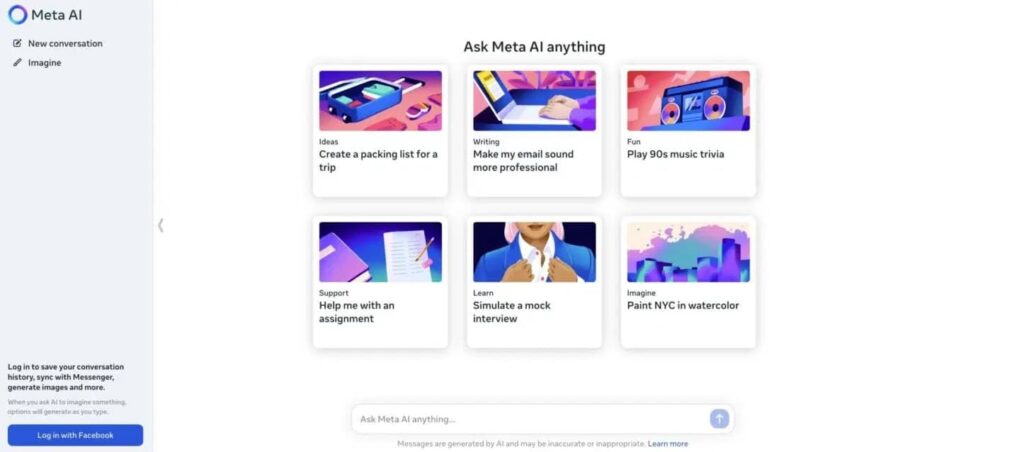
Meta AI is an advanced artificial intelligence assistant developed by Meta Platforms, designed to enhance user experiences across various Meta services, including Facebook, Instagram, WhatsApp, and Messenger. It offers a range of capabilities, from image generation to real-time information retrieval.
Features
- Image Generation. Meta AI can create images based on text prompts, allowing users to visualize ideas and concepts.
- Real-Time Information Retrieval. The assistant provides up-to-date information, answering user queries with current data.
- Integration with Meta Platforms. Seamlessly embedded within Facebook, Instagram, WhatsApp, and Messenger, Meta AI enhances user interactions across these platforms.
- Voice and Vision Capabilities. Users can interact with Meta AI using voice commands and receive responses in various celebrity voices. It can also analyze and edit photos within chats.
Pros
- Free Access. Meta AI is available to users at no additional cost, making advanced AI features accessible to a broad audience.
- User-Friendly Integration. Its presence across popular Meta platforms ensures that users can easily incorporate AI assistance into their daily social media interactions.
- Continuous Updates. Meta AI is regularly updated with new features and improvements, keeping the assistant aligned with user needs and technological advancements.
Cons
- Privacy Concerns. The integration of AI into personal messaging and social media platforms raises questions about data usage and user privacy.
- Limited Customization. Users may find that Meta AI offers limited options for personalization, potentially affecting its adaptability to individual preferences.
- Platform Dependency. As Meta AI is integrated into Meta’s platforms, users who do not use these services may find it less accessible or relevant.
Pricing
As of now, Meta AI is available to users free of charge. However, reports suggest that Meta is considering introducing a paid version of its AI assistant in the future.
7. Zapier Chatbots
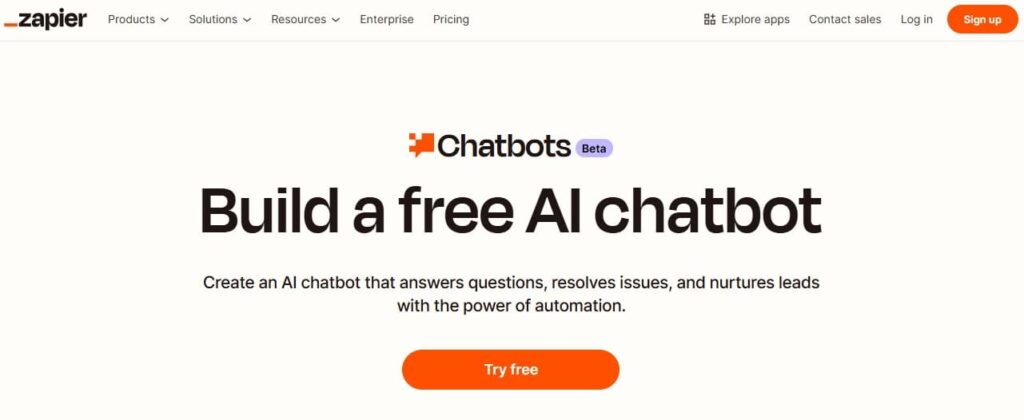
Zapier Chatbots is a feature within the Zapier platform that enables users to create customizable, AI-powered chatbots without the need for coding. These chatbots can be integrated into various workflows, enhancing customer interactions and automating tasks.
Features
- No-Code Chatbot Builder. Allows users to design and deploy chatbots using a visual interface, eliminating the need for programming skills.
- Integration with 7,000+ Apps. Connects chatbots to a vast array of applications, facilitating automated workflows across different platforms.
- Custom Knowledge Sources. Enables chatbots to access and utilize specific information repositories, ensuring accurate and relevant responses.
- Brand Customization. Offers options to tailor the chatbot’s appearance and behavior to align with the user’s brand identity.
Pros
- Rapid Deployment. Users can quickly create and implement chatbots, accelerating the automation of customer interactions.
- Scalability. The platform supports the creation of multiple chatbots, allowing businesses to scale their automated interactions as needed.
- Comprehensive Analytics. Provides insights into chatbot performance and user interactions, aiding in continuous improvement.
Cons
- Add-On Pricing Structure. Each add-on, including Chatbots, Tables, and Interfaces, is billed individually, which can become costly for users requiring multiple features.
- Learning Curve. New users may need time to familiarize themselves with the platform’s capabilities and best practices for chatbot design.
- Feature Limitations in Free Plan. The free tier offers limited functionality, potentially necessitating an upgrade for full feature access.
Pricing
Zapier Chatbots offers several pricing plans to accommodate different user needs:
- Free Plan. Allows the creation of up to 2 basic chatbots, suitable for users starting out or with minimal requirements.
- Premium Plan. Priced at $20 per month, this plan includes up to 5 chatbots, access to custom knowledge sources, and the ability to connect to more advanced AI models.
- Advanced Plan. At $100 per month, this plan offers up to 20 chatbots, additional custom knowledge sources, and options for custom branding.
8. Jasper AI
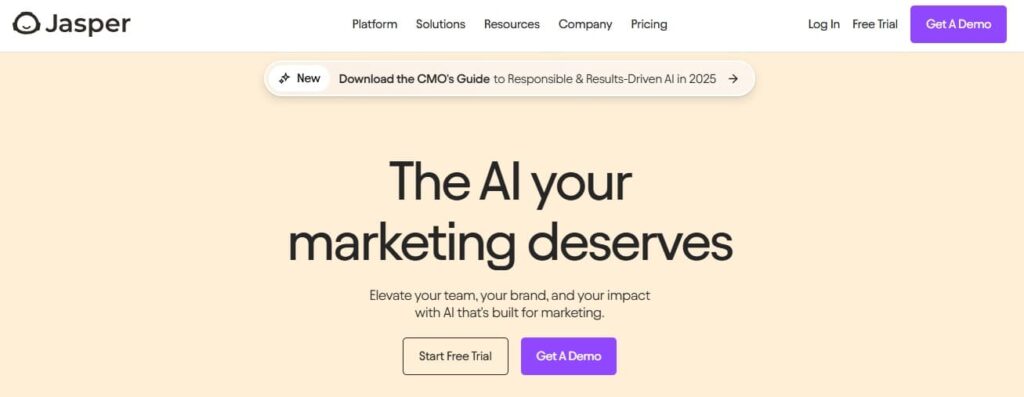
Jasper AI is a content creation tool designed to assist marketers, writers, and businesses in producing high-quality material efficiently. It offers customizable outputs to match various tones and styles, enhancing the writing process.
Features
- AI-Driven Content Generation. Jasper AI can produce a wide range of content types, including blog posts, social media updates, and product descriptions, streamlining the writing process.
- Adjustable Tones and Styles. Users can specify the desired tone and style to ensure the content aligns with their brand voice and audience expectations.
- SEO Mode. The platform integrates SEO best practices, helping users create content optimized for search engines to improve visibility.
- Collaboration Tools. Jasper AI facilitates teamwork by allowing multiple users to work on content projects simultaneously.
Pros
- User-Friendly Interface. The platform is designed for ease of use, making it accessible to users with varying levels of technical expertise.
- Time Efficiency. Jasper AI accelerates the content creation process, allowing users to produce high-quality material in less time.
- Versatility. It’s suitable for various industries and content types, providing flexibility for different marketing needs.
Cons
- Subscription Cost. The pricing may be a consideration for individuals or small businesses with limited budgets.
- Learning Curve. New users might require time to fully explore and utilize all features effectively.
- Dependence on AI. While powerful, the AI may occasionally produce content that requires human editing to ensure accuracy and appropriateness.
Pricing
Jasper AI offers several pricing plans to accommodate different user needs:
- Creator Plan. Priced at $49 per month, this plan includes unlimited words, one user seat, access to over 50 templates, a plagiarism checker, and support for one brand voice.
- Teams Plan. At $125 per month, this plan offers three user seats, three brand voices, 150 memories, SEO mode, and collaboration features, making it suitable for small teams.
- Business Plan. Custom pricing tailored to larger organizations, providing unlimited brand voices, advanced security features, API access, and dedicated support.
9. ClickUp Brain
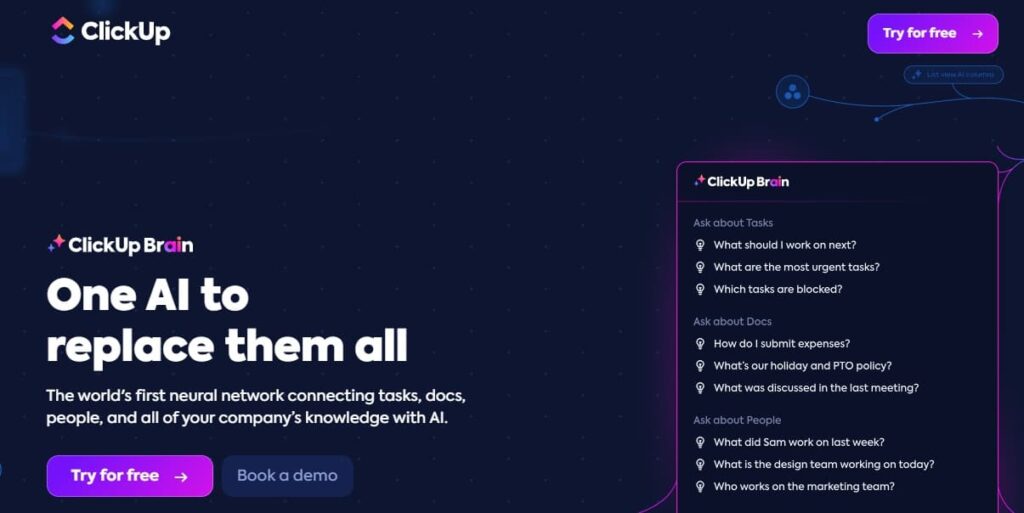
ClickUp Brain is an AI-powered assistant integrated into the ClickUp platform, designed to enhance productivity by automating tasks, managing documents, and providing real-time project summaries.
Features
- Task Automation. Automatically generates subtasks from task details, streamlining workflow management.
- Document Management. Assists in drafting project plans and other documents, improving efficiency.
- Project Tracking. Provides real-time summaries and updates, keeping teams informed without the need to open individual tasks.
- Summarization. Offers concise overviews of tasks and projects, aiding in quick comprehension and decision-making.
Pros
- Enhanced Productivity. By automating routine tasks, teams can focus on higher-priority activities.
- Centralized Information. Integrates various aspects of work into a single platform, reducing the need to switch between multiple tools.
- User-Friendly Interface. Designed for ease of use, facilitating quick adoption by team members.
Cons
- Additional Cost. ClickUp Brain is an add-on to the standard ClickUp plans, which may increase expenses for some users.
- Learning Curve. Teams may require time to fully utilize all features effectively.
- Dependence on Platform. Exclusive to the ClickUp environment, limiting its applicability for users of other project management tools.
Pricing
ClickUp Brain can be added to any paid ClickUp plan for $7 per user per month.
10. Chatsonic
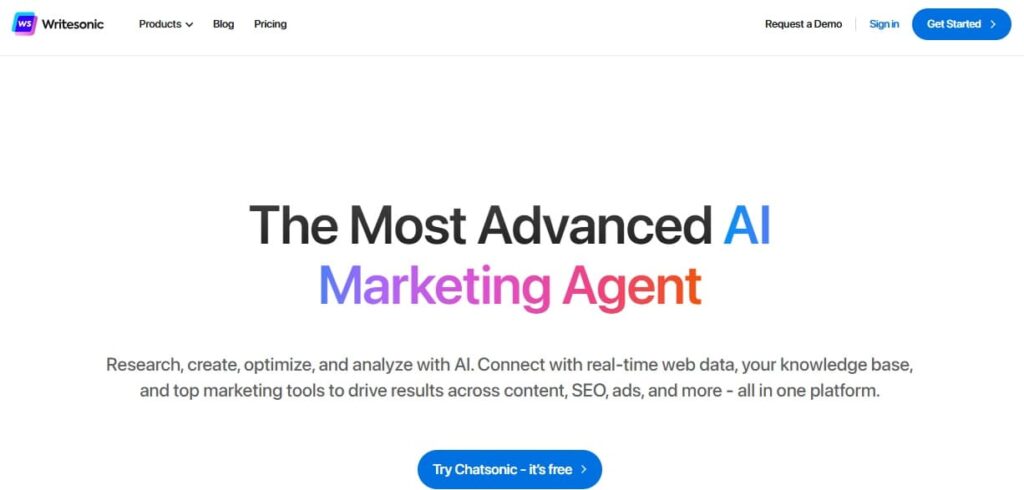
Chatsonic is an AI-powered chatbot that provides real-time information, voice interactions, and image generation, making conversations more interactive.
Features
- Real-Time News Access. Pulls up-to-date information from Google Search.
- Voice Interactions. Supports hands-free conversations with voice commands.
- Image Generation. Creates AI-generated artwork based on user prompts.
Pros
- Always up to date with real-time information.
- Multiple interaction modes (text, voice, images).
- Beginner-friendly interface for easy use.
Cons
- Subscription required for full access.
- Free version is limited in word count and features.
- Occasional inaccuracies despite real-time data integration.
Pricing
- Free Trial. 10,000 words/month, access to Chatsonic chatbot, AI templates, and browser extensions.
- Unlimited Plan. $20/month for unlimited word generation and all Chatsonic features.
- Business Plan. Starts at $19/month for 33,333 words, scaling up to $499/month for 1M words, multi-user support, API access, and priority features.
11. Writesonic
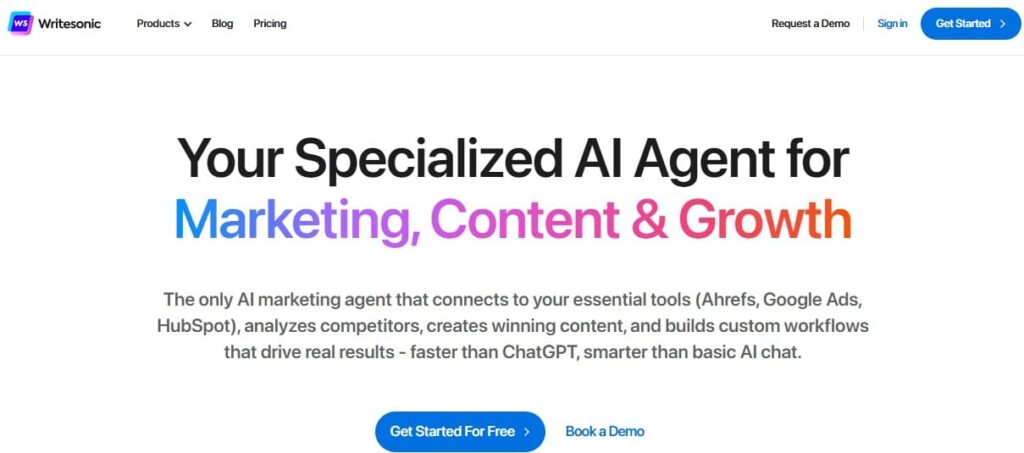
Writesonic is an AI-powered content creation platform for writers, marketers, and businesses. It generates blog posts, product descriptions, and marketing copy while optimizing content for SEO.
Features
- AI Article & Blog Writer. Generates long-form content like articles and blog posts.
- Content Rephraser. Rewrites text to improve originality and engagement.
- Sentence Expander. Enhances short sentences by adding depth and detail.
- Product Descriptions. Creates SEO-friendly descriptions for e-commerce products.
Pros
- Easy to use, even for beginners.
- Saves time by speeding up content creation.
- Works across multiple industries with different content needs.
Cons
- Subscription required for full access.
- Some learning curve for advanced features.
- AI-generated text may need editing for accuracy and tone.
Pricing
- Free Trial. 10,000 words/month, access to Chatsonic, Botsonic, and over 100 AI templates.
- Unlimited Plan. $20/month for unlimited content and 60+ AI templates.
- Business Plan. Starts at $19/month for 200,000 words and scales to $2,499/month for 5M words and 20 users.
- Enterprise Plan. Custom pricing with API access, SSO, and advanced features.
12. Semrush ContentShake AI
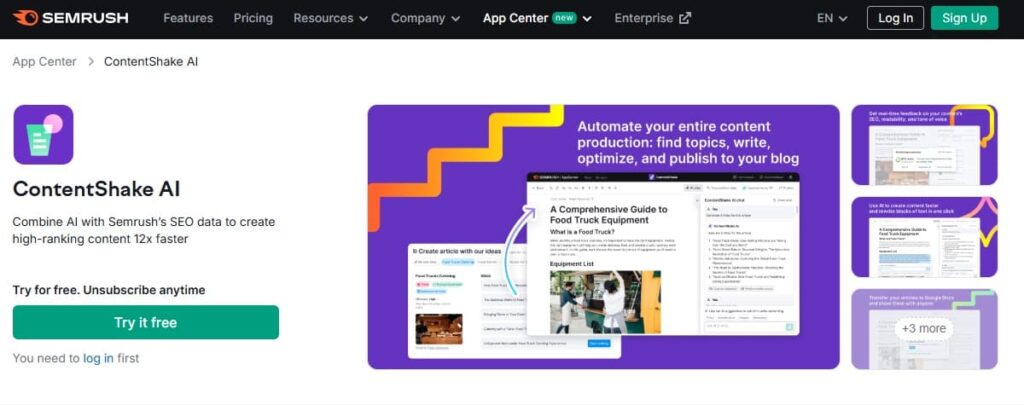
Semrush ContentShake AI is an AI-powered content tool that helps users generate optimized articles, analyze competitors, and improve SEO performance.
Features
- SEO-Driven Suggestions. Generates topic ideas based on business keywords and audience location.
- Competitor Analysis. Identifies top-performing content in your niche for better strategy planning.
- AI Writing Assistance. Creates outlines, headlines, and full-length articles.
- Content Optimization. Analyzes readability, tone, and SEO factors, offering real-time improvements.
Pros
- Simplifies content creation by guiding users from idea to publication.
- Integrates with WordPress for direct publishing.
- Regular updates keep the tool aligned with content marketing trends.
Cons
- Limited free access. The free trial is short, and advanced features require a subscription.
- Learning curve for new users unfamiliar with AI-driven writing tools.
- AI-generated content may still need human editing to refine accuracy and tone.
Pricing
- 7-day free trial.
- $60/month. Includes SEO article generation, optimization tools, local content ideas, and competitor insights.
13. OpenAI Playground
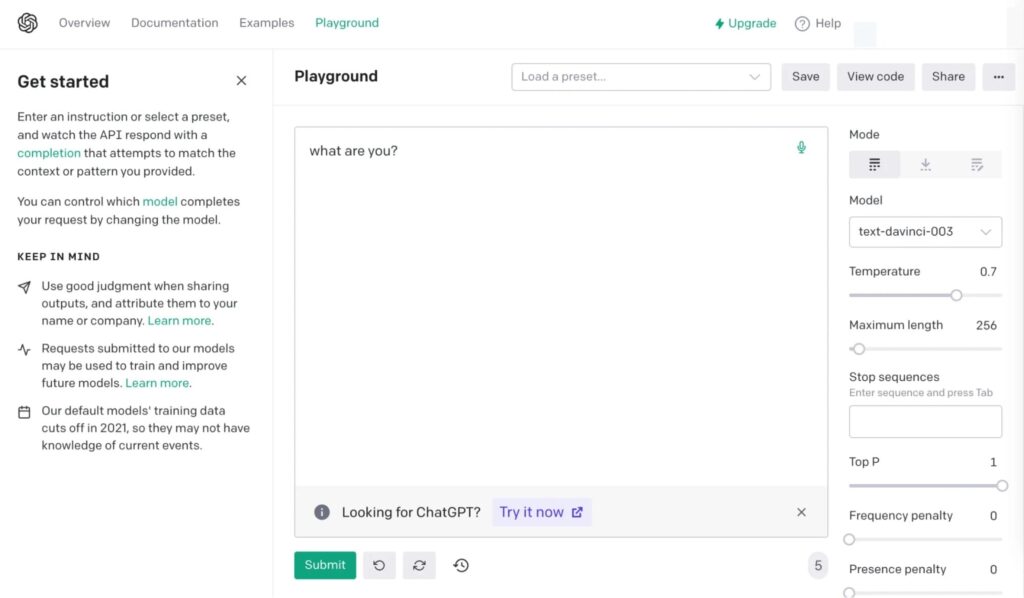
OpenAI Playground is an interactive platform that allows users to experiment with various AI models, including GPT-3.5 and GPT-4, by customizing parameters and prompts.
Features
- Model Selection. Choose from multiple AI models to test different capabilities.
- Parameter Adjustment. Modify settings like temperature and max tokens to control output behavior.
- Prompt Design. Create and refine prompts to guide AI responses.
Pros
- Hands-On Experimentation. Facilitates direct interaction with AI models for learning and development.
- Customizable Outputs. Allows fine-tuning of responses to meet specific needs.
- No Coding Required. Accessible to users without programming experience.
Cons
- Limited Free Credits. Initial free credits are available but may not suffice for prolonged experimentation.
- Learning Curve. New users may need time to understand and effectively utilize all features.
Pricing
OpenAI Playground operates on a pay-as-you-go model, with costs based on token usage. For instance, using GPT-4 with an 8k context window costs $0.03 per 1,000 prompt tokens and $0.06 per 1,000 completion tokens. New users receive a limited amount of free credits upon account creation.
14. Character.AI
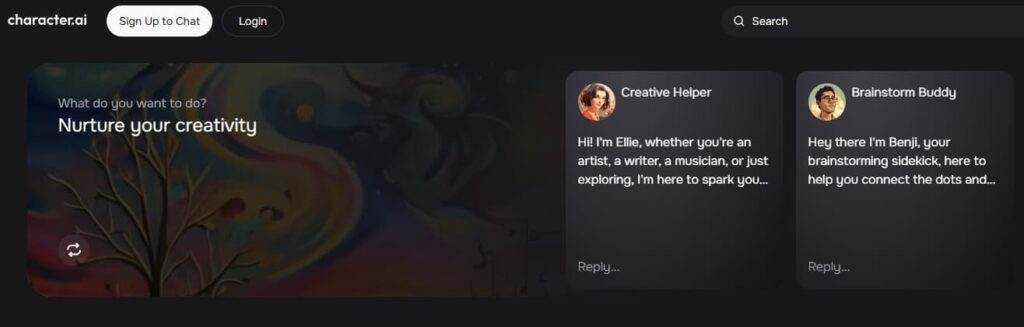
Character.AI is an AI-driven platform that enables users to engage in interactive dialogues with virtual characters, offering human-like responses for immersive conversations.
Features
- AI Character Creation. Allows users to design and interact with custom AI characters.
- Customizable Personalities. Users can tailor character traits to fit specific personas.
- Interactive Conversations. Facilitates real-time, dynamic dialogues with AI entities.
Pros
- Diverse Language Support. Accommodates multiple languages for broader accessibility.
- Scalable User Engagement. Manages numerous interactions simultaneously.
- Continuous Learning Ability. AI characters improve responses over time through user interactions.
Cons
- Limited Emotion Range. AI may struggle to convey complex emotions authentically.
- Conversational Depth Limits. Some dialogues may lack depth compared to human interactions.
- High Computational Cost. Running advanced AI models can be resource-intensive.
Pricing
- Free Access. Basic features available at no cost.
- c.ai+ Subscription. Priced at $9.99 per month, offering enhanced features and benefits.
15. Elicit
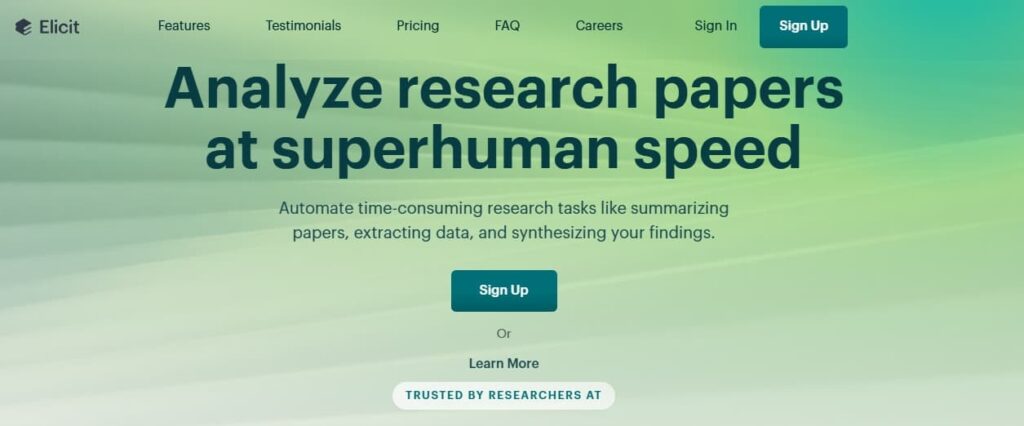
Elicit is an AI research assistant designed to streamline the research process by automating tasks such as literature review, data extraction, and summarization.
Features
- AI-Powered Search. Finds relevant scientific papers based on user queries.
- Summarization. Provides concise summaries of complex research papers.
- Data Extraction. Extracts key information from multiple sources.
Pros
- Efficient Literature Review. Speeds up the process of finding and summarizing relevant papers.
- User-Friendly Interface. Accessible to researchers with varying levels of technical expertise.
- Customizable Workflows. Allows tailoring of research processes to individual needs.
Cons
- Learning Curve. New users may need time to use all features fully.
- AI Limitations. May occasionally produce summaries that require human verification.
Pricing
- Basic Plan. Free, includes unlimited search across over 125 million papers, summaries of up to 4 papers at once, and data extraction from 10 papers per month.
- Plus Plan. $12 per month or $120 per year, offers data extraction from 25 PDFs per month, the ability to add up to 5 columns to tables, and unlimited chat with up to 8 full-text papers at once.
- Pro Plan. $49 per month or $499 per year. Includes data extraction from 100 papers per month, dedicated workflows for systematic reviews, and the ability to add up to 20 columns to tables.
16. Surfer AI
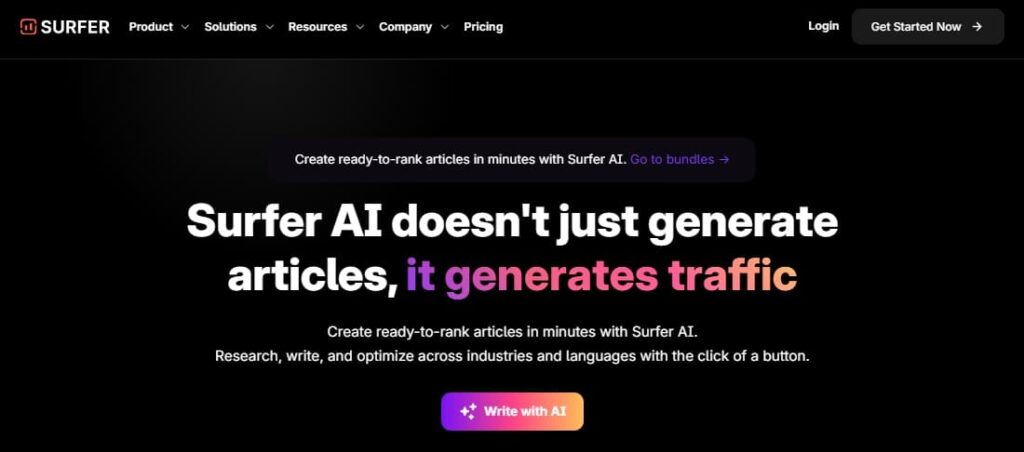
Surfer AI is an AI-powered content creation tool that combines search engine optimization (SEO) with advanced AI to generate articles designed to rank well in search results.
Features
- SERP Analysis. Examines top-ranking pages to inform content structure and keyword usage.
- SEO-Driven Content Optimization. Integrates relevant keywords and optimizes headings to align with SEO best practices.
- Customizable Settings. Allows users to select tone of voice, adjust article outlines, and incorporate brand-specific information to enhance content quality.
Pros
- Efficient Content Generation. Produces SEO-optimized articles quickly, reducing time spent on content creation.
- User-Friendly Interface. Accessible design suitable for users with varying levels of technical expertise.
- Regular Updates. Continuously improves features to stay current with SEO trends.
Cons
- Learning Curve. New users may need time to fully utilize all features effectively.
- AI Limitations. Generated content may require human editing to ensure accuracy and appropriateness.
Pricing
Surfer AI offers several pricing plans to accommodate different user needs:
- Essential Plan. $99 per month, includes up to 30 AI-generated articles.
- Scale Plan. $219 per month, offers up to 100 AI-generated articles.
- Enterprise Plan. $399 per month, provides a customizable number of AI-generated articles.
17. HuggingChat
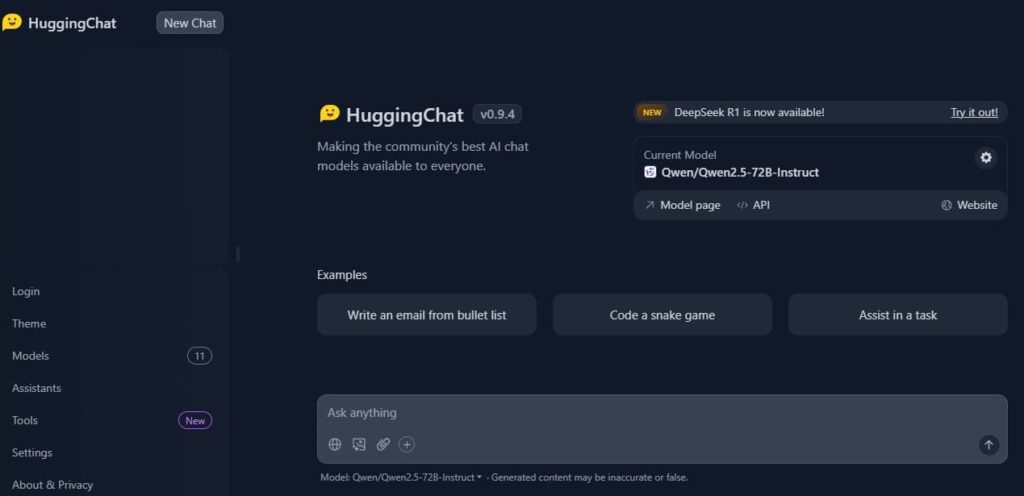
HuggingChat is an open-source conversational AI platform developed by Hugging Face, designed to provide users with customizable and interactive AI-driven dialogues.
Features
- Community-Driven Model Development. Leverages contributions from a global community to enhance and update AI models.
- Customizable Assistants. Users can create and interact with AI assistants created to perform specific tasks.
- Web Search Integration. Incorporates real-time web search capabilities to provide up-to-date information during interactions.
Pros
- Open-Source Accessibility. Being open-source, it encourages transparency and community collaboration.
- Model Versatility. Supports various open-source language models, allowing users to select models that best fit their needs.
- User-Friendly Interface. Designed for ease of use, making it accessible to individuals with varying levels of technical expertise.
Cons
- Resource Intensive. Running advanced AI models can require significant computational resources.
- Variable Response Quality. The quality of AI-generated responses may vary depending on the selected model and its training data.
- Limited Support. As an open-source project, it may lack the dedicated support channels found in commercial alternatives.
Pricing
HuggingChat is freely accessible as an open-source platform. Users can utilize the service without cost through the Hugging Face website. The source code is available on GitHub for those interested in self-hosting or customization.
18. Socratic
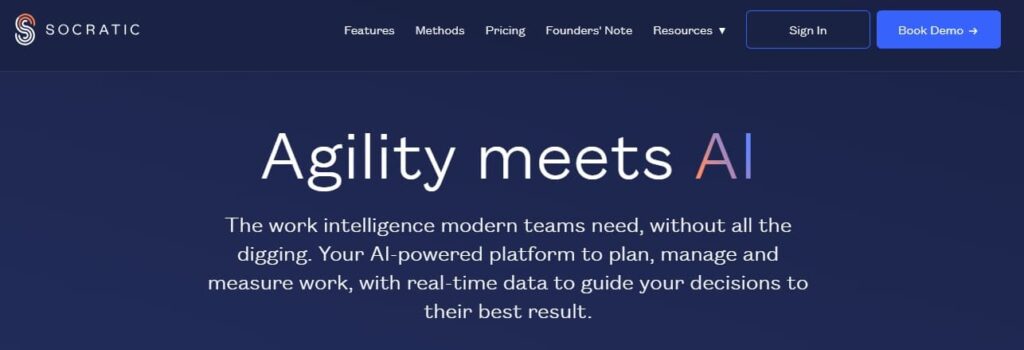
Socratic is an AI-powered engineering management platform designed to monitor code quality and throughput, providing predictive insights to enhance software development processes.
Features
- Code Analytics. Integrates with Git to track metrics such as code review times and merge throughput, offering visibility into development efficiency.
- Performance Trends. Analyzes productivity trends over time, enabling teams to identify areas for improvement.
- Customizable Dashboards. Allows the creation of custom views to monitor specific projects, teams, or objectives.
Pros
- Data-Driven Insights. Provides actionable metrics to inform decision-making in engineering management.
- Enhanced Visibility. Offers clear visualization of workflow bottlenecks and team performance.
- Scalability. Suitable for teams of various sizes, accommodating growth and increasing project complexity.
Cons
- Learning Curve. New users may require time to fully utilize all features effectively.
- Integration Requirements. Optimal use may necessitate integration with existing tools and workflows.
Pricing
Socratic offers customized pricing plans based on the specific needs and size of the organization. Interested users are encouraged to contact Socratic directly for a tailored quote.
19. Amazon CodeWhisperer (Q Developer)
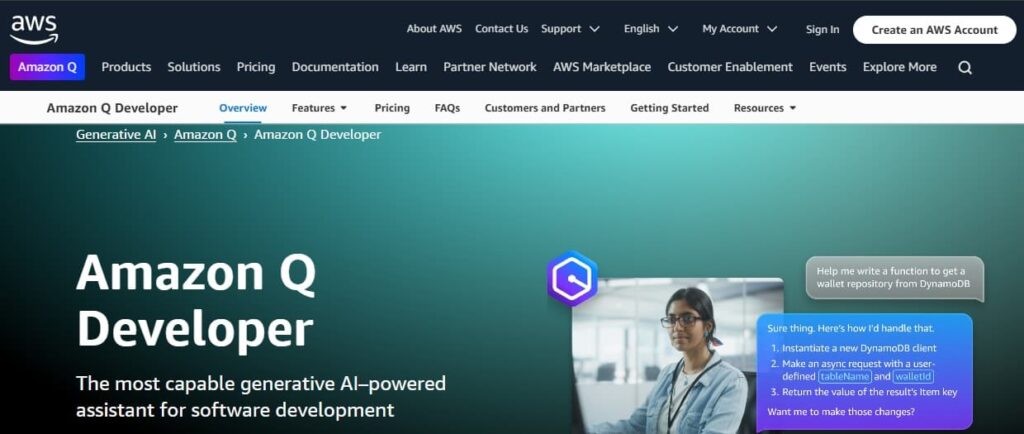
Amazon CodeWhisperer (now a part of Amazon Q Developer) is an AI-powered coding assistant designed to assist developers by providing real-time code suggestions and recommendations directly within their integrated development environments (IDEs).
Features
- Real-Time Code Suggestions. Generates code snippets and entire functions based on existing code and comments.
- Security Scanning. Integrates with Amazon CodeGuru to perform security scans, identifying vulnerabilities in active files and dependencies.
- Multi-Language Support. Supports various programming languages, including Python, Java, JavaScript, and more.
Pros
- Enhanced Productivity. Assists in writing code more efficiently by providing relevant suggestions.
- Security Integration. Offers built-in security scans to help identify and mitigate vulnerabilities.
- IDE Compatibility. Seamlessly integrates with popular IDEs, providing a smooth user experience.
Cons
- Learning Curve. New users may need time to fully utilize all features effectively.
- AI Limitations. Generated code suggestions may require human review to ensure accuracy and appropriateness.
Pricing
- Individual Tier. Free for personal use, includes real-time code suggestions and security scans.
- Professional Tier. Priced at $19 per user per month, offers additional enterprise administration capabilities.
20. YouChat AI
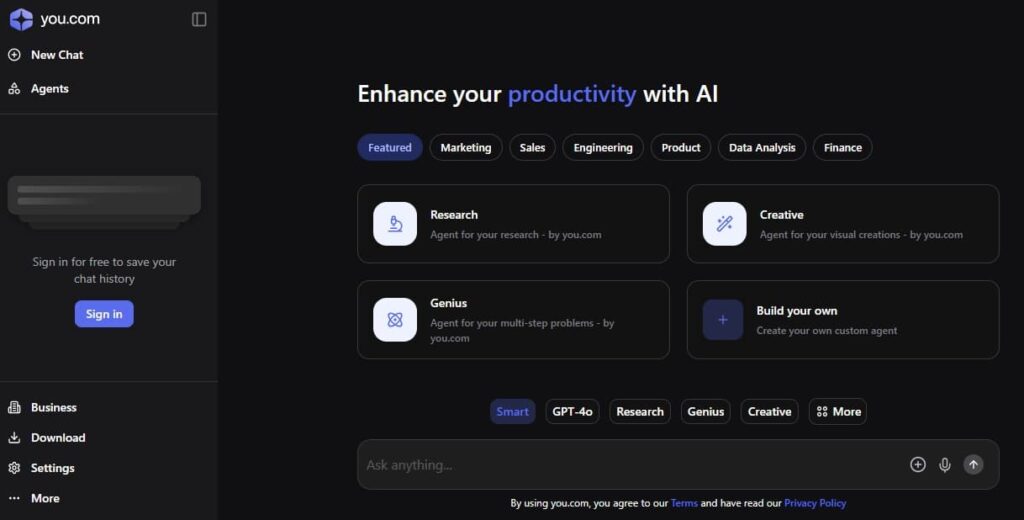
YouChat AI is an AI-powered conversational assistant integrated into the You.com search engine, offering users capabilities such as general conversation, content summarization, and coding assistance.
Features
- General Conversation. Engages users in natural language dialogues, providing information and answering questions across various topics.
- Content Summarization. Summarizes articles and documents to deliver concise overviews.
- Coding Assistance. Offers code generation and debugging support for multiple programming languages.
Pros
- Real-Time Information. Accesses up-to-date data during interactions.
- User-Friendly Interface. Designed for ease of use, accommodating users with varying technical expertise.
- Multifunctionality. Combines conversational abilities with practical tools like summarization and coding help.
Cons
- Learning Curve. New users may need time to fully utilize all features effectively.
- AI Limitations. Generated content may require human editing to ensure accuracy and appropriateness.
Pricing
- Free Plan. Offers limited basic queries and real-time answers powered by live web search.
- Pro Plan. Priced at $15 per month (billed annually), provides expanded access to AI Agents and premium AI models.
- Team Plan. Designed for collaborative use with advanced AI Agents.
21. Undetectable AI
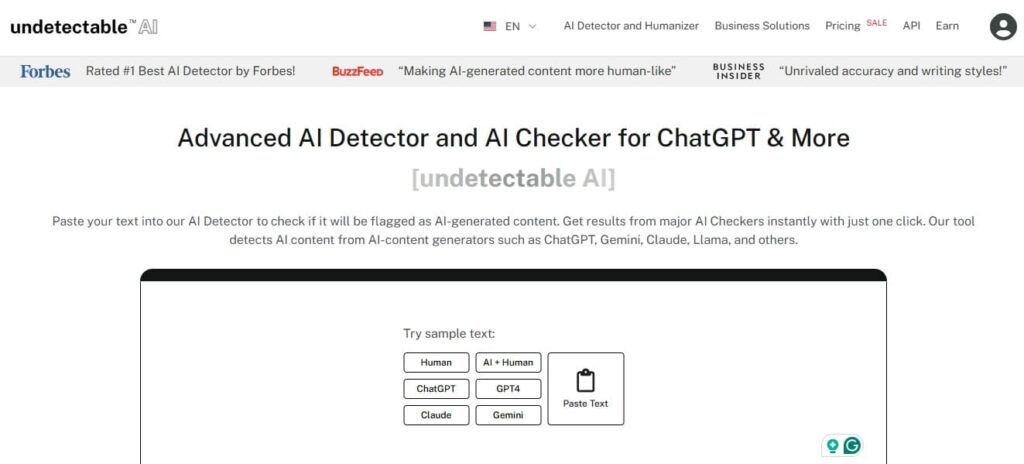
Undetectable AI is a tool designed to transform AI-generated text into human-like writing, aiming to evade AI detection systems.
Features
- AI Detection. Analyzes text to determine the likelihood of AI generation.
- Humanizer Tool. Rewrites AI-generated content to appear more human-like, reducing detection risks.
- Multilingual Support. Offers AI detection and humanization in multiple languages.
Pros
- User-Friendly Interface. Designed for ease of use, accommodating users with varying technical expertise.
- Affordable Pricing. Offers plans starting at $9.99 per month, making it accessible for individuals and small businesses.
- High-Quality Output. Produces legible and coherent content that aligns with human writing styles.
Cons
- Detection Limitations. May not consistently bypass advanced AI detectors, potentially affecting content authenticity.
- Quality Variations. The humanization process might occasionally alter the original meaning or tone of the text.
Pricing
- Individual Plan. $9.99 per month, includes AI detection and humanization features with a word limit.
- Custom Plans. Custom solutions for businesses requiring higher word counts and additional features.
22. GitHub Copilot
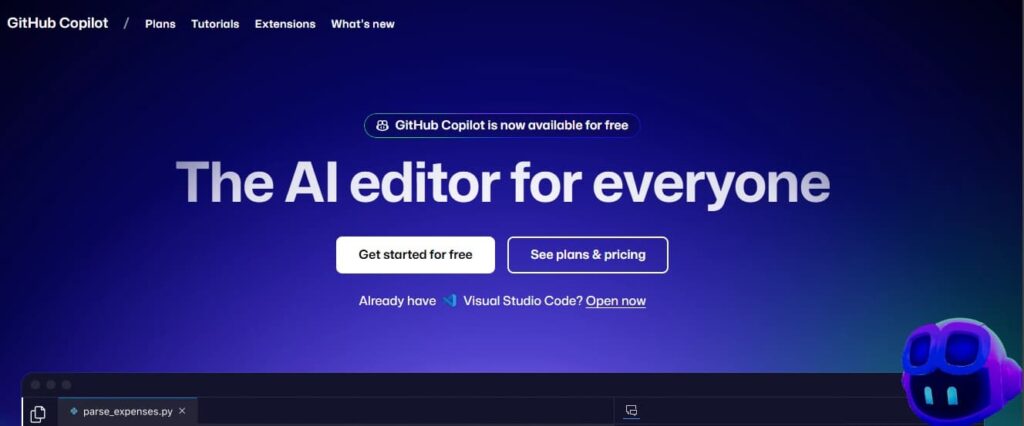
GitHub Copilot is an AI-powered code completion tool developed by GitHub and OpenAI, designed to assist developers by providing real-time code suggestions directly within their integrated development environments (IDEs).
Features
- Code Completion. Offers code suggestions as you type, helping to write code faster.
- Chat Assistance. Allows developers to interact with Copilot through chat to ask for help with code, enhancing understanding and debugging.
- Command Line Integration. Provides assistance within the command line interface, aiding in command syntax and usage.
Pros
- Increased Productivity. Helps developers write code more efficiently by providing relevant suggestions.
- Learning Support. Assists in understanding unfamiliar coding frameworks and languages.
- Seamless IDE Integration. Integrates with popular IDEs, providing a smooth user experience.
Cons
- Learning Curve. New users may need time to fully utilize all features effectively.
- AI Limitations. Generated code suggestions may require human review to ensure accuracy and appropriateness.
Pricing
- Copilot Free. Provides up to 2,000 code completions and 50 chat requests per month.
- Copilot Pro. $10 per month or $100 per year, offers unlimited code completions and chat assistance.
- Copilot Business. $19 per user per month, includes advanced administrative features for organizations.
23. DeepSeek
DeepSeek is an open-source AI language model developed by a Chinese company, designed as a free and efficient alternative to existing models like ChatGPT. It aims to provide advanced conversational capabilities with reduced computational requirements.
Features
- Open-Source Accessibility. Available for public use and modification, encouraging community-driven development.
- Efficient Performance. Achieves high-level AI functionalities with lower computational costs.
- Multilingual Support. Capable of understanding and generating text in multiple languages.
Pros
- Cost-Effective. Free to use, making it accessible for individuals and organizations with limited budgets.
- Community Engagement. Open-source nature fosters collaboration and continuous improvement.
- Energy Efficiency. Designed to operate with reduced energy consumption compared to some competitors.
Cons
- Limited Recognition. As a newer entrant, it may lack the widespread adoption of more established models.
- Potential Security Concerns. Being open-source, it requires careful implementation to avoid vulnerabilities.
- Resource Constraints. May face limitations in scalability for large-scale applications.
Pricing
DeepSeek is available free of charge, aligning with its mission to provide accessible AI solutions.
24. Grok 2
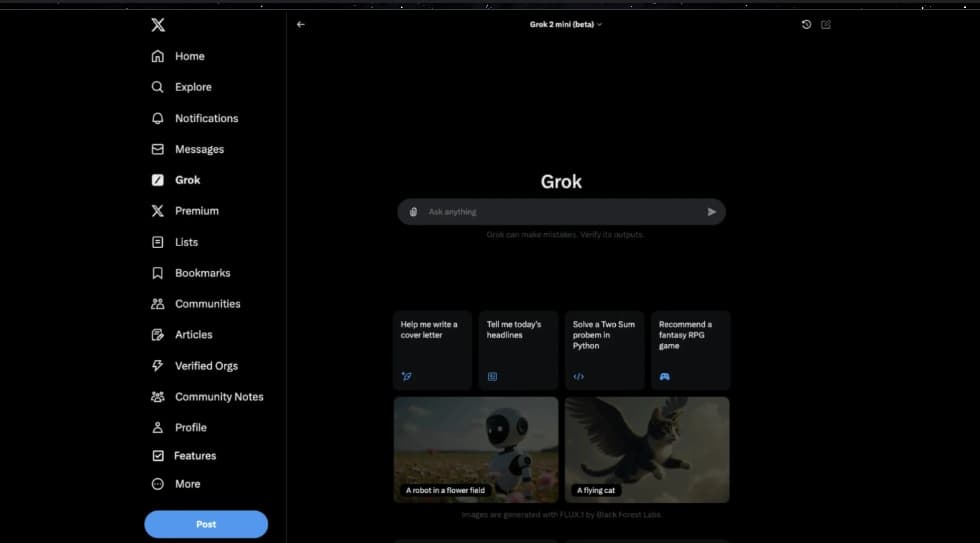
Grok-2 is an AI chatbot developed by xAI, offering advanced reasoning, coding assistance, and image generation capabilities. Initially released in beta in August 2024, Grok-2 has since been made available to all users on the X platform.
Features
- Advanced Reasoning. Provides sophisticated responses across various topics.
- Coding Assistance. Offers support for programming-related queries.
- Image Generation. Capable of creating images based on user prompts.
Pros
- Real-Time Information Access. Integrates with X (formerly Twitter) to provide up-to-date information during interactions.
- Engaging Interactions. Designed to deliver answers with a touch of humor, enhancing user engagement.
- Multimodal Capabilities. Combines text and image generation for a richer user experience.
Cons
- Information Reliability. Reliance on X data may lead to the inclusion of unverified or low-quality information.
- Content Moderation. Concerns have been raised about the potential for generating inappropriate or misleading images.
- Subscription Requirement. Access to full features may require a paid subscription.
Pricing
Grok-2 is available to all users on the X platform, with higher usage limits and early access to new capabilities for Premium and Premium+ subscribers.
25. GroqChat
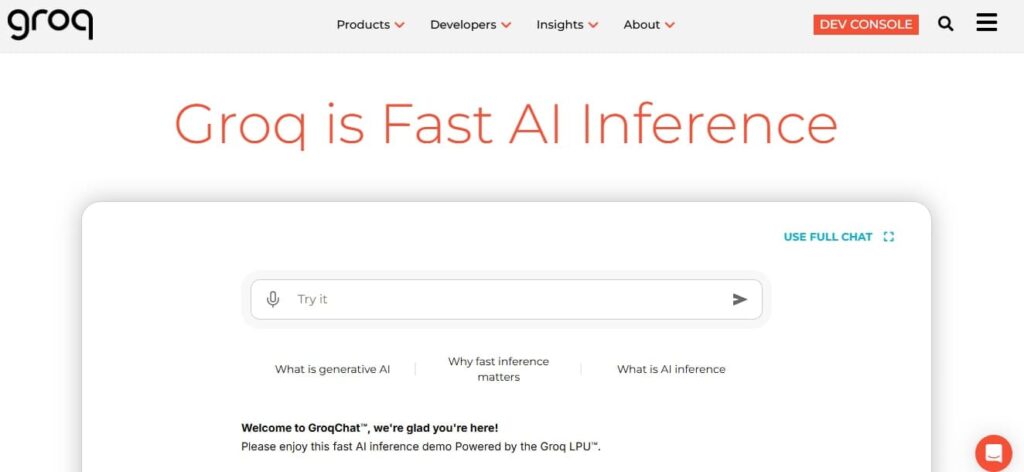
GroqChat is an AI-powered chat interface developed by Groq, designed to facilitate rapid and accurate conversational interactions across various topics.
Features
- High-Speed Responses. Utilizes Groq’s LPU Inference Engine to deliver swift replies.
- Versatile Applications. Suitable for customer support, information retrieval, and general conversation.
- Integration Capabilities. Can be embedded into various platforms to enhance user engagement.
Pros
- Open-Source Framework. Encourages community-driven development and customization.
- Scalability. Designed to handle a high volume of interactions efficiently.
- Cross-Platform Availability. Accessible via web and mobile applications.
Cons
- Technical Expertise Required. Initial setup and customization may require programming knowledge.
- Limited Public Information. Detailed user reviews and widespread adoption data are currently scarce.
- Dependency on Groq Infrastructure. Optimal performance is closely tied to Groq’s hardware and software ecosystem.
Pricing
GroqChat’s pricing structure is not publicly disclosed. Interested users are encouraged to contact Groq directly for detailed information.
26. Phind
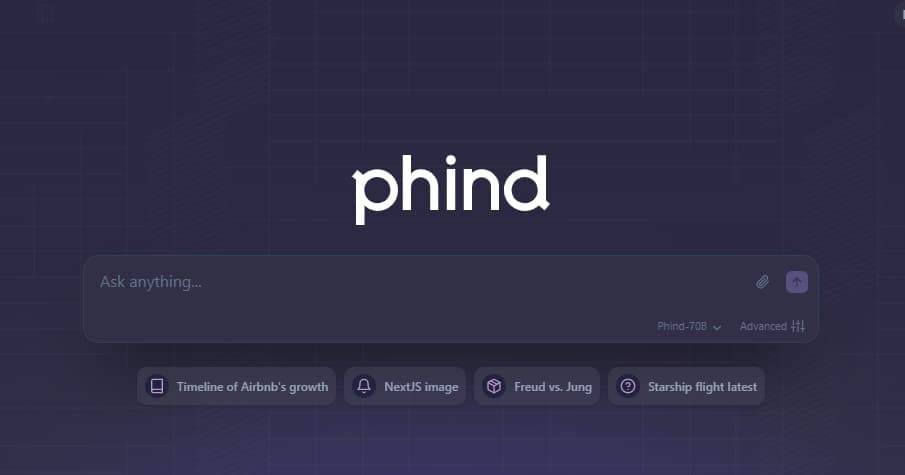
Phind is an AI-powered search engine designed to assist developers by providing precise and contextually relevant technical information.
Features
- Intelligent Code Assistance. Offers context-aware suggestions to aid in coding tasks.
- Advanced Error Debugging. Helps identify and resolve code errors with detailed support.
- Rapid Application Development. Provides pre-built code snippets and templates to expedite development.
Pros
- Accurate Responses. Delivers precise answers to coding queries.
- Contextual Understanding. Interprets questions to provide relevant solutions.
- User-Friendly Interface. Accessible to developers of varying experience levels.
Cons
- Subscription Costs. Advanced features require a paid subscription.
- Learning Curve. Users may need time to utilize all features fully.
- AI Limitations. Generated code suggestions may require human review.
Pricing
- Free Plan. Limited access to basic features.
- Pro Plan. $17 per month (billed annually); includes unlimited searches with Phind-405B and Phind-70B models, multi-query search mode, analysis of images, PDFs, and CSVs, and many more capabilities.
- Business Plan. $40 per user per month (monthly billing). includes all Pro features and more
27. AnonChatGPT
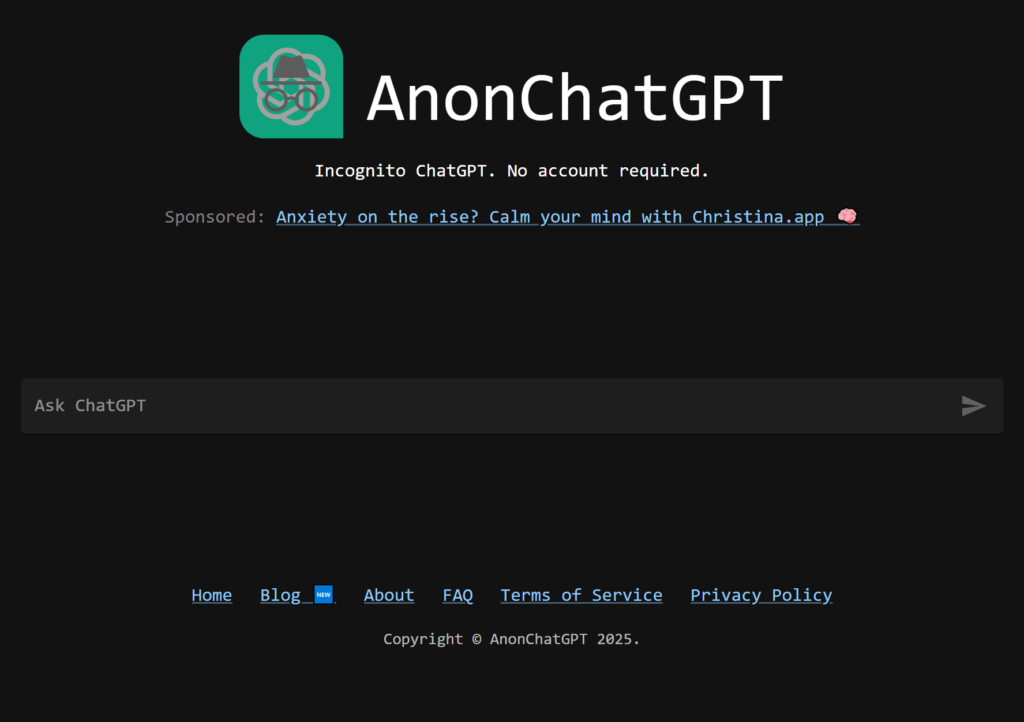
AnonChatGPT is an AI-powered chat platform that allows users to interact with ChatGPT without the need for account registration, ensuring user anonymity.
Features
- No Registration Required. Users can engage with the AI without creating an account or providing personal information.
- Privacy-Focused Design. Emphasizes user anonymity and does not display advertisements.
- GPT-3 Integration. Utilizes GPT-3 technology to generate human-like, contextually relevant responses.
Pros
- User-Friendly Interface. Designed for ease of use, accommodating users with varying technical expertise.
- Real-Time Chat Functionality. Provides immediate feedback and answers, facilitating efficient communication.
- Cross-Platform Compatibility. Accessible from any device with internet access, ensuring convenience.
Cons
- Limited User Anonymity. While the platform emphasizes privacy, users should remain cautious about sharing sensitive information.
- Minimal Moderation Features. Lacks robust moderation tools, which may affect content quality.
- No Message Encryption. Conversations are not encrypted, potentially posing security concerns.
Pricing
AnonChatGPT is free to use and operates without ads or subscription fees.
28. ChatPDF
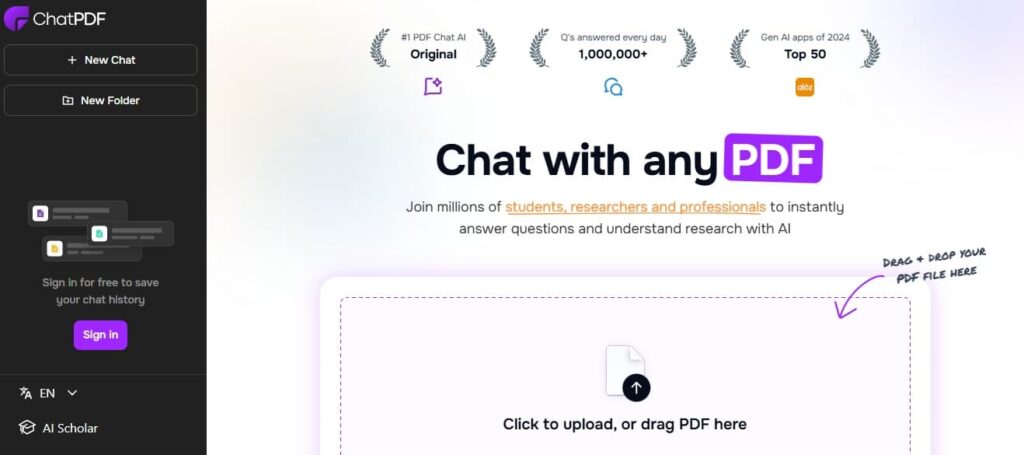
ChatPDF is an AI-powered tool that enables users to interact with PDF documents through conversational queries, facilitating efficient information extraction and comprehension.
Features
- Conversational Interaction. Allows users to ask questions and receive answers directly from the content of their PDFs.
- Multilingual Support. Automatically detects the language of the uploaded PDF and provides responses in the same language.
- Document Summarization. Generates concise summaries of PDFs to provide quick overviews.
Pros
- User-Friendly Interface. Intuitive design makes it accessible for users with varying technical expertise.
- Quick Information Retrieval. Facilitates rapid extraction of relevant information from lengthy documents.
- Cross-Platform Compatibility. Accessible via web browsers on multiple devices without the need for installation.
Cons
- Limitations in Free Version. The free plan restricts users to 2 PDF uploads per day, with a maximum of 120 pages per document and up to 50 questions.
- Accuracy Variations. Performance may decline with longer or more complex documents, potentially leading to less accurate responses.
- File Size Constraints. Both free and paid versions impose limits on file size and page count per PDF.
Pricing
- Free Plan. Allows 2 PDF uploads per day, each up to 120 pages and 10 MB, with a limit of 50 questions daily.
- Plus Plan. Priced at $19.99 per month or $139.99 per year; includes unlimited PDF uploads, each up to 2,000 pages and 32 MB, with unlimited questions.
Conclusion
Choosing the right ChatGPT alternative depends on what you need—real-time data, better coding assistance, document analysis, or something highly customizable. Whether you’re looking for AI-generated content, developer-friendly coding tools, or privacy-focused chatbots, there’s an option out there.
For businesses, tools like OmniMind offer automation beyond just text generation. If you’re a developer, GitHub Copilot, Phind, or Amazon CodeWhisperer can speed up your workflow. And if you just want to chat without an account, AnonChatGPT has you covered.
No AI is perfect, but we at OmniMind are trying hard to come as close as possible. Of course, picking the right tool can save you time, improve your workflow, and make things a whole lot easier.
Now, which one will you try first?

How useful was this post?
Click on a star to rate it!
Average rating 1 / 5. Vote count: 1
No votes so far! Be the first to rate this post.




