- What is Google AI Chatbot?
- How to Use Google AI Chatbot
- How to Get the Most Out of Your Google AI Chatbot
- Real-World Case Studies: Companies Leveraging Google AI Chatbot
- Alternatives to Google AI Chatbot
- The Future of Google AI Chatbot: What’s Next?
- Final Thoughts: Where Is Google AI Chatbot Headed?
Did you know that 65% of organizations worldwide have already integrated generative AI into their workflows?
The rise of AI chatbots has completely transformed online interactions, customer support, and even how we access information. AI-powered tools, including chatbots, are now reshaping the way businesses operate, engage with customers, and enhance efficiency at scale.
With Google AI Chatbot leading the charge, organizations are using its capabilities to enhance customer support, streamline internal processes, and automate repetitive tasks. Google has long been a key player in this space, and with the launch of its Google AI chatbot, previously known as Bard, it aims to compete with OpenAI’s ChatGPT and other well-known AI-powered tools.
Google AI Chatbot, powered by Gemini AI, is one of the most advanced AI-driven assistants today. But what sets it apart? How does it compare to alternatives like Omnimind AI and DeepSeek? And, more importantly, how can businesses and individuals maximize their potential in 2025?
In this in-depth guide, we’ll cover:
✅ How Google AI Chatbot works and what makes it unique
✅ Practical ways to use it for work, learning, and automation
✅ Key features, benefits, and limitations to consider
✅ How it stacks up against top AI chatbot competitors
✅ Future trends and what’s next for AI-powered conversations
By the end of this article, you’ll have a complete understanding of Google’s AI chatbot and how it fits into the evolving AI landscape. Ready? Let’s dive in!
What is Google AI Chatbot?
Google’s AI chatbot, previously known as Bard and now rebranded under Gemini AI, is an advanced AI-powered assistant designed for conversational AI interactions.
Key Features of Google AI Chatbot:
✔️ Multimodal AI—Unlike standard text-based chatbots, Gemini AI can process text, images, code, and even audio.
✔️ Deep integration with Google Search—Unlike standalone models such as ChatGPT, Google AI chatbot has real-time access to the latest web data.
✔️ Context Awareness—It can remember details within conversations, making interactions feel more natural.
✔️ Multilingual Capabilities—Supports multiple languages and seamlessly translates conversations.
✔️ Code Generation—Can assist developers in writing and debugging code.

How Google AI Chatbot Works
Google’s AI chatbot is built on deep learning and natural language processing (NLP), specifically leveraging Google’s Gemini AI model. It can analyze vast amounts of data, understand user intent, and generate human-like responses in real time.
How is Gemini AI Different from ChatGPT?
| Feature | Google AI Chatbot (Gemini) | OpenAI’s ChatGPT |
| Data Access | Connected to real-time Google Search | Uses static datasets (unless upgraded with web browsing) |
| Multimodal AI | Processes text, images, and audio | Primarily text-based |
| Integration | Deeply embedded into Google Workspace | Mostly standalone |
| Programming Assistance | Code generation & debugging | Advanced coding via GPT-4 Turbo |
| Pricing | Free & Pro versions available | Free & Pro (GPT-4) |
Google AI Chatbot Features: What Makes It Unique?
Google AI Chatbot, powered by Gemini AI (formerly Bard), is a multimodal system capable of processing text, images, audio, and even video to deliver more natural and accurate responses. But what truly sets it apart from other AI chatbots? Let’s break down its key features.
1. Multimodal Understanding: AI That Sees, Hears, and Interprets
Most AI chatbots rely solely on text-based interactions. Google AI Chatbot goes beyond that by analyzing and combining multiple data formats, including text, images, and audio files, to deliver more context-aware responses.
📌 Example:
Upload a picture of a broken bicycle, and the chatbot won’t just describe the image—it will suggest possible fixes and recommend nearby repair shops.
⏩ Why does this matter?
- First mainstream AI chatbot to handle multiple data formats at the same time.
- Unlocks new use cases, such as assisting doctors with medical image analysis or helping travelers identify landmarks from photos.
- Provides more meaningful answers by considering broader context.

2. AI-Enhanced Search: Real-Time Information Retrieval
Unlike ChatGPT, which relies on a fixed knowledge base, Google AI Chatbot integrates with Google Search to provide up-to-date, verified information.
✅ Always up to date—It can fetch real-time news and event details.
✅ Fact-checking—It links back to reliable sources to ensure accuracy.
✅ Expert-driven insights—Finds and summarizes expert opinions instead of generating speculative answers.
📌 Example:
Ask about the latest market trends, and instead of relying on outdated data, it will pull insights from recent reports and financial news.
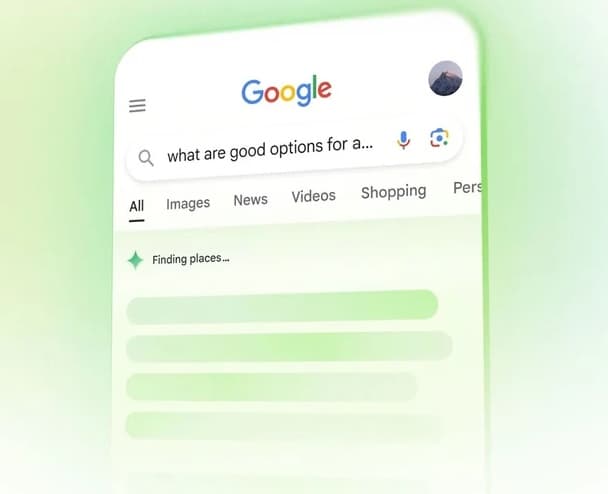
📖 Source: Google’s AI-Powered Search Update
3. Context Awareness and Personalized Responses
One of the biggest frustrations with AI chatbots is the lack of memory—most bots forget what you said earlier in the conversation. Google AI Chatbot introduces long-term memory, meaning it can:
✔️ Recall details from past interactions.
✔️ Maintain context over long conversations.
✔️ Adapt responses based on user behavior and preferences.
📌 Example:
If you often ask about fitness, it will remember your interests and suggest workout plans or nutritional advice tailored to your previous questions.

📖 Source: Google AI’s Research on Long-Term Memory
How to Use Google AI Chatbot
Hands-on Experience: How to Start Using Google AI Chatbot
Where can you access it?
✅ Directly through Google AI Labs (for early access).
✅ Integrated into Google Search, Docs, and Gmail (limited beta).
✅ Available via the Google Assistant app on Android and iOS.
Step-by-Step Guide
1️⃣ Sign Up or Access
- Visit gemini.google.com (or Google Bard, depending on your region).
- Sign in with a Google account.
2️⃣ Choose Your Mode
- Standard Mode—Uses real-time search results.
- Creative Mode—Optimized for storytelling and content creation.
3️⃣ Start Chatting
- Ask anything, from general knowledge to coding queries and business advice.
4️⃣ Enhance Productivity
- Use it inside Gmail, Docs, and Sheets to automate workflows.
- Get summaries of long emails and automate repetitive tasks.
5️⃣ Advanced Features
- Generate AI images (Beta Feature)
- Voice interactions (coming soon)
💡 Pro Tip: If you’re looking for an alternative, Omnimind offers an enterprise-ready AI chatbot builder with more customization options and privacy controls than Google’s chatbot.
How to Get the Most Out of Your Google AI Chatbot
1. Best Use Cases: What Can You Actually Do with It?
Not sure how to use Google AI Chatbot in your daily life? Here are some real-world use examples based on different professions:
📊 For Professionals & Business Owners
✅ Automate Emails & Reports → “Summarize this 5-page report into bullet points.”
✅ Market Research → “Find me the latest trends in AI hiring.”
✅ Customer Support → “Create an FAQ chatbot script based on these queries.”
📖 For Students & Researchers
✅ Research Assistance → “Summarize 3 academic papers on climate change.”
✅ Essay Structuring → “Create an outline for my 2,000-word essay on AI ethics.”
✅ Language Learning → “Correct my French grammar in this paragraph.”
🛠️ For Developers & Tech Enthusiasts
✅ Code Debugging → “Find the bug in this Python script.”
✅ AI Model Comparisons → “What’s the difference between Gemini AI and ChatGPT?”
✅ API Recommendations → “List the best AI tools for image generation in 2025.”
💡 Combine Google AI Chatbot with Google Sheets & Docs to automate workflows and save time!
2. Pro Tips: How to Get the Best Answers from Google AI Chatbot
Want better and more accurate responses? Here are 3 advanced prompts to get the best out of it:
✅ 1. Be specific → Instead of “Tell me about AI,” ask:
💡 “Compare the strengths of Gemini AI vs. OpenAI’s GPT-4 for content creation in 2025.”
✅ 2. Ask for structured output → Instead of “Summarize this,” ask:
💡 “Summarize this text into three key takeaways and suggest next steps.”
✅ 3. Use follow-ups → AI chatbots get better when you clarify. Instead of stopping at one response, try:
💡 “Expand on point 2 with recent market data.”
Real-World Case Studies: Companies Leveraging Google AI Chatbot
Today, companies are finding innovative ways to integrate Google AI Chatbot into their workflows. Let’s take a look at some real-world AI agent examples where organizations have successfully adopted AI-driven solutions to tackle challenges and enhance efficiency.
1. Wendy’s: Revolutionizing Drive-Thru Service
Challenge: Wendy’s aimed to enhance the efficiency and accuracy of their drive-thru operations to improve customer satisfaction and reduce wait times.
Solution: In collaboration with Google, Wendy’s implemented an AI-powered chatbot using Google’s natural language processing capabilities to automate order-taking at drive-thru lanes.
Impact:
- Improved Efficiency: The AI chatbot streamlined the ordering process, leading to faster service times.
- Enhanced Accuracy: By reducing human error in order-taking, the chatbot ensured more accurate orders, leading to increased customer satisfaction.
- Operational Insights: The system provided valuable data on customer preferences and peak ordering times, allowing for better resource allocation.

Source: Wendy’s and Google Collaborate on AI Chatbot for Drive-Thru Service
2. Victoria’s Secret: Personalized Customer Recommendations
Challenge: Victoria’s Secret sought to enhance the online shopping experience by providing personalized product recommendations to customers, thereby increasing engagement and sales.
Solution: The company adopted Google’s generative AI retail tool, integrating a chatbot capable of making tailored product suggestions based on individual customer preferences and browsing behavior.
Impact:
- Increased Engagement: Customers interacted more frequently with the personalized chatbot, leading to longer session durations on the website.
- Boost in Sales: The tailored recommendations contributed to a notable increase in conversion rates and average order values.
- Customer Satisfaction: Shoppers reported a more enjoyable and efficient shopping experience, enhancing brand loyalty.
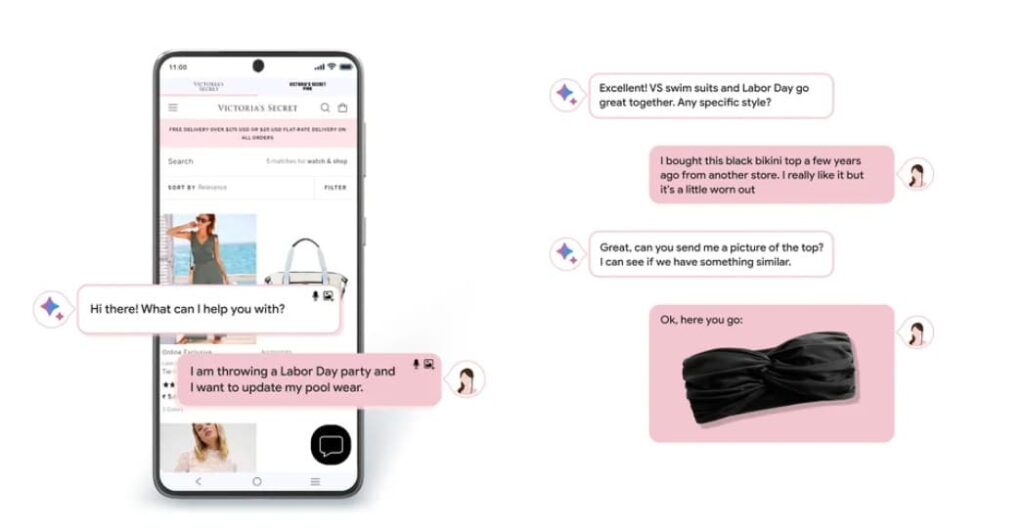
Source: Victoria’s Secret Implements Google’s AI Tool for Personalized Shopping
3. Volkswagen: Enhancing Driver Support with AI Assistance
Challenge: Volkswagen aimed to provide drivers with a more interactive and informative experience by offering real-time assistance related to vehicle maintenance and dashboard information.
Solution: Partnering with Google, Volkswagen developed a smartphone application featuring an AI assistant powered by Google’s Gemini large language models. This assistant can answer questions regarding vehicle maintenance and interpret dashboard indicators.
Impact:
- Driver Convenience: Drivers received immediate, accurate responses to their queries, reducing the need to consult manuals or visit service centers.
- Enhanced Safety: By providing timely information, the AI assistant helped drivers address potential vehicle issues promptly, contributing to safer driving experiences.
- Positive Feedback: Users appreciated the seamless integration of AI assistance, leading to high satisfaction rates and increased app adoption.

Source: Google and Volkswagen Collaborate on AI Assistant for Drivers
Alternatives to Google AI Chatbot
While Google’s AI chatbot is impressive, it’s not the only option on the table. Here’s how it compares to two strong competitors:
1. Omnimind AI—Best for Businesses & Custom AI Agents
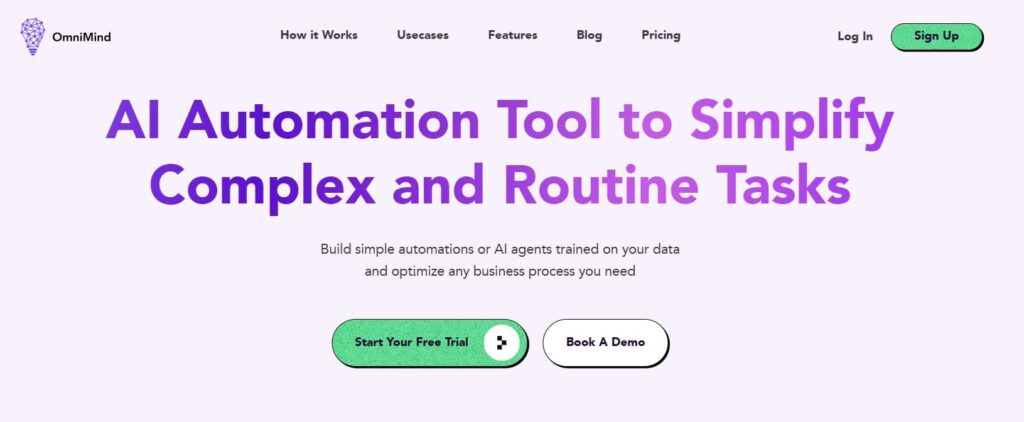
Omnimind is a powerful alternative designed for custom AI chatbot and agent deployment in customer support, HR, sales, e-commerce, etc.
✔️ Build your own chatbots and agents —No coding required
✔️ Integrates with many different tools like Slack, WhatsApp, and CRMs, Lemlist, etc.
✔️ Best for scaling businesses
👉 Read more: Omnimind AI Chatbot for Business
2. DeepSeek AI—Budget-Friendly AI Chatbot
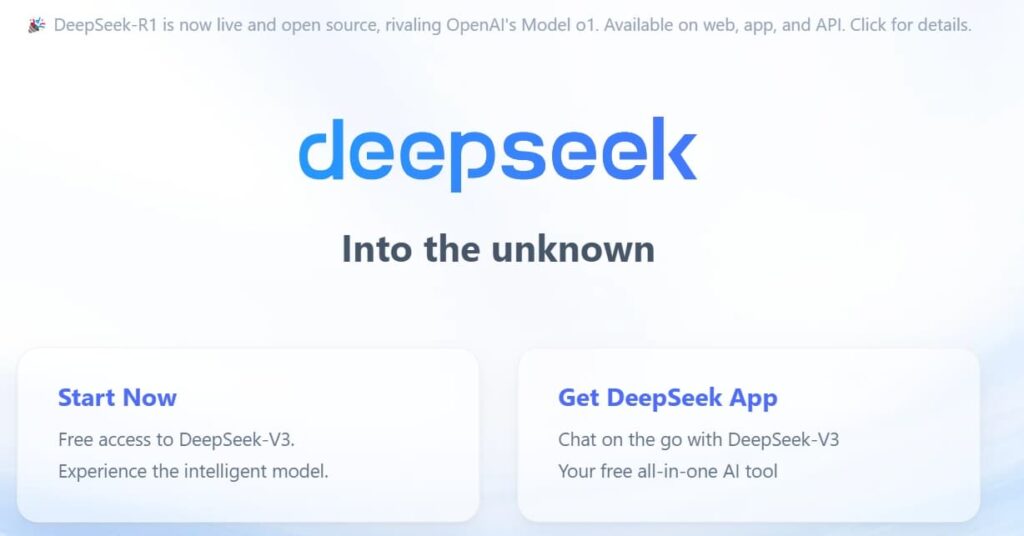
DeepSeek is another growing AI chatbot platform, aimed at users looking for affordable AI assistance.
✔️ Lower cost than Google AI
✔️ Supports multiple programming languages
✔️ Great for research & automation
📌 More on DeepSeek AI: DeepSeek vs. ChatGPT
The Future of Google AI Chatbot: What’s Next?
Google AI Chatbot is rapidly evolving, and its potential goes far beyond customer service automation. As AI agents become more autonomous and context-aware, we can expect even more seamless interactions, deeper personalization, and expanded use cases across various industries.
1. AI Agents with True Autonomy and Self-Learning Capabilities
One of the biggest advancements we’re likely to see is a shift from pre-trained chatbots to self-learning AI agents. Currently, AI models like Google Gemini rely on vast datasets and fine-tuning by engineers. But the next generation of AI chatbots could leverage real-time reinforcement learning to refine their responses on the fly.
💡 Example: Instead of relying solely on predefined training data, future AI chatbots will dynamically adapt to user interactions, improving their knowledge base without human intervention. This will make them more intuitive, contextually aware, and capable of handling more complex conversations.
📊 Research Insight: A recent McKinsey report suggests that by 2028, self-learning AI could reduce manual chatbot training efforts by over 60%, leading to significant cost savings and increased efficiency.
2. Multimodal AI for a More Human-Like Experience
Currently, most AI chatbots—including Google AI Chatbot—primarily rely on text-based interactions. However, the future lies in multimodal AI, where chatbots understand and process text, voice, images, and even video simultaneously.
What Does This Mean?
- Users will be able to talk to AI agents via voice commands, just like they do with Alexa or Siri.
- AI chatbots will analyze images or videos—for instance, helping diagnose medical conditions based on uploaded photos or recognizing faulty machine parts in industrial settings.
- They will process emotions in voice and text, adjusting their tone and responses accordingly.
📊 Tech Trend: Google is already investing heavily in multimodal AI with Gemini AI, which can process images and voice inputs alongside text.
3. AI Chatbots as Digital Employees
Many companies already use AI chatbots for customer service and sales, but the next step is AI-powered digital employees that take on more decision-making responsibilities.
💡 Example: Imagine an AI chatbot that doesn’t just answer HR inquiries, but actively manages employee onboarding, schedules performance reviews, and suggests training programs based on company goals.
📊 Future Outlook: A Forrester report predicts that by 2030, AI-powered virtual employees will account for 25% of all back-office administrative roles in Fortune 500 companies.
4. The Rise of AI in Hyper-Personalization
As AI chatbots become more sophisticated, hyper-personalization will be a key focus. Future chatbots will analyze individual user behavior, preferences, and real-time data to deliver tailor-made experiences.
In e-commerce, AI chatbots will:
- Offer customized shopping recommendations based on browsing habits, past purchases, and current trends.
- Predict when a customer is likely to repurchase an item and send timely reminders.
- Generate unique product descriptions for each user based on their preferences.
📊 Impact: A Salesforce study found that 65% of consumers expect AI to provide highly personalized recommendations, yet only 25% of businesses have the capability to do so today.
5. Challenges: Ethical AI and Regulatory Compliance
With great power comes great responsibility—and as AI chatbots evolve, ethical concerns and regulatory challenges will become more pressing.
Key Issues:
- Data privacy: AI chatbots process vast amounts of user data. Companies must ensure compliance with GDPR, CCPA, and other regulations.
- Bias in AI models: If not properly monitored, AI can perpetuate harmful biases, leading to unfair or discriminatory outcomes.
- Security risks: Advanced AI chatbots could be targets for cyberattacks, making robust security measures essential.
📊 Expert Insight: The European Union is already working on strict AI regulations, and industry leaders expect compliance costs to rise by 30% over the next five years.
Final Thoughts: Where Is Google AI Chatbot Headed?
The future of Google AI Chatbot is undeniably exciting—with advancements in autonomy, multimodal capabilities, personalization, and AI-driven decision-making. However, companies must also navigate the ethical and regulatory challenges that come with these innovations.
As businesses continue to integrate AI chatbots into their workflows, those that embrace these advancements early will gain a massive competitive advantage.
And if you’re considering using AI chatbots for HR, customer support, or automation, there’s no better time to explore solutions like Omnimind.ai—an advanced AI platform designed for business efficiency and growth!
Frequently Asked Questions About Google AI Chatbot
🔽 What is Google AI Chatbot?
Google AI Chatbot (Gemini AI) is Google’s advanced AI-powered chatbot, designed to provide conversational, intelligent, and context-aware responses using state-of-the-art natural language processing (NLP) and machine learning.
🔽 How does Google AI Chatbot compare to ChatGPT?
Both Google AI Chatbot (Gemini) and ChatGPT are powerful AI-driven conversational tools, but Google’s chatbot integrates real-time web search, Google Workspace tools, and multi-modal capabilities to handle text, images, and videos better.
🔽 Is Google AI Chatbot free to use?
Yes, Google AI Chatbot offers a free version with limited capabilities. However, premium plans provide access to advanced features, better accuracy, and improved response speed for businesses and power users.
🔽 How can businesses use Google AI Chatbot?
Businesses can use Google AI Chatbot to:
- Automate customer support and reduce response time.
- Generate AI-powered content for marketing and FAQs.
- Integrate with Google tools (Docs, Sheets, Gmail) for workflow automation.
🔽 What are the best Google AI Chatbot alternatives?
Top alternatives include:
- Omnimind AI—A customizable AI agent with deep learning and enterprise-grade automation.
- DeepSeek AI—A cost-effective, multilingual AI chatbot designed for high-accuracy responses.
ChatGPT (OpenAI)—A widely used AI chatbot offering strong conversational capabilities.

How useful was this post?
Click on a star to rate it!
Average rating 4 / 5. Vote count: 1
No votes so far! Be the first to rate this post.




