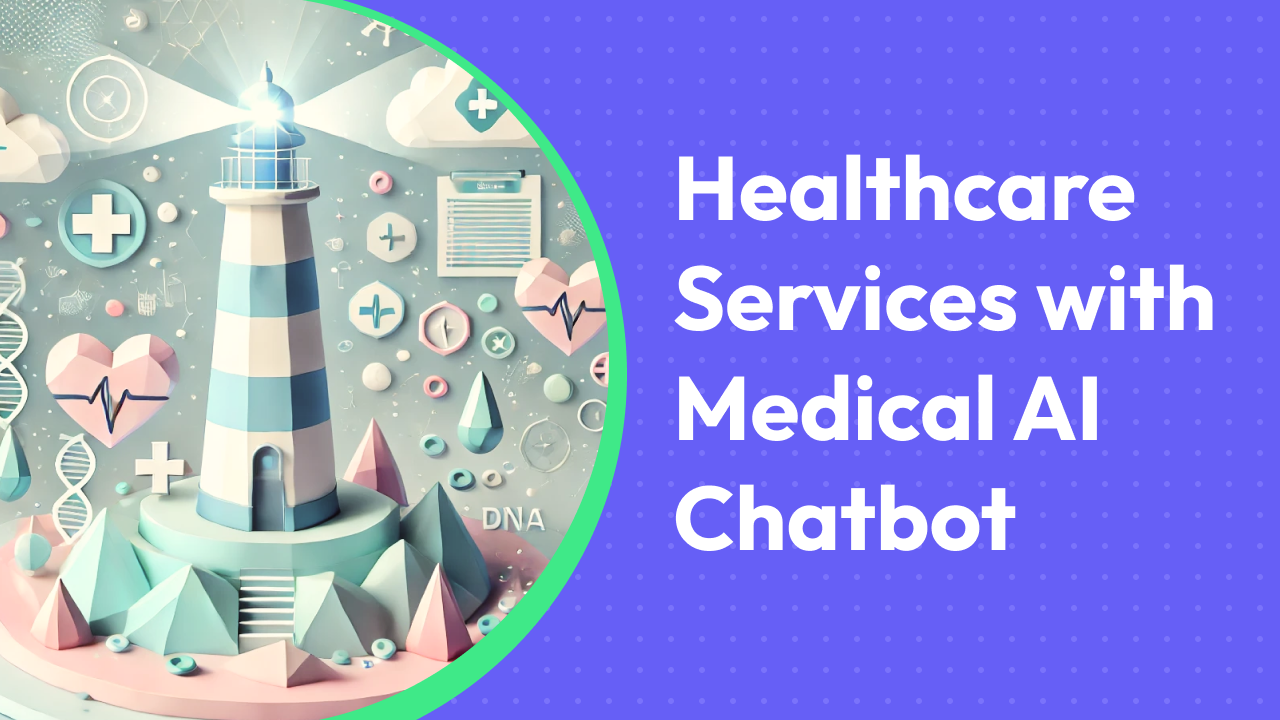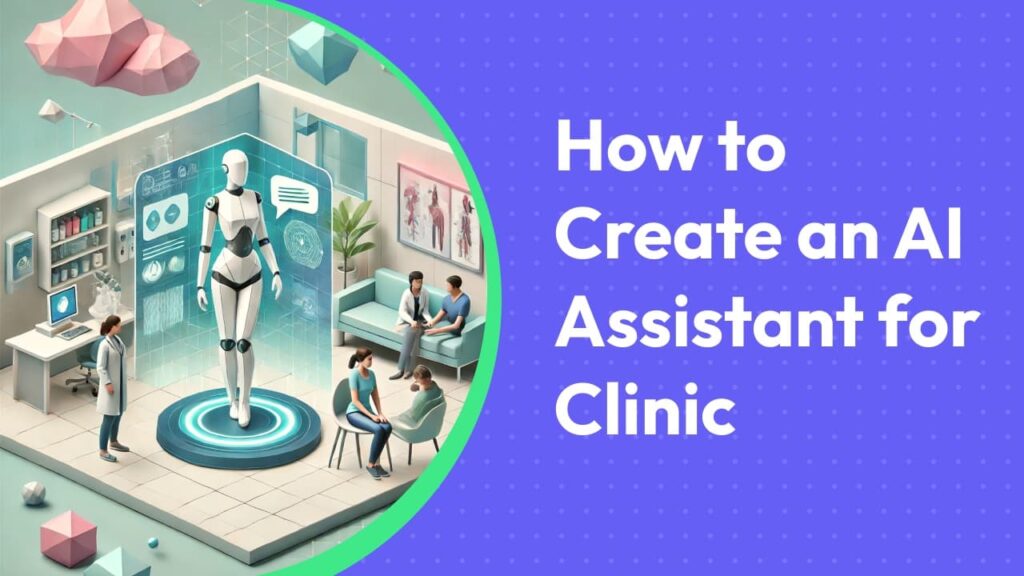- Why is Medical AI Chatbot Revolutionizing Healthcare?
- When Medical AI Chatbot Can Help (Use Cases)
- Benefits of Medical AI Chatbot for Patient Care
- Practical Implementation and Challenges
- Building Your Medical AI Chatbot with Omnimind.ai
- The Future of Patient Care with Medical AI Chatbot
- FAQs
Hey there, healthcare innovators.
Ever wondered how you could streamline your clinic’s operations while also delivering top-notch patient care?
With the magic of a medical AI chatbot, of course!
These smart tools are reshaping how we approach healthcare, bridging accessibility gaps, enhancing patient experiences, and taking a load off your team’s shoulders.
In this article, we’re diving deep into why AI chatbots for healthcare are becoming a must-have in modern healthcare. We’ll explore their practical applications, the benefits they bring, and even touch on how you can build one yourself with innovative solutions like Omnimind.ai.
Ready? Let’s go!
Why is Medical AI Chatbot Revolutionizing Healthcare?
First, let’s set the stage. Healthcare is facing challenges that grow by the day—long wait times, overwhelmed staff, and patients struggling to find the care they need. Sound familiar?
Medical AI chatbots are redefining how clinics and hospitals operate.
By combining artificial intelligence with healthcare expertise, chatbots can handle tasks that once required human intervention, all while maintaining high standards of accuracy and empathy.
From answering questions about clinic hours to assisting with symptom triage, medical AI chatbots are transforming patient interactions and making healthcare more accessible, efficient, and patient-centric.
When Medical AI Chatbot Can Help (Use Cases)
Let’s break this down. Here are the top ways medical AI chatbots are making an impact.
1. Virtual Receptionist for Clinics

Imagine this: a new patient lands on your website late at night with questions about clinic hours, insurance, and available services. Instead of waiting until morning, they receive immediate answers from a chatbot. They also book an appointment seamlessly, all without human involvement.
- What they do: medical AI chatbots serve as virtual receptionists, handling routine inquiries such as clinic hours, accepted insurance plans, and available services. Beyond answering questions, these chatbots assist patients in booking, canceling, or rescheduling appointments and can even guide them to the right specialist based on preliminary information about symptoms. They ensure that patient inquiries are resolved quickly, regardless of the time of day.
- Why it matters: clinics often struggle with long wait times and an overloaded reception staff. By delegating repetitive tasks to AI medical chatbot, staff can focus on complex or in-person queries. Meanwhile, patients appreciate instant support, which enhances their experience and increases satisfaction. This approach not only saves time but also reduces errors in scheduling and matches patients with the right specialists, leading to better care outcomes.
2. 24/7 Patient Support & Triage

Healthcare never sleeps—and neither do chatbots. Patients frequently need guidance during non-business hours, whether it’s advice on managing symptoms or understanding medication instructions. Without a chatbot, these patients might visit the ER unnecessarily or delay care.
- What they do: medical AI chatbots provide around-the-clock assistance, answering questions about symptoms, medications, or next steps for care. For more urgent concerns, they can triage the issue and recommend whether to seek emergency care, contact a doctor, or monitor symptoms at home. Thanks to natural language processing, these chatbots offer precise and empathetic responses that mimic human interaction.
- Why it matters: not every patient query needs an immediate doctor’s attention, but every query deserves acknowledgment. Chatbots ease the load on healthcare staff by filtering non-urgent cases and providing first-line support. This ensures that patients with critical needs receive attention faster while others get helpful advice without crowding clinics or emergency rooms.
3. Appointment Scheduling & Reminders

Missed appointments are a clinic’s nightmare. They disrupt schedules, waste resources, and delay care. Patients, too, often forget appointments in their busy lives, leading to frustration on both sides.
- What they do: medical AI chatbots streamline the entire scheduling process. Patients can quickly check a doctor’s availability, book slots, or reschedule without needing to wait on hold. These chatbots also send automated reminders via SMS or email, ensuring patients remember their appointments. In advanced setups, chatbots can even suggest rescheduling options if cancellations occur, filling gaps in real time.
- Why it matters: with fewer no-shows, clinics operate more efficiently, maintaining optimal patient flow and maximizing revenue. Patients also feel cared for, as reminders help them stay on top of their healthcare needs. The convenience of booking at any time, combined with timely alerts, ensures a smoother experience for everyone involved.
4. Symptom Checker
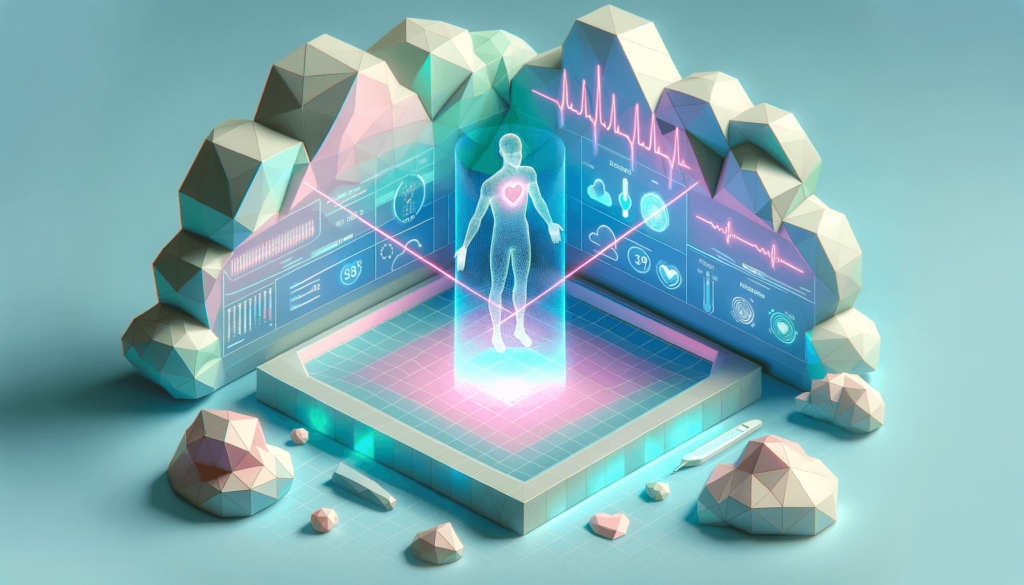
“Do I really need to see a doctor?” Patients often grapple with this question when experiencing mild symptoms. Visiting a clinic might seem unnecessary, but ignoring them may lead to complications (and no one wants these, right?)
- What they do: medical AI chatbots guide patients through a structured questionnaire to assess their condition. By analyzing the responses, they suggest possible causes and recommend whether a medical visit is needed. These chatbots use extensive medical databases to ensure accurate, evidence-based guidance tailored to each patient’s individual needs.
- Why it matters: symptom checkers empower patients to make informed decisions about their health. This reduces unnecessary clinic visits for minor issues, saving time for both patients and doctors. Additionally, identifying potential warning signs early can prevent complications and ensure timely intervention for serious conditions. Thanks to AI chatbots, medical personnel can work more effectively on patients’ issues.
5. Patient Intake and Data Collection

Think about how much time is wasted gathering patient information during appointments. Patients fill out forms; staff manually enters data into systems. It’s tedious and prone to errors.
- What they do: medical AI chatbots automate the data collection process by gathering medical histories, current symptoms, and other details before the patient even arrives at the clinic. They guide patients through easy-to-use digital forms and directly integrate this information into the clinic’s electronic health records (EHR).
- Why it matters: physicians receive all the necessary details before consultations, allowing them to focus on diagnosis and treatment rather than administrative tasks. This efficiency improves the quality of care, shortens appointment durations, and minimizes errors associated with manual data entry.
6. Medication Guidance & Refill Requests
Medication adherence is the cornerstone of effective treatment, but patients often have questions or forget to refill their prescriptions. After all, we’re humans, not bots, aren’t we?
- What they do: medical AI chatbots provide clear instructions on medication usage, potential side effects, and what to do if a dose is missed. For patients requiring refills, the chatbot can handle the request by connecting with pharmacies or alerting the physician.
- Why it matters: clear, accessible guidance helps patients adhere to their treatment plans, reducing complications and improving outcomes. By simplifying refill requests, chatbots eliminate the need for patients to call or visit clinics, making the process more convenient and error-free.
7. Post-Treatment Follow-up & Care Instructions

Recovery doesn’t stop when a patient leaves the clinic. Effective follow-up care is critical to ensure successful outcomes and prevent complications.
- What they do: medical AI chatbots can send personalized follow-up messages after treatments or procedures. These messages may include reminders for medication, instructions for wound care, or exercises for rehabilitation. Chatbots can also track patient responses to follow-up questions, providing data for further care if needed.
- Why it matters: patients are more likely to adhere to post-treatment plans when the instructions are clear and accessible. This minimizes the risk of complications, reduces readmission rates, and fosters trust in the healthcare provider.
8. Health Education & Preventive Care Advice

How do you keep your patients informed about staying healthy? Many clinics lack the resources to provide ongoing education, but chatbot for healthcare systems using AI can fill this gap just fine.
- What they do: medical AI chatbots share tips on preventive care, seasonal health advisories, and lifestyle improvements. From explaining the importance of vaccinations to offering dietary suggestions, these chatbots can act as on-demand health coaches.
- Why it matters: educated patients make better health decisions, which can lead to fewer clinic visits and improved long-term outcomes. Preventive care advice also positions clinics as proactive partners in their patients’ well-being, enhancing your reputation.
9. Billing and Insurance Queries

Billing confusion frustrates patients and eats up staff time. Patients often have simple questions about costs or coverage but face long hold times for answers.
- What they do: medical AI chatbots handle common billing queries, such as understanding charges, insurance coverage, or payment options. They can guide patients through the payment process or escalate more complex issues to human staff when necessary.
- Why it matters: patients appreciate quick, clear answers to financial questions, improving their overall experience. For clinics, this reduces the workload on administrative teams, allowing them to focus on more complex cases.
10. Mental Health Support & Counseling Resources
Mental health is an essential, yet often underserved, aspect of care. Patients may hesitate to reach out due to stigma or lack of resources, or else. That’s when medical AI chatbots have their backs!
- What they do: medical AI chatbots provide non-judgmental support, offering stress management tips, self-help exercises, and links to mental health professionals. For patients in crisis, the chatbot can recommend immediate steps or connect them to emergency resources.
- Why it matters: by offering an accessible entry point for mental health support, chatbots help patients address issues before they escalate. This can significantly improve quality of life and complement ongoing mental health treatments.
11. Patient Feedback Collection
Want to improve your services? Start by listening closely to your patients. Gathering feedback can be time-consuming, but it’s critical for your service’s quality improvement.
- What they do: medical AI chatbots engage patients post-appointment to collect feedback on their experience. They ask targeted questions and compile responses into actionable insights for clinic administrators.
- Why it matters: feedback helps clinics identify strengths and areas for improvement. With chatbots automating the process, feedback collection becomes consistent, unbiased, and easier to analyze, leading to better services and higher patient satisfaction.
Benefits of Medical AI Chatbot for Patient Care
By now, you’re probably wondering, “But what’s the real payoff?” Let’s see:
- Immediate access to medical information
Patients no longer need to wait for answers to basic health questions. Chatbots provide instant, accurate responses, reducing anxiety and improving satisfaction.
- Streamlined patient triage and diagnostics
By assessing symptoms and urgency, AI chatbot for medical diagnosis ensures patients are directed to the right care at the right time.
- Personalized patient care and follow-up
Tailored reminders, chronic condition monitoring, and follow-up instructions make patients feel cared for every step of the way, and more…
Practical Implementation and Challenges
Here’s the thing—while chatbots are amazing, there are still some hurdles to clear.
- Data security and privacy in medical AI chatbots
Patient trust hinges on data security. Chatbots must comply with regulations like HIPAA and GDPR to ensure sensitive information always stays protected.
- Integration with existing healthcare systems
Seamless integration with EHRs (Electronic Health Records) is crucial. Chatbots need to be scalable, customizable, and interoperable with your systems.
- Maintaining transparency and reducing bias
Healthcare is… quite a personal thing to begin with. Ensuring that AI systems are fair, unbiased, and transparent is vital to maintaining patient trust.
Building Your Medical AI Chatbot with Omnimind.ai
So, how do you get started? That’s where Omnimind.ai comes in.
Step 1: Getting Started with Your Healthcare AI Agent
Sign up or log in to Omnimind, you’ll land on the homepage where you can create your new AI agent. The platform provides a clear interface with two main options:
- Create AI Agent from Scratch. Click the “Get started” button under “Create AI Agent” to begin building your healthcare assistant step-by-step. This option gives you complete control over your agent’s configuration.
- Choose from Templates. Alternatively, you can browse pre-built templates suited for different use cases. While the template section shows options like Website & Chatbot, Knowledge bot, and Slack HR support bot, you can customize any of these for healthcare-specific needs.
For our healthcare agent, we’ll choose the “Create AI Agent” option to ensure we can properly configure it for medical knowledge and healthcare-specific requirements.
Step 2: Naming Your Healthcare AI Agent
After clicking “Create AI Agent,” you’ll see a simple popup window where you can personalize your agent. Here’s what you need to do:
- Choose an Icon. You’ll notice a small icon picker on the left. While we’re using the default icon for this tutorial, you can customize it to match your healthcare organization’s branding
- Name Your Agent. In the text field labeled “Agent Name,” enter a descriptive name for your agent. In this example, we’re using “Healthcare Chatbot.” Choose a name that clearly identifies the agent’s purpose – something like:
- Healthcare Support Assistant
- Medical Info Bot
- Patient Support Agent
- Clinical Guidelines Bot
- Click “Create Agent”.Once you’ve set your preferred name, click the green “Create Agent” button to proceed. If you need to make changes, you can always hit “Cancel” and start over
Step 3: Configuring Your Healthcare AI Agent
After creating your agent, you’ll see a setup menu with six key options to configure your healthcare assistant:
- Chat
- This is where you can test basic conversations with your agent
- Useful for initial testing of responses before deployment
- Popup Chat (Highlighted)
- Create a chat interface that can be embedded on your healthcare website
- Perfect for patient portals or medical resource websites
- Knowledge
- Upload your healthcare documentation, protocols, and guidelines
- Connect knowledge sources like medical databases or internal documentation
- Tool
- Add integrations and services
- Connect to your healthcare systems or third-party medical tools
- Trigger
- Set up events that will activate your agent
- Define when and how the agent should engage with users
- Workflow
- Customize how your agent interacts
- Set up response patterns and conversation flows
Pro Tip: For a healthcare chatbot, start with the “Knowledge” section to upload your medical documentation before testing the chat features. This ensures your agent has the proper healthcare information to work with.
Notice the “Quick setup guide” link at the bottom if you need additional help at any point.
Step 4: Adding Healthcare Knowledge Base
Now we’re in the Knowledge section, which is crucial for creating an informed healthcare AI agent. Let’s break down what types of documents and information you should upload:
Essential Healthcare Documents to Upload:
- Basic Operational Information
- Working hours and schedules
- Emergency contact numbers
- Department directory
- Insurance information and accepted providers
- Appointment booking procedures
- Virtual consultation guidelines
- Medical Services Documentation
- List of available medical services
- Treatment procedures
- Specialist consultation processes
- Laboratory test information
- Imaging services details
- Vaccination schedules
- Patient Care Information
- Patient rights and responsibilities
- Privacy policies (HIPAA compliance)
- Admission and discharge procedures
- Pre and post-procedure instructions
- Medication guidelines
- Patient care instructions
- Administrative Documents
- Registration processes
- Payment policies
- Insurance claim procedures
- Medical record request protocols
- Referral procedures
- FAQ Documents
- Common health questions and answers
- Procedure preparation guidelines
- Post-treatment care instructions
- Medication FAQs
- Insurance and billing FAQs
Document Formats Accepted:
- PDFs
- Word documents
- Text files
- HTML pages
- Website URLs
Pro Tips:
- Use the “Add” button in the top right to start uploading files
- Organize documents with clear titles and tags for better management
- Ensure all documents are up-to-date before uploading
- Include both patient-facing and internal procedure documents
- Consider updating your knowledge according to seasonal health information (flu season, allergies, etc.)
Step 5: Configuring Bot Behavior
The Behavior section is where you customize how your healthcare chatbot interacts with patients and visitors. Let’s break down each important setting:
- Welcome Messages
Set a friendly greeting like “Hi there 👋, how can I help you with your healthcare needs today?”
- Adjust the welcome message delay (currently set to 5 seconds)
- Make sure the tone is professional yet approachable for healthcare inquiries
- Starter Topics
- Add common healthcare questions that users might ask, such as:
- “How do I schedule an appointment?”
- “What insurance plans do you accept?”
- “What are your emergency services hours?”
- “How do I request my medical records?”
- Not Sure Message
- Customize the response for when the bot can’t answer a question
Example: “I’m not certain about this specific medical question. For your safety, please contact our medical staff directly at [number].”
- Custom Message Responses
- Add personalized endings to responses
- Keep the tone professional and healthcare-appropriate
- Include relevant disclaimers when necessary
- Language Settings
- Set your preferred language (currently English)
- Consider adding multiple languages based on your patient demographics
- Follow-up Questions
- Enable this to help the bot maintain conversation flow
- Useful for gathering complete patient information
- Live Chat Connection
- Configure how patients can connect with real healthcare staff
- Set up the “Talk to a person” button for urgent queries
- Offline Message
- Customize the message shown outside business hours
- Include emergency contact information and alternatives
Pro Tip: For healthcare, always ensure your messages include appropriate medical disclaimers and clear paths to reach human medical staff for urgent situations.
Step 6: AI Model Configuration and Tone Setting
For a healthcare chatbot, the AI model settings are crucial to ensure accurate, professional, and empathetic responses. Here’s how to configure your model settings:
- Model Selection
- Currently using “gpt-4o-mini by OpenAI”
- For healthcare applications, this provides a good balance of speed and accuracy
- Creativity Setting (Set to 0.6)
- Recommended to keep this closer to “Precise” for healthcare
- This ensures consistent, accurate medical information
- The current 0.6 setting provides a good balance between precision and natural conversation
- Diversity Setting (Set to 0.5 Balanced)
- Keep at “Balanced” or slightly toward “Predictable” for healthcare
- Ensures responses remain consistent and reliable
- Helps maintain professional medical communication standards
- AI Timezone
- Set to your facility’s timezone (currently Africa/Casablanca)
- Important for accurate appointment scheduling
- Ensures correct operating hours information
Pro Tips for Healthcare Bot Tuning:
- Test the bot with common medical queries
- Verify responses match your facility’s protocols
- Ensure medical disclaimers are properly included
- Check for appropriate escalation to human staff
- Use the “Book a call” feature if you need help fine-tuning
Testing Recommendations:
- Try emergency-related questions
- Test appointment scheduling scenarios
- Ask about common medical procedures
- Verify insurance and billing responses
- Check after-hours messages
Remember: For healthcare applications, it’s better to lean on the side of precision rather than creativity. The bot should be helpful but clear about its limitations and always direct urgent medical concerns to appropriate human staff.
Step 7: Deploying Your Healthcare Chatbot
Now that your healthcare chatbot is configured, let’s look at how to deploy it. Omnimind offers several integration options:
- Website Embed (Direct Code)
- Copy the provided HTML snippet
- Paste it into your healthcare website’s code
- The chatbot will appear as a widget on your site
- Ideal for patient portals and information pages
- Integration Options:
2.1. Website Platforms
- Wix integration available
- Google Tag Manager support
- Suitable for various healthcare website platforms
2.2. Messenger Platforms
- Slack integration for internal team communication
- WhatsApp for patient communications
- Perfect for appointment reminders and quick queries
- Developer Support
- Email option to send code to your development team
- Installation guides available for different platforms
- Technical support for custom integrations
Installation Tips:
- Test the widget on a development site first
- Ensure it’s mobile-responsive
- Check HIPAA compliance settings
- Verify secure connection (https)
- Test across different browsers
Important Note: Keep track of usage charges as embeddings and interactions will consume credits from your account balance.
Pro Tip: For healthcare websites, place the chatbot in an easily accessible location but ensure it doesn’t interfere with critical emergency information or contact details.
This platform simplifies chatbot development, offering tools that are scalable, and tailored to your specific needs. You don’t need to be a tech wizard—Omnimind.ai makes it easy to build a chatbot that aligns with your clinic’s goals
The Future of Patient Care with Medical AI Chatbot
AI technology is evolving, and medical AI chatbot is just the beginning. Imagine tools that not only respond to queries but also predict patient needs, offer proactive care recommendations, and even coordinate between specialists for comprehensive treatment plans…
That future isn’t so far away.
By embracing AI-powered solutions like Omnimind.ai you’re leading the charge in delivering patient-centered, efficient, and innovative healthcare services.
Ready to transform your healthcare practice? Let’s build something amazing together with Omnimind.ai and make the best AI chatbot for healthcare!
FAQs
1. Can a medical AI chatbot be trusted for medical diagnosis?
While chatbots can guide patients and suggest possible conditions, they don’t replace professional medical advice. They’re a first step, not the final word.
2. How does a medical AI chatbot protect patient confidentiality?
By adhering to strict compliance standards like HIPAA and GDPR, ensuring that sensitive information is stored and used securely.
3. What are the capabilities of a medical AI chatbot in mental health support?
They provide resources, stress management tips, and connections to licensed professionals when needed.
4. How does a medical AI chatbot integrate with existing medical systems?
Through APIs and interoperability tools that connect with EHRs and other healthcare platforms.
5. What are the limitations of using a medical AI chatbot in medical settings?
Chatbots are not a substitute for human judgment. Complex cases and emergencies always require a qualified healthcare professional.

How useful was this post?
Click on a star to rate it!
Average rating 0 / 5. Vote count: 0
No votes so far! Be the first to rate this post.