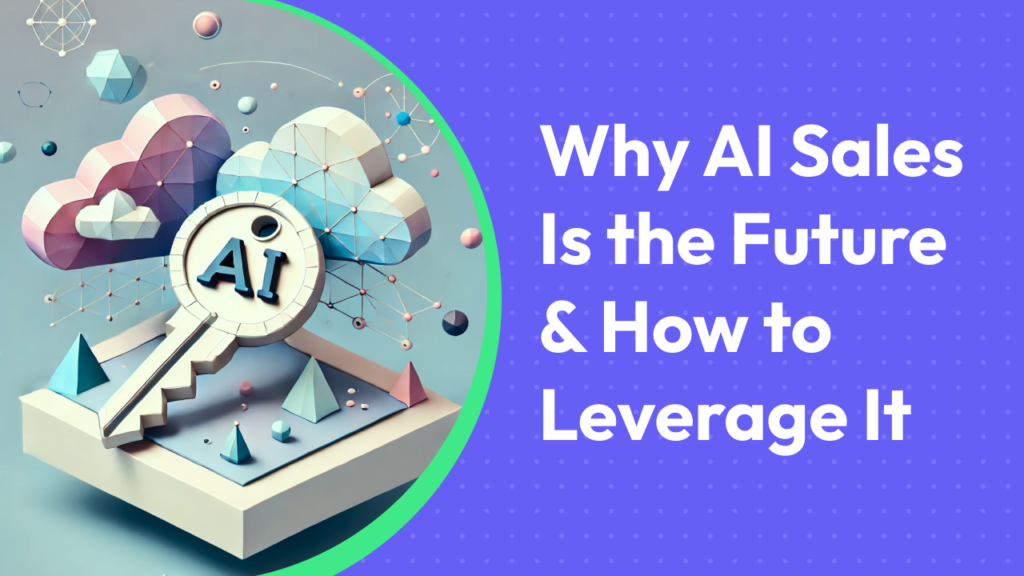- What is Sales Automation?
- So, How Does Sales Automation Work?
- Examples of Sales Automation
- Real-World Examples of Sales Funnel Automation
- Conclusion
Did you know you can save at least 2 hours a week just by replacing one manual task with an AI or automation tool? Imagine what you could do with that extra time! Whether it’s writing content, analyzing data, or streamlining other tasks, these tools can handle it all. In fact, 42% of sales professionals use them for content creation, 34% for data analysis, and 30% for other actions.
Here, we provide facts and insights into:
- What sales automation is and how it simplifies routine tasks.
- Top 5 benefits of sales automation, including time-saving and improved lead management.
- How sales automation works across different stages of the sales process.
- Real-world examples of companies using sales automation and achieving success.
- Practical use cases for inbound and outbound sales automation to help your sales efforts.
By the end, you’ll have a clear idea of how sales automation can take your business to the next level.
Ready to get started?
What is Sales Automation?
Sales automation is the process of using technology to optimize repetitive, routine tasks that traditionally consume a large chunk of a sales team’s day.
Examples of said tasks?
- data scraping and enrichment
- booking demo calls
- managing lead lists
- scheduling follow-up emails
- tracking leads through the pipeline
- refining their pitches
- strategizing new outreach methods
- identifying untapped opportunities in their target market
We’re sure you’re continuing the list in your head right now.
Instead of wasting time on these mundane activities, sales reps can focus on what they do best—building relationships, closing deals, and driving revenue.
At its core, sales automation is about efficiency. Basic automation might include setting up a system to automatically send follow-up emails after a lead downloads an eBook. But advanced sales automation tools, powered by AI, take it several steps further.
These tools don’t just automate tasks—they analyze customer data, flagging opportunities or risks in the pipeline.
Example: AI can automatically identify leads that are ready for engagement based on their interactions with your website or email campaigns. Beyond that, it can even generate personalized emails, sales reports, or forecasting models, all without human intervention.
What are the Actual Benefits of Sales Automation?
Benefit 1. Time-Saving
Let’s be honest—no one joins a sales team to spend their day copying data into spreadsheets or setting up email reminders. Yet, sales reps typically spend only 28% of their time actually selling, according to the 2022 State of Sales by Salesforce, with the rest swallowed up by administrative tasks.
Example: Instead of manually logging every call or email, sales automation tools update the CRM in real-time after each interaction, ensuring that sales reps always work with current, reliable data—without lifting a finger.
Benefit 2. Shortened Sales Cycle
The longer it takes to move a lead through the pipeline, the greater the chance that deal slips through your fingers. With sales automation, follow-ups happen automatically, sales collateral is delivered to prospects at the exact right moment, and meetings are scheduled with just a click. AI even tracks buyer behavior and flags the best time to re-engage, meaning no more missed opportunities.
Example: Imagine a prospect downloading your lead magnet. With automation, they instantly receive a thank-you email with additional resources. If they continue exploring the resources you suggested, the system can automatically send a calendar invite for a demo, helping move the deal quickly through the sales process.
Benefit 3. Improved Data Accuracy
Manual data entry is a productivity killer—and worse, it’s prone to human error. Misspell a client’s name, or forget to log a conversation, and you’re working with bad data. Sales automation eliminates these risks by automatically logging and updating information from every interaction, ensuring the data is always clean, accurate, and up-to-date across all systems.
Example: Sales reps often collect contacts from multiple sources, storing them in spreadsheets before reaching out via email or LinkedIn. It’s easy to lose track of contacts and their status. With automatic CRM syncing, reps always have up-to-date contact info and can manage lists effortlessly.
Benefit 4. Better Lead Management and Qualification
Not all leads are created equal.
Some are ready to buy today, while others are barely aware of your product. Sales automation helps prioritize and assign leads based on where they are in the buying cycle, so sales reps spend their time where it matters most—on leads that are ready to convert.
AI-powered systems can score leads based on their activity (e.g., email opens, website visits), making it clear who needs immediate attention.
Example: If a lead downloads multiple case studies and frequently visits your pricing page, AI can flag that lead as high-priority, ensuring they’re quickly assigned to a sales rep.
Benefit 5. Cost Reduction
Sales automation doesn’t just save time—it saves money. By taking over time-consuming manual tasks, it reduces the need for additional administrative support and allows teams to scale without dramatically increasing overhead. Additionally, by increasing the efficiency of the sales process, it reduces the cost per sale.
Example: Rather than needing to hire additional sales support staff, automation tools can handle tasks like data entry, follow-ups, and report generation, letting sales teams scale.
So, How Does Sales Automation Work?
| Stage | Automation Actions | Tools Used |
| Data Collection | Gather ICP and Buyer Persona data through scraping and database enrichment | CRM Integration, Web Scraping Tools |
| Lead Scoring & Qualification | AI analyzes prospect behavior, qualifying leads based on engagement | AI Lead Scoring, Chatbots |
| Outreach | Automated cold emails and messages (and follow-ups) with dynamic content based leads’ data (based on ICP) | Cold Outreach Tools |
| Pipeline Management | AI-driven tools track and manage the sales pipeline, flagging stalled deals | Pipeline Management Tools, CRM |
| Sales Forecasting | AI predicts future sales performance based on historical and real-time data | Predictive AI, CRM Tools |
| Closing | Automated generation of proposals, contracts, and closing documents | Proposal Generation Software, Document Automation Tools |
| Reporting & Insights | AI generates performance reports with key insights and recommended actions | AI Reporting Tools, CRM Analytics |
At every stage of the sales process, there are tasks that can be automated with AI. The key is spotting those tasks—whether it’s lead generation or personalizing cold outreach—and choosing the right tool for the job. For simpler tasks like drafting a message, tools like ChatGPT work well. You can feed it contact info and have it generate personalized messages in seconds.
But ChatGPT has its downsides. It can’t learn from your specific data or pull accurate information from the web, which means it can sometimes deliver inaccurate or generic results. That’s where OmniMind.AI comes in. It not only automates tasks but allows you to train the AI on your own data, making your outreach smarter, faster, and more reliable.
Anyway, here are some takeaways to catch up:
- Sales automation uses technology to handle repetitive and time-consuming tasks, enabling sales teams to focus on high-value activities.
- These systems integrate with Customer Relationship Management (CRM) platforms, updating data in real time and using AI to analyze customer interactions, such as emails, calls, and meetings.
- By tracking interactions, sales automation tools trigger specific actions based on predefined workflows.
- Advanced AI takes this further by creating personalized content, such as follow-up emails and proposals.
Examples of Sales Automation
Sales efforts are generally divided into two categories: inbound and outbound sales.
Inbound sales focus on leads who have already shown interest in your product or service, often by engaging with your content or reaching out to your team. These prospects come to you, and automation tools help manage and nurture them throughout the sales funnel.
On the other hand, outbound sales involve proactively reaching out to potential customers who haven’t engaged with your brand yet. This is where sales automation plays a key role in managing cold outreach, from automated emails to targeted messaging, making the process more efficient.
Let’s review both types in terms of automation, stage by stage.
Outbound Sales Automation
Stage 1: Cold Outreach Preparation
Sales automation tools streamline the process of gathering Ideal Customer Profiles (ICP) and Buyer Personas by analyzing data from sources such as company websites, public databases, excel sheets, and so many more data formats – Instead of manually identifying potential leads, tools can automate this step, allowing sales teams to focus on refining their strategy and executing targeted campaigns.
Example Use Case: A sales team uses a tool that pulls data from company websites and other sources based on specific criteria like job titles, industries, and company size. This automated process categorizes the leads into ICP segments, which helps the team create highly personalized outreach strategies.
Stage 2: Prospecting
Automation tools scrape and enrich lead databases by pulling information from company websites. AI-driven tools help write cold emails, including icebreakers and follow-ups, based on lead interactions.
Example Use Case: Using automation, a sales team builds a lead database by scraping LinkedIn and enriching it with additional contact data like phone numbers and emails. The automation system also generates cold outreach emails, customizing the message based on the prospect’s industry and position. you can use special tools or use AI tools like Omnimind.AI
Stage 3: Contact Management
Sales automation tools manage contacts by pushing them into a CRM and updating them after each interaction. This ensures that sales teams always have the latest data, reducing human error and enabling more efficient follow-ups.
Example Use Case: A healthcare sales team integrates their CRM with automation tools that update contact records after each email exchange or phone call, ensuring that all customer data is accurate and easily accessible.
Stage 4: Message Generation and Outreach
AI tools can generate personalized outreach messages based on lead data, automating cold emails, LinkedIn messages, and follow-ups. This saves time while ensuring each message is customized for the recipient.
Example Use Case: A sales team uses AI to create personalized emails based on LinkedIn activity and company data. The system automates follow-ups, sending timely responses based on the prospect’s engagement.
Inbound Sales Automation
Stage 1: Awareness
Automation plays a key role in generating awareness by producing and distributing content tailored to target audiences. AI tools can create blog posts, social media updates, and even e-books. These assets often act as lead magnets, capturing email addresses through a form on a landing page.
Example Use Case: A B2B company uses an AI tool to analyze competitors’ content and generate a whitepaper for their audience. This whitepaper is gated behind a form on their website, capturing lead information in exchange for access to the document.
Stage 2: Consideration
Once leads enter the sales funnel, automation triggers nurturing emails at regular intervals, keeping prospects engaged. AI chatbots also qualify leads by asking key questions and moving them through the funnel based on their responses.
Example Use Case: A SaaS company sets up an automated email series triggered by specific actions, such as downloading a whitepaper or attending a webinar. The emails provide educational content and move prospects closer to a purchase decision.
Stage 3: Decision
Sales automation finalizes the deal by sending automated emails with calls-to-action, such as scheduling a demo or offering a discount. AI chatbots also assist in qualifying leads and setting up appointments automatically.
Example Use Case: A startup uses a chatbot to book product demos automatically after prospects complete an educational email series. This eliminates the need for manual follow-ups and increases demo bookings.
Sales teams in any industry can benefit from sales and marketing automation tools. One such tool is OmniMind.
Real-World Examples of Sales Funnel Automation
For inspiration, here are some big names in the modern world using sales process automation to spare time to work on core assignments and make (even) more money:
Alibaba
First of, Alibaba. Imagine being able to predict what your customer wants before they even know it. With predictive analytics, Alibaba does just that—anticipating needs and generating product descriptions automatically using natural language processing.
Can you picture how much smoother your operations could be with such automation in place?
Coca-Cola
Imagine a sales team that no longer has to worry about data entry or tracking leads manually. Coca-Cola’s reps rely on mobile apps, integrated with Salesforce, to access real-time customer data, allowing them to respond faster and with more personalized communication.
The result? Streamlined operations and boosted efficiency across their global sales teams.
An Advanced-Industries Company
Another example comes from an advanced-industries company, highlighted by McKinsey. Instead of taking three weeks to generate a proposal, they brought it down to just two hours with, you’ve guessed it, sales automation.
What would that kind of time-saving mean for your business? The result for them was a 5% revenue boost and happier customers—proof that automation isn’t just about efficiency.
It’s about growth and satisfaction.
HP
Picture analyzing massive customer data sets and instantly segmenting prospects, all with a few clicks. That’s exactly what HP achieves, allowing them to deliver highly personalized outreach at scale.
By reducing manual tasks like lead scoring, their team can focus on what matters most—engaging with customers and improving conversion rates.
Accenture
Accenture has redefined its bid and proposal process through sales automation. By automating RFP generation and lead qualification, the company cut its proposal prep time in half.
How about reducing such a time-consuming process by 50%?
Not only does this speed up client acquisition, but it also slashes human error, making the entire sales process more accurate and efficient.
If such huge companies benefit from automation in their sales sector, why don’t you?
Conclusion
Sales automation isn’t just a slick tech upgrade—it’s the secret weapon for freeing up sales teams to do what they do best: sell. Instead of getting bogged down by data entry and endless follow-ups, sales automation solutions handle the grunt work, giving your team the power to focus on real conversations and closing deals.
Tools like OmniMind don’t just automate—they boost the entire process by keeping it personal and strategic.
The takeaway? Sales automation is your shortcut to smarter, faster growth without sacrificing the human touch that makes deals happen.

How useful was this post?
Click on a star to rate it!
Average rating 5 / 5. Vote count: 12
No votes so far! Be the first to rate this post.