OmniMind allows you to set up a custom default language for your AI agent, enabling better communication with specific audiences.
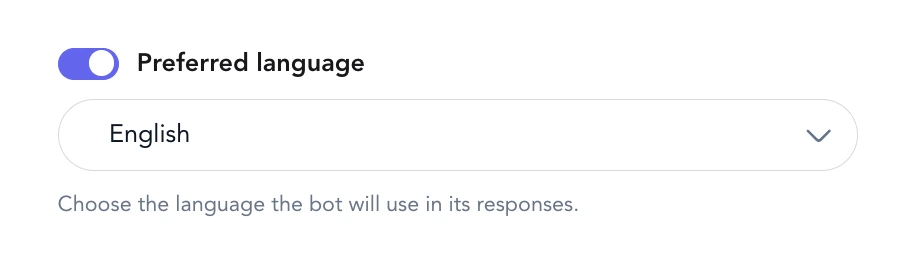
Step-by-step instructions:
- Open the project for which you wish to customize the language and navigate to the Behavior bar located in the sidebar on the left
- Scroll down slightly to locate the Preferred Language option
- Activate the preferred language option and select your desired language from the drop-down menu if you want to set up a specific communication language for your agent
- Click on the Save button to apply your changes