If you want your AI agent to display suggested topics or example questions you can pin them at the top of the chat using the Starter Topics setting. Simply add the topics or questions you’d like users to see, and they will appear as clickable options in the chat. This helps guide users on what they can ask and makes it easier to start a conversation with the agent.
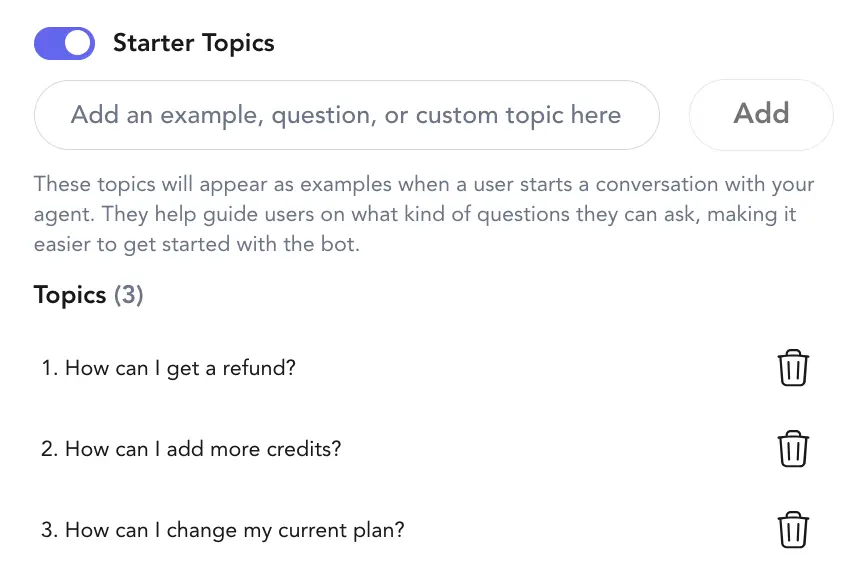
Step-by-step instructions:
- Open the AI agent that you wish to set up the suggested topics to discuss
- Navigate to the Behavior bar in the sidebar on the left
- Locate the Starter Topics setting and activate it
- Provide examples of the questions that users can ask the AI by typing them in the text area provided
- Click Add to include the question
- Click Save to apply the changes