If you want to change the intro message your AI agent sends to users, this is the setting you need. Simply edit the Welcome Message field to customize the text (e.g., replace “Hi there 👋, how can I help?” with your preferred greeting). You can also adjust the delay time to control how quickly the message appears after a conversation starts.
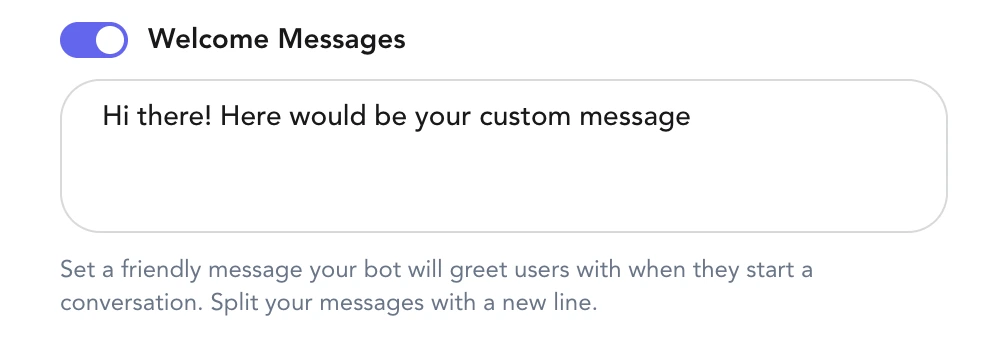
Step-by-step Instructions:
- Open the project you wish to modify and navigate to the Behavior tab located in the sidebar on the left
- At the top of the Behavior settings page, you will find the “Welcome message” setting. You can type your own custom message here. If you don’t want your Agent to send any welcome message, you can completely disable this feature
- Below, in the “Welcome message delay” section set up how many seconds should your Agent wait before sending the Welcome Message
- Save changes at the bottom of the Behavior page