The Personality settings section allows you to tailor how your AI agent communicates and interacts with users. Adjust the agent’s role, tone of voice, and formatting preferences to align its responses with your specific needs. This is where you define the personality of your AI agent, ensuring it provides the right tone and style for your audience.
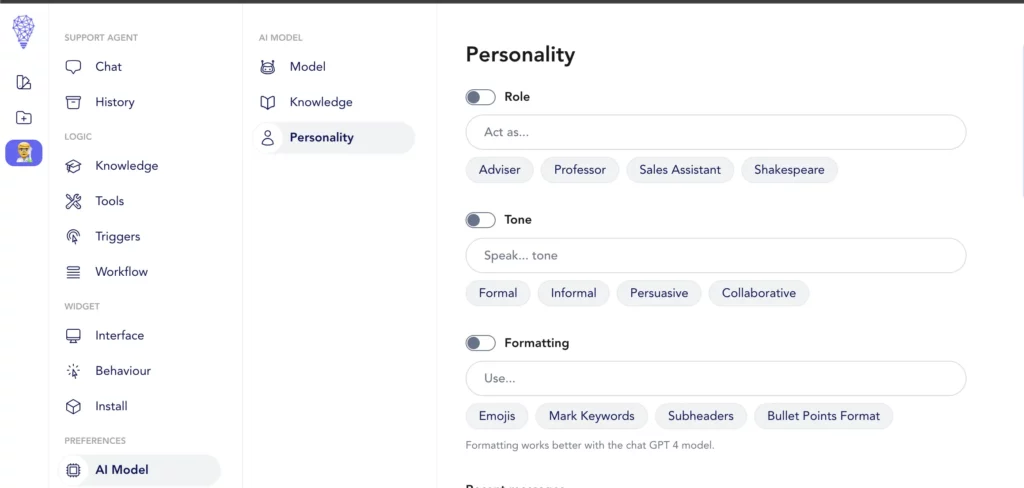
Role: AI Agents can take on different roles in conversation, such as expert, assistant, friend, or consultant, depending on the task or situation.
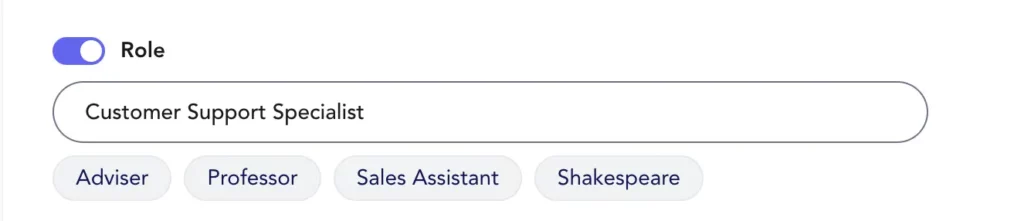
Tone of voice: You can define a unique tone that can be friendly, professional, humorous, or serious, depending on the context and the user’s mood.
Formatting: considers stylistic aspects and text formatting, maintaining consistency and appropriate style in its responses.
Recent messages: You can also determine how many recent messages your AI agent should remember from the communication history with the user
Step-by-step instructions:
- Open the Agent that you would like to configure and navigate to the AI Model preferences tab. Here, open the Personality settings
- Activate the Role setting if you want to specify the role that you wish your agent to adopt. Choose either one of the default options or type your own role title
- Enable the Tone of Voice option and provide the desired tone for your bot’s communication
- Activate the Formatting option and provide any formatting preferences you would like your agent to utilize during communication such as: emojis, marking keywords, using bullet points, and other preferred styles
- Click Save to apply the settings