When the AI agent cannot find a specific answer in its knowledge base, it generates a response that begins with a predefined phrase “Most likely“. This message signals that the answer is not definitive but still relevant.
To customize or remove this phrase, use the Not Sure Message setting. You can edit the text to align with your brand’s tone or disable it to remove the phrase entirely. This ensures the agent’s responses reflect your preferred communication style.
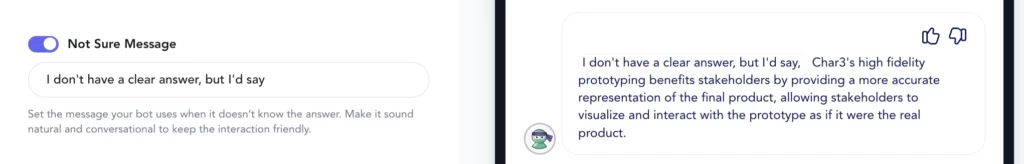
Step-by-step instructions:
- Open the AI agent that you would like to work with and navigate to the Behavior bar
- Find the Not Sure Message setting
- Provide your custom wording that you would prefer the Agent to use or switch off the feature completely
- Save changes