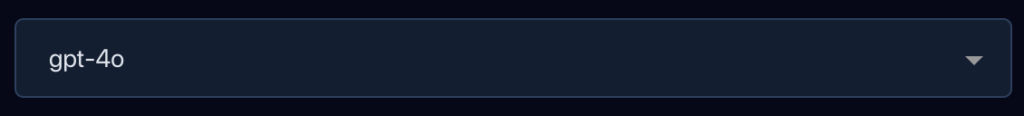AI Model with ChatGPT✨
You can select different LLMs to find the best suit to answer questions based on specific needs and preferences.
A few differences between the GPT-4 models:
GPT-4
This advanced preview version showcases significant technological advancements and algorithmic refinements, setting a new standard for AI performance and precision.
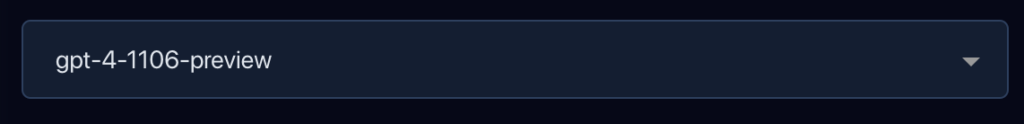
GPT-4o
GPT-4o, the pinnacle of AI evolution. Building on the robust foundation of GPT-4, this updated version brings unparalleled accuracy, enhanced performance, and sophisticated contextual understanding.