Edit Information
You can update your Details in the ‘Home’ section, including:
- First name *
- Last name *
- Company
- Phone
- Timezone”
- Avatar
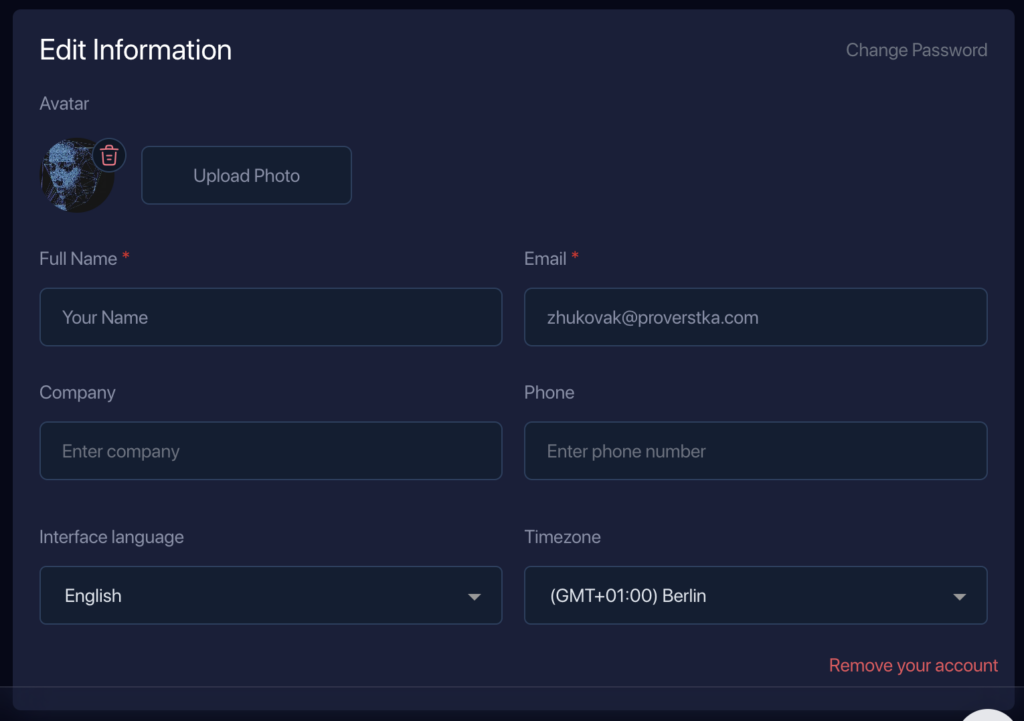
Click on the ‘Change password’ tab to update your password.
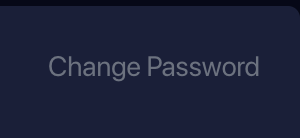
>
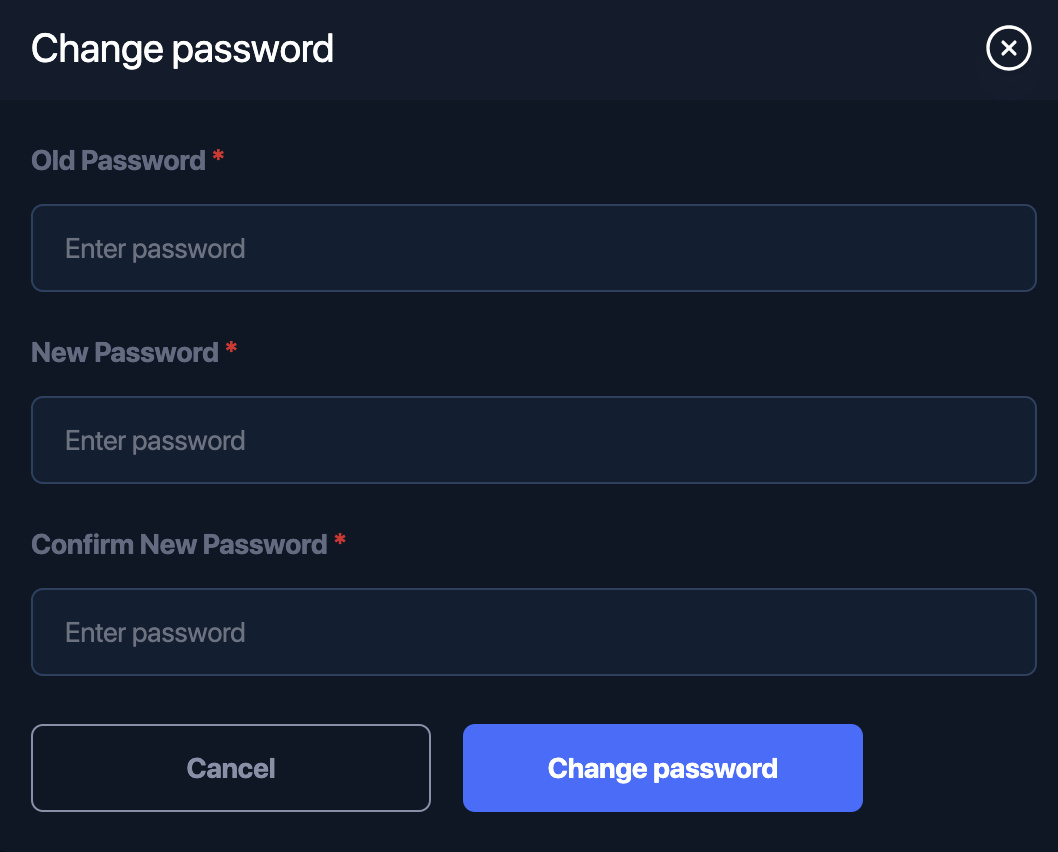
To remove your account, click the ‘Remove your account’ button.
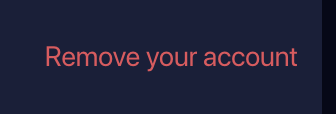
You can define your credentials and utilize your own services for storing and processing information, such as:
At present, all interactions with OpenAI are facilitated via API keys.
If you desire complete authority over your assets and integrations, you have the option to utilize your own API key[API keys].
Certain users opt for this approach to ensure enhanced control over their data.
Generate your API Key
Step-by-step instruction
- Open Home page: https://omnimind.ai
- Click on the User icon

3. Click on the Profile button

4. Click on the API keys tab
5. Click the Generate API Key button

Your secret API keys are listed below. Do not share your API key with others, or expose it in the browser or other client-side code.
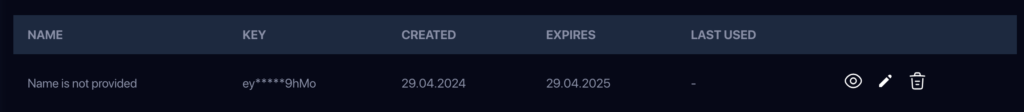
Click the eye button to View/Copy your API key.
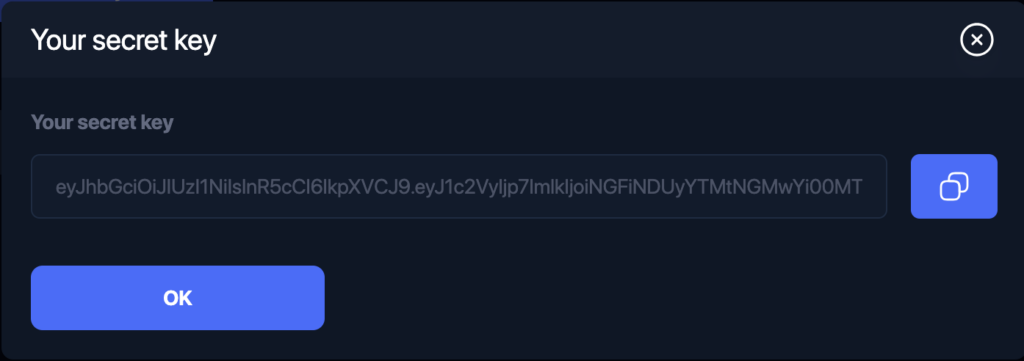
You can access detailed information here: Billing
Select the appropriate package expansion, then proceed by clicking on the ‘Purchase’ button.
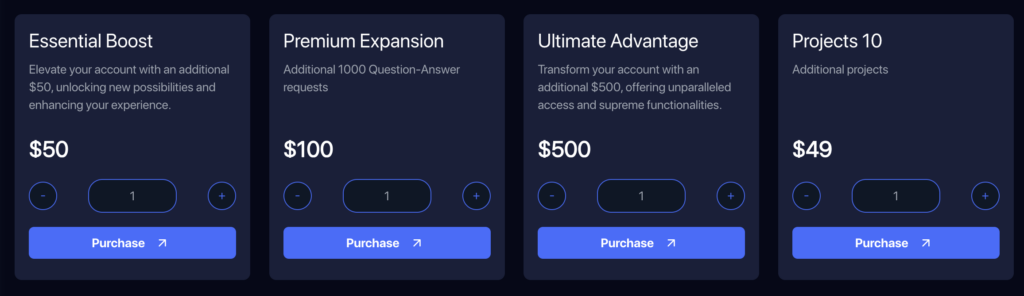
You can access detailed information here: Plans
You can access detailed information here: Integrations